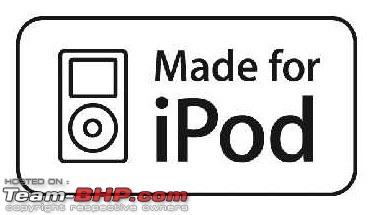Team-BHP
(
https://www.team-bhp.com/forum/)
Hello,
While the Punto Emotion Pack had a USB connector in the glove box, there is no such connector in the "regular" Punto Emotion. Does this mean that there is no way to connect an Ipod to the integrated stereo? If so, can one change the head unit easily to one that supports a USB connection?
Thank you,
Amit.
If the stereo has an Aux Input, You can connect your IPod with that.
I connect my Ipod on Pioneer Stereo through the Aux INput. The effect is phenominal.
Just having a USB connector does not guaratee that an iPod will play through it.
There are units that can read an iPod using the white iPod to USB cable (supplied with the iPod):
These units are generally distinguishable by the presence of this logo.
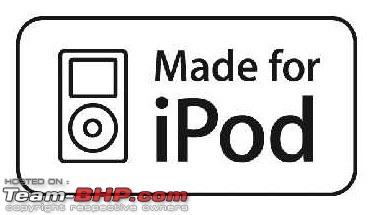
Otherwise in most cases, the USB is simply designed to read information off a FAT32 formatted data drive. The drive could be solid state (SD card in a reader/ pendrive/ thumbdrive) or a magnetic drive (HDD etc.)
Thanks guys,
I didn't see any IPOD logo, so I guess it will just consider it as a mass storage device. As IPOD doesn't store music in folders, I wonder if this means that I will have to duplicate the music collection? Need to check that.
Meanwhile I found a cable on the net that will connect a Blaupunkt head unit to an IPOD- not sure if this will work with the factory supplied head unit though.
@Rishi - unfortunately the head unit does not have an aux-in or we wouldn't be having this discussion :)
Amit.
ive got another problem with the i20. its got a USB port that is (supposed to be, atleast) ipod ready. now for the strange bit. once you hook the ipod the stereo plays random tracks from the ipod, the track name display is also strange. you cant access playlists, artists etc. and iam not too sure it plays the mp4 tracks only the mp3s that are loaded on the ipod!! so i use the AUX output to play my ipod.
any body know how to deal with this??
Quote:
Originally Posted by king_julian
(Post 1360734)
... Meanwhile I found a cable on the net that will connect a Blaupunkt head unit to an IPOD- not sure if this will work with the factory supplied head unit though.
@Rishi - unfortunately the head unit does not have an aux-in ...
|
Not sure if *all*, but *most* Blau HUs - OE as well as after-market - have Aux-in available on the main connector at the same pin position. That's standardization for you. The Punto and Linea OE HUs are unlikely to be exceptions. Check with a Blau dealer if they have the 500 bucks Aux-in cable (has a blue connector at one end and a 3.5mm jack at the other). They can access the rear of your HU and check if the cable works in the standard position in the HU.
The iPod cable that you found should have a box somewhere in the middle which works on the C&C interface (older HUs had iPod interfaced over the CD Changer interface). If the HU in the Punto is 2008 vintage, it is supposed to be compatible to that cable. Check the Linea thread on the same subject.
Quote:
Originally Posted by anoops
(Post 1360901)
... its got a USB port that is (supposed to be, atleast) ipod ready. ... the stereo plays random tracks from the ipod, the track name display is also strange. you cant access playlists, artists etc. ...
|
And how would you infer that it is 'supposed to be iPod compatible'? Did you check in the manual? If it is playing the song as it should sound, there is nothing wrong with the USB part or the iPod.
Consider the following: the HU is accepting the iPod as a storage entity over USB (pen drive, HDD, etc.) and also your iPod is enabled for use as a storage (check setting in iTunes). HU is picking files from this storage in physical storage order, and playing them as it is supposed to. In this mode, HU cannot / does not command and control the iPod, hence no playlists, artistes, et al. iPod stores all music as files in folders (contrary to @king_julian's expectation), only the UI shows up on the iPod the way you understand it. Track name etc. is strange since the HU is displaying *file name* - which is gibberish on an iPod; if your HU is set to display ID tags, it will show them properly.
Perhaps you could check the above with your iPod and HU? Not sure if your HU can handle mp4 files.
@DerAlte - That is some fantastic info - you are really a car audio Guru :)
BTW, about the iPod folders, I guess this is what I wanted to say - if you connect the iPod to the HU as a hard drive and still want to access your music in a meaningful form, e.g. by album, then you will need to copy all the songs to the iPod again - this time arranging them in appropriate folders. Then you can navigate the folders and play the songs in them one after another. True?
Thanks again,
Amit.
Quote:
Originally Posted by DerAlte
(Post 1361363)
And how would you infer that it is 'supposed to be iPod compatible'? Did you check in the manual? If it is playing the song as it should sound, there is nothing wrong with the USB part or the iPod.
|
The i20 is indeed ipod compatible. Below the usb slot, its clearly written IPOD USB
Quote:
Originally Posted by king_julian
(Post 1363018)
@DerAlte - That is some fantastic info - you are really a car audio Guru :)
BTW, about the iPod folders, I guess this is what I wanted to say - if you connect the iPod to the HU as a hard drive and still want to access your music in a meaningful form, e.g. by album, then you will need to copy all the songs to the iPod again - this time arranging them in appropriate folders. Then you can navigate the folders and play the songs in them one after another. True?
Thanks again,
Amit.
|
Just go to itunes, and disable disk use. Pls update on how this works out, as i will be going in for an i20 soon, and ipod function is essential for me.
Quote:
Originally Posted by king_julian
(Post 1363018)
... you are really a car audio Guru ...
|
:p No, not at all, I am just another moderator.
Quote:
Originally Posted by king_julian
(Post 1363018)
... you will need to copy all the songs to the iPod again - this time arranging them in appropriate folders. Then you can navigate the folders and play the songs in them one after another. True?...
|
Yes, you can, but that will be too much work for too little gain from an iPod, and one would have to use twice the storage area! Better to use a conventional portable HDD or USB if iPod is not supported. The advantage of the iPod is the logical and contextual organization via iTunes, which needs additional work to achieve with conventional PMPs and drives.
Quote:
Originally Posted by JayD
(Post 1363048)
The i20 is indeed ipod compatible. Below the usb slot, its clearly written IPOD USB
|
@anoops has an i20. @king_julian has or wants to get a Punto.
Quote:
Originally Posted by JayD
(Post 1363048)
Just go to itunes, and disable disk use. Pls update on how this works out, ...
|
Good idea - will help others know.
Quote:
Originally Posted by DerAlte
(Post 1363154)
@anoops has an i20. @king_julian has or wants to get a Punto.
Good idea - will help others know.
|
@JayD - sorry to give you a wrong impression - I am trying to do some research ahead of the purchase to see where I would stand if I buy a Punto. I guess @anoops could help you out with the i20 like DerAlte said.
Thanks,
Amit.
quote DerAlte
"No, not at all, I am just another moderator."
...and nothing more, thats pretty clear mate!!
Quote:
Originally Posted by DerAlte
(Post 1361363)
Not sure if *all*, but *most* Blau HUs - OE as well as after-market - have Aux-in available on the main connector at the same pin position. That's standardization for you. The Punto and Linea OE HUs are unlikely to be exceptions. Check with a Blau dealer if they have the 500 bucks Aux-in cable (has a blue connector at one end and a 3.5mm jack at the other). They can access the rear of your HU and check if the cable works in the standard position in the HU.
|
Awesome bit of info. Thanks a ton DerAlte, I have most of my music stored on my Zune ( I am not an apple guy) and the only route i could take was either the Zune car FM transmitter or not buy the linea at all..
If true this should make my decision easier!
Hi,
When I press the CD button twice in Blaupunkt stereo (D323 CD - MP3), it shows "Aux" on the display. I assume that it is looking for an auxiliary input like, USB/ iPod. But it doesn't have any aux cables.
The stereo has come as a standard fitment with my Fiat Grande Punto Emotion (Not Emotion Pack). I think Emotion & Emotion pack has the same stereo while, Emotion Pack has USB connectivity & Bluetooth.
Can anyone advice on how & where I can get a aux cable for this? I enquired with Prerana motors in Bangalore and most of the spares are not available including this.
I'm in Mumbai and am looking for a solution to the same problem. I need to connect either USB storage device (preferably a pen drive) of a portable music player. How can I manage this without changing the HU?
Finally, I was able to connect Aux-in cable to my Punto Emotion (no PLUS) stereo. Could connect to iPod, My Nokia phone and was able to take calls. Will upload the images soon.
| All times are GMT +5.5. The time now is 22:53. | |