| | #1 |
| Team-BHP Support  Join Date: Apr 2013 Location: Madras
Posts: 7,174
Thanked: 20,220 Times
| |
| |  (57)
Thanks (57)
Thanks
|
| |
| | #2 |
| Team-BHP Support  | |
| |  (2)
Thanks (2)
Thanks
|
| | #3 |
| BHPian Join Date: Aug 2021 Location: Manipal
Posts: 255
Thanked: 2,061 Times
| |
| |  (6)
Thanks (6)
Thanks
|
| | #4 |
| BHPian Join Date: Jul 2013 Location: Mumbai
Posts: 428
Thanked: 1,321 Times
| |
| |  (1)
Thanks (1)
Thanks
|
| | #5 |
| BHPian | |
| |  (2)
Thanks (2)
Thanks
|
| | #6 |
| BHPian Join Date: Oct 2021 Location: New Delhi
Posts: 116
Thanked: 161 Times
| |
| |  (1)
Thanks (1)
Thanks
|
| | #7 |
| Team-BHP Support  Join Date: Apr 2013 Location: Madras
Posts: 7,174
Thanked: 20,220 Times
| |
| |  (4)
Thanks (4)
Thanks
|
| | #8 |
| BHPian Join Date: Jul 2013 Location: Mumbai
Posts: 428
Thanked: 1,321 Times
| |
| |  (2)
Thanks (2)
Thanks
|
| | #9 |
| BHPian | |
| |
| | #10 |
| Team-BHP Support  Join Date: Apr 2013 Location: Madras
Posts: 7,174
Thanked: 20,220 Times
| |
| |
| | #11 |
| BHPian | |
| |
| |
 |
Most Viewed









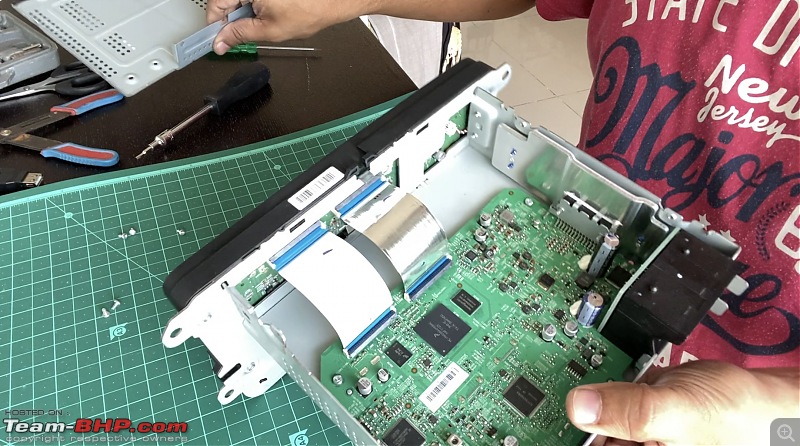

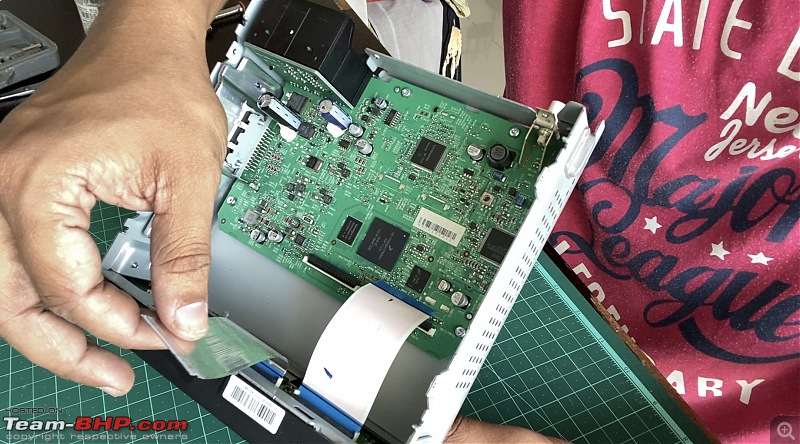



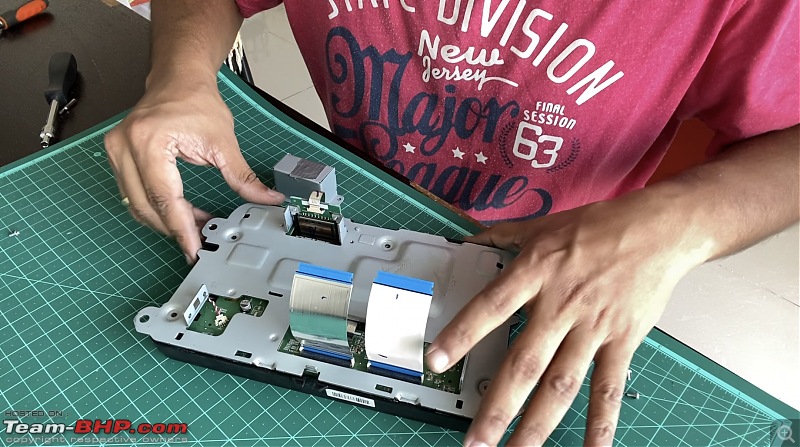















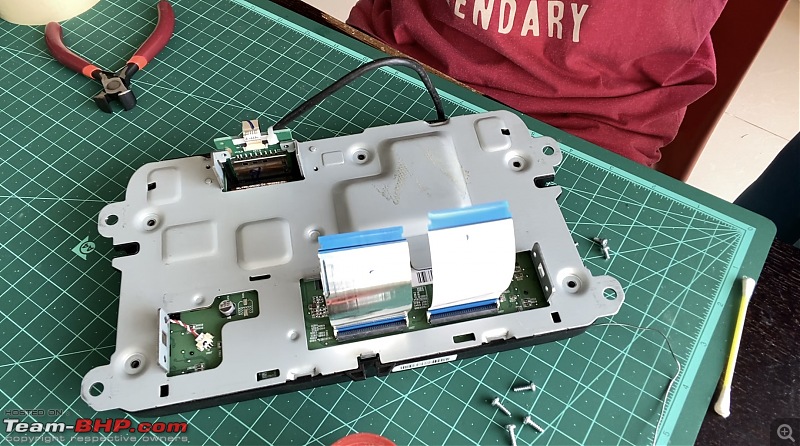






 .
. 





