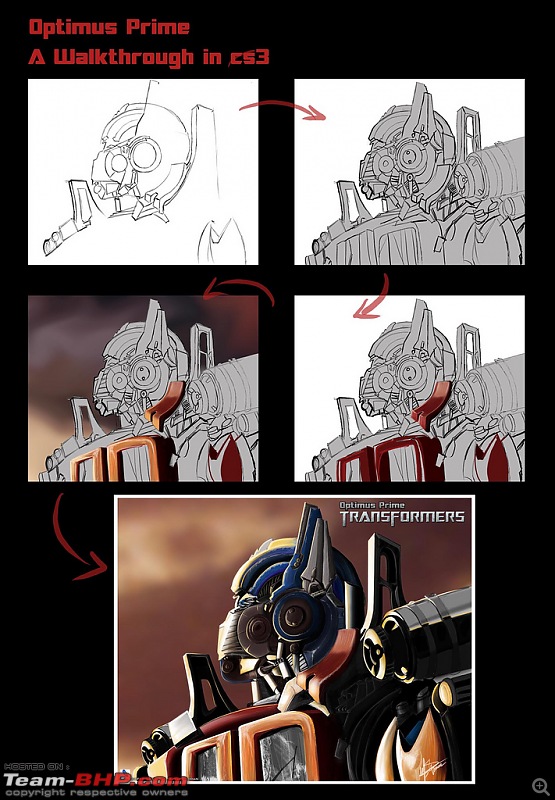| | #691 |
| BHPian Join Date: Feb 2007 Location: Delhi
Posts: 390
Thanked: 18 Times
| |
| |
| | #692 |
| Distinguished - BHPian  | |
| |
| | #693 |
| BHPian Join Date: Feb 2007 Location: Delhi
Posts: 390
Thanked: 18 Times
| |
| |
| | #694 |
| BHPian Join Date: Feb 2007 Location: Delhi
Posts: 390
Thanked: 18 Times
| |
| |
| | #695 |
| BHPian Join Date: Feb 2007 Location: Delhi
Posts: 390
Thanked: 18 Times
| |
| |
| | #696 |
| BHPian | |
| |
| | #697 |
| BHPian | |
| |
| | #698 |
| BHPian | |
| |
| | #699 |
| Team-BHP Support  Join Date: Feb 2004 Location: Bombay
Posts: 24,218
Thanked: 36,174 Times
| |
| |
| | #700 |
| Senior - BHPian | |
| |
| | #701 |
| Team-BHP Support  Join Date: Feb 2004 Location: Bombay
Posts: 24,218
Thanked: 36,174 Times
| |
| |
| |
| | #702 |
| Senior - BHPian | |
| |
| | #703 |
| BHPian | |
| |
| | #704 |
| BHPian | |
| |
| | #705 |
| Senior - BHPian | |
| |
 |
Most Viewed





 the same thing is used in the CG industry
the same thing is used in the CG industry