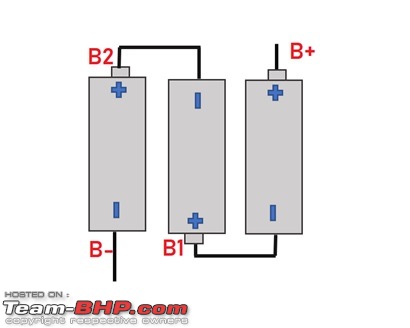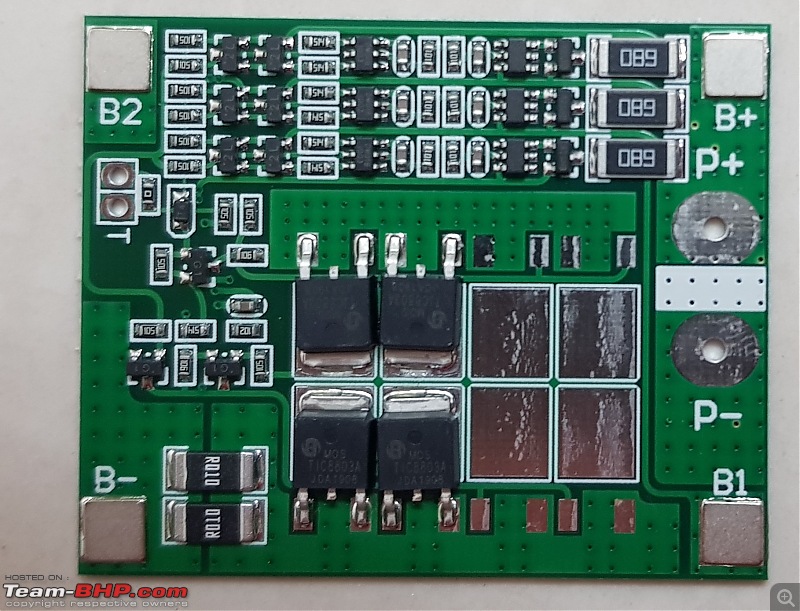| |||||||
| Search Forums |
| Advanced Search |
| Go to Page... |
 |
| Search this Thread |  39,147 views |
| | #16 | |
| BHPian | Re: DIY - UPS for the router Quote:
| |
| |  (1)
Thanks (1)
Thanks
|
| The following BHPian Thanks asethi for this useful post: | JithinR |
| |
| | #17 |
| BHPian Join Date: Nov 2011 Location: Delhi
Posts: 28
Thanked: 38 Times
| Re: DIY - UPS for the router In my case, the router and the modem are two separate devices so buying two Resonate UPS devices is turning out as an expensive option. One single Resonate UPS cannot power both devices at the same time because each one has a 1.5A power rating which exceeds the capacity mentioned in the Resonate-UPS specs. Thinking more about the power bank option, what about using a Desktop USB charger with multiple ports ? For example, I have the following device at home: https://www.amazon.in/gp/product/B06...?ie=UTF8&psc=1 Can I simply buy two USB to DC Power Cables (just like someone else suggested about https://www.amazon.in/xcluma-Power-A...EJK140EQ1Y6Z9F), and connect the router and modem through my Desktop charger? This is similar to the powerbank technique except for the fact that it may be safer to keep the Desktop charger always ON as compared to a powerbank. Please suggest. |
| |  ()
Thanks ()
Thanks
|
| | #18 | |
| BHPian | Re: DIY - UPS for the router Quote:
Hi I had been in this situation few years ago and started looking for products and DIY solutions. But finally went with UPS. And I would say I am happy about the decision - even after 4 years. If uninterrupted connectivity is important, then I suggest to go with reliable proven solution. Especially when it comes to work situations or payments, I would prefer peace of mind  DIY may sometimes get frustrating. Though it might give huge personal satisfaction but it may fail for no reason despite your efforts. I tried this powerbank + DC converter cable etc. But was never successful. Then after some reading, I understood that the powerbank has to be capable of "pass through" current and none of the product specs mention that clearly. So, my recommendation would be UPS. I have been using APC product - And I have connected a Light, Desktop computer, Wifi modem in it. Works like a charm for more than 4 years. Standy is good 30 mins. If I use only the modem, then it has run upto 40-50 mins. I have not tested the full potential yet as I have apartment backup. https://www.amazon.in/APC-BX600C-600...dDbGljaz10cnVl Last edited by vigneshnr : 8th June 2020 at 17:34. Reason: Performance information added | |
| |  (3)
Thanks (3)
Thanks
|
| The following 3 BHPians Thank vigneshnr for this useful post: | digitalnirvana, JithinR, Scarlet_Rider |
| | #19 |
| BHPian | Re: DIY - UPS for the router My apartment has 100% power backup, but there is a 5-10secs switching time. This used to be frustating while WFH or while watching TV. I have been using the Resonate router UPS for more than 2 years now. Complete peace of mind. I also ended up buying a Luminous UPS and connected the TV, STB, android box and speakers to it. Both are good investments as far as my setup is concerned. |
| |  (2)
Thanks (2)
Thanks
|
| The following 2 BHPians Thank sidzz for this useful post: | digitalnirvana, JithinR |
| | #20 | |
| Senior - BHPian Join Date: Jul 2009 Location: Calcutta
Posts: 4,665
Thanked: 6,233 Times
| Re: DIY - UPS for the router Quote:
Sutripta | |
| |  ()
Thanks ()
Thanks
|
| | #21 | |||||||||
| Senior - BHPian Join Date: Dec 2019 Location: Bengaluru
Posts: 1,056
Thanked: 3,723 Times
| Re: DIY - UPS for the router Sorry for not responding earlier (I think sitting in the apartment for months is pushing me into a depressive mood). Quote:
I am not technically competent enough to attempt this. Since there seemed to be multiple guides online, I was thinking of giving it a shot (especially since most UPS for routers seem to be out of stock like you said). I was able to spend some time researching this during the weekend and I have come to understand that this is not exactly an easy DIY project (once you start taking safety into consideration). Most videos/blog posts that you see on this topic are from our fellow Indians and they don't really seem to be concerned with safety (most of them just strip the wires and join them with tape, no thought into how to charge Li-Ion cells safely etc.). If I get ahead in implementing this then I will post a proper update here. Quote:
Quote:
Option 1: I was looking into using relays to switch the power supply from the DC adapter to a battery powered backup but stopped short once I saw a few posts online that described how the router sometimes reset when the mains supply cut out and the switching voltage of the relay was too low. This caused the router to not get enough power and ultimately switch off. Apparently, the same issue doesn't happen when the power comes back on. I am still trying to wrap my head around it. I am trying to understand if a diode circuit or something based on Solid state relays will work here. Quote:
Quote:
Quote:
As for your Desktop charger approach, are you sure this can be used as an UPS? I am asking this because it just seems to be a version of an extension board but with USB's outlets and meant to sit on your desktop table. I am not sure how this would act as a UPS since it doesn't seem to have a backup power source (that would continue supplying power once the mains supply cut out). Quote:
I am thinking of getting myself a desktop gaming setup in the coming few months (the lockdown has got me back into gaming after a hiatus of 6 years). At that time, I will need a UPS system for sure and it would probably have to be a pretty robust one. But for now, if I could get a system that works with the router that would be great. No use, getting an expensive UPS system and then using it just for my router (my apartment doesn't have TVs, Home theater setups or even a Desktop as of now). Quote:
Thanks for the recommendations on the UPS systems. Quote:
I did DIY a setup for my RTR 200 using a Maruti Omni fusebox, a mechanical relay(signal from the rear number plate light) to support my aux lamps, mobile charger, GPS/EDGE Bike tracker. I tried to place an emphasis on safety (which is why I didn't get the thing done from JC road) and used fuses, water proof connectors, soldered joints, heat shrink tubing etc. A sleek appearance is not something I am really concerned about for now. Besides, if the whole setup works then perhaps I will just chuck it into a plastic enclosure with sufficient ventilation. If you have a setup in mind then please let me know. | |||||||||
| |  ()
Thanks ()
Thanks
|
| | #22 |
| Senior - BHPian Join Date: Jul 2009 Location: Calcutta
Posts: 4,665
Thanked: 6,233 Times
| Re: DIY - UPS for the router
Assuming that the router input is 12V DC. First do a bit of experimentation - whether a charged 12V Lead Acid* motorcycle battery can run the router, and for how long. If you have a multimeter, check at what voltage the router does not work anymore. (Assuming you dont have access to a variable power supply. There will be howls of protest about the deep discharge of the battery. Ignore it for the time being). Then check out the open circuit and on load voltage of the power brick. Let us know the values obtained. Connect the battery in parallel with the output of the power brick, +ve to +ve, -ve to -ve, isolated using two# >2A Shottky doides. This will work, but the battery will not be charged. For that you have a number of options - a separate small battery charger (trickle), or a resistance across the diode which isolates the battery. Value to be chosen based on values obtained earlier. Ideal - absolutely not. Lots of lacunae. But in true Indian juggad fashion, will get your job done. * There is a reason for choosing a Lead Acid battery over other chemistries. # If the brick is essentially a transformer rectifier setup, wont need the second diode. Sutripta |
| |  (2)
Thanks (2)
Thanks
|
| The following 2 BHPians Thank Sutripta for this useful post: | digitalnirvana, JithinR |
| | #23 | |
| BHPian | Re: DIY - UPS for the router Quote:
And they have different models as per your V/A requirement, mine e.g. is 12V/2A, same model will work for 12V/1.5A. Check this out for your reference:  | |
| |  (1)
Thanks (1)
Thanks
|
| The following BHPian Thanks asethi for this useful post: | JithinR |
| | #24 |
| Newbie Join Date: Jun 2020 Location: Bangalore
Posts: 12
Thanked: 40 Times
| DIY - UPS for the router Hi all, Looking at all the queries regarding UPS for a router, I would like to explain a little project I took up during lock-down. After looking for some options, I decided to build the UPS for my router. My router requires 12V 1A input DC. SO I have used 3 Li-Ion batteries to supply the required current. Tools used:  1. Soldering iron 2. Multi-meter 3. Wires 4. Wire stripper 5. Soldering wire, flux Raw materials used:  1. 3S BMS board – Output 12 V up to 15 A. Board regulates automatically. (https://robu.in/product/3s-15a-18650...tection-board/ ) 2. 3 X 18650 2500mAH batteries (https://calcuttaelectronics.com/prod...ofer-2500-mah/) 3. 2 X 18650 battery holder (https://robu.in/product/18650-3x1-ba...r-holder-5pcs/) 4. 5.5mm Male jack (https://robu.in/product/male-female-...g-cctv-camera/) 5. 5.5mm Female Jack Build
Note: I’m using my router’s existing adapter for input power to the UPS. |
| |  (15)
Thanks (15)
Thanks
|
| The following 15 BHPians Thank cooljais for this useful post: | dkaile, dksv, fordday, Gannu_1, Jaggu, JithinR, libranof1987, Lobogris, revvharder, Scarlet_Rider, sidzz, Sutripta, vaasu, vharihar, whitewing |
| | #25 | |
| Senior - BHPian Join Date: Jul 2009 Location: Calcutta
Posts: 4,665
Thanked: 6,233 Times
| Re: DIY - UPS for the router Quote:
This seems to be a Li ion charge management module, essentially a Li ion battery charger minus the power source, rather than a three port module. The site does not have much by way of information. Could you pls. give more information on this BMS. Sutripta | |
| |  ()
Thanks ()
Thanks
|
| | #26 | |
| Newbie Join Date: Jun 2020 Location: Bangalore
Posts: 12
Thanked: 40 Times
| Re: DIY - UPS for the router Quote:
As you correctly mentioned, this is a Li-Ion charger module. However, that is one of the functions. The board also acts a Battery discharge module(for battery backup). The board regulates the charging voltage to each cell. The connections that I specified, help the board monitor individual cells. So if one cell is charged more that the other, the board takes care not to overcharge it. The output voltage is 12V(11.19) as you can see from the screenshot. I tried with the DC-DC converter as well, but it did not make sense as my board was already giving out 12V. DC-DC converter will be required where you are having the board output voltage less than the required one (eg. 2S BMS board. It gives about 8V output). Do let me know if you need any other info. Also, I have been using this for almost a month now. As per my research over internet, i found that these boards are pretty safe. However, as you mentioned, we do need to be extra careful when working with Li-Ion batteries. Make sure the Positive terminal does not touch the cell body while working. | |
| |  (1)
Thanks (1)
Thanks
|
| The following BHPian Thanks cooljais for this useful post: | JithinR |
| |
| | #27 |
| BHPian Join Date: Aug 2010 Location: Bangalore
Posts: 588
Thanked: 1,626 Times
| Re: DIY - UPS for the router
How did you do soldering into the base / terminal of the batteries? Is it safe to put hot solder in the battery ends? Does it stick? Earlier I tried the same with a set of Panasonic NiMH batteries. The solder used to come off even with a mild touch. Anyway many thanks for the solution. Will definitely be ordering the items to build myself. I also need an emergency LED light which will come on when power goes off. Backup need not be more than 5 mins. I think 1W power rating for LEDs will be enough. Please put in your ideas. Last edited by fordday : 13th June 2020 at 21:25. Reason: added info |
| |  ()
Thanks ()
Thanks
|
| | #28 | ||
| Senior - BHPian Join Date: Jul 2009 Location: Calcutta
Posts: 4,665
Thanked: 6,233 Times
| Re: DIY - UPS for the router Quote:
From what I can make out, it is a two port board. One power input (the power brick), one output (the battery). How does the battery backup work? Quote:
Sutripta | ||
| |  ()
Thanks ()
Thanks
|
| | #29 | ||
| Newbie Join Date: Jun 2020 Location: Bangalore
Posts: 12
Thanked: 40 Times
| Re: DIY - UPS for the router Quote:
The solder sticks good enough. Once soldering is done, and setup in the box, it works out fine. For emergency LED, I'm sorry but have not worked on something similar. But will definitely check this out and let you know. Quote:
The port for Input and output(to router) are same. Till the time power is coming from the adapter, it directly goes to the router. As soon as the power goes out, the board switches the output via batteries. The backup i tested till now was about 10 minutes. However, i need it only for a minute or so till the time the power backup kicks in. The batteries are connected in series. However, if you see the points B1 and B2, they are connected to positives of 2 batteries. And the third battery positive is connected to B+. This helps the board regulate supply to each cell individually. Last edited by ampere : 30th June 2020 at 22:09. Reason: Trimmed quoted post | ||
| |  (1)
Thanks (1)
Thanks
|
| The following BHPian Thanks cooljais for this useful post: | Sutripta |
| | #30 | |
| Senior - BHPian Join Date: Dec 2019 Location: Bengaluru
Posts: 1,056
Thanked: 3,723 Times
| Re: DIY - UPS for the router Quote:
Thanks for providing links to the components too. Could you please let us know how was the delivery time for these sites (robu.in and the other one)? That was one of my points of concern since they might not have a robust delivery setup like Amazon/Flipkart. My router though is a 12V and 1.5A router. I was advised by other members on the forum to go for a setup without the DC converter too. If I follow that route then I will need to place the three batteries in series like you did. However, I do have a few concerns here. If you (and any one else) could please provide your thoughts that would be great:
I was thinking of going with a 2 Li-Ion batteries in series because of this (I am just scared of blowing something up). If I use a switching circuit (to regulate when the battery supplies power to the router) then I would be able to charge the router and re-charge the batteries through a 2S BMS board. The output of the 2S BMS board can be connected to a boost converter. This is another point of concern for me as far as the 3 Li-Ion cells in series is concerned. In their fully charged state (outputting over 12V) I would have to use a boost/buck converter that seems to be more expensive. Is this correct? At this point, this is the circuit diagram I have (it's in the attachments...copied from another forum and modified for the components I have in mind). Sorry about not having the circuit simulation link (I am not a paid member). For now I was thinking of using a p channel MOSFET with the gate tied to the ground through a pull down resistor. The battery is connected to the output through the MOSFET and will supply only once the Input DC power goes off. I have kept a decoupling capacitor at both the output and input (I am not sure if this one is needed) to smooth out any voltage variations. My calculations are as under (they are at an amateur level right now):
With two Samsung Li-Ion cells I am hopeful of meeting the capacity requirement (Apparently most Li-Ion cells don't have the actual capacity shown) | |
| |  ()
Thanks ()
Thanks
|
 |