|
Quote:
Originally Posted by Gordon  I got a new Lenovo K200 Ideacenter just yesterday. What I wish to do now:- Copy all data from my previous HDDs to the new PC OR Install the old HDD to the PC.
- Add another 1GB or 512MB RAM to boost performance.
- Install my previous CD-Writer to the PC.
Questions:- Its got a seal on the cabinet. Does the warranty become void if I open the cabinet to add anything I wish?!
- Will performing any of the above task void the warranty?!
|
DONT GET THAT SEAL OFF. IT WILL VOID THE WARRANTY. Quote:
Originally Posted by greenhorn  1) if you install the HDD or CD writer in the old PC , yes it will void the warranty
2) if the RAM is installed by the authorized dealer , no issues , but chances are you will be overcharged a lot
3) you can put your old HDD in a externalUSB enclosure ( costs ~500) and connect it to your new PC - that wont void warranty |
Yes, they will overcharge horribly. Quote:
Originally Posted by Gordon 
What if I do install the old HDD and the CD-writer. And when the time comes to claim warranty, I just remove them off |
They will come to know this from that Sticker Seal Quote:
Originally Posted by Gordon  .
I bought it from Vijay Sales who actually gave me the wrong configuration. I was supposed to get 1GB RAM and 160GB HDD. Instead I got another model with 512MB RAM and 250GB HDD. I anyways took it.
The Vijay Sales guy said that he can give me an extra 512MB RAM for Rs 990/-. That would anyways mean opening the seal. I told him that instead I'll get the RAM from outside and put it in myself. He said that would be fine. He also added that everything must be present that came with the PC. If I add another RAM its okay, but the original 512MB RAM that came with the PC should be present inside. |
They are overcharging you way too much. Rs 900 is what is the cost of Kingston 1GB RAM. At you location it will be around 950-1000 Rs.
There are many ways to transfer all data. USB is the best option. Quote:
Originally Posted by Gordon  Oh and another question:
How much does a external graphics card cost?! Well give me the most value-for-money one please?! |
You can get Point-Of-View 8600GT for around 5K. 3K is sufficient for 8400.
IMHO, you should raise the graphics card budget to 5-6K. Again you will have to check your motherboard for PCI X16 slot. Again if you use some software like PCWorks to detect PCI X16 bus, but then, there are chances that you may not have that slot.
use CPUID to detect you motherboard version. | 




 - that wont void warranty
- that wont void warranty


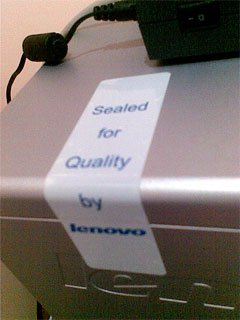

 for that you just need a 20 rs cross cable.
for that you just need a 20 rs cross cable.