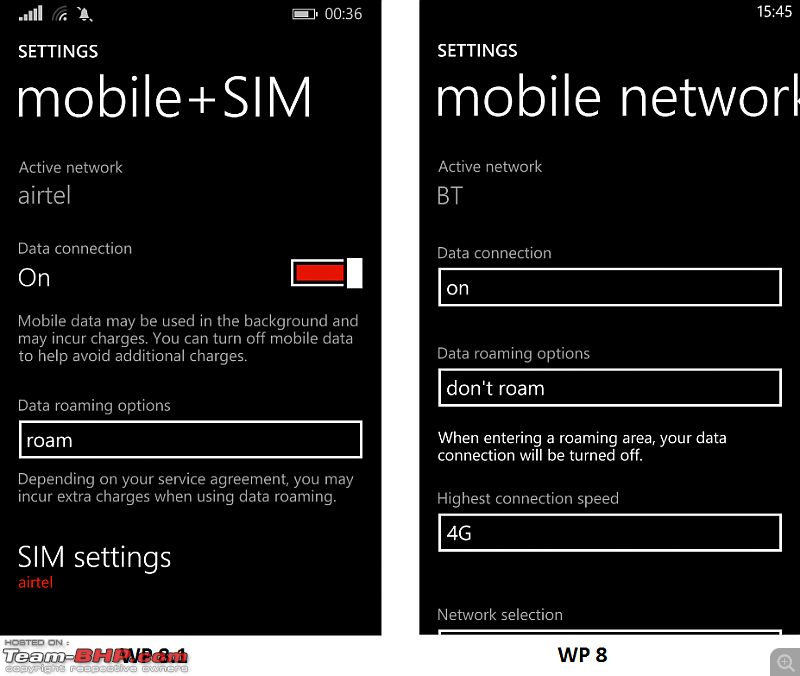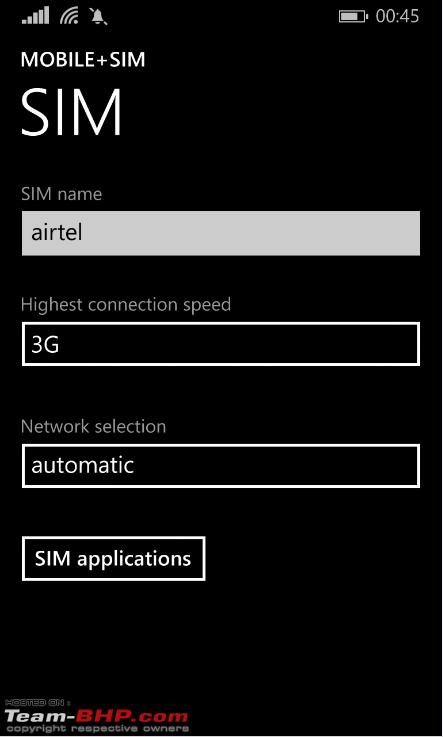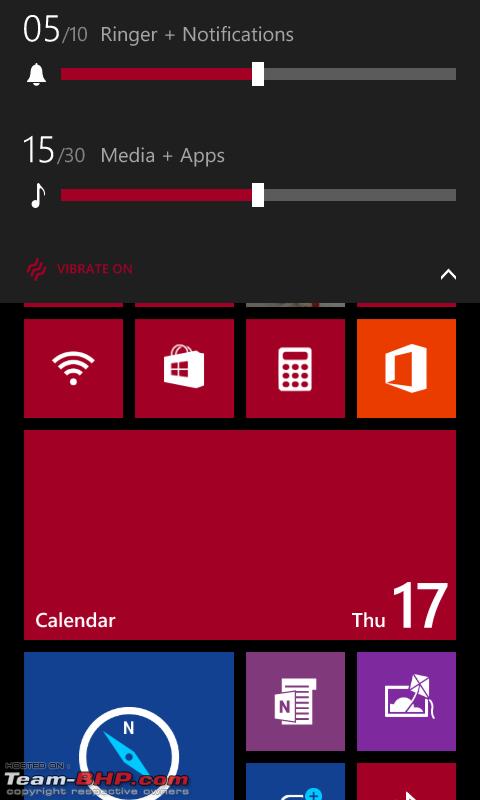Team-BHP
(
https://www.team-bhp.com/forum/)
- -
The Windows Phone Thread
(
https://www.team-bhp.com/forum/gadgets-computers-software/52695-windows-phone-thread-110.html)
Quote:
Originally Posted by vikram_d
(Post 3413052)
Got the 8.1 Developer Preview update. Exploring it out now.
|
How much time did it take? I have started now and fingers crossed
withstupid
When I left office it was still not available. By the time I reached home.. I see your post :D
It took about half an hour to install.
Can someone tell me what the "drive mode" is all about?
Quote:
Originally Posted by alpha1
(Post 3413535)
Can someone tell me what the "drive mode" is all about?
|
With the Drive Mode, it automatically rejects Calls and ignores Text messages while you are behind the wheels. You can also configure it to reject calls and send automatic messages.
Use Driving Mode
And you can set Drive mode to switch on automatically when you connect to a particular BT device like your car's BT head unit.
In basically blocks out all notifications while your phone is in drive mode except text messages and phone calls and even those are configurable.
Goodness! when I am wearing a bluetooth why would I want auto rejection of calls?
I was thinking this (driving mode) should be more in line with: IF I have Here drive open, it should allow me to auto reject calls.
Or if there is a toggle then I can use this as do not disturb will get back to you later kinds ...
So this means unless I have a blue tooth device the drive mode is useless for me?
Quote:
Originally Posted by alpha1
(Post 3414372)
So this means unless I have a blue tooth device the drive mode is useless for me?
|
You can still enter the driving mode manually whenever you want. With a BT device, you can configure the switch to be automatic so that you don't have to enter the mode every time you start driving.
Going by the recent news from Bangalore, even BT is considered as using mobile phone while driving.
How do i get the 8.1 developer preview for my 720?
Quote:
Originally Posted by zenren
(Post 3414410)
You can still enter the driving mode manually whenever you want. With a BT device, you can configure the switch to be automatic so that you don't have to enter the mode every time you start driving.
Going by the recent news from Bangalore, even BT is considered as using mobile phone while driving.
|
How? (I don't have any bluetooth device with me)
I have not seen it happen.
I've had times while driving, with the here drive switched on - I was expecting the the phone should understand that since I using here drive, I should be driving, and thus reject the calls and send auto sms replies.
Never happened.
Quote:
Originally Posted by alpha1
(Post 3414502)
How? (I don't have any bluetooth device with me)
I have not seen it happen.
I've had times while driving, with the here drive switched on - I was expecting the the phone should understand that since I using here drive, I should be driving, and thus reject the calls and send auto sms replies.
Never happened.
|
Sorry, I was wrong. It needs a BT device. May be the phone was already paired with my car's BT when I tried it out.
It is in the feature requests list.
http://windowsphone.uservoice.com/fo...uetooth-device
All WP users can request for the features they want at the below site. WP folks seriously consider the ones that have the max votes.
http://windowsphone.uservoice.com/
Tip: If it is already requested, it is better to increase its vote instead of creating a new request and diluting the vote.
Quote:
Originally Posted by 500ContyCruiser
(Post 3413112)
How much time did it take? I have started now and fingers crossed
withstupid
When I left office it was still not available. By the time I reached home.. I see your post :D
|
I too got the 8.1 update, and installing it now.
Interestingly, for me, I had to click on Settings--> windows Updates --> check for updates, several times. Each time, it downloaded a version, and upgraded some components, apparently "preparing" the phone for 8.1 update.
BTW - I was already on the latest Lumia Black on my 520 (Before registering for Developer program).
So, the last update is taking a really long time, so I suggest to keep atleast 2 to 3 hours open for this, and if it happens earlier, that's great.
Will keep you posted - updated going on now!
Folks on 8.1 please check the following:
- On/Off toggle for mobile data connection and 3G in the settings. Read somewhere that this is no longer available.
- All installed games showing up in the app list instead of games hub.
EDIT: I've run out of free space and would need to reset before I can install the update. So I'll probably wait till I have enough free time to set it up again.
Quote:
Originally Posted by zenren
(Post 3414902)
Folks on 8.1 please check the following: - On/Off toggle for mobile data connection and 3G in the settings. Read somewhere that this is no longer available.
- All installed games showing up in the app list instead of games hub.
EDIT: I've run out of free space and would need to reset before I can install the update. So I'll probably wait till I have enough free time to set it up again.
|
Mobile data connection is still there. However selection of highest connection speed is moved.
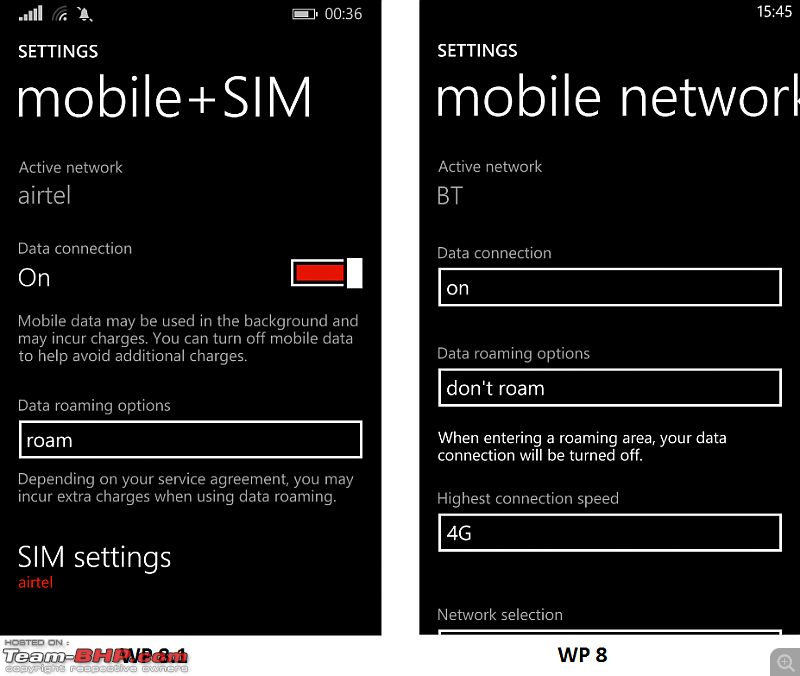
Click on service provider name (text in Red)
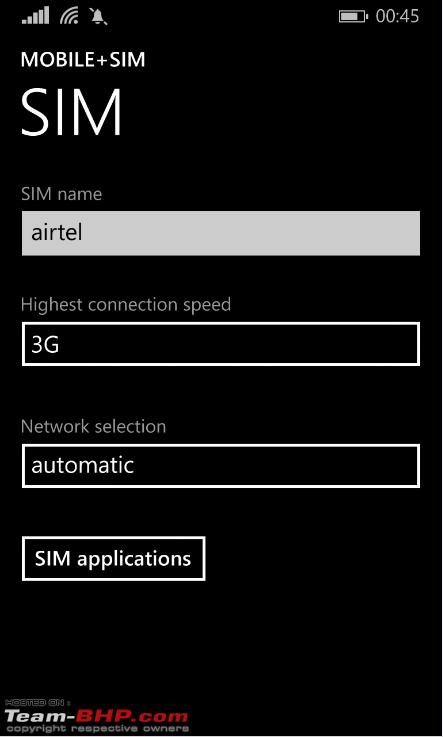
Yes.. All the games now showup in App List.
Finally we can upload pictures from Windows Phone Internet Explorer clap:
Typing this using the swift keyboard (Word Flow?), which I missed badly in Windows.
Also got Here+ for my 720, with global maps.
A lot of changes in UI. Call history takes a while use to get used to.
New volume settings. Though it requires two taps now to make the phone in silent mode.
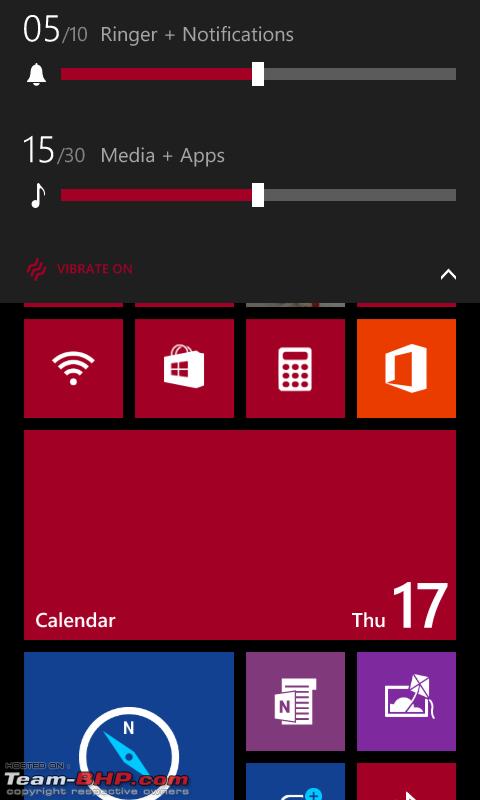
Are you guys installing developer preview or is the official 8.1 released?
| All times are GMT +5.5. The time now is 05:07. | |