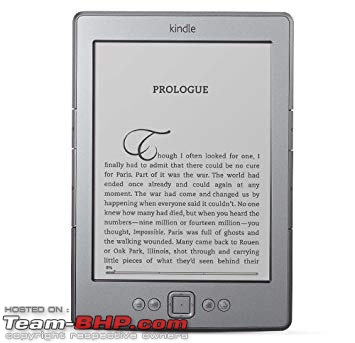Team-BHP
(
https://www.team-bhp.com/forum/)
- -
Amazon Kindle
(
https://www.team-bhp.com/forum/gadgets-computers-software/82698-amazon-kindle-51.html)
Quote:
Originally Posted by Dry Ice
(Post 4376376)
Very valid question. There are tons of sites/browser extensions which can help you keep an eye on prices and alert you in case of a drop.
You can check out https://www.compareraja.in
|
Thanks. Will check it out. Interesting, what all is available out there, if only one knows what to search for! Thanks for this info! I never realized all this was available!
Quote:
Originally Posted by Chetan_Rao
(Post 4376509)
There are frequent temporary price reductions, usually around sale and festive times. You should be able to catch one of these in the next couple months. Wait it out.
|
Thank you. Yesterday there was a 2K coupon discount offer on the Kindle Paperwhite and I have ordered it yesterday.
The all new Paperwhite has quite a lot of negative reviews on Amazon. Seems poorly engineered.
Was thinking of getting one. Would appreciate if anyone here can share his/her experience.
Many thanks.
The new kindle entry level model (8k) now has top side backlight (available mid april). Should be interesting for those who dont want to spend 13k on the paperwhite.
Quote:
Originally Posted by phamilyman
(Post 4563994)
The new kindle entry level model (8k) now has top side backlight (available mid april). Should be interesting for those who dont want to spend 13k on the paperwhite.
|
How is it different than paperwhite?
Quote:
Originally Posted by JMaruru
(Post 4564489)
How is it different than paperwhite?
|
No idea yet - but the comparison page says 4 top backlights vs 5 for paperwhite.
That might mean a slightly suboptimal lighting i guess but just alerting that there's a cheaper option for those who can live with the lower ppi. frankly even at 300ppi the images are crap so I think the new model should be a decent buy for most except the very discerning.
Quote:
Originally Posted by phamilyman
(Post 4563994)
The new kindle entry level model (8k) now has top side backlight (available mid april). Should be interesting for those who dont want to spend 13k on the paperwhite.
|
Have pre-ordered the same in Black color. Fingers crossed. This will be my first kindle and hope it lives up to my expectations.
Hi guys. Facing a weird issue with my kindle. (Its one of the older 2010 models with the page turn buttons).
The page turn buttons on both sides have become very tricky to use. Each and every time I try and press any of the page up or down buttons, I have to press the back cover inwards since the cover protudes out and doesnt allow the button to engage.
What is the issue? I am facing this since the device was a month old but haven't used it much for the past 9 years. I did remove the cover and reinstall it but to no avail. I want to use the Kindle since it is working well otherwise.
The model number is D01100 for reference and this is how it looks.
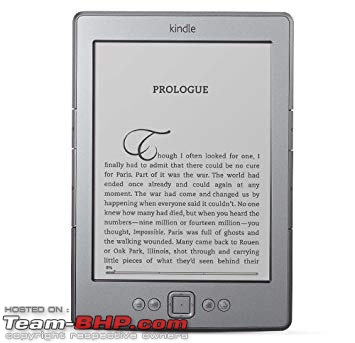
Does it make sense to spend 6K on a new Kindle BTW? What kind of offers can I expect? I have a prime subscription.
Quote:
Originally Posted by vishy76
(Post 4589105)
Hi guys. Facing a weird issue with my kindle. (Its one of the older 2010 models with the page turn buttons).
The page turn buttons on both sides have become very tricky to use. Each and every time I try and press any of the page up or down buttons, I have to press the back cover inwards since the cover protudes out and doesnt allow the button to engage.
What is the issue? I am facing this since the device was a month old but haven't used it much for the past 9 years. I did remove the cover and reinstall it but to no avail. I want to use the Kindle since it is working well otherwise.
The model number is D01100 for reference and this is how it looks. Attachment 1876326
Does it make sense to spend 6K on a new Kindle BTW? What kind of offers can I expect? I have a prime subscription.
|
I have a hunch that the battery in your Kindle may have swollen. The fact that the back cover is protruding out points to a swollen battery which in turn distorts the overall shape of the kindle. The buttons are therefore not making contact with the PCB inside. Check your battery and if swollen you could get it replaced.
I am facing these 2 problems:
1. Is is possible to create a local collection on kindle (basic, latest firmware)? Right now I see a star icon and the collection will be on the cloud as well.
2. when I copy paste DocX files into the kindle I cant see them. not even after restarting.
I use Libreoffice, so I save the file in "word 2007-365" format. I tried calibre to convert them in to DocX, but even these files don't appear in the kindle after copy pasting. Calibre conversion to azw3 works fine. Txt files copy pasted are visible too.
Quote:
Originally Posted by sinhead
(Post 4756107)
2. when I copy paste DocX files into the kindle I cant see them. not even after restarting.
|
Have you tried emailing the file as an attachment to the Kindle? When mine was running on an older firmware, sometimes this was the only way to read .doc files in the Kindle.
Earlier you could just send the file to
yourregisteredemail@kindle.com and the file would be delivered to the device automatically. But now amazon replies with an URL and you have to confirm the action to transfer files to your Kindle.
Quote:
Originally Posted by sinhead
(Post 4756107)
I am facing these 2 problems:
1. Is is possible to create a local collection on kindle (basic, latest firmware)? Right now I see a star icon and the collection will be on the cloud as well.
2. when I copy paste DocX files into the kindle I cant see them. not even after restarting.
I use Libreoffice, so I save the file in "word 2007-365" format. I tried calibre to convert them in to DocX, but even these files don't appear in the kindle after copy pasting. Calibre conversion to azw3 works fine. Txt files copy pasted are visible too.
|
Why not directly into docx in libre office itself instead of going through one more utility?
Planning to buy kindle to get back into reading. Was considering 10th gen paperwhite but feel 6 inch is too small. Oasis looks better at 7 inches but the cheaper model is not available. Sadly Kobos are not available here.
Of late, my Kindle Paperwhite 2013 ( brought in 2014) , updated to 5.12.2 in Oct, 2019, has been draining profusely.
Once, it drained so fast from 100 % to 15 % in 8 hours without any usage. Of course, it was kept dormant for the last 6 to 8 months with little use and was rarely plugged in.
Now, as I decided not to buy any more books and diverted my focus on the e-books, I could see the difference in the battery time.
During its heyday, it was running for weeks on a single charge and now, I would be thankful for a couple of days.
Unfortunate that I can't exchange it for a new one.
Guys I have seemed to misplaced/lost my Kindle. Is there anyway I can trace its last location to or is there anything like find my kindle?
| All times are GMT +5.5. The time now is 15:32. | |