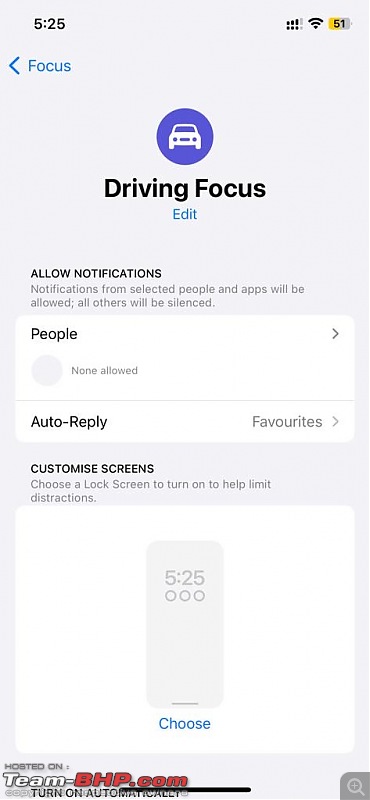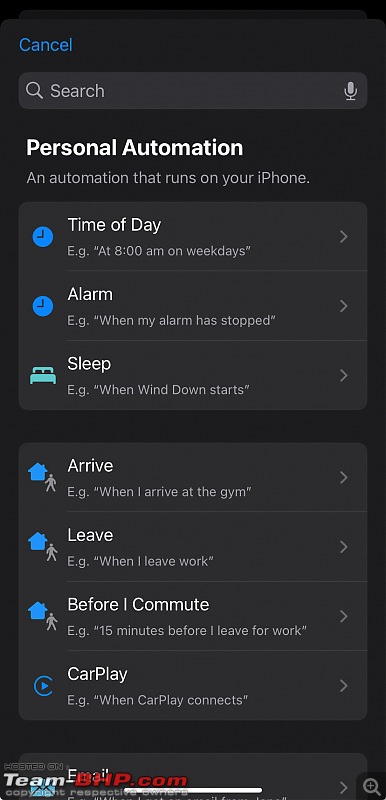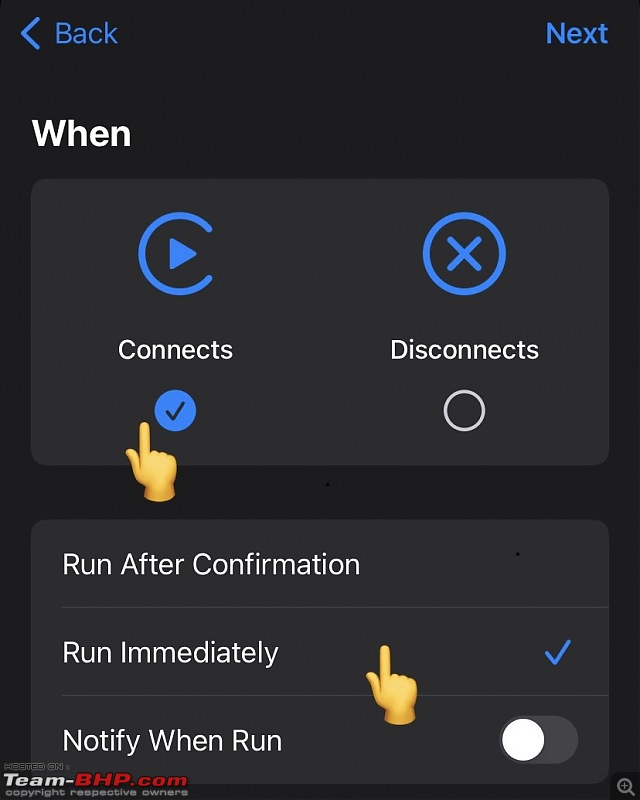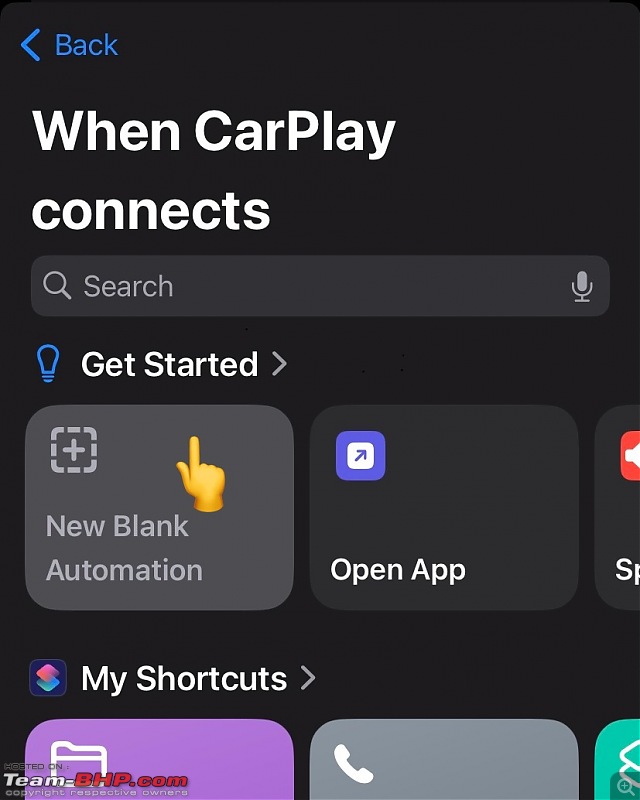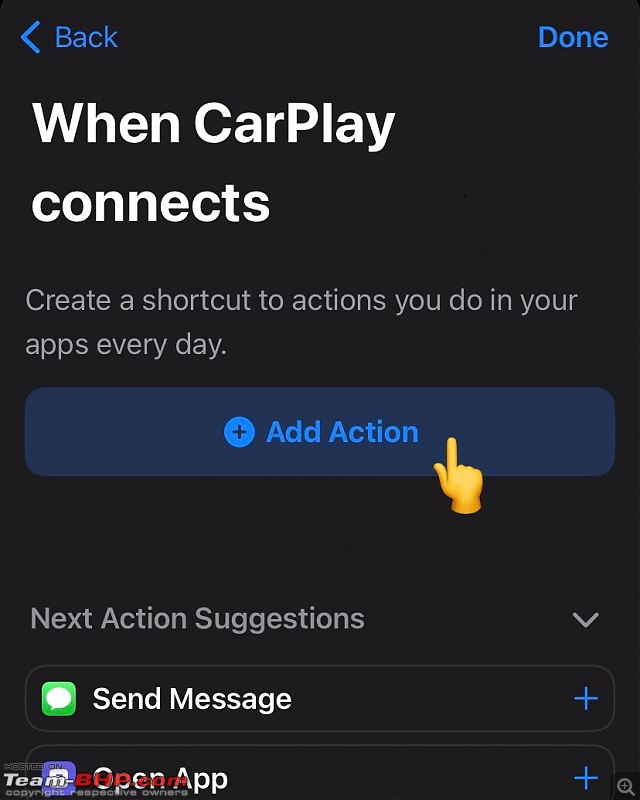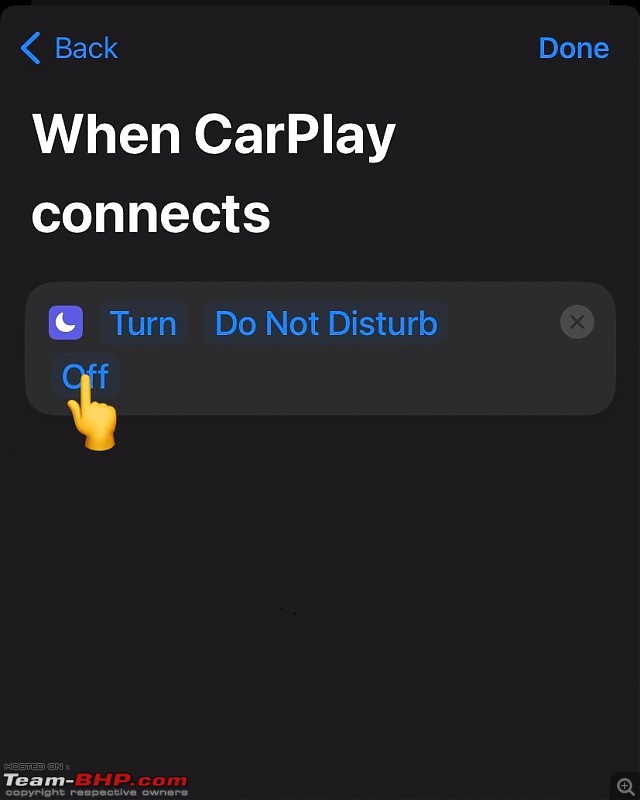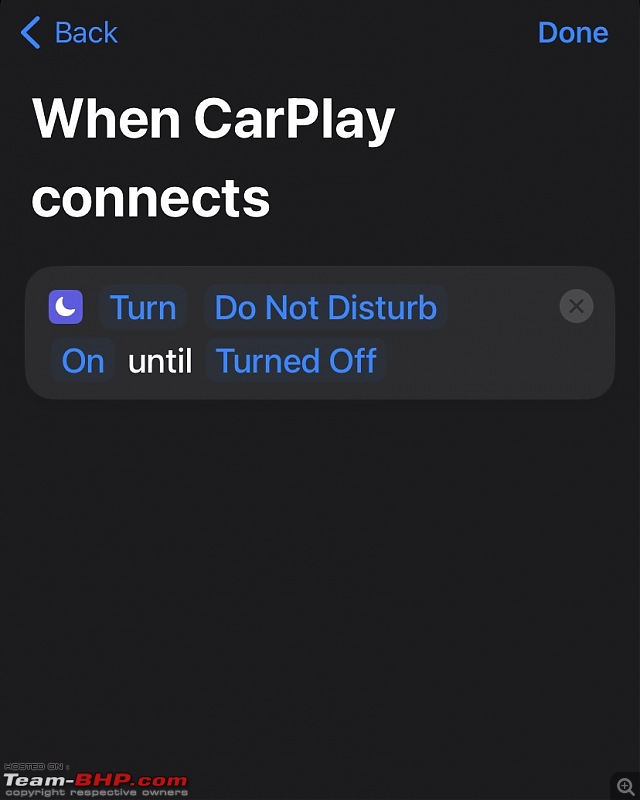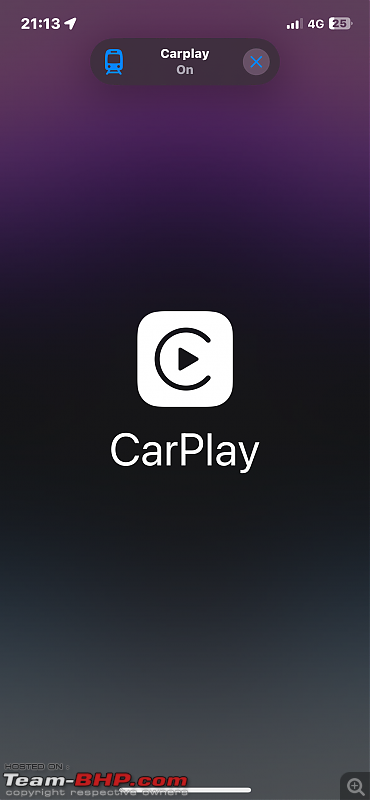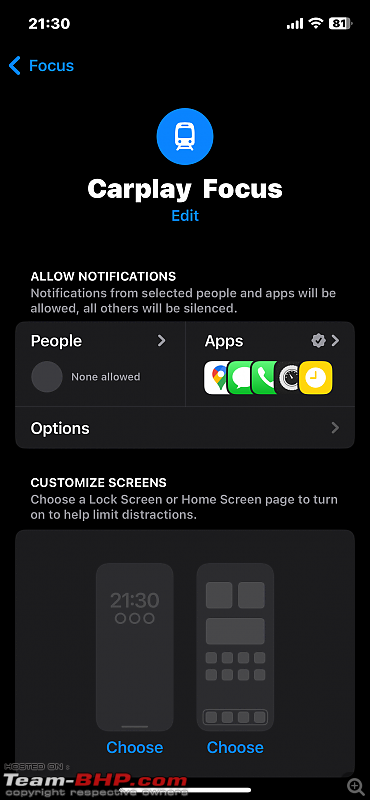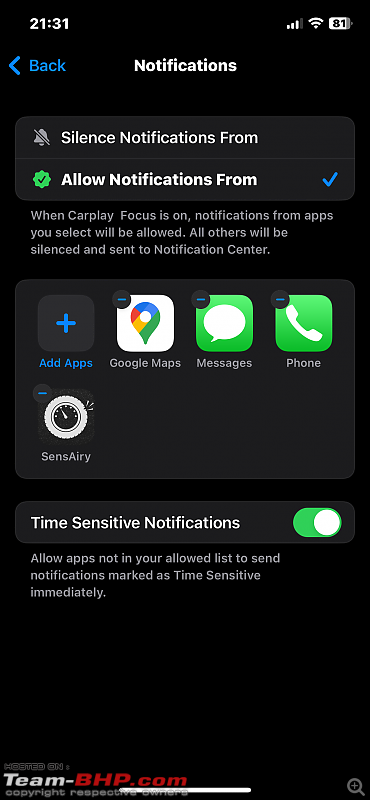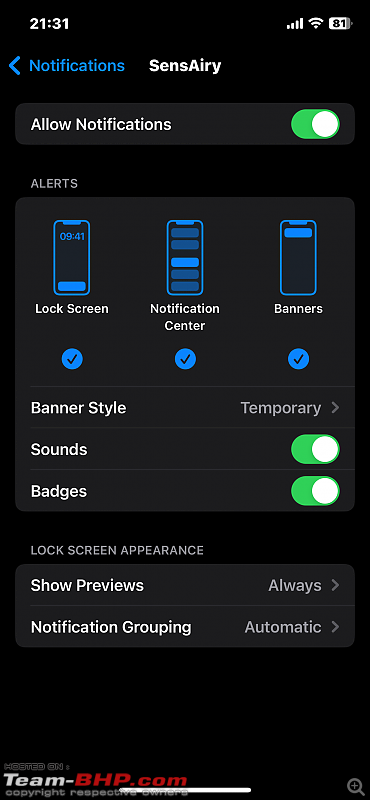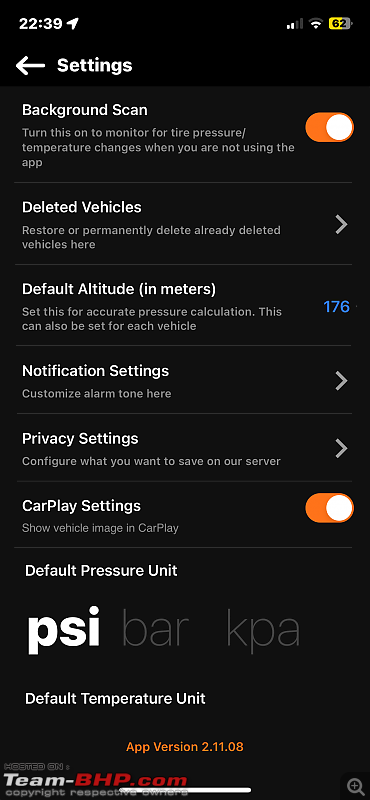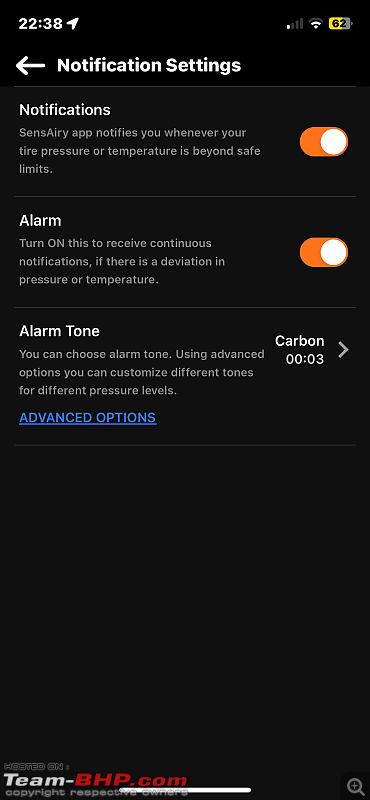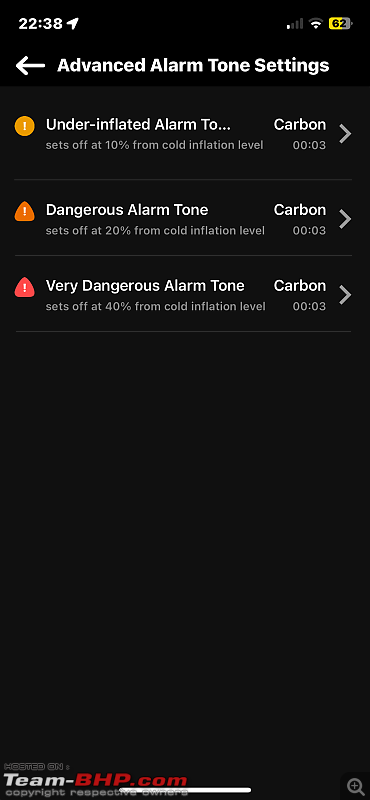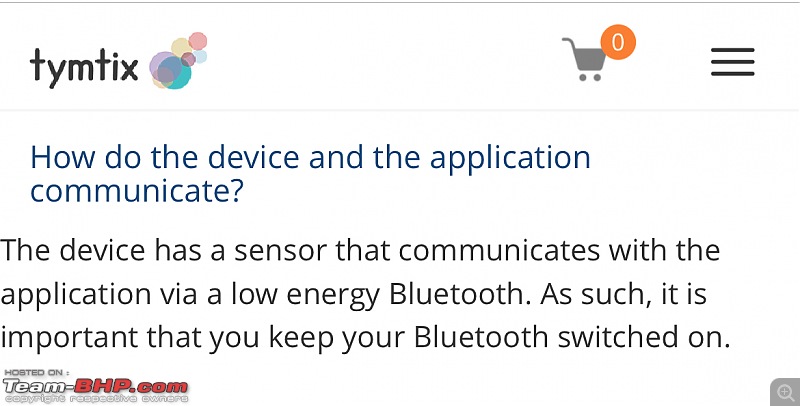| | #1 |
| BHPian Join Date: Oct 2007 Location: Pan India
Posts: 539
Thanked: 1,023 Times
| |
| |  (14)
Thanks (14)
Thanks
|
| |
| | #2 |
| BHPian Join Date: May 2023 Location: Riyadh
Posts: 357
Thanked: 2,233 Times
| |
| |  (1)
Thanks (1)
Thanks
|
| | #3 |
| Distinguished - BHPian  Join Date: Sep 2008 Location: --
Posts: 3,552
Thanked: 7,263 Times
| |
| |  (1)
Thanks (1)
Thanks
|
| | #4 |
| BHPian Join Date: Oct 2007 Location: Pan India
Posts: 539
Thanked: 1,023 Times
| |
| |
| | #5 |
| Distinguished - BHPian  Join Date: Sep 2008 Location: --
Posts: 3,552
Thanked: 7,263 Times
| |
| |  (5)
Thanks (5)
Thanks
|
| | #6 |
| BHPian Join Date: Oct 2007 Location: Pan India
Posts: 539
Thanked: 1,023 Times
| |
| |
| | #7 |
| Distinguished - BHPian  Join Date: Sep 2008 Location: --
Posts: 3,552
Thanked: 7,263 Times
| |
| |
| | #8 |
| BHPian Join Date: Oct 2007 Location: Pan India
Posts: 539
Thanked: 1,023 Times
| |
| |  (1)
Thanks (1)
Thanks
|
| | #9 |
| Distinguished - BHPian  Join Date: Sep 2008 Location: --
Posts: 3,552
Thanked: 7,263 Times
| |
| |
 |
Most Viewed