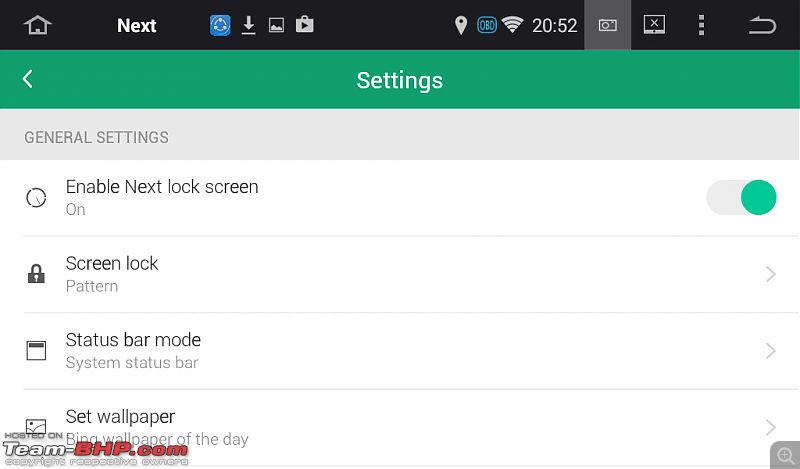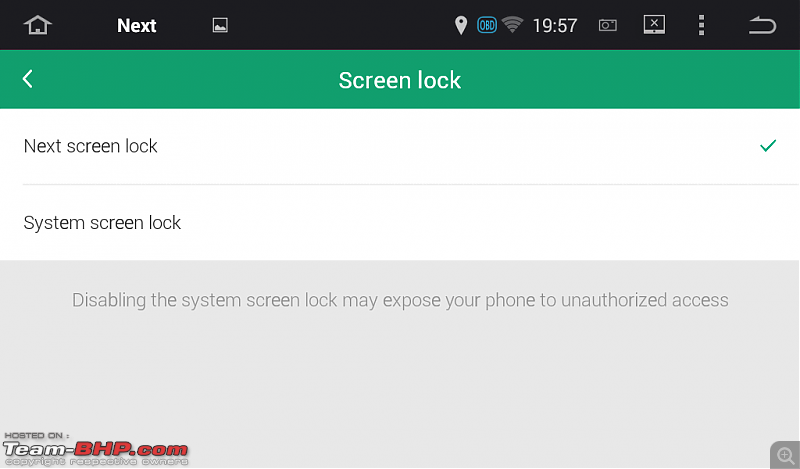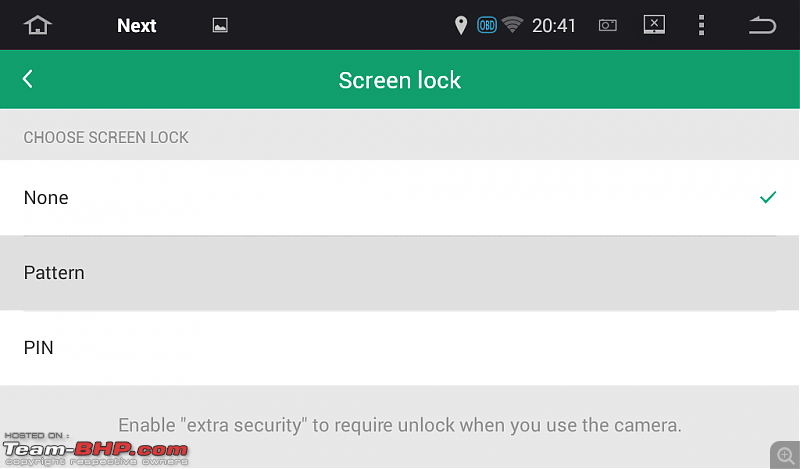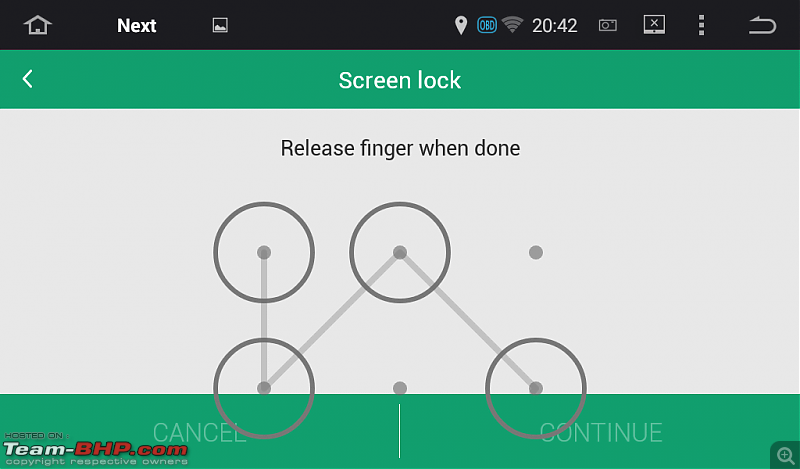Team-BHP
(
https://www.team-bhp.com/forum/)
Quote:
Originally Posted by graaja
(Post 3910526)
Do you mean VLC media player to play videos?
|
Yes the stock video player is pretty bland, and VLC is very good with equalizers, plus plays all the formats.
Quote:
Originally Posted by graaja
(Post 3905834)
Today, I installed Smart Launcher 3 to check if the screen lock can be activated. But I could not find a way to do this. But one good thing I got out of this exercise is a an organized screen which is also good looking.
Right now, the only solution I can think of is to delete your Google Account before sending the car for service and once back, add it back. As Google sync is quite fast, this exercise should not take much time.
|
I found an app which actually does lock the entire HU.
https://play.google.com/store/apps/d...oft.next&hl=en
You can continue to use the physical buttons on the HU(to change track, mode etc.) when the screen is locked and nothing else can be done until you unlock it.
This app is made for landscape screen orientation and so it has some limitations on the HU.
> You can use only pattern lock(pin lock cant be configured)
> You can use only 2 rows of the pattern lock.:Frustrati
> It will lock the screen only at the time of boot up and once you unlock you cannot lock it back until you restart the HU.
It works only if you configure in the below way.
Open the app and enable Next lock screen and click on screen lock.
You can also disable the lock anytime here.
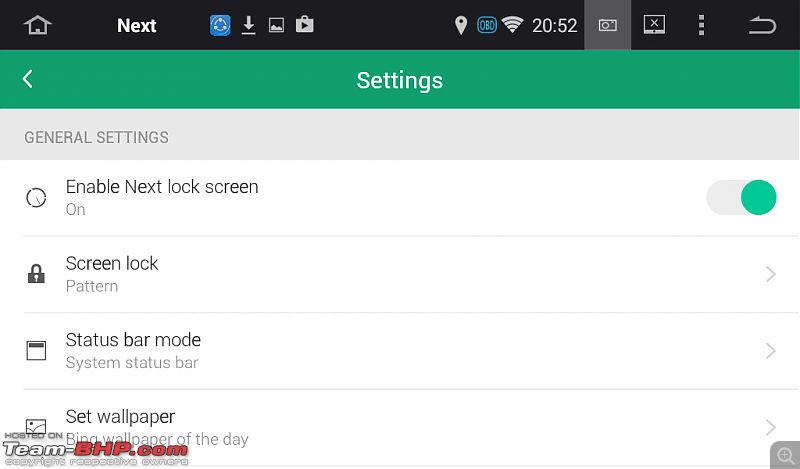
Select Next screen lock
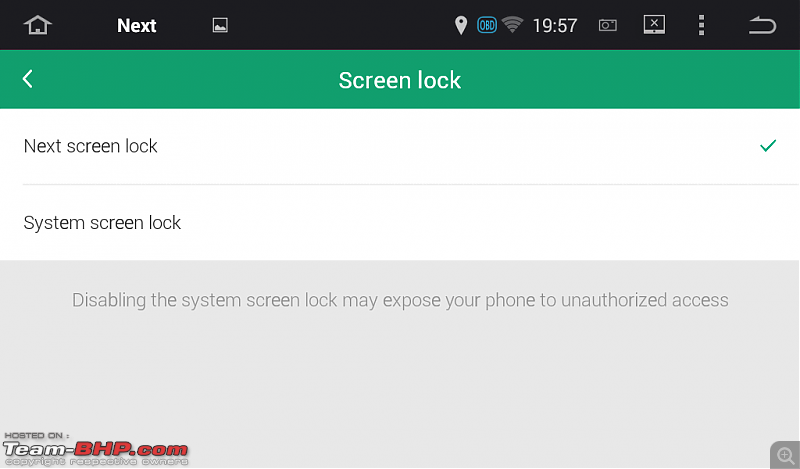
Select pattern lock
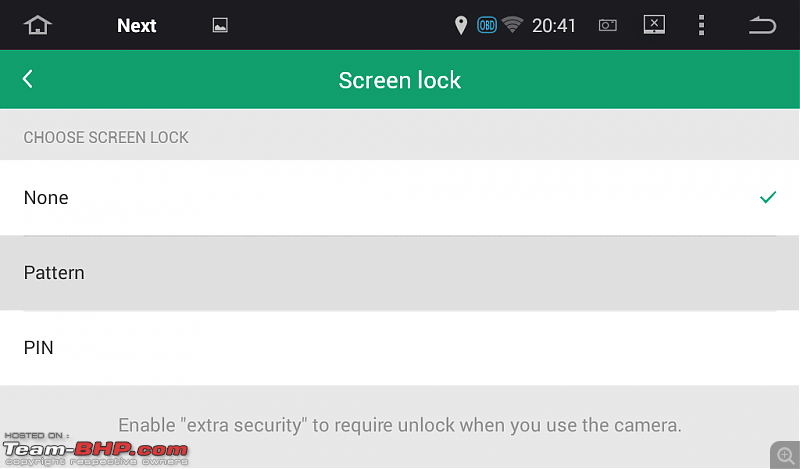
Choose the pattern. Yes 2 rows only you can make your pattern with.
So the combinations are limited.
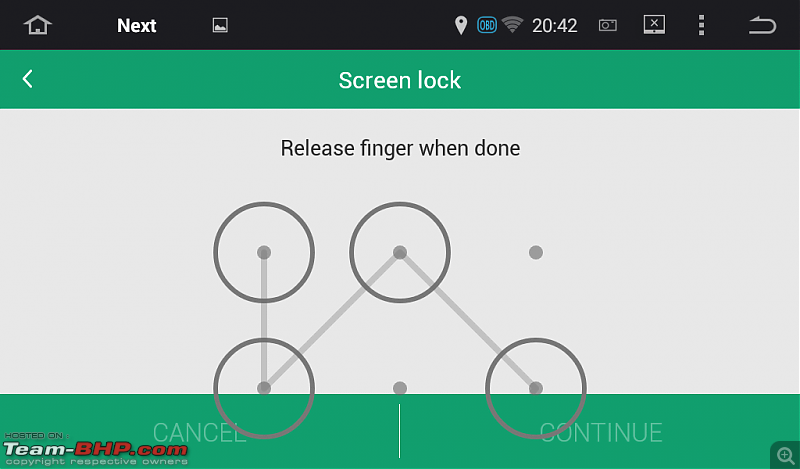
And during unlock also you can see only 2 rows. Don't panic it lets you unlock.:D Just swipe down on the lock screen and you can do as below.

And here you go.

I know its a crude way but I would be using the lock only at the time of service so this serves the purpose for me. One cannot use the system until you unlock it.
I will keep it disabled until I need to lock the HU.
Quote:
Originally Posted by AtheK
(Post 3910434)
Now i just need to figure out a way to make the VLC work work with steering controls(seems near impossible at this point)
|
Thanks to this .. I tried installing VLC on my headunit. It works and it is better infact than even poweramp interms of user interface.
I got the steering wheel controls to work. I had used this app always even to control poweramp. This can simulate media keys and can control any player app that accepts these broadcasts. It even works with apple music too.
https://play.google.com/store/apps/d...ows.mtcservice
Additional feature that can be useful is speed dependent volume.
Quote:
Originally Posted by sivasain
(Post 3915305)
Thanks to this .. I tried installing VLC on my headunit. It works and it is better infact than even poweramp interms of user interface.
I got the steering wheel controls to work. I had used this app always even to control poweramp. This can simulate media keys and can control any player app that accepts these broadcasts. It even works with apple music too. https://play.google.com/store/apps/d...ows.mtcservice
Additional feature that can be useful is speed dependent volume.
|
Thanks I have the app for 3188 installed, let me check with this app also.
Yes VLC is a brilliant app, wonder why don't these guys give this as default out of box.
Speed dependent volume I will have to check maybe I need to do some read around as the car launcher I am using display speeds using GPS, so need to see if we can work around with that.
Quote:
Originally Posted by AtheK
(Post 3915566)
Speed dependent volume I will have to check maybe I need to do some read around as the car launcher I am using display speeds using GPS, so need to see if we can work around with that.
|
I meant this app that i have mentioned also supports speed dependent volume. You can even customize at which speeds that volume increases and by how much.
Quote:
Originally Posted by sivasain
(Post 3915305)
I got the steering wheel controls to work. I had used this app always even to control poweramp. This can simulate media keys and can control any player app that accepts these broadcasts. It even works with apple music too.
|
Hi, does this app support "pause on mute" function? When you press the mute button on the steering wheel, the song being played should also pause instead of continuing to play while only the audio gets muted.
Quote:
Originally Posted by sivasain
(Post 3915668)
I meant this app that i have mentioned also supports speed dependent volume. You can even customize at which speeds that volume increases and by how much.
|
Thanks mate will download and check this app, the rk3188 is very basic.
So i just tested , RK3066 app does not work with RK3188 based systems. It does auto launch VLC but none of the controls work. The developer has put in lot of effort on the 3066 app, but kept the 3188 to basic. I am not complaining as i can still get the power amp to work. Even with power amp only the forward button works, when i press the reverse it pauses the music(Though the track changes to previous). Guess i can live with that easily.
PS: Mods was not able to edit my post above, as it was not giving me the permission, hence a new post.
Quote:
Originally Posted by AtheK
(Post 3915939)
So i just tested , RK3066 app does not work with RK3188 based systems. It does auto launch VLC but none of the controls work. The developer has put in lot of effort on the 3066 app, but kept the 3188 to basic. I am not complaining as i can still get the power amp to work. Even with power amp only the forward button works, when i press the reverse it pauses the music(Though the track changes to previous). Guess i can live with that easily.
|
That is strange. Mine is a QuadCore 3188 based Joying branded headunit. and this works completely. Can you ensure there are no other conflicting apps that you may have installed ? Have you put any custom ROM ? Android version is 4.4 ?
Quote:
Originally Posted by sivasain
(Post 3916110)
That is strange. Mine is a QuadCore 3188 based Joying branded headunit. and this works completely. Can you ensure there are no other conflicting apps that you may have installed ? Have you put any custom ROM ? Android version is 4.4 ?
|
Well i just have poweramp and VLC isntalled, funny enough even Poweramp did not work, although there is an option to select poweramp. I have some Ownice brand. No custom ROM and android version is 4.4.
Let's see if someone else is able to get it running.
I have ordered
this Android-based head unit and it's on its way. Will post an update here once I get and install it. I plan to do the install myself thanks to Graaja's detailed instructions.
Has anyone here tried this unit? The reviews on AliExpress all seem good. I opted for this since I never use the optical drive and prefer USB mass storage instead. It has a more "after-market" look than the other units here but I hope the red back-light will help it in blending in. I will miss the physical controls (esp. volume knob) and dedicated buttons present in the other units which folks here have bought. The steering mounted controls should help. On the other hand I like the full-touch seamless face - less dust accumulation. Also the price of this unit is quite less compared to the others and I am on a tight budget. If navigation works well, the interface is smooth and stable and I can install many apps then I am happy. :)
I had initially planned on getting
this but dropped the idea since the sellers themselves didn't have much information about it (it seems like a new entrant into the market) and hardly any units were sold and no reviews at all. I was also skeptical about heating issues since this one doesn't have a fan and is quite thin at the back.
Quote:
Originally Posted by AtheK
(Post 3916144)
Well i just have poweramp and VLC isntalled, funny enough even Poweramp did not work, although there is an option to select poweramp. I have some Ownice brand. No custom ROM and android version is 4.4.
Let's see if someone else is able to get it running.
|
I have the Car Service app installed on my HU.
http://forum.xda-developers.com/showpost.php?p=53678587
It works well with PowerAmp. It auto launches PowerAmp on startup and has "Pause on Mute" function. The only irritant is it takes quite some time to start up. Music starts playing about 60 seconds after you turn on the car.
This does not work with the Malaysk firmware though, only with the stock firmware.
Quote:
Originally Posted by sanspatil
(Post 3920454)
I have ordered this Android-based head unit and it's on its way. Will post an update here once I get and install it. I plan to do the install myself thanks to Graaja's detailed instructions.
|
I just wanted to chime in to say I got this unit on Monday and installed it yesterday. Though the seller had insisted its a plug 'n play replacement unfortunately it wasn't so. The three-way cabling (HU - CanBus - Car) had the wrong one for the Car end - it was for the one that is a drop-in replacement had I had the RCD 510. Luckily the seller had supplied the ISO connector with harness so I had to cut out the RCD 510 type connector or the quad connector (sorry I don't know the correct name) and solder the ISO connector for ALL the wires :Frustrati
The threads from Graaja and Gannu (RCD 510) helped me immensely in figuring out the connections and I was able to successfully rewire the new connector!
Few corrections of the ISO cable connector from my experience and Gannu's thread (it may help someone trying this). @Graaja, I have taken the liberty to borrow your picture - I hope that's fine!
Quote:
Originally Posted by Anashku
(Post 3913050)
|
I tried this app and ran into a big problem. For some reason on my Android head unit (8" full touch, no DVD) the lock screen doesn't display on the screen. When I swipe down the lock screen pattern input goes off completely below the screen so there is no way to unlock the unit :eek:
I thought I had to factory reset and loose all configuration but luckily the Next lock screen app takes a while to load on boot and this gave me a window of opportunity to quickly go into app settings, force stop, and uninstall it! Classic case of a convenient loophole :D
So I suggest caution in using this app (and enabling the locking option) on any HU but the one being used by Graaja and others. I didn't try the pin lock option so I didn't know if this suffers the same problem.
So now regarding issue of locking when giving for service I was thinking of just having a hidden switch at the back of the unit which we can use to power off the system i.e. run the yellow (Battery+) wire through a switch. I think we may be able to place the switch such that it should be accessible from the back of the DIN cage. What do others feel about this?
Or given the loophole of the Next screen lock app it can still be used but it's a dangerous option!
Can these Android head units accept 2 video inputs? Say cameras front and back?
| All times are GMT +5.5. The time now is 23:00. | |