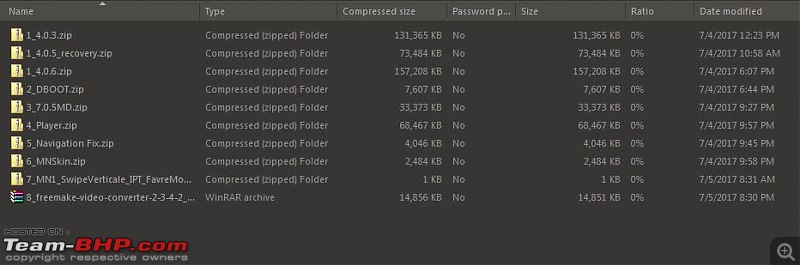Here's a way to play videos on Kwid/Duster/Lodgy ICE reliably. Reliably is the key here since most if not all the passive methods discussed earlier acts up sooner than later. Mediaskin is dead & unreliable. This set we're going to install is currently sold online in India along with its newer versions. Truth is, all these files are freely available for download from its developer sites abroad.
The process below will void any relevant warranties. Do at your own risk, no one else would be responsible for issues arising from this in any manner.
This tutorial applies to
ONLY Medianav Classic(MN1), ie versions starting with 4. Eg., 4.0.X. Not applicable to Medianav Evolution(MN2), ie 5.0.X, 6.0.X, 7.0.X etc. Both units are different at hardware level.
This upgrade will turn Classic skin...

to Evolution skin....

along with new menus & a video player among other things.


Always do upgrades with car engine running. All upgrade files are in "upgrade.lgu or upgrade_root.lgu" format.
Installation means copying this .lgu file to FAT32 formatted USB & sticking it into MN USB port & power ON.
Update will be detected by MN & will prompt the user to proceed by pressing Update button.
Download
this set of files. Filenames starting with 2 to 6 are important.
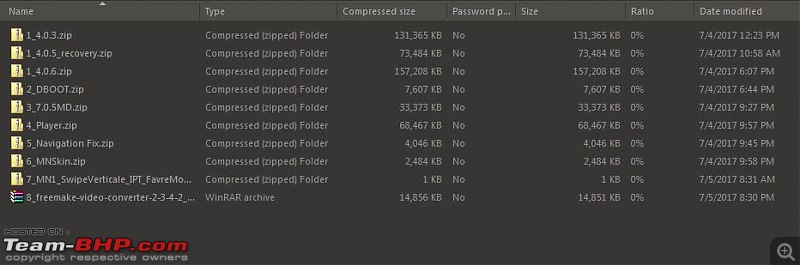
Upgrade procedure in the same number sequence as follows.
1. Bring Medianav Classic to version 4.0.6. .3 & .5 firmwares are included for rollback if needed.
2. Install DBOOT. This is optional but needed for some backup functions.
3. Install 7.0.5MD unofficial firmware which comes from the developer community, NOT Renault. This give the Evo looks to MN Classic along with other changes. Some urdu/arab writings may show up on screen during this process but that's normal.
4. Install Player mod. This SuperMod enables extra menus & features. MN may ask for Radio Unlock Code here which should be available in the vehicle booklet.
5. Install the navigation fix to recover any lost basic functionality. Mostly the Map side acts up post 7.0.5MD & this patch should fix it.
6. Install this skin to make the UI seamless.
7. This is optional. Install it if any swipe issues occur.
8. This is a free video converter which i find works best with MN. I've tried many other programs including different versions of this same program & all of them gave unusable results even with same format parameters. Use resolution 448x252 & up to 5000kbps bit rate for best results. This is a true 16:9 resolution & works full screen.
After Step 4, a video camera icon will show up top right of the screen. This is the shortcut to video player. It is a challenge to press it.
After Step 5/6/7, slide a finger horizontally across the length of the screen, Left to Right or opposite. This should bring up a loading screen & enter Applications menu. Sometimes it responds only after a couple of slides. Video player icon could be find here along with other apps & themes.
Language is Italian, but icons & menus are self explanatory for the most part. A translation file is available somewhere which i'm yet to come across but there is no real need for it.
Being a hack job, apps would still crash especially before most video sessions & upon SuperMod exit, atleast for me. Once inside or video starts, there's much less crashing. Since this is not a passive method like Live CD & the upgrade is flashed into device, the performance is slightly better than earlier tricks.
Other features like enabling reverse cam, rear speakers etc could be done after Step 7 using some extra files. 7.0.5MD firmware fully support it. Since I haven't checked it personally, the same won't be mentioned here.
In the event of a rollback to factory version, create a folder named
Restore inside a formatted pen drive & insert it into MN before turning ON. Power ON & wait for the prompts to begin rollback. Now use the included 4.0.6 firmware & bring the MN back to factory condition. This has not been tested personally.
Hope this is useful to the early batch Renault ICE owners out there.



 (1)
Thanks
(1)
Thanks
 (1)
Thanks
(1)
Thanks
 (1)
Thanks
(1)
Thanks
 (1)
Thanks
(1)
Thanks


 (2)
Thanks
(2)
Thanks






 I converted my ICE's firmware to stock a few weeks back and forgotten all about it
I converted my ICE's firmware to stock a few weeks back and forgotten all about it