| |||||||
| Search Forums |
| Advanced Search |
| Go to Page... |
 |
| Search this Thread |  45,788 views |
| | #1 |
| Team-BHP Support  Join Date: Nov 2013 Location: Coimbatore
Posts: 3,716
Thanked: 25,745 Times
| Installed! Audiosources DS611 head-unit in my Polo GT TSi Replaced the Android HU in my Polo GT TSi with the DS611. This HU is a replica of the RNS510 which is used in many VW cars. Decided to use the long weekend to install the HU and also complete this thread. Let me start with the Pros and Cons of the HU. Pros: Being a replica of RNS510, has a very good OE look Integrated TPMS Supports reverse camera with dynamci guidelines and optical parking Displays many system parameters like fuel in tank, coolant temperature, ambient temperature, door open status etc in one screen Comes with in built navigation Phone mirror function Cons: Does not support iPod Not able to pause music or change tracks in A2DP Very simple folder based browser for music. No option to list music based on albums, artists etc The fader control is mirrored. If I move the fader to extreme right, the sound actually moves to the left channel. This could be because the HU is designed for LHD cars. Does not come with Sygic maps for India. Sygic displays navigation information on instrument cluster in cars that have the advanced MID Not sure how effective IGO8 maps are in India Being a chinese developed unit, has poor language – like “Mile Age” for Odometer, “Residual Oil” for Fuel in Tank, “Unconnected” for Bluetooth Disconnected etc. Thanks: I would like to thank:
Disclaimer: I do not have any affilitiation to Audiosources, the manufacturer of the HU. This review is based on my own experience with the HU. I do not know the long term reliability or how good or bad the support is from the vendor post sales. Problems Faced During Installation:
Why DS611 Before this, I had an Android HU in my Polo GT. Details of this installation can be found here. Android HU Installation The Android HU was perfectly fine. It was loaded with features, had a very responsive capacitive touch screen, vibrant display, and being an Android platform was very flexible. For any problem, I could find a solution in the Google PlayStore or hack the android system files – like screen lock, auto play on startup, calibrate reverse camera guidelines for the car etc. However, there were minor inconveniences (I am nitpicking here), like long startup time of 45 seconds, not able to see tire pressure on the HU (the TPMS app for some reason would not work on the HU), and a little noisy bluetooth call. Other than these, the HU was excellent in all aspects. I had just got used to the small inconveniences, when I saw VW2010 mentioning about the DS811 (similar to DS611, but with a larger screen) in various Jetta threads. He also ordered and got it installed on his Jetta, and provided very positive feedback about the features (though he had some issues on his HU which the vendors supported well to resolve). I then watched many online video reviews of this HU and was impressed with the features and how the HU integrated in the car, the short start up time, lot of car information, in built navigation, TPMS etc. I then decided to bite the bullet. Purchase process: DS611 is made by AudioSources. The website is www.audiosources.net. But they do not have a direct online purchase. Another GT TSi owner gave me the contact number of a seller’s sales representative, and I got in touch with her. Below was the best price she gave me. DS611 HU - $285 TPMS - $75 VW Mic - $15 FedEx Shipping - $75 At the same time TBHPian Tanveer_2558 also got in touch with another sales representative and got a better deal than what I got and I took that deal. This is the buying procedure I followed:
I bought the following items:
The vendor shipped the HU via FedEx. I received the HU in a week and luckily no customs duty! Last edited by graaja : 12th September 2016 at 19:25. Reason: DS611 (RNS510 Replica) HU Installation in Polo GT TSi |
| |  (18)
Thanks (18)
Thanks
|
| The following 18 BHPians Thank graaja for this useful post: | antardaksh, Arun.K, BigBrad, Doc_nikhil, Dr.AD, d_himan, Gannu_1, GTO, InControl, Mr.mitsuvolk, navin, NBpolo, Rajeevraj, RavenAvi, SmartCat, swiftnfurious, Tanveer_2558, vdm295 |
| | #2 |
| Team-BHP Support  Join Date: Nov 2013 Location: Coimbatore
Posts: 3,716
Thanked: 25,745 Times
| Package Content and Custom Cable Package Content: Following were the content of the package. DS611 HU. There are two SD card slots on the front. The one on the right is for music storage, and the one on the left which has the QC sticker is for IGO8 maps.  DS611 (left) with the outgoing Android HU (right). Both look equally good.  TPMS system  VW Mic  Cables – GPS cable, USB cables, Aux input cable, Pre-out cable, and Video input cable  Main cable. Will give more details on this in the next section.  Cable Assembly: The DS611 is a plug and play replacement for the RCD510 found in Jetta. It has the same quadlock connector as found in the RCD510. However, Polo GT TSi comes with RCD320 that has ISO connectors and hence needs an adapter cable. I had clearly mentioned this to the vendor and they had promised to send me the right adapter cable. The vendor had made this cable set.  However, the packaging guy packed the wrong cable that had quadlock connector on one side and some other connector on the other side. Quadlock connector on one end  Some unknown connector on the other end. This will not fit the ISO connectors in the Polo GT.  I hit a brick wall. In order to complete the installation, the power cable is a must, and I had two options.
Both the options would mean a delay of 3 to 4 weeks in installing. Not acceptable. This is when Gannu’s RCD510 DIY thread came to my rescue. He had given the signal details of both the quadlock connector and the ISO connectors in his RCD510 thread. So I decided to go with Option #3 – to make my own cable harness. I bought a ISO connector from the local auto electric shop.  I cut out the unknown type connector from the power cable that the vendor had sent and spliced the wires from the ISO connector to the wires from the quadlock connector. The wires in the brown ISO connector were perfect match including color to the ones on the quadlock connector. On the black connector following were the connections required.
 Removing the two wires from pins 3 and 4 on the ISO connector was very difficult. The ISO connector I got was completely molded and I had to use a drill to remove the plastic that held the terminals. Wire spliced. I soldered the joints after splicing.  I then used heat shrink tube to seal the spliced joints. These have to be slid to the wires before splicing.  Then I used TESA tape to cover all the spliced wires. Custom harness ready!  Important Note: For the Jetta which already has RCD510 (or in Polos that have upgraded to RCD510), there is no need for any cable adapter. The existing wiring will have a quadlock connector that will be a direct fit. But if you plan to upgrade the RCD320 in a Vento or Polo, then you need this wiring adapter. If you are not confident in pulling the splicing job, make sure you get the vendor to ship the right wiring harness or, order it in advance from AliExpress. Below is one link from AliExpress for the ISO to Quadlock wiring harness (Thanks Gannu for providng the link) ISO to Quadlock Adaptor Even this adaptor will require a small modification to fix the CAN bus signals. Details on this modification can be found in below post from Gannu’s RCD510 thread. Modification to Quadlock Cable Assembly Last edited by graaja : 12th September 2016 at 19:51. |
| |  (17)
Thanks (17)
Thanks
|
| The following 17 BHPians Thank graaja for this useful post: | batterylow, blackwasp, Digital Vampire, Doc_nikhil, Dr.AD, dZired, ecosport rules, frankmehta, Gannu_1, GTO, NBpolo, RavenAvi, samabhi, shobhit.shri, swiftnfurious, ventoman, Vintage muscle |
| | #3 |
| Team-BHP Support  Join Date: Nov 2013 Location: Coimbatore
Posts: 3,716
Thanked: 25,745 Times
| Installation Installation: Next step was the installation. Below picture shows the connectors on the rear side of the HU. 
Hit another wall with the radio antenna connector. As you can see in the picture, the radio connector on the HU has dual pins. But the wiring in Polo GT has a single pin connector. So, I needed a single pin to dual pin radio harness for the antenna. Gannu has explained this in his RCD510 thread. Somehow, I missed this one. Because of this, the radio is not yet functional in my HU. I have placed the order for the radio harness. Will fit it once I get it.  Here is the link to the radio harness (thanks Gannu for providing the link) Radio Harness Following are the high level steps involved in installation. Remove the glove box. This is required to route the GPS antenna cable, mic cable and securing the TPMS receiver behind the glove box. I followed Gannu’s below post for this. Steps to remove glove box Glove box removed.  Remove the existing HU. I have shown the steps in the below post in my Android HU installation thread. Steps to remove the HU Disconnect existing HU. Connect the ISO connectors in the car’s wiring harness to the ISO connector on the custom adapter cable harness. Connect the quadlock connector to the HU. Route the mic cable behind the glove box, through the A pillar to the cabin light assembly. Connect the mic cable to the HU. The mic cable goes into an opening in the the quadlock connector, as seen below. Mic connector should be fixed after fixing the quadlock connector. The spare slot near the mic connector is for the Aux cable.  Route the GPS antenna behind glove box and fix it on the left corner near the A-pillar  Connect the reverse camera signal to the video input connector assembly.  I have explained the reverse camera installation in below post. Reverse camera installation Route the TPMS receiver cable behind the glovebox, and fix it there. The TPMS receiver has a label that instructs to fit the receiver at least 50cms away from the HU.  So, I chose this location behind the glove box.  I put the receiver inside a bubble sheet and tied it to the glove box frame using cable ties. Not an elegant solution, but does the job.  Below picture shows all the cables plugged in. Notice the radio connector hanging loose. This will get connected once I receive the dual pin radio connector.  Work in progress picture.  Turn on the ignition and check if the HU is turning on. Play some songs and make sure all the speaker connections are fine. Also check steering controls to make sure CAN signals are fine.  Fix the HU back to its slot.  Fix the glovebox, clean up everything and the installation is done. This is how the dashboard looks with the new HU.   Last edited by graaja : 12th September 2016 at 19:56. |
| |  (11)
Thanks (11)
Thanks
|
| The following 11 BHPians Thank graaja for this useful post: | batterylow, blackwasp, Dr.AD, Gannu_1, GTO, Nonstop-driver, RAPTOR-XUV, RavenAvi, samabhi, shobhit.shri, swiftnfurious |
| | #4 |
| Team-BHP Support  Join Date: Nov 2013 Location: Coimbatore
Posts: 3,716
Thanked: 25,745 Times
| Tire Pressure Monitoring System (TPMS) TPMS Installation: The next step was to install the TPMS sensors. These sensors are internal sensors and need to be fixed inside the wheels, and the wheels have to be balanced as well. This has to be done in a tire shop. Hit another wall here - albeit a small one. The TPMS sensors had chinese markup.  Needed to figure out which sensor goes into which wheel. Used Google translate and matched the symbols.   Once this was done, I headed to the tire shop to get the sensors fixed. As I was driving, the lady inside the HU kept on reminding me of deflated tires. She did not know that the sensors were still inside the box   Got the sensors fit inside the wheels. In my excitement, I did not take pictures of the process. However, I am adding pictures from the previous TPMS installation for reference. Wheels removed  Sensor fit to the wheel  Wheel balancing done  Once all the wheels were fit, the pressure values started appearing one by one on the HU screen. Took about 5 minutes for all the pressure values to appear. This was the final result. 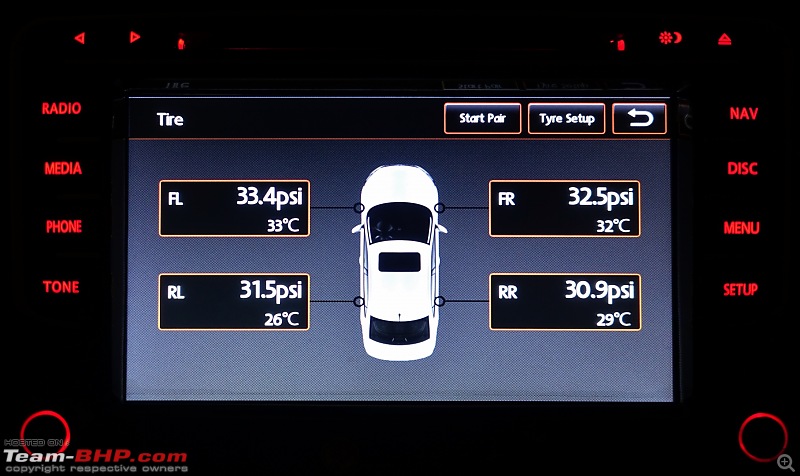 The TPMS parameters can be configured by opening “Tyre Setup” window from the main TPMS screen. In this screen, we can configure the units, low and high limits for pressure alarm and low and high limits for temperature alarm.  Now tire pressure is displayed on the home screen.  When pressure goes outside the high and low limits, the HU gives a warning both audio and visual. TPMS is superbly integrated in this HU. Last edited by graaja : 12th September 2016 at 20:00. |
| |  (13)
Thanks (13)
Thanks
|
| The following 13 BHPians Thank graaja for this useful post: | blackwasp, Doc_nikhil, Dr.AD, ecosport rules, frankmehta, Gannu_1, GTO, Mr.mitsuvolk, navin, RavenAvi, swiftnfurious, Tanveer_2558, Viju |
| | #5 |
| Team-BHP Support  Join Date: Nov 2013 Location: Coimbatore
Posts: 3,716
Thanked: 25,745 Times
| HU Features HU Features: It is going to be very difficult to show all the features, I will try to capture most of them. Startup screen: When the ignition is turned on, the VW logo splash screen comes up. This is similar to the one on RCD510.  Home screen: After the startup screen the HU switches to the last used screen. Pressing the MENU button brings up the home screen.  This screen shows many system related information including tire pressure and temperature, volume of fuel in tank, coolant temperature, engine RPM, speed, battery voltage and odometer. Though all this information is available on the instrument cluster, one has to browse to various pages in the instrument cluster to see engine temperature, outside temperature etc. But all the information is available in one screen on the HU. Having said that, while driving, I did not pay attention to the home screen. Pressing Menu icon on the home screen opens the main menu. From this menu all other features can be accessed.  Info Screen: This screen also shows the same information that is available on the home screen but in a different layout.  Media Player: Pressing the MEDIA button brings up the media screen. Here we can choose various sources like USB, SD card or the disc.  List of sources. Unfortunately iPod is not supported (though an option is there). This screen is what I got when I had connected my iPod to the HU. I checked with the vendor and they confirmed that only their AS series of their HU's which are Win CE based, support iPod interface.  Music can be browsed using the list button. Browsing interface is a simple folder based interface. It does not give you options to browse based on albums, artists etc.  Radio: Due to lack of antenna I could not test the Radio performance. Here is the picture of how the radio looks, just for reference. Once I get the radio harness that I have ordered, I will write about radio reception.  System Settings: Pressing the SETUP key opens up the Settings screen.  System setup #1. That sweet (or annoying) voice that warns about open doors can be enabled or disabled here.  System setup #2  Factory Settings requires a password. The password is 785168.  Factory Settings #1  Startup logo selection  Bluetooth and A2DP: Bluetooth pairing is straightforward. Once paired, the main screen shows the phone name and 6 storage slots for speed dial.  Pressing the PhoneBook button downloads the phone book. The download happens every time the phone is connected. This is a little irritating, but the download is quite fast.   Playing a song on the phone displays song information on the HU under A2DP screen. I do not know what A2DP is supposed to do. But I was not able to pause music or advance tracks from the HU.  Phone calls can be made by dialing from the key pad as well.  Initially, the gain from the mic was very low and the person on the other side was not able to hear me properly. I contacted the vendor and they asked me to increase the mic gain in the factory setting screen. I set the gain to 99 and now the voice is very clear. Reverse camera: When reverse gear is engaged, the reverse camera video gets enabled.  Dynamic guidelines that follow the steering angle. The straight lines are superimposed by the camera. Because of this there are two sets of guidelines. This is a little distracting and irritating.  The screen can show both video and OPS  Only OPS  I do not have CAN bus based optical sensors. Hence nothing is being shown on the OPS. I plan to upgrade the reverse parking sensors to CAN based ones so that OPS is displayed on reversing. Sound Quality and Equalizer: I am not an audiophile. So I cannot comment on very fine details on sound quality. But I felt that the sound was as good as the Android HU, which was better than the stock RCD320, but a little less than the RCD510. The Equalizer is very simple with only 4 frequency ranges - Sub woofer, Bass, Mid and Treble. As I do not have a sub-woofer, I get only 3 controls.  The fader controls the balance between the speakers. The strange thing with the fader is that when I move it all the way to right, the sound actually moves left. This should be because this HU was designed for LHD cars.  For people looking to add external amplifier and sub-woofer, the HU has the following pre-out signals - rear right, rear left, front right, front left and subwoofer. But there is no crossover setting for subwoofer. Last edited by graaja : 12th September 2016 at 21:53. |
| |  (12)
Thanks (12)
Thanks
|
| The following 12 BHPians Thank graaja for this useful post: | blackwasp, Doc_nikhil, Dr.AD, ecosport rules, frankmehta, Gannu_1, GTO, Rajeevraj, RavenAvi, senthils27, Tanveer_2558, Viju |
| | #6 |
| Team-BHP Support  Join Date: Nov 2013 Location: Coimbatore
Posts: 3,716
Thanked: 25,745 Times
| Navigation Navigation: In other countries, the HU comes loaded with Sygic navigation. The advantage of Sygic is that it displays navigation information on the home screen of the HU and also on the instrument cluster – the high end instrument clusters used in Jetta. However, for India, they do not have Sygic, only IGO8 that does not display navigation info on the MID. Pressing the NAV button on the right side loads the navigation application. It takes about 15 seconds to load.  Home screen  Find address screen where the state, city, street name and house number can be entered.  Clicking on each of these elements opens a keyboard. 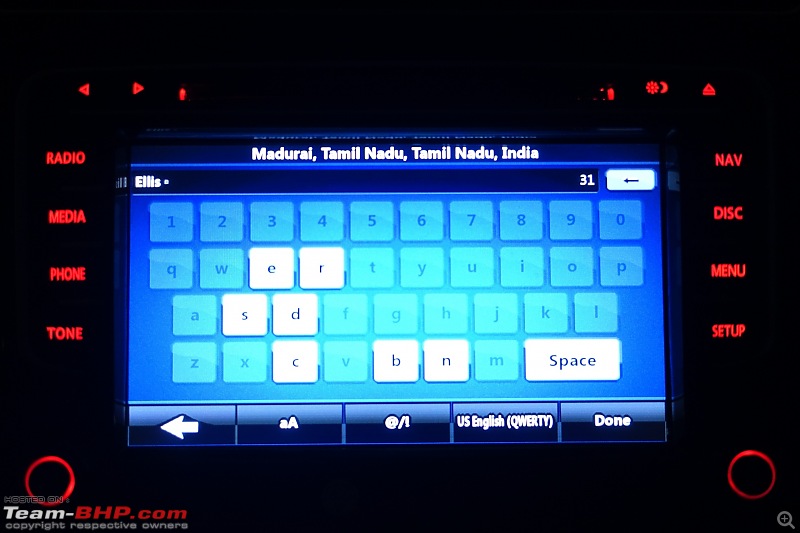 Entering partial name and pressing the “Done” button opens a list of suggestions to choose from.  Once the destination is chosen, it is shown on the map.  Pressing “Set as Destination” opens navigation.  Route preferences.  Route settings can be used to set road type preferences and route planning preferences  Road types to be used.  From the navigation screen use detour option to select various POIs.     Route information  Warning settings  Other settings like day/night mode, sound etc.  I have not used the navigation feature enough to be able to comment on the accuracy, coverage and route planning of IGO8. If I find IGO8 is not that good for India, I can always go to Google Maps using the phone mirror function –about this in the next section. Last edited by graaja : 12th September 2016 at 21:03. |
| |  (9)
Thanks (9)
Thanks
|
| The following 9 BHPians Thank graaja for this useful post: | batterylow, blackwasp, Doc_nikhil, Dr.AD, Gannu_1, GTO, RavenAvi, samabhi, swiftnfurious |
| | #7 |
| Team-BHP Support  Join Date: Nov 2013 Location: Coimbatore
Posts: 3,716
Thanked: 25,745 Times
| Phone Mirroring and Conclusion Phone Mirroring: One of the key features of the HU is MirrorLink. Before I got the HU, I had done some reading on Mirror Link and their website listed only the flagship models of Samsung, Sony, HTC, LG and Fujitsu as the phones that officially support MirrorLink. I have a Motorola Moto G and this was not in the list of supported phones. So, even before I bought the HU, I knew MirrorLink will not work for me. However, I wanted to test the feature and asked TBHPian “batterylow” who stays near me. He had a Nexus 6P which was a high end phone, but still not in the MirrorLink list. We decided to plug it in anyway, and discovered something amazing. The manufacturer has developed an android App (I guess similar app for iPhone should be there as well) which installed on an Android phone enables phone mirroring even if the phone does not support MirrorLink. We installed this App on his Nexus 6P and found it to be working very good. We were even able to watch YouTube videos, chat on WhatsApp, use the camera, Gmail and also Google Maps. I then tried this with my Motorolo Moto G. And here is how it works. Plug in the phone to the Phone Mirror USB connector (this is part of the USB cable). Go to Menu from home screen and select “Phone Link”.  The HU first asks you to enable “USB Debug” under developer options. If you already do not have this, first go to Settings -> About Phone and tap the build number 7 times. This will enable Developer Options. Then go to Developer Options and enable USB debug.  Once USB debug is enabled, the HU shows a green tick on connection status and prompts to install interconnect service.  It then shows a QR code.  I installed a QR code reader and this downloaded an android application file from vendors website. Some screen shots from the phone.   And finally, the phone mirror home screen on phone.  The same screen on the HU. I feel this screen is quite dull compared to all other screens on the HU.  The screen has telephone, music and navigation options and also 3 spare slots to add applications. Clicking on one of these slots opens the list of available applications that can be added. This list is quite big including Gmail, WhatsApp, YouTube, Calculator and many more.  Phone mirrored.  Google Maps When you first click on Navigation, it first prompts to select the navigation app. For me only Google Maps was available as an option. Once I selected Google Maps, and opened navigation again, I was able to use Google Maps on the HU.    Though I did not get to test the HU with iPhone, saw the below screen that indicates that the HU supports iPhone as well.  The Drive Mode icon on the main screen enables voice commands. You could talk something like “Call Ganesh”, and the HU (or maybe the phone) recognizes and shows you options. This worked well in batterylow’s Nexus 6P, but was not that good in my Moto G. Maybe high end phones with fast processors work well. Small Yet Significant Things:
Future Modifications: Following is the list of modifications I plan to do in the future for the HU. Install USB/Aux connector either inside the glove box or in the center console near the 12V socket.  Install flip type camera with logo in the boot. The present camera is fit above the number plate and has a very restricted angle of view. Conclusion: That’s all I have for now. If you plan to get this system, a few points to note.
Based on first impressions, I am very happy with the features in the HU. Hope the long term reliability is good as well. As I start using the system, I am sure I will discover new features or bugs. Will share these details as I find them. Overall, a long weekend well spent! Thanks for reading! Last edited by graaja : 12th September 2016 at 21:12. |
| |  (32)
Thanks (32)
Thanks
|
| The following 32 BHPians Thank graaja for this useful post: | Arun.K, arunphilip, batterylow, Chethan B G, Chrome6Boy, Doc_nikhil, Dr.AD, driverace, frankmehta, Gannu_1, govigov, GTO, Hells_Fury, karan85, keeru, mallumowgli, manojraja, Nonstop-driver, Omkar, raihan, Rajeevraj, RAPTOR-XUV, RavenAvi, razer2911, SS4, Tanveer_2558, Thad E Ginathom, Thebat, Torino, Vik0728, VW2010, Waspune |
| | #8 |
| Team-BHP Support  | re: Installed! Audiosources DS611 head-unit in my Polo GT TSi Thread moved from the Assembly Line to the In-Car Entertainment Section. Thanks for sharing! |
| |  (2)
Thanks (2)
Thanks
|
| The following 2 BHPians Thank Aditya for this useful post: | 21Archer84, graaja |
| | #9 | |
| Distinguished - BHPian  Join Date: Apr 2010 Location: Bangalore/Pune
Posts: 2,010
Thanked: 22,903 Times
| Re: Phone Mirroring and Conclusion Hi graaja, this looks like a very good HU. Congratulations! And your thread with all the details is as awesome as your Android HU thread! Thanks for taking time to give all the details here. Rated 5 stars! By the way, how does the HU read the fuel level? And how accurate it is? I am asking because I use Torque Pro (along with an OBDII reader) and I found that in my car, the ECU does not give a direct readout of the fuel level. The fuel level is calculated by subtracting cumulative fuel consumption from the fuel tank capacity. Thus, this works only if Torque is running 100% of the time when the engine is running (else it will not know the total fuel consumption). On Googling, I found that most cars sold in India do not have ECU readouts for fuel level. But looks like VW does have a readout for this. Quote:
| |
| |  (2)
Thanks (2)
Thanks
|
| The following 2 BHPians Thank Dr.AD for this useful post: | graaja, GTO |
| | #10 |
| Senior - BHPian | Re: Installed! Audiosources DS611 head-unit in my Polo GT TSi WOW!! What a review!! Thanks Graaja!!  Does the unit synchronize with the the operations? For example, when the unit is switched off; 1. When we engage reverse gear, does the reverse camera come on? 2. In case of a incoming call, does the unit switch on / off automatically? Also, when you hit the mute button, does the music pause? Sorry for too many questions, but I am sure that you won't mind, as always!! Thanks for sharing!!  |
| |  (2)
Thanks (2)
Thanks
|
| The following 2 BHPians Thank Chethan B G for this useful post: | graaja, GTO |
| | #11 | ||
| Team-BHP Support  Join Date: Nov 2013 Location: Coimbatore
Posts: 3,716
Thanked: 25,745 Times
| Re: Installed! Audiosources DS611 head-unit in my Polo GT TSi Quote:
The fuel reading is quite accurate. The tank capacity is 45 liters. And when the fuel indicator on the instrument cluster showed 50%, the HU read 23 liters. I think VW provides more system values through CAN bus, and fuel capacity is one of them. However, the % bars in the HU is not accurate. Need to check if there is a way to set the tank capacity so that the % bars are also accurate. Quote:
I will check #1 and #2 and let you know how the HU behaves in these situations. Regarding mute, yes, the HU pauses on mute and starts playing when mute is turned off. This is one of the features I missed in the Android HU. | ||
| |  (2)
Thanks (2)
Thanks
|
| The following 2 BHPians Thank graaja for this useful post: | Chethan B G, GTO |
| |
| | #12 |
| Senior - BHPian | Re: Installed! Audiosources DS611 head-unit in my Polo GT TSi Wow! That is some detailed write up bro! You have mentioned each and everything that i did not even know, I am just soo impressed with this headunit for the cost and features it throws the 50k dynavin out of the park! And you were absolutely right about this one looking more OEM than the 811 version, I am still confused which one to pick though. |
| |  (1)
Thanks (1)
Thanks
|
| The following BHPian Thanks Tanveer_2558 for this useful post: | GTO |
| | #13 | |
| BHPian Join Date: Sep 2008 Location: Mumbai
Posts: 142
Thanked: 97 Times
| Re: Phone Mirroring and Conclusion Quote:
Could you please share the link to where you downloaded this app from? I have the stock RCD330G in my Tsi and though i am able to connect my Samsung S6 Edge+ to it via mirrorlink, however it only mirrors the apps that are listed on the mirrorlink site. Even though Samsung has a mirrorlink approved app called "Car Mode" which i have installed, it doesnt show up while connected via mirrorlink Would this app allow me to mirror my phone screen with the stock HU? Also i see that you haven't connected the phone to the HU via the USB port, so is the connection via bluetooth? My only requirement is to mirror Google Maps from my phone to the HU Thanks | |
| |  (1)
Thanks (1)
Thanks
|
| The following BHPian Thanks nova9 for this useful post: | graaja |
| | #14 | |
| Team-BHP Support  Join Date: Nov 2013 Location: Coimbatore
Posts: 3,716
Thanked: 25,745 Times
| Re: Phone Mirroring and Conclusion Quote:
I do not have the link to the app. Download was through the QR code that the HU displayed and everything was automated. Also, an "apk" file was downloaded. So, this was definitely not from GooglePlay. It looks like the HU was designed to run this app. I doubt if this app will run on the RCD330 as this is not MirrorLink and RCD330 would have been programmed specifically for MirrorLink. I see that Sygic is a supported app in MirrorLink. Did you try Sygic for navigation? I will see if I can find the apk file in the downloads folder in my phone and if yes, I can send it to you and you could try. | |
| |  (2)
Thanks (2)
Thanks
|
| The following 2 BHPians Thank graaja for this useful post: | GTO, nova9 |
| | #15 | |
| BHPian Join Date: Sep 2008 Location: Mumbai
Posts: 142
Thanked: 97 Times
| Re: Phone Mirroring and Conclusion Quote:
Thanks Graaja, I do have Sygic, but its very poor compared to Google Maps, hence my quest to mirror the phone to the HU. Please do send me the apk if you can. Thanks! | |
| |  ()
Thanks ()
Thanks
|
 |




