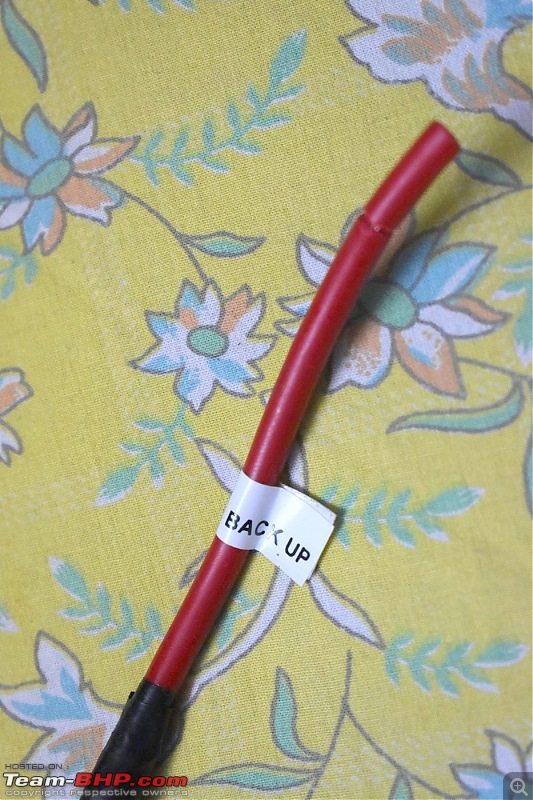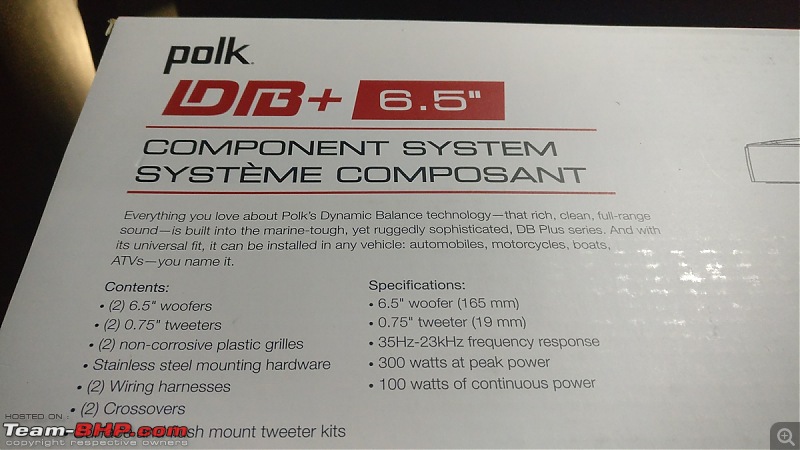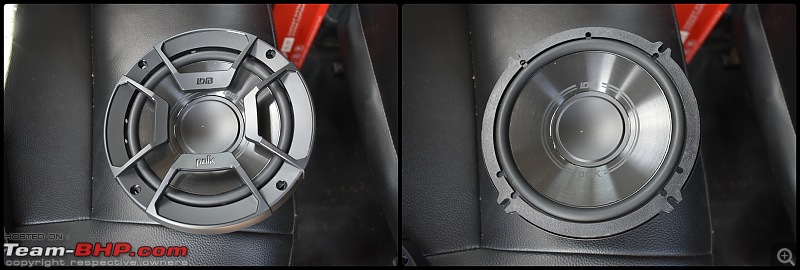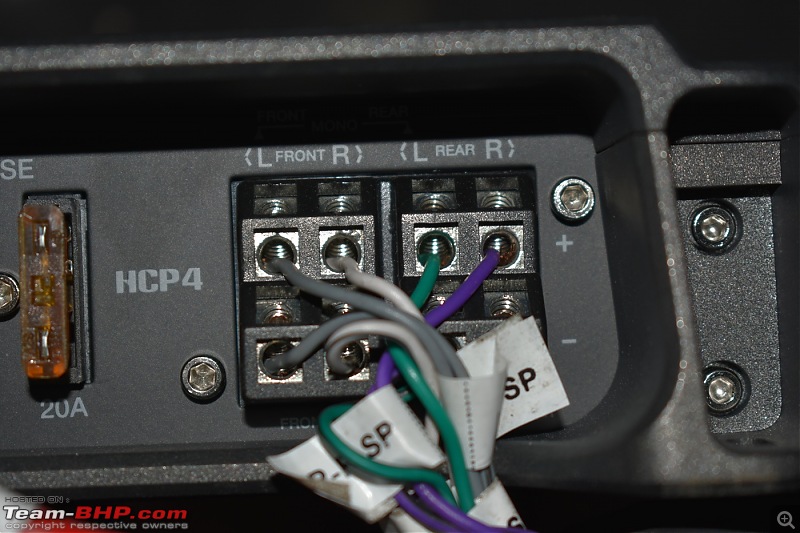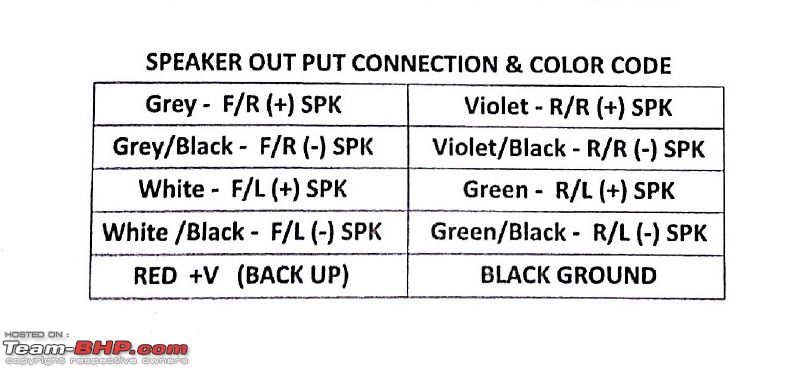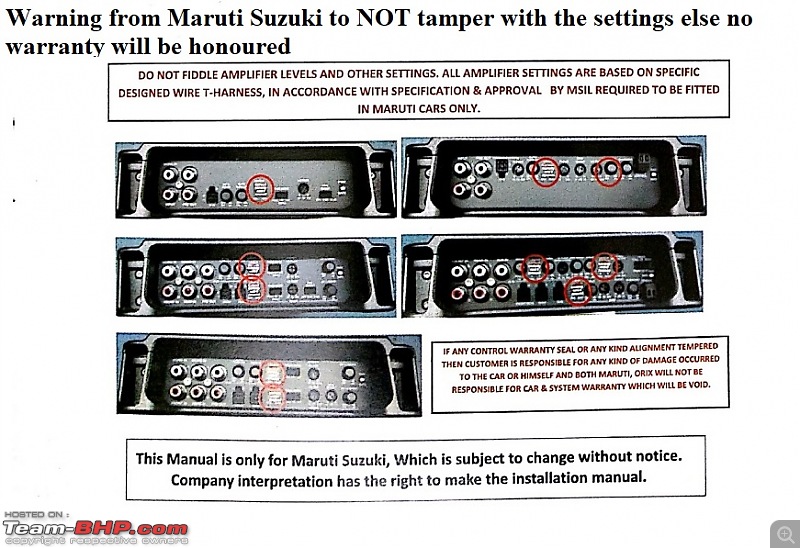A total noob when it comes to audio related stuff so please pardon me for any errors in the thread.
I am NOT into English songs or any kind or Rock, Pop, Trance, House etc etc. I listen mainly
Hindi, Tamil, Malayalam and Telugu Film songs. Very less English may be 6 or 7 in a collection of 1500 songs. So wanted clarity plus decent thump (read bass) from the audio setup that would get into the car.
Actual plan was something else and in reality something else happened. This is in terms of installation and attention to detail. As per plan the I was going to keep the Swift till it reaches 2,00,000 kms but almost a week back dad told that we'll be changing both the Ertiga and the Swift in Jan/Feb 2018 which is 6 months from now. I didn't find it worthy to pump in money on the car that would go in such a short while (May sound silly to many but I am thinking
practically and
financially).
My Actual plan was:
HU must be stock as I hate the aftermarket look when the HU is changed. Sorry but that is how I am also the speakers/tweeters must be in the OEM position which will make it easy for me to disconnect and transfer this setup to the next car and re-plug in the OE audio setup that I received from the factory.
Budget for the setup in my mind: - Speakers (Both front and back included): ₹ 13-15,000
- Amplifier: ₹ 9-10,000
- Damping: ₹ 9-12,000 (Consists of 2 sheets of Dampmat Exceed and 1 sheet of carpet like material for each door x 4 doors)
- Wiring and all items: ₹ 7,000 - 9,000 (Like OEM integration kit, power wire, ground, Fuse, MDF rings, fuse holder, connectors, terminals etc)
- Total: ₹ 46,000 (max)
 (Had a sane budget of 30K but...I know the sticky thread in ICE section.)
(Had a sane budget of 30K but...I know the sticky thread in ICE section.)
___________________________________
Coming to the Options: HU: Stock
Front Speakers (Components): Morel Maximo 6 6.5" 240W 2-Way
Rear Speakers (Coaxials): Morel Maximo 6C 6.5-Inch
4 channel Amplifier: Wasn't in the list but somehow got it into picture.
Suggestions for 4 channel amplifier were:- Pioneer GM-A6704
- JBL GX A646SI
- Sony XM-N1004
- Hertz HCP 4
- Blaupunkt - GTA 470 SF
- Blaupunkt EMA 455
Had even posted on the forum but got no proper response plus no place in Hyderabad where I could audition so went with reviews and feedback received from friends/BHPians who were using it plus knowledgeable in the audio field.
Not one dealer had Morel Speakers, tried Minister Road, couple of shops in Banjara Hills but no use. So had to strike those two speakers off the list and search for something else. Of the shops that I checked in Minister's Road, was discouraged completely from buying Morel. I was being pushed for Pioneer and Sony.
As days passed by, the amplifier list became smaller and smaller till I reached a point of battle between
Blaupunkt GTA 470 SF and
Hertz HCP 4.
As I wanted to keep everything in stock as possible, I was enquiring with all if it was possible to get a harness that plugs into the HU of my car and that will connect into the amplifier from where using new speaker cables, I'll connect the amplifier to the individual speakers. Amidst the discussion stumbled upon
MGA kits of Hertz that consisted of speakers and Amplifiers. The excited me, enquired for the 4 channel one in Hyderabad and it was at ₹ 15,290 post GST and listening to that price there went my budget of maximum ₹10,000 on the amplifier. The advantage of getting the MGA one was it has its dedicated wiring harness which is "Plug and Play".
As time progressed, my plan changed completely and this is what is now in my car.
- HU: Stock
- Front Speakers (Components): Polk Audio dB+ 6502 (300W)
- Rear Speakers (Coaxials): Polk Audio dB+ 652 (300W)
- 4 channel Amplifier: Hertz HCP 4 (760W)
- No damping;
- MGA wiring harness
The Setup that would make into the car is resting in its respective boxes 
Yes, I know what is running the minds of you all since I haven't damped' the car so the sound quality will be a waste due to panel vibrations etc. I accept the fact but spending 12,000 worth money on 6 month to-be-retained car is meaning-less. The car in question that I look to replace my Swift with is,
the S-Cross 1.6 (Facelift) which will be in October or so. Things will be clear by then if the 1.6 is to stay or not!! If I get my hands on that car, good enough else I go to my original plan of retaining the car till 2,00,000 kms and the first thing I will do is damping the 4 doors.
I have a 4-gauge Amplifier wiring kit on the way from USA that should come in a month or so plus will be adding a 'sub-woofer' when I migrate the setup to the next car.
Being a D.I.Y work, I took the help of
Mr. Warun during the installation. For suggestions plus continuous brain eating on WhatsApp it was
BHPian Lovetorque (Mr. Jiji), Mr. Krish, BHPian interc00led, Mr. Sandeep Thadani, BHPian Keynote (Mr. Nagarajan), BHPian Sudeepg, BHPian CrAzY dRiVeR, BHPian Abhinav.s and BHPian Leoshashi.
Sincere thanks to you all for being in support always.

 (24)
Thanks
(24)
Thanks
 (16)
Thanks
(16)
Thanks
 (15)
Thanks
(15)
Thanks
 (16)
Thanks
(16)
Thanks
 (15)
Thanks
(15)
Thanks
 (13)
Thanks
(13)
Thanks
 (15)
Thanks
(15)
Thanks
 (21)
Thanks
(21)
Thanks
 (18)
Thanks
(18)
Thanks
 (35)
Thanks
(35)
Thanks

 (6)
Thanks
(6)
Thanks
 (1)
Thanks
(1)
Thanks
 (1)
Thanks
(1)
Thanks
 (1)
Thanks
(1)
Thanks
 (2)
Thanks
(2)
Thanks




 (Had a sane budget of 30K but...I know the sticky thread in ICE section.)
(Had a sane budget of 30K but...I know the sticky thread in ICE section.)



 )
)