| |||||||
| Search Forums |
| Advanced Search |
| Go to Page... |
 |
| Search this Thread |  113,183 views |
| | #1 |
| BHPian Join Date: Nov 2011 Location: Fremont, CA
Posts: 200
Thanked: 801 Times
| Journeying into the electric future – My Tesla Model 3 Dual Motor Review What I like about this car:
What I don't like about this car:
Meet Saphira (yes, she's named after a blue fictitious dragon and its a play on the word saphhire). I've had her for about one and a half years, and in that time, we have travelled 30,000 miles (48,000 kms) together across many parts of the eastern USA and some parts of Canada.  I like this picture for what it represents. This is the home of Henry Ford in Dearborn, Michigan, right behind my university campus (see "Fair Lane", Home of Henry and Clara Ford). The Model 3 represents the very same paradigm shift that Henry Ford brought about to the nascent automotive industry in the early 20th century. Horses to Petrol Cars = Petrol Cars to Electric. I like to think that the Model 3 is paying tribute to the man who started it all. My favorite angle for this car - the rear three-quarter.  Here's the story of how I ended up with this absolute stonking piece of machinery. Last edited by Harshal.Bhosale : 11th November 2020 at 21:57. |
| |  (64)
Thanks (64)
Thanks
 |
| The following 64 BHPians Thank Harshal.Bhosale for this useful post: | abhinavinc, Abhinav_2502, ach1lles, adhd92, akshay81, anandpadhye, androdev, ArjunPadmakumar, BoneCollector, bongSENse, CrAzY dRiVeR, dailydriver, Dani7766, dealer, digitalnirvana, drrajasaravanan, earthian, GTO, GutsyGibbon, icar, InControl, jacobvarughese, JayKis, jithin23, ketan007, landcruiser123, lapis_lazuli, Lobogris, Napalm, nasa_hubble, nitinkbhaskar, NPV, OrangeCar, PapaKiloSierra9, PGNarain, PM - B, Ponbaarathi, puntOOs, quantobigboot, RaceHorse, RaghuVis, rajvardhanraje, Researcher, rj22, Sen, shaheenazk, shishir333, Shrayus_shirali, smuniswami, spdfreak, sri_tesla, sunny29584, Sunny_team_bhp, Taha Mir, Tgo, Turbanator, Ultim8, vb-saan, vDragon3, Viju, Vikram Arya, vivek95, wheelguy, xtremeshock |
| |
| | #2 |
| BHPian Join Date: Nov 2011 Location: Fremont, CA
Posts: 200
Thanked: 801 Times
| Warning: This is a long thread. And I mean L-O-N-G. Please refer to the following index if you wish to skip to a certain section. These are two-way links; you can click on the heading of each post to get back to this index post. Intro Last edited by Harshal.Bhosale : 12th November 2020 at 01:35. |
| |  (11)
Thanks (11)
Thanks
 |
| The following 11 BHPians Thank Harshal.Bhosale for this useful post: | ArjunPadmakumar, dailydriver, dealer, Deep Blue, digitalnirvana, GTO, JayKis, Researcher, Shrayus_shirali, vb-saan, Viju |
| | #3 |
| BHPian Join Date: Nov 2011 Location: Fremont, CA
Posts: 200
Thanked: 801 Times
| Model S used or Model 3 New?? Which Car?People who know me can attest to the fact that I'm a certified driving enthusiast - automobiles have been a core part of my identity for as long as I can remember (including childhood driving experiences sitting on my uncle's lap), and my passion for the field is what got me to where I am today (with my parents’ blessings, of course). For example my 3 years of experience building student competition cars (Baja SAE India, Supra SAE India) taught me more than my 4 years of Mechanical Engineering ever could. It also led me to my first job in Cummins wherein I promptly saved up the first few month's salary (even borrowing money from my father for living expenses LOL) and bought an RE Thunderbird 500, matte black, my faithful steed which has been with me through thick and thin, traversing the far reaches of the Himalayan mountains in Ladakh, Srinagar and through all the states in between. After a few years with Cummins, I decided it was time to move on for further studies - since the Germans refused to accept me (academic marks are the only criterion for them and well...  ), I came to the US to pursue - well, what else but Automotive Engineering! ), I came to the US to pursue - well, what else but Automotive Engineering! Automobiles have thus always been a part of my life. (The TB500 remains in the care of my father who doesn't see why he has to lug around the "elephant" (as he likes to call it) every few days to keep it running instead of just selling it off, which I have strictly prohibited!) I come from a middle-class family - but the reason for all this background is, no matter how much fiscal discipline I exercised in all the other aspects of my life, I know that I would always have a weak spot where my vehicles are concerned - I knew I would have a larger-than-average budget for my dream car. So when I got an internship during my Master’s studies, I decided to hold off on spending big bucks and bought a relatively cheap commuter car. And my 2011 Ford Fiesta (manual transmission) has been an faithful and more-than-able companion to me, having racked up more than 10,000 miles within a span of 10 months (as of June 2019 when I started writing this review). Once I got a full-time job and graduated, I began thinking more seriously about what car to purchase. In my circle (Masters students in the US), most who aim for Univ of Michigan / Clemson University are auto enthusiasts. For a lot of us, decisions about their dream car are planned right from their first few days in the US (speaking from experience / talks with batchmates and fellow car enthusiasts). Mostly everyone in the US buys their "dream" cars used - since the road conditions and usage here is different compared to India, it is relatively easy to find a pristine, but affordable, 1 to 3 year-old car. It also makes good financial sense - let someone else take the depreciation hit. In my case, it took me quite a while to figure out what I wanted. Here's all the cars I had considered at some point or the other:  For a long time, my heart was set on a Subaru WRX sTi (this was the car one of my seniors picked me up in when I first set foot in the United States, and it made an impression on me). And I had always had a soft spot for the Mustang GT. Then there was also the time when I flirted with the idea of owning one of the big 3 Germans. In each of these cars though, there was always some con, some practical or emotional disadvantage. The problem probably was that I was incapable of looking at either (practical or emotional) in exclusion - it had to be both. Yes, I wanted a driver's car, but I also wanted one that made fiscal sense, and was a good daily driver. In an ideal world, I would have multiple cars for each occasion, but for now, I wanted a car that ticked all the boxes on its own. Looking back, I think ever since I had seen the Tesla Model S, that gorgeous silhouette, I couldn’t have dreamt of a more perfect car. But of course, a Model S was way out of budget, even buying used/Certified Pre Owned (CPO). But was it? At some point in within the last three years, I had started following Elon Musk and Tesla in much more detail. While I don’t remember exactly, it most probably started from me reading this comic strip-esque article about owning a Tesla. Throughout the past couple of years, I have been extensively reading up copious amounts of content related to Tesla vehicles. This was in part due to my fascination with the company and what it stood for (a chance to contribute towards the future of mobility), and also because of the products themselves. I decided to try out their latest product, the Model 3, and in Thanksgiving of 2018, on a vacation in Arizona with friends, we decided to reserve a Model 3 on Turo for one day. I got a 2018 RWD black Long Range Model 3 for about $125, and we had a blast using it to travel from Phoenix to Sedona and back, experiencing Autopilot first hand, experiencing the acceleration and top speed of the RWD variant (5.5 seconds 0-60 mph), and also experiencing Supercharging for the first time - it was very non-intrusive, we timed the stop with a lunch break near Sedona. Overall, it gave me a real overview of the Tesla ownership experience, and fixated the want, nay NEED, for a Tesla in my life. For sure, it broke some misconceptions in my mind about owning an EV - the Supercharging experience being the biggest revelation that made me realize that it is possible to use this car just as any other. Once my car search started in earnest, I started looking at the fiscal math. Obviously, there was going to be a car loan, because with interest rates in the US averaging around 3%, it really does not make sense to dump a lump sum amount into an expensive car when you can invest it anywhere else for far greater returns (as evidenced by my 500% return on $TSLA stock so far). Assuming similar insurance payments, and comparing the monthly EMI+Fuel cost for any of the premium cars mentioned above (Mercedes, Mustang etc) to the monthly EMI+Electricity for a Tesla, I found that for my daily 70-mile commute, it would be less than $150 additional for the Tesla. In the grand scheme of things, that was a premium I was willing to pay. Yes, $50000 is a lot of money for a car, but as this study has shown, the Model 3 can compete with a brand new Toyota Camry on total cost of ownership over a 5 year period. The linked article obviously contains some assumptions, but for my case, buying a used car would definitely mean incurring not-quite-insignificant maintenance costs. Maintenance on a Tesla, as you might already know, is close to non-existent. (Here's Tesla's official maintenance recommendations) All of this was just rationalizing what my heart was already set on though – my next car was going to be electric. It was going to be a Tesla. Which Tesla??Okay, so its a Tesla. ... But then, which one? That started another few months of agonizing back and forth between buying a used (Certified Pre Owned) Model S, and a new Model 3.  You see, at the time, the price of a CPO Tesla Model S from Tesla was about the same as a new Model 3. For about $45000, I could get a decently specced but lower battery sized Model S with a Tesla backed 4 year, 50000 mile warranty. Something like a 2015 70D or a 75D, or maybe higher battery sizes without the D (Dual Motor). There would be a lot less depreciation hit, I would have a luxury sedan with all the features that come with it, and humongous space on the inside. Autopilot in its first edition would be a cherry on the cake. For a Model S, I wanted to look at something mid-range (say 85kWh or 90kWh battery), and for a Model 3, I could only imagine owning the Dual Motor AWD version (best acceleration short of buying the Model 3 Performance which at the time costed $12000 more). So I thought about technology in a more nuanced way. And I thought a little more about finances and resale value. A Model S would have the 18650-cell powered battery pack, which, lets be honest, was designed and developed prior to 2012. The car weighs a massive 2 tonnes (about 2250 Kg for the top-spec P100D). For a 75 kW-hr battery pack, I would get only 240-ish miles of range. Further, the battery pack in a 4 year old Tesla would have seen at least some amount of degradation (understanding battery degradation is a whole different topic altogether, but suffice to say that a: Lithium batteries suffer from degradation in capacity, and b: Car manufacturers have it figured out, so don't worry). I've seen that a lot of people think that you need to replace EV batteries after a specified number of years. That is blatantly false, at least for Teslas. In fact, there's a lot of statistical data points on Model S battery degradation, both unofficial and official figures from Tesla, and the general consensus is that the Model S suffers less than 10% degradation even after 160,000 miles (2,50,000 km - the bodywork will give up much more before this!). Here's a link (Electrek Tesla Battery Degradation) to an article discussing generalized degradation characteristics for the Model S battery (YMMV). Additionally, here's an article from the ride share company TesLoop which ferries people between Boston and New York in luxury cars, and their Model S and X are I think the highest mileage Tesla vehicles in the world. The images below highlight the Model S and X battery performance: A snapshot of the Model S battery degradation curve (you could also call it a battery capacity retention curve):  The Model X used by Tesloop:  EDIT: Since I had composed this post quite a while back, I relied on unofficial figures. I no longer need to do so - Tesla recently released the 2019 version of its annual Impact Report - https://www.tesla.com/ns_videos/2019...act-report.pdf and it pretty much hits the ball out of the park as far as debunking EV battery related myths go. This report is a treasure trove of information. Among the info presented is an official version of the above graph, indicating an increased dataset accumulated over 200,000 miles (320,000 kms) for Model S/X batteries:  To summarize, although the Model S and Model X batteries have shown pretty good performance, they were Tesla's first attempt at low volume mass-production battery packs, and I was curious to see how it could be improved with the Model 3 battery pack (TL;DR - it definitely is a generation better than the Model S/X battery). I have detailed the performance improvements of the Model 3 battery pack in a separate post (skip to the Review Part 1 post below). Overall too, the Model S/X platform represented the company's first fledgling efforts at relatively mass producing a car, and the cost of production were higher at the time leading to higher product cost (consider that a top-spec brand new Model S costed well north of $120,000, whereas today the Model S Performance can be had for less than $80,000 with much better range and other specs). Suffice to say, that on the powertrain technology front, the Model 3 wins against a used Model S, obviously. Coming to the other aspects of the design, like I said, I absolutely LOVE the Model S with its clean lines and elegant shape. But the Model S seems to have this sort of, form-over-function thing going everywhere. In fact, the Model S Chief Engineer and current CEO of Lucid, Peter Rawlinson, actually revealed in an April 2020 interview with MotorTrend that the Model S styling was finished before he joined Tesla as the Chief Engineer on the White Star program (internal code name for the Model S during its development).  Although Rawlinson's focus here was the powertrain packaging, I want to take a moment to talk about the interior of the Model S here. The above mentioned form-over-function approach is probably fine for the exterior, but its the interiors I have a problem with - for example, there are absolutely no door pockets in the Model S! And the older Model S’s (some time before 2016) had no center console, just a big area between the two seats right at the floor level with raised edges where you could dump everything! Not a big fan of that. The ergonomics of using the Model S touch screen are not that great for a shorter person (no resting position for the elbow/forearm due to armrest positioning being too far back - unsuitable for 5'6" me). The seat adjustment buttons are totally inaccessible if the doors are closed and you are wearing any kind of wristwatch / your wrists are thicker than a 10 year old’s! Agreed, the interior space is huge, but that's about it. Only useful on the few occasions when you're hauling stuff around - for most of the daily use, it's a very very large car! The large size is also felt in the handling, which although is benefited from the low-mounted battery, still is quite boat-like (I've driven a Model S twice now, both times for a week-long duration, both times couldn't wait to get back to my Model 3). Lastly, thinking about the finances, I realized that I could get a $3750 federal income tax credit if I bought a new Tesla before June 30, 2019, which I wouldn’t get on a used Model S (the US Federal EV tax rebate is designed to be $7500 for the first 200,000 cars sold by a particular manufacturer, and then halves every 2 quarters. Tesla reached the 200,000 threshold sometime before December 2018, so the rebate halved to $3750 for the next two quarters i.e. until June 2019, after which it would halve one last time to $1875 until December 2019 before phasing out completely). Yes, I would have a depreciation hit when buying brand new, but it would definitely be lesser compared to a similarly priced IC engine car. Related link. With that, it was now decided to buy a Model 3! I thought about this decision a lot over the next few days/weeks. Wishing I could prolong this as long as possible before the June 2019 deadline for the tax credit expired (ideally I would've wanted delivery in late June so I could gather my thoughts and my finances together, also I'd be sure that my H1B was picked and my future in the US is relatively secure). But fate had other plans for me, and things soon started moving a lot quicker! I had given my email / phone details to the Tesla gallery in the Somerset mall in Troy, MI at some point, and had all but forgotten about it. Until March 10, when I got a call from the regional Tesla dealership/store in Cleveland, Ohio (3 hours from where I live in Michigan) saying they had a few inventory Model 3’s on which they are offering discounts of up to $3700 to aggressively clear inventory – this was one of many end-of-quarter sales pushes that Tesla has since engaged in, and Q1 2019 was especially brutal as Tesla absolutely needed to get those sales numbers up or risk going bankrupt. The vehicles that Tyler (Tesla sales guy) was talking about were lying in their nationwide inventory (either test drive cars or customer cars that weren't delivered due to cancellations – they would be brand new and have less than 20 miles). This was on 10th March. Tyler sent me a link of the vehicles that matched my interest (Dual Motor, long range battery), and I checked them out on my phone, thinking I'd go home and decide on placing an order. By the time I got home that evening, both the links had stopped working (404 errors), and upon calling Tyler I found that they had already been ordered by other customers and were now gone. Dismayed, I told Tyler to keep looking and let me know about further such vehicles. The next day, he called me again with a few more vehicles – one was a black with the optional 19” wheels, one was a red with the optional wheels, and one was a blue with the regular 18” aero wheels. I liked the Blue one with Aero the most, since I've desired a lot of blue vehicles over the years - first the Indian Ford Fiesta 1.6S in Aquarius Blue, then the Subaru WRX sTi in blue, and finally the Nitrous Blue of the Ford Focus RS. I did like the red as well, but at $2500 for Red paint plus $1000 for the optional 19" Turbine wheels, it was not a prudent choice for me (but God that would've been gorgeous). Shelling extra on wheels right now was not a priority, as alloys can be bought aftermarket too. A quick call with parents and close ones later, I clicked on the link and entered my credit card information. There was a significant pause here, as I was shit-scared to finally commit to putting down so much money on my first new car (and coming up from a humble Ford Fiesta, no less). But finally, the heart won, and I clicked submit, and the order was placed. Hurray! Last edited by Harshal.Bhosale : 12th November 2020 at 01:18. |
| |  (25)
Thanks (25)
Thanks
 |
| The following 25 BHPians Thank Harshal.Bhosale for this useful post: | Abhinav_2502, ach1lles, ADI7YAK, ArjunPadmakumar, ashpalio, dailydriver, Dani7766, dealer, digitalnirvana, Foxbat, GTO, InControl, JayKis, landcruiser123, lapis_lazuli, PapaKiloSierra9, PM - B, PraNeel, Researcher, sam264_2000, sri_tesla, sunny29584, Turbanator, vb-saan, WhiteSierra |
| | #4 |
| BHPian Join Date: Nov 2011 Location: Fremont, CA
Posts: 200
Thanked: 801 Times
| Delivery Experience Delivery Experience:As soon as I clicked submit, I received the following email.  To this day, whenever I see this email, it makes me dizzy with excitement. I ordered a Model 3!!! And I am only 27 years old! Am I crazy?? Once the order was placed, I had to upload my documentation and insurance information. Next was trade-in info - which I skipped, and the online part of the buying process was over - the wait for delivery day began. Overall it has to be said that the Tesla buying experience is extremely simple - I can't imagine going to a dealer and haggling over this warranty and that package now - direct-to-customer sales are the way to go. While waiting for delivery, I had the chance decide about Autopilot (I could still change that part of the configuration). At the time of booking I could either purchase base AutoPilot ($3000) or AutoPilot+Full Self Driving ($3000 + $5000). I had chosen just base AP, however I wish I had the option to purchase Enhanced AP instead, but Tesla had recently changed their website etc and the $5000 "EAP" package was discontinued. If you didn't understand what I just said, the following chart should help. More on this later.  One thing I received after placing the order online was the "Purchase Agreement" document that lays out the exact config I had paid for. Note the $3770 "price adjustment" i.e. discount that was offered to me. Plus, I recently got back $3750 as part of my tax returns filed with Uncle Sam, so I'm a happy camper on the deal I got for this car. 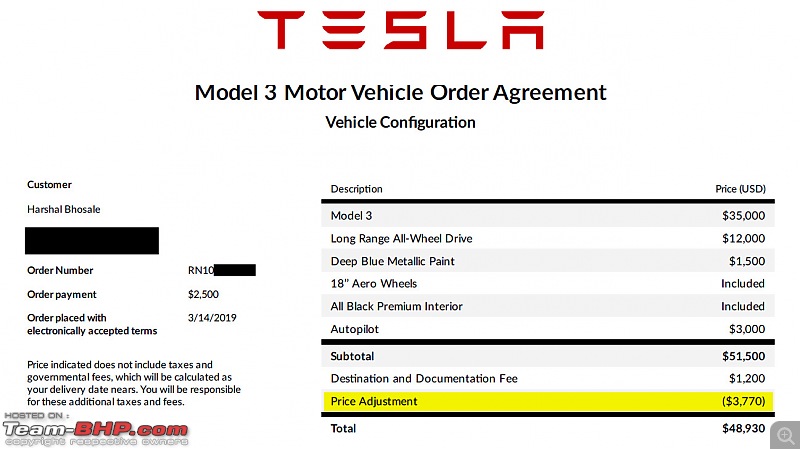 While waiting, I began thinking of accessories I would need to have. I was mostly concerned about protective accessories, so based on the YouTube videos and forum discussions I had been following, I started searching for a) Screen guard for the display, b) Vinyl wrap for the center console, c) Floor mats. I have detailed accessories in the last post of the review Also, while I was waiting for D-Day, I downloaded and installed the Tesla app on my phone. My account was created on the day I placed my order, so I could just login on the app using my credentials. This is how it looked until the day of delivery (no further screens or options):  The delivery date was set for 30th March. Since Tesla does not follow the normal franchisee dealership model and owns their stores directly, they have faced opposition from Dealer's associations in many parts of the US, Michigan being one such area before the January 2020 court settlement. Basically the Dealer Association's political influence was so strong that they had succeeded in creating a legal obstruction for Tesla to sell and service their cars in Michigan. For me this meant that I had to drive all the way to Cleveland, Ohio, which was the nearest Tesla store for me at the time and a 3 hour drive away (of course, now there is a store and service center at Clarkston, MI which is 30 minutes from where I live). I indicated to Tyler a week before delivery that I intended to drive to Cleveland, and he set up a complimentary one-way rental car for me. Delivery Experience:D-Day arrived, and it was rainy. The gloom of the skies was no match for the bright excitement within me however! Me, my wife (then girlfriend), and a couple of friends met up. I chose not to drive the boring Nissan Maxima they gave me, and sat in the back scrolling through the various Model 3 delivery checklists peppered over the internet. (Yes, I referred to the Team-BHP delivery checklist too!) In no time, we were pulling in to the Tesla store in Cleveland. It was exciting to see so many Teslas lined up together. As a Michigan resident, seeing a Tesla at the time used to be a rarety/novelty rather than the norm. We went inside, were greeted by the sales staff, and I told them my name. They asked us to wait for a while in the waiting room or just walk around the store looking at the display cars (an S and an X). The overall Tesla store experience seems to be modeled after the Apple Stores. Simple, minimalist, and striking red and white colour theme. After a few minutes, a sales associate / delivery specialist greeted me and asked me to follow him to the back of the store. We went through some final paperwork. About a dozen signatures later, it was done. The car was mine! They had pulled in the car into the delivery area, and Blake (delivery guy) walked me through the the car itself. I was handed a folded card holder containing two Tesla key cards which were pre-programmed to the car. He also mentioned that the app should now be activated. (apparently the app activates automatically based on the timing of the delivery appointment). Blake then guided me through setting up my phone to pair with the car. To do this, you must have the Tesla app installed and logged into your account. Then, while holding one of the registered key cards on the sensor portion behind the cupholders, you go into the app and select the option for "Use this phone as a key". With that, I was done with the set up process.  I started exploring the phone app and noticed a peculiar thing - I seemed to have the Summon feature enabled in the car and the phone app! I had NOT paid for Summon!  It turns out, because this car was a December 2018 inventory vehicle meaning it was previously configured and ordered by somebody, it had been shipped with "Enhanced AutoPilot (EAP)". It seems Tesla did not reset any of the software already one the car, effectively charging me $3000 but giving me features worth $5000 at the time! This seems to have happened to multiple people according to my forum search, and Tesla has honored the as-is nature of the car and not removed functionality from owners. Sure enough, here's how my car configuration on my Tesla website account looked like in April 2019 (notice it says just "Autopilot" here):  And at some point last year Tesla seems to have reorganized their databases, because now (June 2020) it shows the proper "Enhanced Autopilot" on my Tesla account: 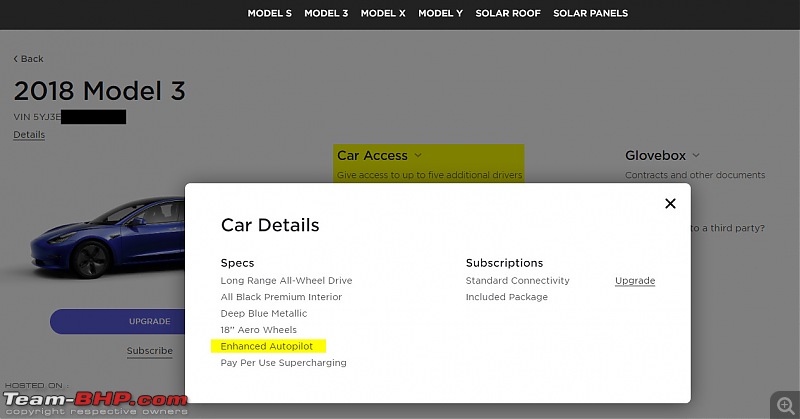 Notice also the updated website design compared to a year ago, and the highlighted new "Car Access" feature - now it is possible to give access of the Tesla phone app to upto 5 new email addresses (they can set their own password), while of course maintaining the ability to delete their access at any time from my "master" account. This will allow for sharing the vehicle more easily with family members (or strangers in case of Turo rentals), without having to rely on the key card. Also these shared drivers can now get the full Tesla ownership experience along with the app - they can use Summon, set the climate control, experience seamless unlock/lock/drive away and so on. Anyway, back to D-day: In all the excitement due to this new discovery, we (as in my friend the photographer) forgot to click the mandatory photo with the Tesla lettering against the wall - this was the photo I missed the most. I'll do my best to recreate the photo here using my fairly limited Photoshop skills haha:  We clicked a few pictures, and then brought out the pooja items (coconut etc). Trying to find a suitable spot protected from the light drizzle that had started by then, led us to the Service center on the opposite side of the building, and after a quick consultation with an employee, they allowed us to perform the pooja at the entrance of the service center (they were apprehensive about the agarbattis because apparently they could be a "fire hazard"  ). ). The Americans in the service center were probably relieved that they didn't allow us inside the shop floor for this   Shortly thereafter, we left the Tesla store (I think it was around 3 or 4pm), and went to a nice Thai restaurant nearby for lunch. I had a hard time staying away from the car - I was restless and even walked out a couple of times to take a quick glance at the car and ensure it was safe. After quickly gulping down the food, we started our three hour journey back home, and I entered my home address into the navigation system (which incidentally uses Google Maps data overlaid with a Tesla-built routing interface). The car had sufficient range for the 150 or so mile drive home, but I wanted to experience supercharging first hand, so I changed the navigation to include a forced stop at a Supercharger in Toledo OH, which is right at the Michigan-Ohio state border. Starting out onto the highway in the rain, I engaged Autopilot with a quick double tap on the gear lever / stalk, and I did not hear the familiar 'dun-dun' sound - I heard a different chime with a message on the screen saying "Autopilot not ready, cameras calibrating". We learned that apparently its a thing, i.e. calibration needs to happen for the first time on certain vehicles. After around 20 or 30 miles, the calibration was complete.  Once the calibration was done, I was able to engage Autopilot. Double-tap of the gear stalk, the familiar chime, and the car wrested the steering from under me and grew into a mind of its own. I was amazed to see the alacrity with which it worked in the moderate to heavy rain! A side note here which I recently read about - since the cameras do not refresh at a shutter speed comparable to our eyes, they aren't really bothered by rain. Therefore, what seems like a bothersome visibility problem to us humans is not really much of an issue for the Tesla cameras! I didn't use it much that first time though, I was just hooked to driving the car myself. This car is a point and shoot weapon, and I was enjoying taking what little twisties there were at high g's, throwing my passengers this way and that (no roof pillar-mounted grab handles in the Model 3 sadly, or in any Tesla for that matter). We reached the Supercharger, charged for around 5-10 minutes just to get a feel of it, and were back on our way. During this short break, I showed my friends the various easter eggs, with Fart mode being a big hit! We finally reached home in the evening, and parked up for the night. That night, I received a notification for a software update on both the car's screen and my phone app. I had set it to install at 1:00 AM, and the install time said 45 minutes. The next morning, as I greeted the car, she greeted me with the first software update of many to come over the next several months of blissful ownership: After going through all the new features, it was time for "official" pooja! I went to the nearby Hindu temple where we had the priest perform the rituals.  With the car now insured financially as well as religiously, everything was all set. Saphira was home!  Last edited by Aditya : 13th November 2020 at 04:30. Reason: As requested |
| |  (50)
Thanks (50)
Thanks
 |
| The following 50 BHPians Thank Harshal.Bhosale for this useful post: | aaychat, abhinavinc, Abhinav_2502, ach1lles, ADI7YAK, ArjunPadmakumar, asingh1977, avingodb, bharatbs, dailydriver, Dani7766, dealer, digitalnirvana, GTO, icar, InControl, JayKis, jithin23, jnanesh, karan561, klgiridhar, kunalsingh, landcruiser123, lapis_lazuli, nasa_hubble, PraNeel, RaghuVis, Researcher, sam264_2000, samabhi, scorpio2107, Sen, sharktale, smuniswami, somspaple, spdfreak, sri_tesla, sunny29584, Sunny_team_bhp, Tgo, toyotaguy18, Turbanator, turboNath, Ultim8, v12, vb-saan, vishal.jayakuma, vivek95, WhiteSierra, xtremeshock |
| | #5 |
| BHPian Join Date: Nov 2011 Location: Fremont, CA
Posts: 200
Thanked: 801 Times
| Review Part 1 - Introduction and Exteriors REVIEW Part 1 - Introduction and Exteriors[Note: Please open images in a new tab for better viewability. Images marked with a red GIF lettering are, obviously, Gifs, and should be viewed in a separate window to see the gif. Apologies for multiple images shoe-horned into a single image, I ran out of the 30-image limit and didn't want to exceed 10 posts for this review, to keep it on page one of the thread, so had to resort to some Photoshop trickery.] So what’s the deal with this Model 3? The Tesla Model 3 has been the most hotly anticipated car in the US market in recent times. A little bit of backstory here - ever since Elon Musk led the early funding rounds for Tesla in 2004 (then under Martin Eberhard and Marc Tarpenning) and became Chairman of the Board and Head of Product Design, he had quite a grand vision - becoming the next General Motors. (Musk poured in $7.5 million of his own personal funds, and became the controlling investor in the new company. He also brought several venture capital firms and private investors on board). Eberhard however had quite simpler ambitions for Tesla; he wanted to stay in the sports car niche - which is why when he and Elon crossed paths in those early years, Elon had him fired from his own company and took over the day-to-day in a few years. There's an interesting story here that details those tumultuous early years - here's an excerpt from "Tesla: How Elon Musk and Company Made Electric Cars Cool, and Remade the Automotive and Energy Industries", by Charles Morris. Revealed in March 2016 with much fanfare, the Model 3 was the third and final step of Elon Musk’s “secret master plan” for Tesla, which went as follows: 1. Build sports car 2. Use that money to build an affordable car 3. Use that money to build an even more affordable car #1 was the Tesla Roadster, #2 was the Model S (and X eventually), and #3 is the Model 3. The idea was simple – until an EV manufacturer can have sales volumes close to what normal carmakers do (several thousands per month), it is impossible to achieve true economies of scale and compete on price. Hence, Tesla decided to compete on the one aspect where electric cars have an absolute edge over petrol – acceleration and performance. Sales of the Roadster helped the company rise (and hold its historic 2012 IPO starting at $17 a share - link to the original archived IPO filing) until they could release the Model S in 2012, which was an instant success with its beautiful styling, slick performance, and an unheard-of-at-the-time 240 mile EPA estimated range. They upped the game even further in 2015 with the Model X, which Elon mischievously refers to as the “Faberge egg of cars” (because it is sooo over the top and has several fun hidden features). The fact that it ended up being hellishly complicated to make was not lost on Tesla, and learnings from the Model S and X program no doubt influenced the simplistic design of the Model 3. As Elon has stated, "the best part is no part; the best process is no process". When the Model 3 was revealed, it received more than 325,000 pre-orders ($1000 per order) within one week (link - Tesla has received 325000 pre-orders for the Model 3). This was followed by months and months of agonizing wait times, only to find out that once deliveries started, they were but a trickle. In preparation for the Model 3, Tesla (or I should say Elon Musk) had grand plans about a highly automated factory, which caused massive complications and delays to production. Sorting this mess and reverting to a human-dependent factory took the better part of 2018, and by the last quarter, the company was finally able to churn out Model 3's at a rapid pace. 2018, and by extension, the Model 3 production ramp up, was essentially a survival phase for Tesla - if the Model 3 production would've failed to ramp up to expected volumes, Tesla would've gone bankrupt, and that would've been the end of it. (Off-topic, but the Model Y ramp is going to define a "dominance" phase for Tesla - the crossover market is huge, much bigger than the mid-size luxury sedan market worldwide, and all indications point to Tesla doing smashingly well in Model Y production - 2020/21 is going to be an assertion-of-dominance phase). Today, the Model 3 is ranked the top selling plug-in car in the world, beating the Nissan Leaf in early 2020. Germany and Netherlands have a healthy sales penetration, and Norway is stronger than ever with over 50% of all new cars being EVs. Looking forward, China is the biggest growth contributor for Tesla, and with a Gigafactory ramping up near Shanghai, will help with the production for the Asia-Pacific region as well. At the time of composing this (or I should say when I bought my car), the Model 3 came in 2 battery sizes – standard range/ standard range plus, and long range. The long range battery had the option for either a single motor RWD, Dual Motor package AWD, or a Dual Motor Performance AWD package. Therefore, you effectively had these Model 3 variants to choose from: 1. Standard Range, RWD - 55 kW-hr battery, 220 mile range (software locked to lower rating) 2. Standard Range Plus, RWD - 55 kW-hr battery, 240 mile range 3. Long Range, RWD - 74 kW-hr battery, 325 mile range 4. Long Range, AWD - 74 kW-hr battery, 310 mile range 5. Long Range, AWD, Performance - 74 kW-hr battery, 310 mile range With the newly refreshed 2021 Model 3, there have been some changes to the lineup:
Here are some of the key dimensional specs: Wheelbase: 2875 mm (113.2 in) Length: 4678 mm (184.8 in) Width (w/o mirrors): 1849 mm (72.8 in) Height: 1432 mm (56.4) Front Track Width: 1580 mm (62.2 in) Rear Track Width: 1580 mm (62.2 in) The Tesla design language is can be best exemplified with words like clean, elegant, smooth etc (of course, I composed this bit before the Cybertruck unveil but let's lump that monstrosity into a different category altogether). Their chief designer Franz von Holzhausen has been successful in creating a family design language over the years, with the distinctive no-grill nose and swooping side profiles manifested in the window chrome trims. Tesla also seems to have a thing for door handles – all models offered on sale until now have had radically different door opening mechanisms (Model S has door handles that slide out, Model X you just press hard on the door "handle" area if you can call it that, and then Model 3/Y). All cars get frameless windows (exception being the Model X rear falcon wing doors). The result of all these is a design language that is elegant yet has its quirks at the same time, managing to look fresh yet contemporary, with just the right amount of “future-tech” looks (the absent grill at the front contributes largely to that – at first glance, even an ignorant person will sub-consciously realize that this car is missing something / is fundamentally different). At the front, the sharp headlight shape of the S and X is gone, and has been softened down a bit, and the bonnet itself has quite a drastic slope towards the front (aids massively in frontal visibility). The front gets two character lines around the bonnet, with the bonnet panel itself devoid of any kinks. The Tesla 'T' logo sits neat and pretty in the center of the bonnet. To be brutally honest, the front view is not the one I like most about the Model 3, but it has grown on me over time - I LOVE the Model S compared to this. (This Unplugged Performance front fascia remedies that handsomely, but $2000 for a plastic bumper?? Jeez)  The day time running LED (white top-inner part of the headlamp) lends itself neatly into the fender line. The inner character line follows the shape of the bonnet and then disappears into the base of the A pillar.  At the bottom, the front fascia is dominated by a vast expanse of nothingness. Just a blunt outline in the shape of a traditional grill, I believe its this upturned nose that puts a dampener on the otherwise striking looks of this car. On either sides are the fog lamps, which are just inset into the bumper. Bottom: The front bumper gets 6 ultrasonic sensors, and there’s also the cutout for the front tow hook. Front license plate can be mounted in multiple ways - using the supplied adhesive mount (which sticks onto the bumper), or using one of the available third-party mounting brackets which screw in below the bumper, or (gasp!) by drilling holes into the bumper. Glad I don’t live in a state with compulsory front license plates!  At the very bottom of the bumper lie the battery cooling vents. They open and close automatically based on the airflow requirement to control the battery temperature. At either sides of this grill are two ducts that channel air… ... over the sides of the front wheels! Pretty nifty eh? Aids aerodynamics by forming a layer of air over the wheels, thus helping in flow re-attachment on the front door area just downstream of the wheel. A nice video to explain how Air curtains on front bumpers work.  A closer look at the grill with the automatic opening/closing cooling vents - the car decides when to open them, thus not causing unnecessary aerodynamic drag. Like mentioned in the Powertrain post, the battery heating is achieved by stalling the rear motor to generate heat, which is transferred to the coolant.  Windshield wipers are partially hidden from the front. Coverage is pretty good.  One interesting thing about the windshield wipers is the spray nozzle - it is integrated into the wiper assembly itself. This means when you press the button on the wiper stalk, it squirts just enough water onto the windshield-wiperblade interface, just enough to cover the entire length of the blade, and then the wiper moves up, carrying the water along its upward path. My one grouse with this is that there's no water spraying on the windshield on the downward stroke (like there would be with traditional spray nozzles which spray continuously), so the cleaning is half as efficient if you've got, say, a bird-dropping on the windshield. The wiper blade itself is easily removable - press the square locking tab and slide it out).  And before you ask, yes, there's a spray nozzle on both sides of the blade (it was hard to get a pic of the other side so I had to settle for its reflection on the windshield):  Here's a top-front view showing the windshield seamlessly flowing into the roof glass. Also seen is the front Autopilot camera stack in the top center of the windshield (which looks like an upside-down batman cowl in this pic). Lastly, this angle also properly shows the back of the main display and how it's mounted to the dash (the thing stuck to the top right of the display is my iPow magnetic phone mount, so ignore it).  While we're on the AP front camera stack, here's a closer look. The 3 cameras include a main, wide, and a narrow lens, each with a 1280x960 1.2 MP resolution (a link for details). Notice also the ambient light sensor on the top right which feeds into the auto headlamps and the main screen's auto brightness / dark mode features. Lastly, although its not clear in this image, the camera stack gets a defrosting element to melt off ice / snow in the winter.  A pic of all the lights in action:  Pictured from top to bottom: the powerful LED DRL which is clearly visible even in broad daylight, main high beam / low beam lamps, turn signal indicator, and in the bottom, the fog lamp also houses a yellow reflector on the inside. The front LED lights throw out a very powerful white beam at night, essential as much to the human driver as to the Autopilot system. Left image - low beam, right image - high beam. The optional Auto High-beam feature is lightning quick to react to any perceived oncoming headlight (i.e. switches to low beam as soon as it even gets a hint of an oncoming vehicle) - I thus keep the headlights on Auto High beam 99% of the time. The indicator stalk itself is spring-loaded; pulling it towards you flashes the light as expected and the stalk goes back to its original position. Pushing the stalk away from you turns on the High Beam (or Auto High beam if the option is on from the settings). To switch to low beam again, pull the stalk briefly towards you i.e. as if to flash once.  The side profile of the car starts off quite low at the front, then swoops back into a coupe-like stance at the rear. The chrome trim design is a signature feature on all Teslas, but Tesla blacked this out on the Model Y. I like that the underside of the mirror also has chrome to match the chrome trim to present a uniform look (which would’ve otherwise been broken with a solid coloured mirror). The Aero Wheel design that you may be familiar with is just a hubcap-like cover, it can be taken off to reveal the honestly not-so-bad 18" alloy wheel underneath (I added these vinyl stickers to my aero caps in an attempt to spice things up a little). The Model 3 can take 18", 19" and 20" wheels. Shown below is the 19" sport wheel design (which is identical to the 20" sport wheel design).  The fender line disappears into the door panel, and begins again above the rear door handle before merging neatly into the tail lamps at the rear. It creates the very aggressive rear haunch that the Model S also rocks with aplomb. Another character line begins under the rear-side-view camera on the fender (which also doubles up as a turn signal indicator) and continues into the back door. One more character line at the bottom of the door panels completes the look.  Notice the door handles flush with the bodywork. Also seen here is the all-glass roof of the Model 3. Rear haunch prominent in this image.  Like I mentioned, I chose the 18" Aero wheel design with Michelin Pilotsport 235/65 R18 tires. Although I love the 19" Sport Wheels with the floating spoke design, I wanted all the range I could possibly get so stuck with the Aero, with the thought that I'll buy the 19" Sports in the used market (still looking for a good deal on Facebook Model 3 groups). The 20" Sport Wheels are too thin of a profile, and combined with the 1.8 tonne weight of the Model 3 makes them prone to nasty rim damage - just ask Jason Fenske of Engineering Explained. Shown below are the front and rear wheel/brake combos for the Model 3. The top shows my 18" wheels with the Aero cap removed, and the standard brakes - 320mm ventilated discs at front with 2-piston Brembo calipers and 335mm discs at the rear with single piston Mando calipers. The bottom two images show the Performance Model 3 (or P3D as it is called) with its larger 355mm discs and 4-piston Brembo calipers in the front and 2-piston Brembo calipers at the rear. Incidentally, the lug-nut covers and Tesla logo center caps on my grey wheels aren't standard, you have to buy this set from Tesla for $50 - otherwise the wheels just look naked without the Aero cap. This photo also shows the side ultrasonic sensor on the front and rear bumpers.  The ORVMs have an automatic dimming feature - notice the difference in glare on the outer edge (non-dimmed) vs dimmed portion of the mirror:  The fender houses the rear-facing side-view cameras (bringing the camera count up to 5), and the turn signal indicator:  The blacked out glass B pillar hides the forward-facing side-view cameras (total 7 cameras and counting now), and on the driver's side, also hides the NFC chip for the key-card to lock and unlock the car.  Lastly, what looks like an extension of the tail-lamp assembly is a neatly concealed charge-port door (Open the image in a new window to view the GIF correctly). In the US, all Tesla's come with this Tesla-style port, while the European and Chinese Model 3's have the CCS2 and GB/T style ports respectively (I've talked about different charge ports in this post (See the CNG-like long queues & wait time at Tesla's Supercharger network)).  Now to the best angle of this car - At the rear is where the Tesla family look is really apparent. To the point where most people even today can't tell if its a Model 3 or a Model S that just zipped by them. To illustrate what I mean about shared similarities in the Model 3 and Model S (or X for that matter), this picture can probably talk more than the proverbial thousand words:  The Model 3 gets the same raised spoiler lip treatment with the Tesla T logo being the only lettering present (only for the single motor SR, SR+ and LR variants – for the two AWD variants you see the Dual Motor badging). The glass roof extends in a single piece from the middle of the car down to the tailgate / trunk to form the rear windshield. The tail lamp cluster is spliced into two segments, one on the body and one on the trunk panel. Two reflectors at the bottom complete the look.  Brake lights form a very distinctive shape, I have learnt to recognize a Model 3 from up to half a kilometer away at night due to the distinctive shape of the rear "DRL" if you will. The overall shape is also reminiscent of the old Honda Civic tail-light. On the right: A pic of all the rear brake lights in action. HMSL seen at the base of the windshield.  A closer look at the brake light with brake pedal pressed and reverse gear engaged (outer red and inner white light respectively). The innermost LEDs are for the rear fog lamps (forgot to click one of those).  One gripe I have about US cars in general is that the brake light and turn signal indicator light is the same. This is simply because US regulations do not require amber (yellow) lights at the back, and manufacturers therefore do not bother since they can get away with one less bulb in the tail lamp assembly. I don't understand why the hell US regulations allow this stupidity - but I guess one could get used to it after living in the US for many years. (Fun fact - European Model 3 has the proper demarcation between amber indicator light and red brake light - see this video comparing the two. Wonder why Tesla doesn't just put this on the US version as well.) Shown here is the right turn signal blinking (left image) and the emergency hazard lights blinking (right image). Click to open GIF.  Notice the chrome tipped dual exhau... woops where'd the exhaust go  : : But do notice the flat battery pack extending out to the front of the car. European Model 3's get a tow hitch package that involves a cut out on this bottom panel near the bumper. Some third party tow hitches in the US also do this, and the newer Model 3's have a removable panel in this location. In mine I'd have to make a cut in the bumper if I want a tow hitch. This is one of the four vehicle jacking points. You need one of these hockey puck-type jack pads that has a protrusion to fit within this hole - this puck acts as an adapter between the regular hydraulic / screw jack heads and the vehicle's jacking point. Any other method for lifting the vehicle is HIGHLY risky as you can see the battery pack merely centimeters away. Puncturing the battery pack is a sure-fire way of declaring your car an instant total loss (don't worry though, you cannot puncture it easily, it has multiple layers of metallic protection. Just saying that one should not use standard jacks without the hockey puck adapter).  Swapping sides from the bottom to the top, a look at the 3-piece glass roof of the Model 3. Notice that the "sunroof" portion is fixed in place - probably a cost-saving and differentiating measure from Tesla to protect the Model S's image LOL. The different colour you see for this middle portion is a UV-protection coating that Tesla used to apply to Model 3s, resulting in a rainbow colour look when wet (you can also get tints applied to your glass that will do the same effect):  Notice the gradation of the tint on the last portion of the roof - seamlessly switching from "roof" to "rear windshield" with just the absence of tint. I love this about the Model 3, because it improves rear visibility (compared to Model Y which has a different 3-piece glass roof design, causing restricted visibility in the rear)  A parting shot:  Oh and bonus - I recently got a DJI Mavic Air 2 drone with some cool tracking features, so I went out to an empty parking lot to test it. Since this is an Exteriors post, enjoy this amateur boring video of me driving around in a parking lot and the drone following autonomously showing off Saphira at different angles. Last edited by Harshal.Bhosale : 11th November 2020 at 22:44. |
| |  (27)
Thanks (27)
Thanks
 |
| The following 27 BHPians Thank Harshal.Bhosale for this useful post: | Abhinav_2502, abhi_tjet, ach1lles, ADI7YAK, akash_v12, amitverma, ashpalio, dealer, digitalnirvana, frewper, GTO, JayKis, jithin23, landcruiser123, lapis_lazuli, MoTo_meister, Researcher, revintup, sainyamk95, Sen, smuniswami, sunny29584, techdarshan, Tgo, v12, vb-saan, WhiteSierra |
| | #6 |
| BHPian Join Date: Nov 2011 Location: Fremont, CA
Posts: 200
Thanked: 801 Times
| Review Part 2 - Interiors Review Part 2 - Interiors[Note: Please open images in a new tab for better viewability. Images marked with a red GIF lettering are, obviously, Gifs, and should be viewed in a separate window to see the gif. Apologies for multiple images shoe-horned into a single image, I ran out of the 30-image limit and didn't want to exceed 10 posts for this review, to keep it on page one of the thread, so had to resort to some Photoshop trickery.]  The interior of the Model 3 is a jarring place at first. You open the door (well, we'll discuss how you do that in the Driving Experience post below) and get in, and immediately you're hit with this alien feeling - and you go - "Where's everything??" That is, until you stop thinking about what we expect from a "normal" car, and pivot into an entirely different mindset - think of it like moving from a Blackberry to an iPhone. Sort of like, if I were to design a new car experience in 2020, what would the interiors look like? In fact, now that I mention it, it is quite apt to bring up this video from 2007 - many of us have probably seen it, this seminal moment in the history of technology. If you haven't, please take the time to watch the first 15-20 minutes of this reveal of the then-revolutionary iPhone. Sure, capacitive touchscreens would've been a thing even without iPhones, but the whole app store ecosystem and the way we do things today all came from this. I'm not a big Apple fan today, but sure was until Jobs was alive (in fact my last iPhone was an iPhone 4s). Thinking back to the smartphones of old and what the iPhone spawned; that generational leap; is a similar analogy to the Model 3's interior design approach and what it will do to the car ownership experience years from now - already, many manufacturers are bringing in screen-only UI's, such as the Ford Mach-E, the new MBUX from Mercedes, the Porsche Taycan, even the humble new Honda E, to name a few. Coming back to the Model 3 though - a little bit of historical comparison with Tesla's own previous vehicles is in order. With the Model S, Tesla's goal was to demonstrate that an electric vehicle can be better than a IC engine car in every possible way, but being the first ones to try building such a car, they were constrained in some aspects of the design - like adding a fake grill-like portion in the front bumper, regular placements of the stalks (all stalks on the Model S/X are to this day are basically sourced from the Mercedes' parts bin), to the regular AC vents and the well integrated dashboard positioning of the otherwise revolutionary 17" display. I'm not saying they weren't bold enough to try something new; heck, in a way they actually reinvented the automobile of the 21st century with the Model S itself - I'm saying they tempered their design with just tiny hints of "compliance" with the usually practiced automotive design ethos. Also, the Model S and X were designed to prove the sexy, fun and luxury (of a different kind) quotient of electric vehicles; Autopilot was introduced into them later - I mention this because the vision of a self-driving (or nearly self driving) car can change the perspective of the designers. Enter the Model 3. With this car, Tesla seems to have fully embraced their minimalist design principles, and have built this car entirely from the ground up with eventual full-autonomy in mind, sticking a legit landscape oriented 15" computer display in the middle of the dash with no instrument display in front of the driver, allowing for a honestly-quite-scary-to-me future with no steering wheel in front the "driver". The design is stark, devoid of any buttons (in fact, go ahead and count the buttons you see in the first image of this post, apart from the two multi-directional scroll wheels on the steering wheel - the answer is a grand total of ONE, the parking/emergency hazard lights switch above the rear-view mirror which is probably only there due to regulations). Visibility out the front is unsurprisingly excellent, for a couple of reasons - one, there's nothing behind the steering wheel to impede the driver's visibility and two, there's no engine to accommodate in the front so the bonnet slopes wayyyy down. I still frequently find myself lauding the car for its forward visibility when negotiating what little bad roads there are in the US (although I can proudly proclaim that Michigan roads stand tall in the "worst maintained road of America" category. In fact the running joke is that Michigan has only two seasons as far as roads go - winter, and construction). Coming to the choice of materials - while not too opulent like your RR's and Bentley's, I'd say its not too shabby either. Tesla certainly has had its fair share of criticism for lack of pure luxury in the interiors. It doesn't cocoon you in luxury like certain 3-pointed star'd ones can. However, some design elements do stand out - the single piece of wood across the dashboard for example is a bold design statement. Second, the leather for the seats (and steering wheel after late-2019) is all vegan/synthetic, if that appeals to you / real leather bothers you. And it is pretty good too - I can attest to the fact that I cannot, for the life of me, tell the difference between the leather on my steering wheel and that on my seats (my car is a December 2018 build so it should have real leather on the steering wheel). Next, the plastics are all soft touch surfaces for the most part, except for the back of the front seats which is annoyingly utilitarian hard plastic. The center console gets this extremely glossy piano black finish which is a finger-print magnet - I had ordered a carbon-fiber vinyl for covering it up even before my car was delivered haha. Lastly, I like the leather-wrapped door handles and the felt-like soft fabric on the doors by the armrest. Overall, I'd rate the materials quality as pretty decent, above your regular Camry's and Accords but not up to the level of truly luxurious vehicles. The driver's view is nice and clean, most seating positions give an excellent view of the road, and the wipers etc are well-hidden by a heavy black tint on the bottom part of the windshield. Big Tesla logo front and center, as if you'd mistake this for the interior of any other car LOL. In this image, you can see the central part of the bonnet is invisible, with the edges (flanked by the two character lines discussed above) rising up on both sides. Notice the instrument cluster portion of the display - the "P" is where the speedometer gets displayed, and it is very easily visible while driving since it is within the line of sight; just a flick of the eyes is enough. Also note the colour of the vehicle shown in the driving visualization is matched to the vehicle's colour!  The steering is perfectly sized, a proper sporty and meaty steering wheel unlike the huge unwieldy design on the Model S and X - one of big instant turn-offs I have for the bigger Teslas. Two scrolling wheels on each side, which scroll in the up-down direction and also can be pressed right, left, and inwards. They are context based and can perform different functions based on what's on the screen. Also notice how the "P" is right up at the top left, making it very easy to glance at the speed (which is displayed in its place) while driving. Although this is subject to change easily via software updates in the future, and it is context based, in general, for the left scroll wheel: Up/Down - Volume Left/Right - Skip Tracks Center Press / Press inward - Mute/Unmute Right scroll wheel: Up/Down - Cruise control set speed Left/Right - Adaptive Cruise Control follow distance Center Press / Press inward - Activate Voice Commands An important example of a context-based use case for the left scroll button is the mirrors / steering wheel adjustment. One detail not mentioned in on-screen instructions is that center-press the left scroll wheel to switch between Left and Right; you don't need to touch the screen even for that. Couple this with the fact that you can do a voice command to invoke either of the following by saying "Adjust Mirror" or "Adjust Steering Wheel"; and you can debunk the myth that it is difficult to look at the screen while driving to adjust your mirrors - in fact, no need to even take your hands off the steering wheel!  Here's a look from the outside while getting into the driver's seat. Notice the regular seat adjustment buttons on the side of the seat - no fancy screen controlled stuff here hehe. Also notice the pedal area - a big dead pedal is provided. A part of the aluminium "Model 3" branded sill plate is also seen in this image. By the way, the floor mats aren't standard, I got a complete set of TuxMats for the Model 3, including the cabin set and the trunks+frunk set. BELOW: A close up view of the wood element and a look at the continuous AC vent (if you observe closely, these are two separate vents - a primary horizontal vent and a secondary vertical vent, their resultant airflow vector determines the flow of air; left to right airflow is presumably controlled by a set of motorized vanes within these vents that I have heard whirring about on occasion).  Doors open in a 3 stage action, and have frameless windows. When opening or closing the doors, the windows automatically raise or lower a few centimeters to clear the chrome trim at the top. For this reason, the door opening action is via electrical buttons rather than a mechanical cable-operated latch (however, a mechanical override is provided as shown later). On the right, the door pockets up front are enough to gobble up two one-liter bottles, one standing and the other horizontal. Rear windows unfortunately only go down this much.  All four doors get puddle lamps at the bottom. Shown on the left here is the front passenger side door - one can also see the tiny light just below the door handle which is for illuminating the contents of the door pocket. Inset: the ambient light bulb shown here. The right image shows what I have swapped both of these bulbs out for currently - got them from Abstract Ocean for a healthy discount (costed me $20 I think) during Thanksgiving.  Medium thick A-pillar. I don't feel any blind spots due to the A pillar, and in any case, the Autopilot cameras mounted on the center of the windshield don't care about them either. Seen here are two of the five (!) front tweeters, one on the A pillar and the other mounted on the door.  Which reminds me, here's an interesting image describing the Model 3's sounds system setup - 15 speakers with 2 amplifiers (This applies to Model 3's equipped with the Premium Audio package, which is basically the Long Range RWD, LR AWD, and LR AWD Perf variants - the lower SR/SR+/MR variants get 8 speakers with 1 amplifier). ICE nerds (In-Car Entertainment, not Internal Combustion Engine Lol) should definitely check out (the source link) as this guy delves into deep detail as he tries to upgrade / understand the Model 3 audio system. It is a scarce-known fact, but the Model 3 speaker setup is among the best in the business, due to the fact that Tesla has again gone for a (surprise surprise!) vertically integrated approach - instead of partnering with any audio company, they hired ex-Bang&Olufsen engineers and tasked them to source the best quality components direct from the industry-standard component suppliers, resulting in a whacking great quality at a fraction of the price. Here's a link discussing an Australian auto journalist's tweets on the matter.  Height adjustable seatbelts - check.  Door buttons. The topmost button opens the door, and although there is the emergency mechanical door release latch circled in red, it is to be used, like the name says, only in case of an emergency because using it does not roll down the window a few centimeters like it normally does under electrical door opening. This can potentially damage the window trim. All four window switches get auto up-down functionality with anti-pinch protection on the auto-close. You'll notice that there's no button to lock the rear windows - that's done through the touchscreen (more on that in post #9)  The front seats - the Model 3 comes with vegan leather seats with excellent contouring and really great comfort - I have done some serious long distance trips in this car (Detroit-Ontario-NewYork-DC-Detroit, Detroit-Charleston(SouthCarolina)-Detroit) and have never once felt discomfort. The seats themselves come in either black or white; the white ones are seriously awesome, and are touted to be easy to clean too. Middle: A close-up view of the stitching and the vegan leather of the seats. Right: Headrests are non-removable and fixed/non-adjustable (the Model S has similar-looking seats but they're electronically adjustable).  Manufacturers information plaque and tire pressure information sticker on the B pillar. Check out the weight of the car - 2265 kgs! Add two average size adults to this car and it will tip the scales past the Ford Endeavor's gross weight, and with 4 passengers it weighs as much as a 2525 kg Toyota Fortuner!  A closer look at the redesigned stalks (Model S / X use binned parts from Mercedes). LEFT: Notice the wiper button structure - one press activates a single sweep of the wiper; deeper press activates the water spray. Wipers are set to auto by default so Tesla's idea is that you don't need further control on the stalk. You can of course press the voice command button and say "Set wiper speed to three" or something like that if you're unhappy with the auto rain-sensing functionality (which I am most of the time since it works based what the front three cameras perceive). Pressing the wiper button once also brings up the wiper speed controls on the screen, so if you can afford the one-second distraction, you can change the speed from there. RIGHT: The gear selector is mounted on the steering wheel column, just like Mercedes / Premier Padmini's of old. Down to Drive, Up for reverse, lightly hold in either up or down position for 1 second to enter Neutral mode. Press on the side button once to Park.  The center console area - note, I have applied a Carbon-fibre vinyl sticker over it, originally it comes in a glossy black finish. Basically, the center console has a bin for storing knick-knacks, and a docking station for placing your phones (for which the wires are changeable) - this docking area has now been replaced by a wireless charging pad. The two USB ports you see on the inside after flipping open the console are where you can also plug in a USB drive for music. I'd recommend opening the following GIF in a new window (if it isn't already working in your browser) to see what I'm trying to show.  The centre armrest is the very ergonomically placed, at least for someone of my size (5'6"). Perfect positioning to rest my elbow and operate the bottom part of the touchscreen, which houses the climate control functions. It opens up (open GIF in new tab) to reveal a deep bin with a tray on top. The red rubber mats are something I bought from Amazon, I thought it the red mats went best with the blue of the car.  Some close up shots of the various storage cubbies in the center console. The tray with the glasses is a third party item, as are the read-outlined rubber mats. I love the way the top door opens and seamlessly disappears behind the main display. Cupholders behind the center tray, and behind the cupholders is the sensor to tap the key card to start the car if you don't have your phone with you / phone is dead. Pretty huge bin under the armrest also hides a 12V port (bottom left image). I've connected a USB fast charger here and routed the cable up to the phone mount. The velvet-lined tray under the center armrest is stock-OEM. Apologies for shoving in 6 images into a single image, but I had run out of the limit of 30 images per post hence had to resort to some Photoshop trickery. Best to view this image separately in a new tab.  There's no button for the glovebox; this is done via the center touchscreen as shown (it can also be opened by a voice command, saying "Open Glovebox" after pressing the right scroll button on the steering wheel). I like the glovebox button that the Model S has, although this software button approach lends itself well to certain features like the ability to lock out the glovebox in "Valet Mode".  Rear visibility - The single pane of glass does wonders for rear visibility on the Model 3, I can easily give it the award for best rearward visibility! Notice the gradation of the factory tint - seamlessly transitioning from a roof into a rear windshield, effectively providing tonnes of rear visibility compared to normal cars with a lateral roof member in the back (i.e. when you look through the inside rear view mirror and have to look through a boxy view formed by the C-pillars and the roof member + parcel shelf). Below: The same view from the mirror, it really makes a difference to be able to see further up and back! Inset: A closer look at the in-cabin camera, which as you can see I have covered with a basic camera masking tape. This is touted to be used in the future for features like Driver attentiveness monitoring and for the Robotaxi network when you will rent out your Tesla.  Another look at the two-piece panoramic glass roof. Amazing views in big cities like New York etc. Notice the reading lamps are on the cross member, and there are no grab handles on the sides - only a coat hanger on each side. The roof rail / headliner houses the curtain airbags.  Rear door also has a decent door pocket. Soft touch fabric feels good on the skin when holding the handles. (This part is present on all doors).  A look at the rear seats. Notice the way the center headrest can sit flush with the top of the seat when pressed in. Looks neat! Also notice how the leather seat padding extends right up to the outer edges of the car. Right: Armrest folds down into place and provides two cupholders. Works well to store your phone while charging it from the USB port below the rear AC vents (see next set of images below). Wish they had an access to the trunk through the back of the center armrest, like on many VW cars (Ski storage thingy). Bottom: The latch to fold down the seats.  A comparison of the max and minimum seat positions lengthwise. Notice the flat floor and the way the rear AC vent are scooped out to create space for the central passenger's feet. Decently comfortable with 5 abreast, if your family is also below 5'6" like mine (we had 5 people in this car on the NY-DC trip).  Another perspective from the Driver's side. Notice the clean look of the steering column, its almost as if they've designed it to be removable in the future (  ). Inset: Even with this positioning, I was able to barely fit in; but remember I'm on the shorter side. ). Inset: Even with this positioning, I was able to barely fit in; but remember I'm on the shorter side. A closer look at the rear AC vent which gets two USB-A ports (recently updated to USB-C ports on Model 3's made after June 2020). The carbon fiber is part of the center console vinyl sticker I applied, originally this portion is grey in colour. The floor AC vent for rear passengers is visible under the front seat. A little bit of exposed wiring seen beside the floor vent. Notice the plastic coverings on the seat rails. Tuxmat fits perfectly around the seat rails and the under-scoop of the center console. Fun fact: The Model 3 does not have a direct OBD-II port, but third-party manufacturers have found that you can remove the panel of the under-scoop to tap into one of the connectors underneath there to create an OBDII port, to which you can then plug in any of those bluetooth OBDII adapters - the wealth of data visible is astonishing, from temperatures to voltages to vehicle telemetry data. Here's a reddit link to a video discussing one such adapter - link.  Back of the front seats is hard plastic with a leather storage pocket in the center. Rear seats can split fold 60:40. Seat folds almost flat. [Bottom] A great thing about this car is, since the opening spans the entire width of the car (not seen on many vehicles), one can easily sleep in this car; in fact, I have bought this (Amzon Link) air mattress designed for cars from Amazon. Pretty nice design, modular air spaces allows different sections to be inflated to different pressures or not inflated at all.  With such a sleeping setup, you must be wondering where do you store your stuff on long trips? The next set of photos show the trunk and sub-trunk space. Note the small cubby on the left side of the trunk where it is possible to store small knick-knacks like the detailing spray I've kept. The right side wheel-wheel area houses the main 8" dual-coil subwoofer, so no storage pocket there. [Middle Right]: Notice the nifty skylight provided on the trunk ceiling - allows natural light into the trunk, and as far as I can understand that's the only purpose for this hole in the metal. The sub-trunk as I like to call it can gobble up an entire fat cabin/carry-on luggage (see bottom left - the carry-on bag shown in this particular image was jam packed, even expanded a couple inches in height/width with the little expansion chains some of these bags have). No spare tire provided in the Model 3, but nowadays many luxury brands are avoiding providing those (recently the Indian govt has also decided to do away with mandatory spare tires - related thread related thread (New government notification says vehicles with up to 8 seats need not carry a spare tyre)). Tesla for its part also offers free roadside assistance for tire related issues. [Bottom Right]: Trunk liftgate, mounted on two hydraulic struts, is not motorized, but power liftgate accesories are starting to trickle into the aftermarket space (like this Hansshow product). Recesses/grab handles provided on either side to pull down the liftgate, and if you open the image in a new tab and observe closely, you will see the manual cable-operated trunk release button seen in the center, between the two grab handles.  Additional luggage available in the now-famous Tesla "Frunk" (front trunk). It can only be opened via software buttons (either phone app or main touchscreen). Once unlocked, you have to pull it up a foot or so before the two hydraulic struts pull it up automatically with a hiss and hold it open. Inset: The windshield wiper fluid is the only fluid you'll ever need to realistically fill. Right: you can see what lies underneath the TuxMat carpet - some velcro strips to hold the carpet in place (the frunk does come with Tesla's own fabric carpet which I've taken out in lieu of the TuxMat), and a tow eye bolt to tow the car. Note that Teslas cannot be towed in "neutral" for any appreciable distance without causing significant damage to the motors, they have to be put on a flatbed truck - this tow eye is for the tow truck operator to winch it up the ramp, and nothing more. Inset: The light bulb for the frunk also doubles up as an "emergency" open button mandated by federal regulations (related discussion) - any cargo space greater than a certain volume must have such a button on the inside.  Horrible to think about, but small kids could fit in the Model 3 frunk - I know for a fact that adults can fit in the Model X frunk (skip to 2:09 if it doesn't automatically do it for you). Coming back to the Model 3, the Frunk is big enough to fit another carry-on (and this is the smallest frunk in the Tesla lineup including the recently launched Model Y which has a deeper frunk), making it enough space for two carry-ons in the car even if using a mattress in the back - that's how me and my wife got our recent trip to South Carolina work anyway. Right: The two "grocery hooks" which are now discontinued on newer Model 3's for some reason. Inset: The plastic panel above the frunk pops out easily if you pull on it, revealing some of the inner components - from left to right, the AC air intake, 12V battery which basically runs off the main High Voltage battery, and the brake and windshield washer fluid containers.  The sun visor hides one of neatest touches - the vanity light cover is magnetic, and stays in place in various positions as shown. Also, the soft white light comes on slowly and gradually dims off, very soothing to the eyes. Sun visors can slide out for better coverage.  A picture with all the closures open, and the corresponding image on the center screen.  Last edited by Harshal.Bhosale : 11th November 2020 at 01:48. |
| |  (21)
Thanks (21)
Thanks
 |
| The following 21 BHPians Thank Harshal.Bhosale for this useful post: | Abhinav_2502, ach1lles, ADI7YAK, advaydh, dealer, digitalnirvana, GTO, landcruiser123, mac187, PM - B, Ponbaarathi, PraNeel, RaghuVis, Researcher, sam264_2000, smuniswami, Ultim8, v12, vb-saan, WhiteSierra, xtremeshock |
| | #7 | |
| BHPian Join Date: Nov 2011 Location: Fremont, CA
Posts: 200
Thanked: 801 Times
| Review Part 3 - Powertrain, Suspension, Chassis REVIEW Part 3 - Engineering: Powertrain, Suspension, and Chassis(Warning - I've tried to piece together all the engineering details about this car in this post, please feel free to skip to the next post (Driving Experience) if boring technical deep-dives don't interest you) Chassis and Suspension - Skateboard Architecture: As most of you might be all too familiar, EVs that were designed from the ground up to be electric (i.e. not shoe-horned into an existing IC Engine chassis), are mostly designed as a so-called "skateboard" architecture. If you haven't heard of the term yet, well, as auto enthusiasts inhabiting the Team-BHP website, it is your obligation to learn about it - the next age of cars are all going to be built on a skateboard platform. A "skateboard" is a structure loaded with all the essentials - propulsion, suspension, steering, and braking systems, as well as the core crash structure (crash rails etc). On top of this skateboard, the upper body takes shape in whatever manner as desired. This allows placement of the battery cells in the floor of the car, allowing for a lowered center of gravity and freeing up space in the engine bay, at the cost of a slight decrease in ground clearance / slightly raised footwell area for the passengers. From there, one or many electric motors may be used to harness the power of the batteries and deliver it to the wheels, usually via a single-speed reduction ratio gearbox with a differential. To put a visual to all these words, here's a video of a Tesla engineer demonstrating the features of the Model S skateboard platform: The Model 3 follows a similar design, with the single motor variants getting one motor at the rear axle, and the Dual Motor (Performance and Non-Performance) variants getting an additional motor at the front axle. Both motors sport an approximately 10:1 reduction ratio and an integrated open differential. The suspension is a double wishbone setup up front and a multi link setup at the rear, with regular coil springs in lieu of the air suspension on the Model S/X. Here is a look at the Model 3 skateboard design:  My car is the Long Range AWD version. This one comes with a ~75 kW-hr battery pack, and two motors at the center of each axle – the front motor is a AC induction motor and the rear is a switched reluctance, partial permanent magnet motor (Tesla calls this PMSRM, Permanent Magnet Switched Reluctance Motor). Power output numbers are not officially provided by Tesla, but from a few dyno runs conducted by members of various Tesla forums, my car is rated/limited to around 350 HP while the individual front and rear motors are rated at 197 HP and 252 HP respectively (the Performance Model 3 gets the full 197+252 = 449 HP). Torque on the other hand, is rated at a whopping 510 Nm combined for the Dual Motor AWD Model 3. An incredibly detailed look at the front and rear motors of the Model 3 by Sandy Munro. Start at 10:45 to skip to the Model 3 stator / rotor details (he compares with a bunch of other EV motors). As you can see, the induction motor at the front and the permanent magnet motor at the rear have a completely different rotor design, although the stator design remains somewhat similar (it is just a bunch of copper windings to channel magnetic flux). In fact if you have the time, go through the entire series of videos on the Model Y that Sandy produced during the COVID lockdown - its an impressive treasure trove of information even for somebody like me; I can't imagine the amount of insight it might provide for someone new to the engineering side of the automotive industry. If you were to watch the whole series - a word of caution - Sandy tore down a very very early Model 3 (2017 build) - which was a long range RWD with no motor at the front, plus some of the structural design was later changed. So a few of his Model 3 observations may be inaccurate for the latest 2020 Model 3. As stated above, the Model 3 comes with a double wishbone suspension at the front, and an independent muti-link suspension at the rear. A closer look at the front suspension - upper and lower control arms (wishbones) marked in red, steering arm / tierod marked in blue. Steering Knuckle / Upright highlighted in Green. Note the coil spring mounted to the lower control arm, and the anti-rollbar linkage connected to the coil spring itself.  Another look from the back. Steering tie rod in Cyan, Steering Knuckle highlighted in green, driveshaft from the front motor/diff circled in red. Unique design of the lower control arm, its not one A-arm but rather two separate components resulting in two mounting points on the steering knuckle. The member with the spring mounted on it seems to be designed to constrain just the longitudinal motion and allow for vertical jounce/rebound, whereas the member behind it locates the suspension geometry in longitudinal as well as lateral direction. Its definitely weird, and if any suspension experts out there have any idea as to why they might have designed it this way I'd like to hear your opinion. This design is also probably why the turning radius of the car is so large - one of my only issues with the engineering behind the Model 3.  A quick video might help you understand it better. Check out this bumbling idiot trying to make amateur Youtube videos. In case you didn't get the joke, that's yours truly talking. I found this Model 3 during a visit to the service center and took some quick pics and a video. The rear suspension is like I said, a multi-link with anti-roll bar.  A better look at the 5 links that make up the multi-link geometry. The lower control arm, which is one of the 5 links (not visible behind the spring), is a beefy stamped metal item.  Overall, in my opinion, Tesla hasn't skimped on any of the good stuff while designing this car's suspension - everything seems solidly engineered. Speaking of solidly engineered, a little about the structure of the vehicle: the Model 3 uses several types of high strength steels, and a minor portion of the body (the rear end) is aluminium - this is contrast to the Model S and X which are mostly aluminium, leading to crazy high repair costs in case of an accident (Aluminium is difficult to work with). This Model 3 body shop hand book explains all the different materials nicely. Some screenshots shown below. Note the red UHS (ultra-high strength steel) portions - UHS is not easily formable. Any damage to these and the car will usually be declared a total loss (same for damage to battery actually) - car companies generally don't allow vehicles with damage to the UHS structure to get repaired, although authorized body shops can take a call on whether cutting and welding a portion of the UHS at the appropriate locations will do the trick.  A look at the front underbody. Green = Anti rollbar, Cyan = Sub-frame, Yellow = Front Induction Motor.  Another angle of the front underbody. This one shows the "load path" of the front crash structure, the path of deformation that the vehicle is designed to follow in case of an accident, for a controlled rate of deformation. It is a science unto itself, and very fascinating at that. Green = main frame/chassis Magenta = sub-frame Cyan = Anti-rollbar Yellow = deformable / buckling "crash box" Red circle = Front foam for low speed / pedestrian impact protection Blue = front bumper reinforcement. During an accident, the load path is somewhat like this --> Foam crushes, then bumper reinforcement, then the crash boxes crush themselves, then on further load application, the mounting bolts for the crash boxes are designed to shear off. If still more forces are experienced, then the stronger members behind (sub-frame, main frame) start undergoing deformation).  A really great story about Tesla's typical agile problem solving approach in the context of structural safety is laid out in this article on Monday Note written by Philippe Chain, VP of Quality at Tesla during that time - the story of how they had to make very quick and critical change to the front Crash box design on the Model S. Do read it. The area under the frunk bucket houses the front motor and the HVAC systems for cabin and battery heating / cooling. You can also see the 12V battery in there.  While the front and rear ends of cars are designed for controlled crushing to increase reduce the deceleration / g-forces experienced by the occupants, the sides are designed to withstand intrusion - this is a tradeoff since there isn't as much material available on the sides to create a nice big crumple zone. Less deformation usually means more g-forces, or a shorter event horizon for deformation to occur. It is desirable to prolong the event horizon as much as possible (measured in milliseconds) by designing the crush/buckling characteristics of the side rails and using appropriately strong materials, so that the eventual g-forces acting on the occupants are minimized. Thus, for side impact events, the "least cabin intrusion" requirement takes precedence over all else, because statistically it is more likely to have a frontal collision at 100kph than a side impact at that same speed. So, rigidity is the name of the game in side impact loading. The Model 3 (or any other EV for that matter) has a significant advantage here, in that the battery is completely rigid, and is a stressed structural member - meaning in case of an impact, it is designed to provide load-carrying capacity, and not leave it to the floor cross members and rocker panels to carry the entire load. Check out an example right here:  Overall, the Model 3 has upheld Tesla's history of acing any and every manner of crash test certifications, passing tests from EuroNCAP, NHTSA, IIHS, Australian NCAP, etc with the top ratings. Here's some videos that show the Model 3's amazing performance in multiple crash tests (and even active safety tests. 1. EuroNCAP full suite of tests - 5 Star rating 2. Business Insider segment on multiple tests Powertrain:FRONT AXLE – 3-Phase AC Induction Motor: At the front, the Model 3 rocks an AC induction motor - this is the one that aids acceleration from zero. Just to recap, induction motors have coils of wire wrapped around the stator and the rotor (or alternatively, just a ferrous material is used for rotor to avoid wrapping it in coils), and no physical or electrical connection between the stator and rotor. Once the stator coils are energized by applying a current (coils are energized in a staggered fashion one after the other), a rotating magnetic field is produced. This induces a current and another corresponding magnetic field in the rotor/ rotor coil, which causes the rotor to begin rotating. The RPM of the rotor is proportional to the frequency of applied AC voltage, which is controlled by the accelerator pedal controlling an electrical inverter (something called a variable frequency drive). There is a cause-and-effect relationship here between the RPM of the rotating magnetic field and the RPM of the rotor, basically the rotor “lags” behind the rotating magnetic field. The difference in RPM’s is called slip, and greater the slip, greater is the torque generated. Generally, this kind of motor is designed to operate between 0.5% to 5% slip. Advantages of AC Induction Motor: - Very simple to construct, not many moving parts - Relatively lower cost, tech has been around for decades, no expensive magnets - Higher torque generation capacity at zero speed (ludicrous acceleration) - Can be disconnected at will since there are no permanent magnets to oppose motion (on-demand All-Wheel-Drive by disconnecting one motor) Disadvantages of AC Induction Motor: - Rotor generates its own current and magnetic field (eddy currents and hysteresis losses), hence produces heat – and it is more difficult to cool rotor than to cool the external stator - The existence of slip itself means that there is some efficiency loss in this motor design - Motor does not operate in its most efficient zone at higher speeds However, the rear is where the real action in the Model 3 lies. This type of motor has seldom been attempted, but after introducing it in the Model 3, Tesla also announced the "Raven" Model S/X update, which includes this PMSRM motor in the front of those vehicles. That powertrain upgrade was one of the main reasons the Model S recently achieved a 402 mile EPA rating. Also, it has been mentioned by Peter Rawlinson, Lucid CEO, that the Lucid Air will also use a Permanent Magnet motor on both axles. REAR AXLE – Switched Reluctance Motor (with partial permanent magnets): The theory behind basic Switched Reluctance motors has been around for a while, and it is even simpler to construct than the induction motor. The stator design is basically the same, a rotating magnetic field is produced. But instead of the complexity of induced magnetic fields and all that science, the rotor is made into a special shape that promotes magnetic flux (magnetic equivalent of current) to flow through it in a special way. Flux lines like to follow the past of least resistance, or “reluctance” in this case.  From the picture above, the coil A-A’ is energized first, and the 1 and 4 poles try to get aligned to the A-A’ poles of the stator (the A' is hidden beneath the Team-BHP logo but you get the idea). Thus, a torque has been produced. Next, as soon as the 1-4 poles align with A-A’ poles, the controller energizes coil D-D’, pulling the poles 2 and 5 towards themselves, so on and so forth. Thus, a counter-clockwise torque is produced. Notice the brilliance of the pole design here – this asymmetrical arrangement of poles is only possible because the number of poles on the rotor is always less than the number of poles on the stator. Anyway, now that we have a torque being produced, we have our simple, efficient motor right? Well, there are a few problems. First, although easy to say, it is difficult to build the electronic controller circuit capable of switching the circuits on and off at the precise times. A fine degree of positional awareness is required, i.e. the precise angle of the rotor must be known to the controller at all times. This necessitates the use of something like a Hall effect sensor. The only reason the switched reluctance motor design remained on paper for more than 150 years (it was invented sometime in 1838 apparently) was that the power electronics necessary to control it have only become a reality in the past 20 or so years. Secondly, torque ripple. Remember how the poles are attracted one after the other? The torque is being produced in little bursts, so there’s going to be a sort of cogging motion, like ra-ta-ta-ta-ta-ta… This is not ideal in an electric vehicle application. So what can be done about this? Well, this is where Tesla probably pulled a bunny out of the hat. Not much detail is known, but from what I’ve been able to piece together, the implementation of Permanent magnet motor technology has a role to play here. What they basically did is, they inserted small pieces of permanent magnets (made of costly rare earth materials like niobium, for example) into strategic locations on the rotor. Thus the rotor is now not a simple ferrous (iron/steel) item but a little more expensive component. But because of the presence of the “partial” permanent magnets, and this is pure speculation on my part so apologies if am wrong, there is always some amount of flux flowing through the rotor poles, so at the instant when the current changes phase from one coil to the other on the stator, the rotor doesn’t get jerked. Lucid et al have also announced that they are using Permanent Magnet Motors, so I guess this validates the possibility that PM Motors are the better / more efficient technology going forward. Here's the Model 3 rear "drive unit" as Tesla calls it along with the rear axle subassembly (pulled it from this link, click for more videos of a stripped-down Model 3): Advantages of SR Motor: - Simple construction, any ferrous material will do for rotor (even iron/steel) - Suitable for sustained higher speeds - Low cost to manufacture (big reason why Tesla went with this) Disadvantages of SRM: - Noisy - when you hear the motor whine in a Model 3, majority of the noise is from the rear motor. - Low torque from a standstill - Harder to control (from a software standpoint), but Tesla has that one figured out already. Since both these motors require AC to work, and the battery in the car provides DC, we need invertors. Tesla has used Silicon Carbide (SiC) inverters for both the motors of the Model 3, and while I am not an electrical engineer, I have at least understood that it’s the high quality shizzle you’d want to have if you wanted the best performance and efficiency out of your drivetrain. Another unique aspect about using the PMSRM motor is that due to its inherent design, it is possible to "stall" this motor by supplying an inefficient waveform / profile of current to it through the inverter. This causes the motor to generate heat, which is then captured by the coolant flowing through the motor casing to be used to heat up the battery! This is a super cool implementation of a battery heater, and allows Tesla to simplify the car by not needing an extra heater for the battery. However, not including a separate heat pump turned out to be an oversight due to loss of usable range in cold weather (a heat pump is more efficient than generating heat from the motor by running it inefficiently - kinda makes sense right?) So with the Model Y, Tesla ended up adding a separate mechanical heat pump with a specialized coolant flow management device called "Octovalve". And with the 2021 refresh, the Model 3 has been confirmed to get the new heat pump under the frunk as well (the frunk has been slightly redesigned in shape, and has a lesser volume as a result). After talking about the motors, it is time to talk a bit about the other half of the powertrain equation, and perhaps the part where most important technology breakthroughs have happened / are still needed. The upcoming "Battery Day" promises to reveal the much-touted "million-mile battery", so watch out for that one. Edit 28th September 2020: Battery Day revealed an entirely new paradigm of possibilities, and deserves its own separate thread. However, what I've highlighted below is still worthy of special mention, because mainstream auto companies are yet to achieve the performance of the Model 3 batteries in a similar cost-efficiency envelope. BATTERIESMeet the Model 3 battery pack:  It is made up of 4 modules, which are themselves made up of building blocks which may be termed "bricks", and each brick consists of a number of small AA sized cylindrical cells. Basically improvements in battery design come in at 3 levels: 1. Cell Level 2. Module Level 3. Pack Level Let’s go from the bottom up here: 1. Innovation at the Cell level Here's the Model 3's cell:  The Model 3 comes with the more advanced and improved 2170 form-factor cells, that is, 21mm diameter by 70mm length. Along with the better chemistry (claimed reduction in materials like Cobalt used in the battery, also see what’s the big issue with Cobalt in car batteries), also has the added benefit of higher power – while the older Panasonic 18650 (18mm x 65mm) used in the Model S and Model X has a max output of 3000 mA, the 2170 has been tested upto 5750 mA. (Disclaimer: the 5750 mA rating is disputed on many reddit threads, so it is by no means official). The move from 18650 to 2170 form factor does not in itself denote any significant improvement - but rather its that the 2170 form factor utilizes newer cathode and anode chemistry. Update September 2020: Tesla themselves disclosed that during the Battery Day presentation that the 2170 cell has 50% more energy density. In the words of Drew Baglino, VP of Technology at Tesla, "This was an evolutionary step, going from 18650 to 2170, bringing 50% more energy into the cell. But when we look to the ideal cell design, if we were to do it ourselves, we need to go beyond just what we're looking at in front of us (sic), and study the full spectrum of options". This tells me that the 2170 form-factor was dictated more by Panasonic / LG Chem (Tesla's battery suppliers), and frankly 5-7 years ago that was probably thought of as the best possible form factor. In a 2013 interview, CTO JB Straubel (who moved on to an advisory role in 2019) mentioned that the cells they were using then in the Model S battery were “highly customized” Panasonic cells. Quote:
Another measure of battery performance, particularly in automotive applications, is energy density – this is described in two terms, gravimetric and volumetric. Gravimetric density is expressed in Wh/kg, i.e. how much capacity does a battery provide per kilogram of weight, whereas volumetric density, as the term implies, is expressed in Wh/litre - i.e. how much capacity in a given packaging volume. Both space and mass constraints are tight in the automotive environment, so higher densities are preferred. Without getting into the numbers, the 2170 shines on both fronts. So you effectively have more power for less “battery”. And then there is also the fact that there is less “Car” for the battery pack to pull, in the case of the Model 3. Comparing a used 75 kWh Model S with a 74 kWh Model 3, the former gets around 260 miles of range vs the latter's 310 miles. At the cell level therefore, the Model 3 is more efficient than the Model S (and thus by extension any other production EV out there in the market today). 2. Innovations at the Module level This is what a Model 3 battery module looks like underneath layers of hard protective covering:  Here's another look at 4 such modules together:  There are four of these modules arranged lengthwise in the Model 3, and the cells in them are grouped into “bricks” containing 46 cells each. The longer modules in the center measure 73”x11.5”x3.5” or 1854mm x 292mm x 90mm (LxWxH), and they contain 25 such “bricks” of cells. The shorter modules on both side measure 67.5” (1715mm) long and are the same width and thickness, holding 23 “bricks”. Each module has its own BMS (battery management system) circuit, and the car can monitor every cell in every module for its voltage levels, current, and temperature readings. Temperature is a key parameter for automotive batteries, as thermal management can make or break an EV. A too cold battery (say in snowy regions, let’s say up to -30 deg C) will be unable to supply electrons, and a too-hot battery will undergo a rapid unscheduled disassembly (otherwise known as an “explosion” :P). Therefore, batteries need to be heated as well as cooled, and it is most efficient to have a single system doing both things. To this end, thermal improvements were build into the Model 3 battery modules. To better appreciate the innovations with the Model 3 battery, it is essential to compare it to the competition. And what better competition than its predecessor, the Model S! Shown here is a Model S battery module (Model S has 16 of these modules):  As you can see, there were iterative improvements even with the Model S battery modules. With the Model 3 module design, Tesla glued the coolant lines to the cells, and changed their architecture a bit for improved efficiency. Pictures might be faster at explaining this:  Bear in mind though that a "cooling" system is basically a heat exchange system and needs to work both ways. The cooling part is done by the radiator, whereas the heating is done primarily by the drive motor (I haven’t read about it much but I understand there is a backup resistance heater for when the car is not in motion). The latest 2021 Model 3 gets a traditional heat pump, borrowed from the Model Y. That is touted to increase efficiency in cold temperatures, but the new refresh Model 3's/Model Y's haven't seen the winter season yet so we'll find out soon how much of an improvement the heat pump brings. 3. Innovations at the pack level: Finally, at the pack level, it boils down to vehicle packaging / sizing optimization. Considering the energy density of the cells and the heating/cooling efficiencies which result in much more usable battery capacity, as well as the reduced weight of the car, Tesla went ahead with a total of 74 kW-hr capacity battery. With 46 cells to a “brick”, and 2 short modules with 23 bricks + 2 long modules with 25 bricks, the total number of cells in this battery pack is 4416. For an automotive battery, or any battery with multiple cells such as this, it is essential to maintain pack voltages uniform, which means that both charging and discharging of the pack should occur uniformly across the pack. This process is managed by the Battery Management System. As mentioned above, the BMS also regulates the pack temperature to keep it at an optimum level. One point to note here - Elon has mentioned in an interview that the module-based battery design is purely vestigial, a result of the original Tesla Roadster's battery pack being modular (i.e. made up 16 such modules) because it was very unreliable - and having modules allowed them to quickly swap out faulty parts of the battery. Thus, they had a pack team, a module team, and a cell team - the module team had to have a job, and thus the modules on all Tesla batteries until now. However, in future iterations of their batteries (as announced on Battery Day), Tesla will be using a cell-to-pack architecture, since the battery packs are now proven to be reliable enough. Different manufacturers have over the years taken different approaches to batteries, with some opting for different cell chemistries and sizes entirely, while some using the same small cylindrical form factor for the individual cells but designing a different architecture for the battery pack. I like the GM Bolt and and Tesla skateboard architecture the most, as it leverages a ground-up redesign of the car’s body which translates to several other packaging and safety advantages, such as better crumple zones for crash safety and, in Tesla’s case, a front trunk (Frunk)! The power electronics that control the electricity flowing out of the battery are housed under the rear seat:  A closer / detailed look at the above:  The High-voltage cabling (anything orange you see in the vehicle is a high voltage component) is situated thus. Note that this particular diagram represents a RWD Model 3, per the absent front motor and related high-voltage wiring.  Dual Motor All Wheel Drive System One of the advantages of not having a single engine as a source of power is that it requires very few mechanical bits to transmit torque to all four wheels - that means no prop-shaft and no transfer case. There are many ways to achieve a 4WD system in an EV. To help quickly understand the various architectures, I've made a quick infographic showing various 2WD and 4WD configurations: These are the 2-wheel drive options: 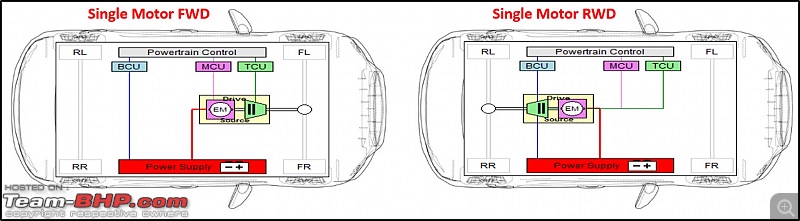 And these are the 4-wheel drive possibilities:  The Model 3 uses a Rear Wheel Drive layout for the cheaper versions (SR, SR+, MR, LR) and a 2 motor (with 2 differentials) AWD layout for the Dual Motor and Performance variants. As you can imagine, splitting torque between the front and rear is just a matter of a software control strategy, and left-to-right torque vectoring is a simple matter of a lightning-fast ESP system feeding back the wheel slip information of each side so the controller can individually brake the naughty wheel. This is a little roundabout way of achieving 4WD, but because of the lightning fast (literally lol) torque response, it works nicely. Of course, the best type of 4WD layout would be the 4 motor layout, with the motors either being in-wheel motors (hub motors) or axle mounted motors with a driveshaft running to the wheel hub. This is something that Rivian is using in its upcoming R1T pickup and R1S SUV. There's also some in-between methods like a tri-motor setup, with AWD-Front Diff and AWD-Rear Diff, of which the AWD-Front Diff approach will be used by the Plaid Model S, new Tesla Roadster, and Tri-Motor Cybertruck variants, and also GM's Hummer EV. In this format, the front axle has a single motor with a built in differential, while the rear axle has two motors paired to each wheel directly. More specific to the Model 3, as already discussed, the different types of motors in the front and rear allow for varying characteristics. Comparing between the two, AC induction motors are better at off-the-line acceleration, whereas the PMSRM is good for holding higher top speeds. Therefore, the RWD-only Long Range model had a 5.5 second 0-60mph time, whereas my car has it at 4.4 seconds (5.3 seconds for SR+ and 4.2 seconds for AWD as advertised for the 2021 refresh Model 3). The difference in the pushback you feel at launch is noticeably different between the RWD and AWD (from my experience with the Turo-rented Model 3 in 2018). A major factor behind that is the front induction motor on my car - induction motors are the thing you need for that extra punch on startup. (How Lucid is advertising a smoking hot 2.5s 0-60 for the Lucid Air with only Permanent Magnet motors front and rear is a major source of curiosity for me). Having two motors helps with dynamic weight transfer, obviously during acceleration as the controller can reduce the torque output of the front motor while increasing the same from the rear; but also during deceleration as the front motor can be tasked to take in more regenerative braking. This translates to somewhat better efficiency. This blog post from JB Straubel also talks in detail about their thoughts when they brought in the Model S dual motor variants. That covers the most important core engineering aspects that must've gone into the Model 3's development. I've been following the EV space very closely for a couple of years now, professionally as well as personally, and it is quite clear that Tesla is leading the pack in terms of electric powertrain development, followed closely by some of the upstarts like Lucid. What matters for this review though, is that the Model 3 represents some of the finest work by the best engineering talent that the land of opportunity could gather up, and it is not a shabby job by any means. Design and engineering is literally my day job, and working for Tesla would be my dream job if not for personal constraints (that keep me in Michigan) and lost opportunities. This is truly a car where the bean counters were relegated to the sidelines (or probably don't exist), and the engineers are running the show entirely from the ground up. I keep hearing from friends working in Tesla Manufacturing that they are literally given product/process ownership of entire parts / assemblies, even as a one-month old intern - I can only imagine how exciting it would be to work for their R&D groups! Some of the interesting links which I referred to while researching for this post and felt worth sharing: https://www.motioncontroltips.com/ho...tepper-motors/ https://www.motioncontroltips.com/fa...e-motors-work/ https://www.motioncontroltips.com/fa...motors-common/ https://chargedevs.com/features/a-cl...ctance-motors/ https://www.powerelectronics.com/con...uctance-motors https://www.machinedesign.com/motors...otors-compared This guy predicted the Model 3 motor design way before it was even known publicly! https://cleantechnica.com/2018/03/11...otor-in-depth/ https://cleantechnica.com/2016/05/30...-electric-car/ https://www.tesla.com/blog/induction...ushless-motors https://www.tesla.com/blog/motor-city https://www.teslarati.com/tesla-mode...crets-revealed Last edited by Harshal.Bhosale : 11th November 2020 at 11:23. | |
| |  (22)
Thanks (22)
Thanks
 |
| The following 22 BHPians Thank Harshal.Bhosale for this useful post: | ach1lles, ADI7YAK, ashpalio, dealer, digitalnirvana, GTO, landcruiser123, mallumowgli, PM - B, PraNeel, RaghuVis, Researcher, roy_libran, sam264_2000, Shreyans_Jain, somspaple, Tgo, Ultim8, v12, vb-saan, WhiteSierra, xtremeshock |
| | #8 | |
| BHPian Join Date: Nov 2011 Location: Fremont, CA
Posts: 200
Thanked: 801 Times
| Review Part 4 - Driving Experience (Human + Autopilot) Review Part 4 - Driving Experience (Human + Autopilot)This post is divided into two parts: 1. Manual driving experience 2. Autopilot/Autonomous driving experience 1. Manual DrivingStarting with the basics. Getting in is a simple matter of approaching the car with your linked phone in your pocket, and opening the handle as shown in the GIF below. The car unlocks with a brief honk-honk, the window rolls down an inch (frameless window, needs to avoid hitting window trim), the ORVMs fold out, and the door opens, all at the same time.  As soon as the driver door is open, the seat can be made to slide back and steering wheel slide up to accommodate you easily - known as "Easy Entry" in the settings. The door closes with a not-so-reassuring thud. Apart from the Phone Key approach, you can also use the credit-card sized Tesla key-card, and optionally (for $150 extra from the Tesla website) the Model 3 key fob. All the keys in use are listed in the "Locks" tab of the vehicle settings menu, with the possibility to assign a driver profile to each key - thus, if the car is unlocked with a specific phone or keycard or keyfob, that particular driver profile gets selected, and the seat/steering wheel move to that particular position as soon you open the door. As mentioned, there's also an Easy Entry driver profile, which lets you configure a laid-back seat setting so you can enter the car easily, and once you turn on the vehicle, it will move the seat forward and the steering closer towards you to your preferred driving position. Notice how my driver profile (highlighted on the top row of the icons on the screen) is assigned to "Galaxy S9" (my phone) and "Harshal's Key" (one of the two key cards received along with the car). Similarly, my wife's driver profile is mapped to her phone (Pixel 3) and her key card (which incidentally we keep at home in a safe spot for emergencies). The driver profile icon (caricature of a human) can be pressed to enable or disable such driver profile assignment to a particular key.  There's no "Start" or Ignition button anywhere in sight, so how do you start it? Well, you just press the brake, and knowing that the linked phone is inside the car and there is a weight on the driver's seat, the car turns "ON". Optionally, you can set a 4-digit PIN to further enhance the security aspect, in which case pressing the brake will prompt you to first enter the PIN, after which the car turns "ON". In both cases, all the tell-tale symbols light up on the top part of the driving-side of the display, accompanied by a few gentle beeps/tones to indicate that the car is now "ON" and ready to drive.  To drive away, while having the brake pedal pressed, you simply press down on the gear stalk on the right side of the steering wheel. Once you arrive at your destination, press the button on the side of the gear stalk to put the car in "P". It is literally that simple for point-and-shoot driving. Your average uncle (or grandma in US parlance) probably doesn't need to know any more than this for using this car to get around. Here's a screenshot from the User Manual. Notice in the "Reverse" paragraph, it says that the Reverse mode can be engaged even when the car is moving forward, and same for engaging Drive mode when the car is in Reverse, "...when moving less than 5 mph / 8kph". More on this below.  To demonstrate the ease of getting in and getting away in a matter of seconds, I made these two videos - one with the regular "Phone Key" method wherein your linked smartphone acts as a Bluetooth key, and one without Phone Key (to demonstrate entry/starting when your smartphone is dead or lost, for example). Remember what I said about changing directions when moving under 5 MPH? Well, this means that when maneuvering back and forth in a tight spot, you can simply change from "D" to "R" without ever having to take your foot off the accelerator pedal! This is possible because there are no gears to mesh or clutches to engage/disengage; just a reversal of the motor voltage polarity. Very very handy in parking situations, and I appreciate this practically every day! The driver's field of view is completely unobstructed, the low bonnet (no engine up front) and the absence of an instrument cluster aiding driver visibility hugely. The steering wheel is perfectly sized both in diameter and thickness (my personal preference is for small, Honda Civic-like steering wheels), and feels awesome to hold with the vegan leather material and the contours for thumbs. Finding a good seating position is easy thanks to rake/reach adjustment and memory profiles for the seats + steering wheel. In fact, the driver profiles save more than just the seating position, they save many of the general settings of the vehicle as well. Let me preface the driving experience by saying this - the Model 3 is an absolute HOOT to drive! It handles in a very unique manner, because no other car with so much agility is so heavy, and vice versa (no other car that is so heavy is so agile)! The ride is pretty harsh, the stiffer coil springs make their presence felt. Compared to the elder siblings (Model S and X) that come with a pretty good height-adjustable air suspension, the Model 3 does see some cost cutting in this regard. But man, does it handle well. The way the car handles corners is beautiful - and it does throw the Model S out of the water on this aspect - turn in is smooth and zippy, and power out of the exit is, well, instantaneous. You have to get used to modulating the throttle correctly to avoid reaching the limit of lateral grip. A sneak peak at how the car handles. The tire squeal is quick to make its presence felt, but that is just the stock Michelin's doing what they do. Disclaimer, I made this video purely as an exercise in video editing, please watch and for all the video editing experts out there, please provide your opinions on what be improved in my editing skills. Unfortunately (or maybe fortunately lol), on my Model 3, there is no way to completely disable the traction / stability control - power WILL be cut off when the system detects wheel slippage. The Model 3 Performance does come with an awesome "Track Mode" feature, which allows you to change the handling balance, stability assist levels, and regenerative braking, to the extremes, meaning you can have a completely rear-biased handling (i.e. acceleration during cornering is routed 100% via rear wheels, dls), completely turn of stability assist, and completely turn off regenerative braking if you want to. This changing of handling biases/stability assist and saving such track profiles, all came in an Over-the-air Track Mode V2 update - something that no other manufacturer is yet to achieve at such a fundamental level. Here's a link explaining how Track Mode works - https://www.tesla.com/blog/how-track-mode-works And here's a video showing Track Mode V2 in action: Three-digit speeds are achieved with ease, and I'm talking MPH here. The car tops out at 145 MPH (235 kph), and even at 140 mph, the car does seem to indicate that it has some torque left - thus proving that it is purely a software lock, and . The Performance variant tops out at 162 mph (260 kph). In the twisties, the suspension works hard to ensure the tires are in touch with the ground over all undulations and bumps, and the low centre of gravity keeps body roll to an absolute minimum. The steering could be called one of the weaker links here, but it manages to communicate enough so that you can react quickly to changing conditions. The Model 3 is an excellent track car, and many autocross enthusiasts/professionals swear by this - here's an example I found on one of the Facebook groups I'm a part of:  In city areas, as expected, you are the absolute king of the road - only a bigger / faster Tesla variant can outrun you. Throttle response is excellent, and you do not need to plan overtakes at all. It is very surreal actually, you just wish for it and the car instantly obeys your command. Traffic signals are fun when you are the first in your lane - as the signal turns green, you reach the speed limit of the road in 2 seconds and watch the others in your rear-view mirror just beginning to cross the junction! The ride is eerily silent, (unless you've got one of the newer 2020+ cars which have the regulated mandatory "noisemaker" that makes a humming sound at <15 mph speeds), with the only sound being tire noise and suspension jolts / thuds. Your ears will yearn for some more aural feedback, but there's none to be had beyond tire and wind noise. Blasting some music on the awesome stereo is an acceptable solution for that though! The wind noise in particular is a major source of irritation - something bigger, more established luxury carmakers will easily be able to solve. With no engine sounds to mask it, the wind noise easily becomes very audible above city speeds, as soon as around 40-50 mph. At highway speeds it is significantly louder, making you wonder if Tesla paid any attention at all to sound insulation for the cabin. The plethora of aftermarket rubber gaskets available only goes to show how easy this problem is to solve - just add more insulation next time, Tesla! Maneuverability is in general good, but I have a beef with the turning radius - this is probably something to do with the suspension geometry, but the turning radius is too large at almost 6 metres (5.9m)! Not acceptable, but given the quick Drive-Reverse-Drive trick I showed above, I'm able to navigate sticky situations quickly. Otherwise, the shorter length of the car and great visibility front and back mean its very easy to maneuver around tight spaces. Highway driving is a unique experience. The wind noise goes up as the speed increases, notably around the ORVMs and the top of the windshield where it intersects with the sunroof glass. Joining the highway via on-ramps is quick and easy, and like I said, overtakes do not require much planning at all - even at 70 MPH legal speeds. It is only above 90 MPH you lose the punch-in-your-gut, but it can still accelerate from that speed. The car feels planted and stable at high speed, the low mounted battery doing its job well here. Even with the steering in Comfort Mode, the steering wheel tightens up a notch at higher speeds, so the calibration is spot on. So much so that I leave the steering in Comfort Mode most of the time now, only choosing Sport Mode for absolute spirited driving. One thing though - remember the "king of the road" feeling I expressed above? Well don't gloat over it while on the highway chasing a Corvette. I learned the hard way after a slight humiliation (I was able to keep up / overtake him until the low 100s, but past 110 he kept pulling the lead on me - I can neither confirm nor deny if this was miles per hour :P ). Gearing does matter, and the Model 3 has a single speed gearbox. The M3P might fare better in such situations. One more very integral part about the EV driving experience is regenerative braking. As soon as you lift your foot off the accelerator pedal, the Model 3 starts aggressively braking using the drive motors as an electrical generator, shoving precious electrons back into the battery for future use. Regenerative braking is felt the most heavily at lower driving speeds - let's say 15 mph (25 kph) to 60 mph (100 kph). At highway speeds of 70 mph and above, regen is reduced, as the motor may overheat due to excess current produced, so the remainder of the energy is allowed to go unrecovered (vehicle allowed to roll/coast, or in case of braking allowed to go to friction brakes). Regen is also reduced when the battery is at 95% SoC (State of Charge) and above - obviously, you can't put any more electrons in a full battery. Hence there is very little to absolutely no regenerative braking at a) higher than 70 mph speeds, and b) higher than 95% SoC. Here are the various Driving mode settings available in my car. Everything here is self-explanatory, with some additional information below features that need it. The "Chill Mode" enables a slower throttle map calibration, allowing for a more relaxed, less jerky driving experience. The steering modes change the amount of assist torque provided by the EPS (electric power steering). Regen cannot be completely disabled, so there will always be some amount of it. The Hold, Creep, and Roll settings for the regenerative braking are pretty self explanatory with the descriptions shown beneath each (Creep mode is like a regular ICE car, release the brake and the car starts inching forward. I used the "Roll" setting all the time until the HOLD mode arrived in an OTA update, which is what I have been using since - true one pedal driving!). Slip Start mode allows a slight amount of wheelspin to get the car out of low-grip situations where tire slip is necessary (eg snow). If this were a Performance Model 3, this screen is also where I would've had the Track Mode button.  Winter Driving:  The driving experience is usually no different in the winter, only that the energy consumption increases by a healthy percentage. Maybe the only difference in driving experience is that on very cold mornings, regen braking is usually reduced until the battery is warmed up enough to accept the incoming charge. The car displays a message to that effect as well. So you have to be careful to remember to press the brake to come to a stop - the car won't do it until Regen is back on!  The excellent All-Wheel-Drive system works hard to maintain traction in snowy / icy conditions, although in my opinion good tires >>>> any fancy AWD system. That's because although these systems can help you get moving from a standstill in muddy/slushy/icy conditions, they will not help you come to a stop - only a good off-road/winter rated tire can do that. That said, the all wheel drive system on a Tesla (or any EV for that matter) is really good - consider the fact that in a IC Engine vehicle, the wheel slip is communicated from the wheels to the wheel speed sensor --> to the ECU --> ECU commands lower torque from the engine --> Fuel injectors deliver a tiny bit less fuel to the combustion chamber --> explosions in the combustion chamber reduce slightly in intensity --> crankshaft spins slightly slower --> additionally the ECU may decide to apply brakes on the erring wheel. All this, albeit quite fast by human perception, still has some amount of lag associated with it (in the milliseconds). In contrast, the Tesla all-wheel-drive system can instantly cut off torque to the front or rear motors through an electrical signal as soon as the wheel speed sensors detect slip, and once torque is reduced, also selectively brake the naughty wheel as many times in a second as necessary. This lightning-quick reflex also means that Rear-Wheel-Drive versions of the Model 3 are pretty good for winter conditions as well - where many of my friends might have to rely on loading up sandbags in their Mustangs and RWD BMWs in the winter, somebody with a RWD Model 3 will need nothing of the sort - the traction control is stellar. Additionally, the all-wheel drive system in IC Engine vehicles is usually associated with decreased fuel efficiency - full-time 4WD systems give abysmal km/litre numbers. Whereas in an EV, applied correctly, AWD systems can actually increase efficiency, as evidenced by Tesla in this blog post about their then-new 2014 Model S Dual Motor: Quote:
The pedals are calibrated so that pressing the brake while pressing the accelerator pedal kills all torque from the motor. If you press both pedals for more than a couple of seconds, this message appears on the screen.  Blind spot monitoring is achieved via an audible chime and the driver's display area of the touchscreen - when you turn on your turn signal, the vehicles in your intended lane turn red as shown. 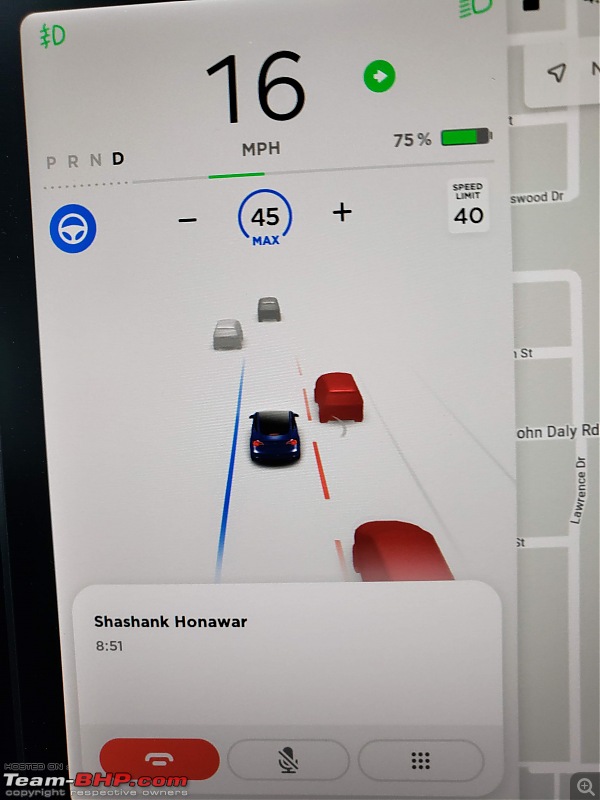 For those wondering about mountainous terrain and how an EV would handle it, well, here's a screengrab from one of my Facebook groups that should explain it:  Overall, I will repeat, the Model 3 is a an absolute hoot to drive. I haven't had as much fun in a car since driving a colleague's 5-speed manual Mazda MX-5 Miata convertible. One test drive in this car and I guarantee you, it should be enough to convert any petrolhead to an..... EV-head? Electron-head? ************************************************** ************************************************** ************************************************** ************** 2. AutoPilotTesla's AutoPilot has been a revolutionary product since it was launched in 2014. It has been mired in great controversy, firstly with its naming which some say makes owners complacent, making it seem like a do-it-all self driving level 5 system (its not), and secondly the multiple Tesla related accidents in which Autopilot was known to be active, and the role it played therein. The fact remains though, that no other company is yet to launch a driver assistance system that provides a similar level of functionality even comparing to the first iteration of Autopilot in 2015; let alone the more advanced features today. The SAE levels of autonomous vehicles is something one would need be acquainted with first before moving any further:  According to the above definition, Tesla's AutoPilot (and "Full Self Driving") software package can be best described as a Level 2 Autonomy system on steroids - as close to Level 3 as is possible right now. Of course, Tesla's goal is to eventually take to full Level 5 autonomy, but that is a ways off. First they would have to improve the feature to a level that human intervention is not required in most of the driving situations, including really rare edge cases - like a truck overturned on the highway, a skateboarder crossing the street (the car may not be able to make sense of the motion profile of a skateboarder vs a human walking with hands and legs moving), and so on. THEN, governments across the world, jurisdiction by jurisdiction, will have to be convinced that autonomy works, by showing millions of miles of driving data with lower accident / death rate statistics as compared to human driving. Only when autonomous driving systems become superhuman to that level, will they be allowed to be operated on public roads. At its core, Tesla AutoPilot uses a suite of sensors (8 cameras, 12 ultrasonic sensors, 1 radar) to form an image-space around the car in which objects and road attributes are identified and properly labelled (lane markings, road edges, concrete curbs, traffic signs, zebra crossings, intersections, traffic lights, pedestrians, cyclists, buildings, other vehicles, and so on). The system comprises longitudinal driving via adaptive cruise control, which uses cameras + radar to estimate distances to the vehicle in front for accelerator / brake inputs, and lateral driving via the so-called "Auto-steer" feature, which uses mostly the cameras to detect lane markings to provide steering wheel inputs. The near-field sensing achieved through the 12 ultrasonic sensors placed around the car:  The far-field sensing achieved via the 360 degree camera vision and radar sensor.  Backing these sensors is (in today's latest Teslas) a very advanced image processing computer which Tesla calls "Hardware 3.0" or the "Full Self Driving Computer", which is basically a chipset developed in-house by Tesla and forms the brains behind the complete Autopilot system. This FSD Computer (which I don't have yet) is the foundation of the next generation Autopilot functionality, because it is capable of applying a neural net onto the data it receives from multiple sensor channels, essentially forming a 3D vector space from a 2D image space (videos are all 2D). This sounds easy but is an extremely tough task, particularly in the machine learning / AI side of things. To break down the hardware and software behind the Autopilot system, I'll leave two videos below - one from Sandy Munro looking at the Hardware 3.0 / FSD Computer, and one from Andrej Karpathy, Director of AI Vision at Tesla. Sandy Munro FSD Computer (skip to 4:36) Andrej Karpathy talks Tesla Autopilot - I challenge you to absorb as much as you can from this! Heck, here's one more of Andrej Karpathy talking AI - this dude is a genius and deserves more appreciation in the autonomous mobility community. One last video I'd like you to watch is this video about how MobilEye, the Israeli vision systems and autonomy behemoth headed by an MIT grad and recently purchased by Intel, is heading down the path to Autonomy. It is worth noting that it was MobilEye that set Tesla on its path to Autonomous Driving, as Tesla was the first company to use MobilEye hardware on its gen 1 Autopilot sensor suite (Model S and X between 2014 and 2016), before the relationship soured and they parted ways. The video also notes how it was MobilEye's founder/CEO Amnon Shashua who convinced Elon Musk to go Vision-only instead of depending on the crutches of LiDAR on the quest for fully autonomous vehicles. Shashua has since maintained consistently that true autonomy will only be achieved when both cameras and LiDAR work independent of each other, as separate 'drivers' so to speak, instead of a "sensor fusion" as envisioned by Google's Waymo et al. The above is really a video/documentary worth watching in its entirety, in multiple sittings if necessary. What particularly impressed me about this video is that MobilEye is the first company in my considerable exposure to autonomous driving technology, that has mentioned the word "India" in any of their presentations! Skip to 13:55 in the video to hear this part (the location showed didn't seem like India to me, looked more like Bangladesh, but still, the mere mention of India is ballsy enough). SO HOW DOES AUTOPILOT WORK? With the "theory" out of the way, I can now talk about how this works in real life. Turning on Autopilot is a simple matter of double pressing the gear stalk down, towards Drive. (Pressing it down once engages adaptive cruise control, and the second successive press enables the "Auto-steer" functionality). If a lane marking is visible and the road is determined drivable by the system, Autopilot engages with a soft beep-beep. For disabling Autopilot, there's three methods:
The AutoPilot feature set is basically divided into 2 main features - Traffic Aware Cruise Control (TACC), and AutoSteer. TACC handles the longitudinal aspects of vehicle motion (i.e. only acceleration and braking), whereas AutoSteer handles the lateral motion (i.e. only the steering wheel). When somebody buys a Tesla with only base Autopilot, this is all they get. TACC + AutoSteer is good for controlling the vehicle completely on a single lane on the highway - one would only have to take over manually if they want to change lanes / exit. The vehicle can come to a complete stop behind another slowing / stopped vehicle with TACC (although don't expect the vehicle to detect a completely stopped vehicle 200m out while traveling at 75 mph, this will and has resulted in pretty serious accidents). Of course, you can drive the Model 3 with just TACC on, and control the steering yourself - the car will behave just like any other car you might've driven with adaptive cruise control. In either case (full AutoPilot or just TACC), you can exceed the set speed by just pressing on the accelerator pedal - the car temporarily goes up to a higher speed as per your pedal input, and then comes back down to the set speed once you let go of the pedal. One big pet peeve of mine is that there is no "dumb" cruise control on a Tesla - you either have smart / adaptive / traffic aware cruise control, or nothing at all. On top of the basic AutoPilot package, there is the erstwhile (what I have) Enhanced AutoPilot, which adds 3 additional options 1. Navigate on Autopilot (NoAP) 2. Summon / Smart Summon 3. AutoPark NoAP adds another layer of capability to the AutoPilot by bringing in map knowledge to the mix - in the form of changing lanes appropriately. Obviously you need to have the navigation set to a destination in order to enable NoAP. Once you do have a destination however, the car will drive itself from point A to to point B on the highway system, including highway interchanges, entry ramps and exit ramps (no support for roads outside interconnected highway networks yet - the car determines whether it is on a highway based on its location, and only then NoAP is made available). The car can also overtake slower cars by moving to the overtaking lane, and is smart enough to know not to linger in the passing lane. All of this lane changing functionality requires (at this point) some sort of driver confirmation - I'll come to driver confirmation below. The second EAP feature is Summon - if you don't already know, Summon has two variations - one is what I like to call "dumb" Summon, just Forward and Reverse, and the other is the so-called "Smart Summon" (which is only as smart as a 10 year-old kid at this point). Both types of Summon are controlled by the phone app, and the 'dumb' Summon can also work via the optional Key Fob (if you buy one for $150 from the Tesla website). I have already shown a video of dumb Summon using my phone app in my Delivery post, so go check it out again if you missed it. I'll link a Smart Summon video below. The third feature, AutoPark, is somewhat of a dud. It works, but barely - firstly, getting it to work is an art unto itself. You have to drive just slowly enough next to a line of parked cars, and close enough, that the car recognizes a gap and displays a tiny 'P' symbol on the screen. Then you need to come to a complete stop, press the P icon, and follow the instructions on the screen. While my experience with the feature has been positive in terms of reliable parking capability, it just takes too long in my opinion - I (or any human for that matter) can park way faster than this. Here are two videos showing parallel and perpendicular parking in action (diagonal parking is not supported). Using AutoPilot:Once AutoPilot is engaged, you can release all control from the steering wheel and pedals, and only remain in a supervisory capacity. The car will take turns on its own, accelerate and brake on its own, and as long as there is a vehicle in front, slow down to a complete stop and then take off again (with a small driver confirmation sometimes) on its own. With the latest features of the Full Self Driving package, the car will even come to a complete stop when it recognizes Stop signs and traffic lights - so it will no longer require a vehicle in front of you to come to a complete stop. I have allowed Autopilot its fair share of "autonomy" to drive on its own (translation - had several heart-in-mouth moments as AutoPilot did some dangerous/stupid things), and discovered that it can take really aggressive turns as long as there are lane markings to them - including 270 degree on-ramps and off-ramps on the highway, as well as some tight twisties on my recent trip to Tennessee. It does get stumped once in a while and yells (beeps annoyingly) for temporary driver input. Also, the system requires periodic driver input as the next video will show - every once in a while, the system will ask to "Apply slight turning force on the steering wheel", which it does just to make sure that you are awake and paying attention. This "Autopilot nag" as I like to call it can be dismissed in a number of ways 1. Small tug at the steering wheel - sounds easy but incredibly hard - a harder tug will violently disable AutoPilot, because you will be exerting a significant torque to match the resistance of the steering motor. 2. Scrolling one of the scroll wheels up/down (volume / cruise set speed) - I use this most of the time as it is requires the least effort. 3. Pushing one of the steering stalks (gear selector lever down towards Drive, or indicator stalk up/down, although I never use this as the people behind me might get annoyed at my non-intended turn signals) Basically, any bare minimum input in the steering wheel area is accepted as an "attentive" driver.  One might ask, with these periodic nags, how do we hear about all these accidents on AutoPilot? (most recent one being an older Model S with gen 1 AutoPilot cameras crashing into a police car - related thread (Tesla on Autopilot with driver watching movie hits cop car)). Well, most likely the owners of these cars have learned how to passively defeat the AP nag, either by holding the steering wheel passively in such a way that the dead weight of their hand on one side of the steering wheel exerts a torque sufficient for the AP nag, or they might have literally installed dead weights on either side of the steering wheel to exert the necessary passive torque. In any case, the nags make sure that there is a human intervention every minute (or less). Turning NoAP (Navigate on Autopilot) on or off is an extra step beyond turning on regular AP. You must tap on the screen icon as shown below to turn on NoAP (alternatively, you can also set it up to default to NoAP if there's a destination entered in the navigation). Notice how the driver display shows two lane markings while on regular AP, but a single line while on NoAP. Also, notice how the driver display portion of the screen was flashing blue, which is an indication of the Autopilot nanny - it progressively increases the rate of flashing blue, at some point beeping loudly to indicate driver inattentiveness (not captured in this video). Apart from undrivable situations, AutoPilot also has "meltdown" events for two other scenarios - ignoring the hold steering warning beep thrice (strike 1, strike 2, strike 3), and manually exceeding 90 mph while AutoPilot is on. The only way to re-enable AutoPilot after such an event is to come to a complete stop, put the car in Park, (and I think open and close the door), and then drive again. At some point this year, cars equipped with Enhanced AutoPilot also started gaining the ability to recognize and warn you if you are about to run a red light. Of course, the FSD-equipped cars can legit see each and every traffic light and respond to them, so this is kiddo stuff. Trusting a computer to wrest control away from you in such an utterly complete manner might be blasphemous for many. I admit, it took me a while to gain enough confidence in it, but now I regularly let AutoPilot drive even on some challenging curves, like many of those 270 degree ramps you see on highways. I mostly rely on AutoPilot for my daily commute of 35 miles one-way because I know its limitations and pain points, and where I might need to pay special attention. The car does freak out once in a while, when the lane markings are not good enough / too much direct sunlight reflections on the road surface (I've experienced this on many evenings when travelling west-ward) / curvatures are too high and rapid for the AutoPilot computer. The car beeps at you when it is not convinced of the conditions ahead (the strike 1 beep you heard in the AP meltdown video above), and may go directly to a meltdown situation in some rare instances. To date, I have completed 26,000 miles on my car, of which (I'd like to believe) more than 70% have been on AutoPilot. This is mainly because in semi-urban USA, you simply have to use the freeway system on a daily basis, and unless I am in a hurry to get to work or something, I usually set the car on AP and relax on the drive to/from work. Here's some screenshots of the AutoPilot menu and its various submenu options and information as of May 2020. Pretty self explanatory. [Note: The pop-ups on the Model 3 touch screen don't appear to one side like you may see in some images (red border popups), they appear in the center. I've actually cropped them from different images into one collage to stay within the 30 image upload limit. My apologies for that - I didn't want to exceed 10 posts for this review, to keep it on page one of the thread, so had to resort to such Photoshop trickery.] The main AutoPilot toggle buttons are right at the top.  Each of these toggles, when activated, display the following (respective) disclaimers:    The Enhanced AutoPilot submenu with its sub-features and explanations. For a while, I had the Require Lane Change Confirmation setting set to No, expecting the car to literally make its own lane changes, but alas, it is still half-baked, where it activates the turn signal for the side it intends to switch lanes to, but still expects the driver's hands on the wheel - if it doesn't detect hands, it sends out a nag. So effectively, the nag interval became way too frequent with this setting, so I finally set it back to Yes.  The Summon sub menu. The highlighted setting sounds very innocuous but is actually a hidden gem - if this setting is set to No like I have it right here, then one can also use the Tesla Key Fob ($150 option) to perform basic Forward/Backward summon!  The Smart Summon Standby Mode setting - this was introduced a few months after the rollout of Smart Summon, during which owners were complaining that Smart Summon was worse than useless because of the time it took for the feature to initialize in the phone app (the car had to wake up and warm up the cameras). Keeping this feature on alleviates that issue and Smart Summon starts instantly when you press the COME TO ME or GO TO TARGET buttons on the phone app. VERY IMPORTANT - Standby Mode eats up battery like anything so I need to remember to switch this off if parking the car anywhere for a longer duration with no access to an electrical outlet (example long term parking during an India visit)! 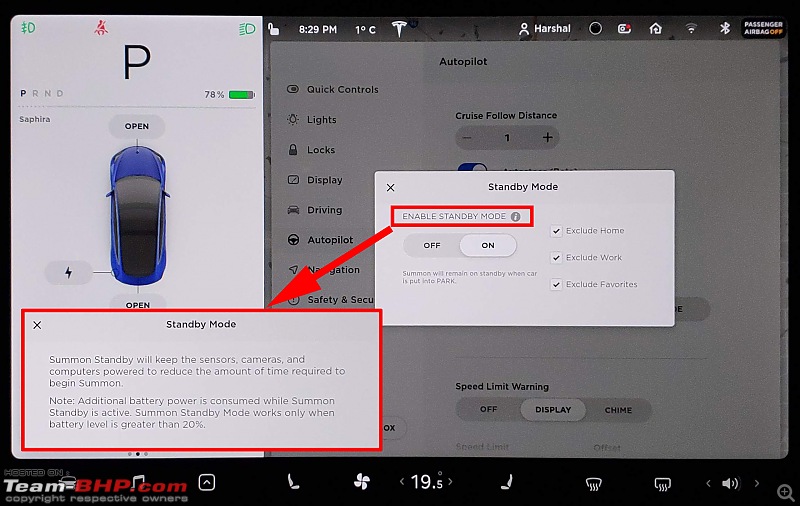 Scrolling down to the rest of the active safety features. The Speed Limit Warning is just a passive display/chime warning. The "Speed Limit" setting below it is the setting for how much offset you want to allow for TACC / AutoPilot when enabling those features (i.e. when enabling TACC or AP on a highway with a 70mph speed limit, the car will default to a speed of 75mph if the offset value is +5mph). Forward Collision Warning and Lane Departure Avoidance are pretty standard features nowadays on most new cars sold in the US. For the love of God I still haven't been able to figure the difference between Lane Departure Avoidance and Emergency Lane Departure Avoidance (toggle switch below).  The last 4 toggle switches have some extra information displayed when interacting with them. Emergency LDA and AEB display this warning when disabling them, while the (i) icon for the Blind Spot and Obstacle-Aware displays the following extra information. Pretty silly that Tesla omitted a tiny Blind Spot indicator on the ORVMs themselves, or at least somewhere on the A pillar area - a normal person would instinctively look in those regions anyway when changing lanes etc, and not at the screen (which is where Blind Spot vehicles are indicated in the Model 3). Lastly, Obstacle-Aware Acceleration is a VERY neat feature that I've experienced on occasion - it really limits your acceleration as advertised.  That concludes the Driving experience, with more to come soon as AutoPilot features keep getting upgraded! Keep checking this thread for more. Last edited by Harshal.Bhosale : 11th November 2020 at 02:14. | |
| |  (22)
Thanks (22)
Thanks
 |
| The following 22 BHPians Thank Harshal.Bhosale for this useful post: | ach1lles, ADI7YAK, ashpalio, dealer, GTO, K a s h, lapis_lazuli, mallumowgli, PM - B, Ponbaarathi, Researcher, RoadSurfer, roy_libran, sam264_2000, smuniswami, somspaple, Tgo, torquecraver, Ultim8, vb-saan, WhiteSierra, xtremeshock |
| | #9 |
| BHPian Join Date: Nov 2011 Location: Fremont, CA
Posts: 200
Thanked: 801 Times
| Review Part 5 - Human Machine Interface (HMI) - Screen + Phone App Review Part 5 - Human Machine Interface (HMI) - Main Touchscreen + Phone App[Note: Please open images in a new tab for better viewability. The pop-ups (anything with a red border) on the Model 3 touch screen don't appear to one side like you may see in some images, they mostly appear in the center. I've actually cropped them from different images into one collage to stay within the 30 image upload limit. My apologies for that - I didn't want to exceed 10 posts for this review, to keep it on page one of the thread, so had to resort to such Photoshop trickery.] The Tesla user interface has been panned and raved about alike. Particularly in regard to the Model 3, there have been countless discussions on the ergonomics of a large slab of glass placed in the center of the dashboard with no other buttons to speak of, and the opinions lie on both sides of the love-it-or-hate-it spectrum. The Model S and X at least have a secondary, driver-focused display that acts as a traditional instrument cluster - the Model 3 makes do with only one screen to display everything from instrument binnacle stuff to blind spot information to navigation, Netflix/games (when stationary), and beyond! Me, I lie on the (no surprise!) love-it side, and I sincerely believe that only those people who have not owned a Tesla Model 3 (or more recently a Model Y) or have driven one for more than a month, cannot reliably form an opinion about it. If they have not yet had the chance to truly live with it and experience the day-to-day usage on a long term basis, they are bound to have a negative bias against the single display layout. True, flat pieces of glass are an ergonomic nightmare, but touchscreens are not all that bad - if they were, we would still be in the era of BlackBerry's and Nokia's, and the iPhone wouldn't have revolutionized human-machine interaction as we know it. There's something to be said about the software-updatable nature of all-touchscreen HMI systems. It adds value to any product, be it a phone or the car - just thinking about the various software updates I've received until today makes me appreciate Tesla's foresight to go with this design. I think what people have a subjective opinion on is the minimalist nature of the design - sure, many new cars are coming with as much as, or even more, touchscreen real-estate than the Model 3 - check out the new Honda E or the Porsche Taycan or the Lucid Air. All of them have the same controls placed on touchscreens, but they do have some buttons or controls for frequently used functions to be accessed easily without having to take eyes off the road. The second part of the User Interface / User Experience with the Model 3 (or any other Tesla) is the phone app - it integrates far more functionality than any other traditional OEM with their multitudes of supplier ECUs and programming APIs can ever hope to achieve. I mean, I've seen the Hyundai, Toyota, Ford Pass apps, and nothing comes close to offering the functionality that the Tesla app does. I'll cover the phone app after the main touchscreen below. Coming to the Model 3's screen, here's a look at the main display layout:  A single main control unit (MCU, the computer powering the touchscreen in the car) connects to the Tesla mothership via the inbuilt LTE SIM card. The touchscreen itself is extremely snappy and responsive, and the overall interface is very slick. Swiping your fingers this way and that takes no time to learn at all. The single biggest distinguishing factor about the Model 3 touchsceen is that it makes all other automotive grade touchscreens look like the resistive touch-based smartphones of the 2000's era before the iPhone came and blew everything away with capacitive touch. It's really that good. The user interface is mainly divided into two parts - the left side houses the driver information display, including speed, drive mode, status icons, card displays for wiper settings / odometer / tire pressure / phone call info, and smack drab in the middle, the AutoPilot visualization and status display. The right side of the display houses the air conditioning controls, navigation, music controls, rear view camera display, vehicle settings, and other novel features like web browser, energy consumption applet, driver profile settings, sentry mode / dashcam settings, and so on. When in park, the display can be switched to full-screen mode for watching movies on the available Netflix/Hulu/Youtube/Twich apps or playing the available pre-loaded games. Let's take a look at the various available screens, starting with the Driver's information display. As you already know from the Driving experience post, the top portion of the Driver information display is reserved for read-only data - no touch controls on this part of the screen - vehicle speed, drive mode / gear, and the all important battery percentage (or miles if you've set this to distance). Below it, when in Park, is a top-down view of the car, with two "Open" buttons signifying the Frunk and Trunk latches respectively. There's also a button to open (and close) the charge port. Below that, are three buttons - the first one is the toggle for the rear view camera (which you can use even when in Drive, not just for Reverse), the second opens up the charging applet (more on that later), and the third is the voice command button. Note that centre-pressing the right scroll wheel on the steering wheel also acts as a voice command button, so you can actually access voice commands easily without taking your hands off the wheel. The list of voice commands available is quite large, and owing to the software controlled nature of the vehicle, pretty much anything that can be controlled via the touchscreen is controllable via voice commands.  And a video I found on Youtube showing a comprehensive list of things you can control with voice commands: The camera view which can be activated at any time by tapping on the camera icon - they recently added views from the side repeater cameras (the ones under the ORVMs), earlier it used to be just the rear camera - another example of the powerful way in which Tesla leverages software updates. 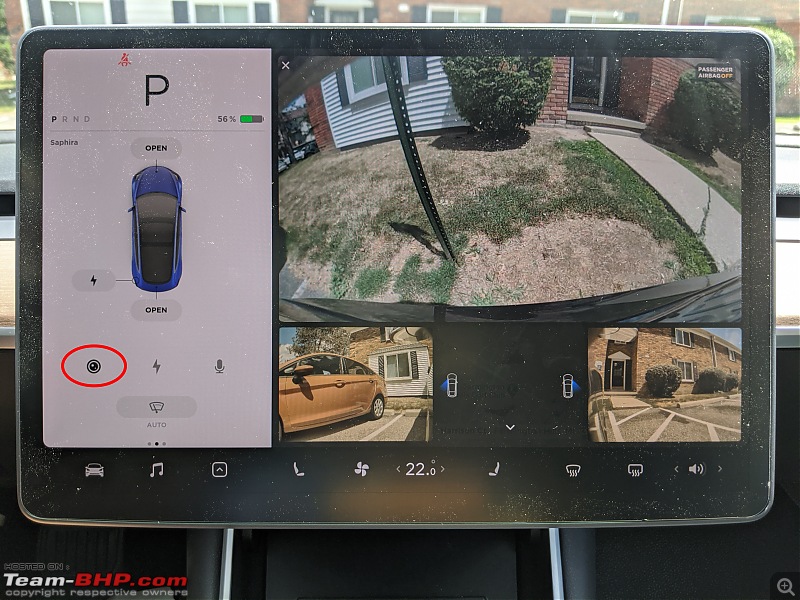 The charging screen on the right shows up whenever you tap on any of the circled icons - notice that even tapping on the charge port door open icon brings up the charging screen - neat touch, as you'd likely want to fiddle with some charging settings after opening the charge port door and connecting a charging cable (perhaps set the charging limit to a different level etc).  Below these is icons the "cards" area - there are three cards by default, indicated by three dots on the bottom - pressing the wiper icon brings up the wiper card, and the others can be brought up by swiping left (tire pressure) or right (trip meter) in the cards area. A fourth card gets added if you are on a phone call. The rightmost button in the phone card brings up a dial pad on the right, which you can use to conference someone in during a call - seems incredibly distracting to me, unless of course you're on AutoPilot.  Next up, the Navigation app is really brilliant, because if you think about it, the only thing you really need for superb navigation experience is a huge screen - larger the better. And what better than a super responsive 15" tablet? Starting off from the top left, the full size keyboard allows you to enter destinations, and there are shortcuts for Home, Work, and your navigation history built right in. (Inset) the animation when you search for a destination, and optionally if the destination is far away, it triggers a search for Superchargers along the route. Top Right: Voice commands are pretty extensive, and can understand a lot of requests. Middle: As mentioned, searching for far-away locations automatically triggers a Supercharger search, and presents you with the exact stops you need to make, down to the estimated charge percentage at each stop and the amount of time you'll need to charge. (Inset) The tiny button on the top right corner is super useful if you want to change views, the default is "Guidance" mode. As seen, the maps data is pulled from Google, but the Navigation overlay is built by Tesla. Middle Right: As you can see, you can pretty much travel anywhere on the continent due to the Supercharger network - I'm planning for this trip in the near future (wink!). Bottom: The navigation app also gives useful battery status-related alerts, like the left and right images in the last row (red and yellow messages). It also lets you know the exact lane/s you need to be in. 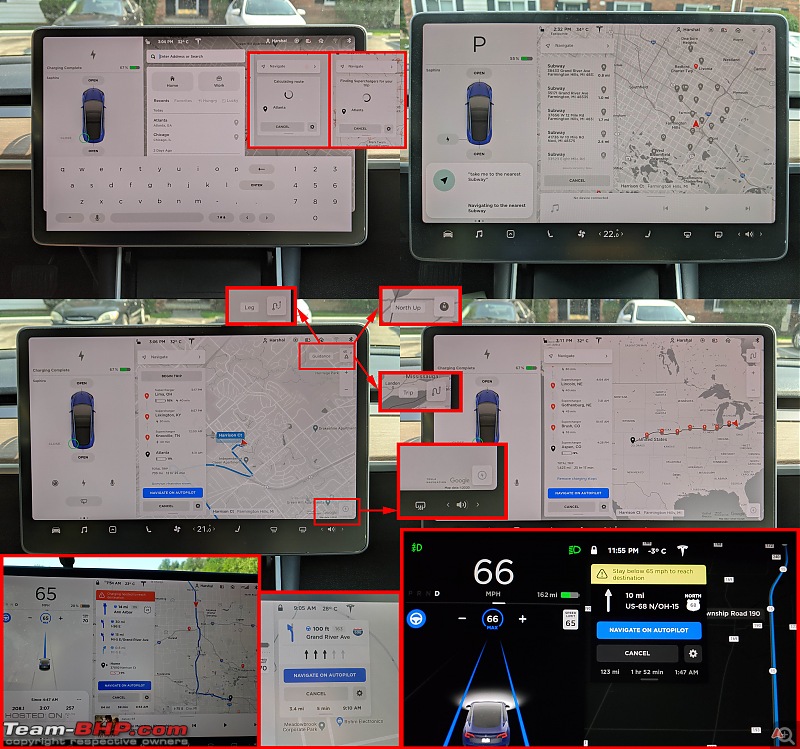 Here's a summary of all the Navigation functions: Voice commands work really well with the Navigation app - to the point that I never ever use the keyboard. Moving to the bottom of the screen, we have several icons permanently displayed in the bottom bar, the first of which is the vehicle settings icon. Tapping on that brings up the entire settings menu. Pictured here is the first screen you see, the "Quick Controls" menu. Note that the GloveBox open button is located at the bottom of this settings screen. (Alternate way is to say "Open Glovebox" after pressing the voice command button).  Here you can quickly access things that are normally accessed via dedicated stalk controls / dash buttons / door buttons in a normal car, like the headlights on/off, fog lamps on/off, steering wheel rake/reach and mirror adjustment, mirror auto-fold (has a geo-location remember function so if you tap on Fold, it asks if you want to always fold when the car gets to this particular location, useful if your home parking spot is tight), and rear window lock button. Lastly there's a quick adjustment for the display brightness. Another look at the mirror and steering wheel adjustment functions respectively:  The lights menu. The ambient lights icon refers to the footwell lights. Follow-me-home feature for the main headlamps can be toggled using the "Headlights after exit" toggle switch.  I've already shown the Locks menu in the previous post. However, there are some extra settings beneath the keys settings that I'd like to highlight here. The Walk-away door lock has been around for years now, but 2020 saw the addition of a minor checkbox for "Exclude home", in response to various user complaints on Twitter to Elon Musk about the car locking out owners even though it was sitting safely in their garage (and thus shouldn't have to auto-lock). Another very very recent update added the ability to auto-close windows when the car is locked (whether it be automatically or manually locked), and the ability to send notifications to your phone in case any doors or windows are left open for more than a few minutes. The first photo here was taken in February 2020, the photo below it was taken in September 2020. 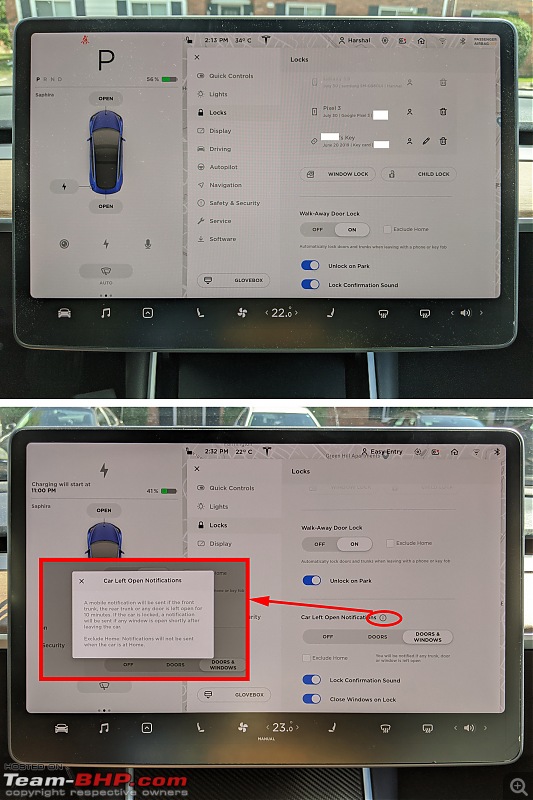 The display settings are as you'd expect. Languages, units for temperature/speed/pressure, even a nifty screen clean mode where the display goes completely dark - which, seeing as this is not your usual head unit which can be powered off any time, is a welcome feature when you need to get those fingerprints off. I have a matte screen protector installed, but it still does catch some prints and dust which I clean periodically. One important setting as highlighted, is the battery display setting - switching between percentage or distance (miles or km based on whats selected beneath) is done through here. 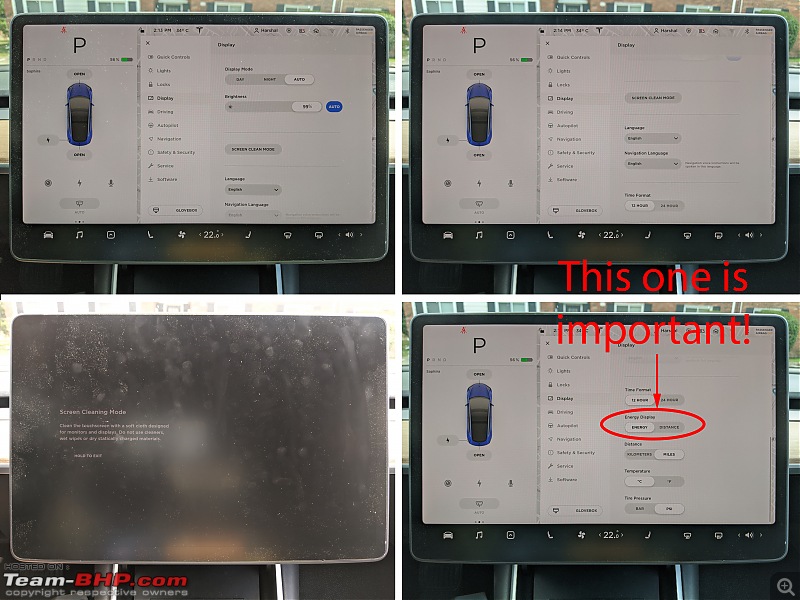 Navigation settings. Nothing worth special mention here:  The Safety and Security settings tab houses some of the more interesting features. Starting from the top left, there is a special gear selector icon which allows you to select Neutral and Park gears more easily - the Park gear in the Model 3 is nothing but a regular electronic parking brake that can be heard actuating every time you shift in and out of Park. Top Right: Also seen in this menu are the Sentry Mode and DashCam on/off toggles, and the Speed Limit mode which lets you set a PIN to limit the top speed of your vehicle (supposed to be useful when handing over the to younger family members etc, although I haven't encountered a use for it yet). Bottom Left: The Park Assist Chime toggle (what you heard in the AutoPark videos in post #8), Joe Mode (as highlighted), Security Alarm, and PIN to Drive toggles - PIN to Drive lets you set a PIN for driving away every time - it is actually quite beneficial in case your phone/keycard/keyfob is stolen, and I used it for a while, but I turned it off a few months ago to enjoy the immediate press-brake-and-drive-away feeling. Cabin Overheat protection is a boon for hotter climates. Bottom Right: Data Sharing - this one has PRIVACY VIOLATIONS written all over it, because Tesla is literally watching your car's surroundings all the time through 8 uniquely positioned cameras. I don't mind the external cameras, but its the 9th internal camera that I have a problem with - when an update came up this year with Cabin Camera analytics, I was very quick to turn it right off! (Of course I've already physically blocked off that camera with one of those red corporate masking tapes so this is just overkill)   Next, the Service tab has some (duh) service related options which hopefully you should rarely need to look at - for example, it lets you set the wipers to Service mode for easier cleaning (wipers slide up to a halfway position on the windshield so they're not hidden under the bonnet anymore, and can then be hinged open for windshield cleaning / wiper blade replacement). Next there's a headlamp adjustment function - similar to the steering wheel and mirror control, this one is done via the scroll wheels on the steering (it initially levels the headlamps at the current location, then you can adjust both left and right beams individually). There's also a wheel selection GUI which impacts the speed / distance / range estimation calculations. Finally there's a notification log and a (why not?) digital owners manual - which is honestly a treasure trove of information.  Lastly, there's the Software tab, which lists some vehicle and software details, such as vehicle VIN, software version, AutoPilot version, Premium Connectivity yes/no, and additional component information hidden within the "Additional Vehicle Information" tab. Notice how it says AutoPilot 2.5 Computer for my vehicle - this is the Nvidia chipset that was shipped with older Tesla vehicles, the newer vehicles have Tesla's in-house designed chip which is known as the Full Self Driving Computer:  Moving on across the bottom row, next up we have the Music app - there's a few different options to choose from, including FM radio (no AM antenna in the Model 3 sadly - I hear the older Model S / X do have an AM antenna), phone bluetooth, USB drive filled with MP3s, and lastly four different streaming services - Spotify (provided you have a Spotify Premium account), TuneIn internet radio, Caraoke, and the in-built default "Streaming" option, which is basically an age-old Spotify competitor called Slacker radio (due to an old exclusive licensing agreement wherein Tesla in all their wisdom felt that Slacker Radio was the future of the music streaming industry. European Teslas get Spotify by default since software V9, circa 2019). The last option, "Any Music" (not pictured), searches across all music sources to try and find what you're looking for. The equalizer and fader/balance settings are just the usual.  One good aspect about the music app interface is the ease of use - the Music app can be resized three different ways, first just a small bar at the bottom of the navigation pane that allows you to see the full map, second a little bit bigger, splitting the display between maps and music, and thirdly swiping up up fully extends it to the top. The Music app icon itself is swipable, and can be used to quickly bring up the app or size it down / minimize it completely. The volume slider on the right bottom of the screen is placed perfectly for passenger reachability, not so good for the driver. But the left scroll wheel on the steering wheel is a dedicated volume scroller so that's taken care of. Next on the bottom row is the app drawer - home to all the good stuff. Not pictured here are the apps (?) you've already seen, like the camera app and the Charging app (covered separately below). First you have the phone app, which lists recent calls, contacts, and a number pad for manual entry. Next, the Calendar app (not shown) syncs up your phone calendar if you allow it (which I haven't). The Energy app is very helpful in understand past energy consumption and to predict future range better. The web browser, Entertainment, and Toybox apps will be covered separately below.  The Energy app shows energy consumption in a unit called Wh/mi (Watt-hour per mile), with one kWh (kiloWatt-hour) being the "one unit" of electricity we're all familiar with. The Wh/mi rating for achieving ideal rated range for each vehicle varies, for the Model 3 Dual Motor the magic number is 250 Wh/mi (or 0.25 kWh/mi) - if you manage to keep consumption below this number then you can easily achieve the rated 310 miles of range. Another way to describe efficiency / consumption is in miles per kWh, which for the Model 3 in ideal conditions is 4 miles / kWh. Lucid is the only company other than Tesla to achieve more than 4 miles/kWh, and chasing 5 miles/kWh is the next big target for EV companies - meaning a 100 kWh pack will give 500 miles of range. As seen below, the energy app shows different ways to plot your energy consumption - instantaneous and average being the two main toggles, with the ability to plot the graph over the last 5, 15, or 30 miles - giving out the average consumption over that period, as well as the calculated range prediction - this calculated number is a better estimate of your range than the ideal number on the battery indicator area (if you change that to distance from the settings). Notice the green zones in some of the graphs - that is the battery recuperating energy by regenerative braking, which also results in a momentary range estimate of 999 miles as seen in the middle right image. Also, if you start a trip (i.e. set a destination into the navigation), the "Trip" tab of the Energy app shows a plot of % remaining energy as a function of distance - useful for understanding where in your journey you used most energy, by observing the slopes of the plot.  Charging - the charging app was seen earlier, and we already know that it can be activated via various buttons on the driving display area - of course, the official way to open the Charging app is via the app drawer. Here you can set the charging limit for the vehicle by tapping on "Set Limit" and dragging the tiny slider (i.e. if plugged in, the car will only charge to the set level - I still wonder why this hasn't been implemented on cell phones already). You can also set up a charging schedule by tapping the Schedule button on the bottom - there's two options, Start Charging at, and Depart at. The first one, as the name suggests, just begins the charging at the set time and charges until the battery reaches the set limit or you unplug (whichever comes first), whereas the second one, which is a bit smarter, beings the charging precisely such that the battery will be full at the desired Departing time - another bonus being that it also turns on the Climate Control a few minutes before Departure time, so that the cabin remains comfortable when you get in. I used this second method for a while but didn't see much use because my work schedule is pretty erratic and I may or may not leave at exactly 8 AM everyday. However it might be a boon for some people, especially in extreme weather conditions. 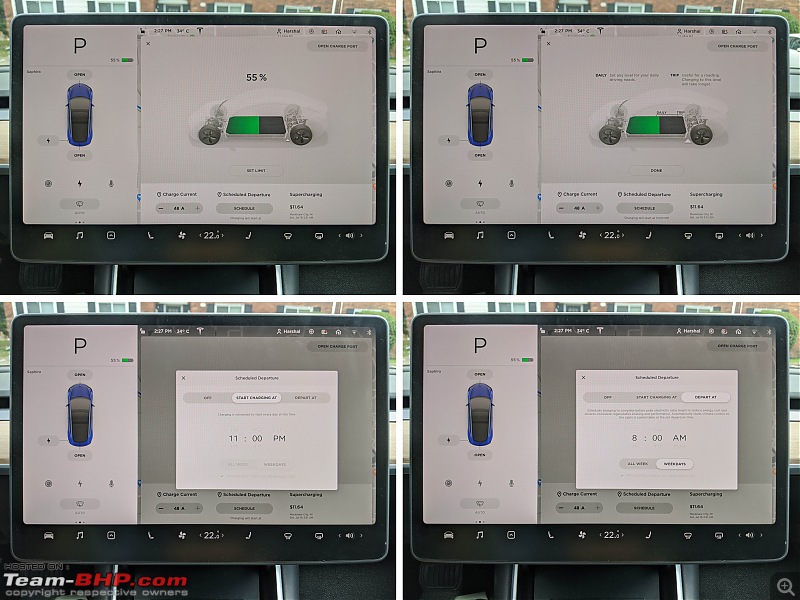 The web browser is the next app - it supports full websites just like any computer, and can also play embedded video - thus your video experience is not limited to the apps that Tesla has made available on the car (Netflix, Youtube etc). Here we also get a look at the full size on-screen keyboard.  The Entertainment app - it has two tabs, Arcade and Theater. Arcade is where all the pre-loaded games are located, including the now-popular Beach Buggy racing and other games like Fallout Shelter, Cuphead, and of course about a dozen other 8-bit games from a bygone era (remember Lunar-Lander anyone?). Honestly though I don't like any of the games enough to spend time sitting in the car playing them, maybe its a good hit with kids though. Theater, as the name suggests, is your video-watching apps. Currently it is essentially Netflix, Hulu, and Youtube (I don't know a single living soul who knows what a "Twitch" is), with the ability to possibly add more options in the future (they could entice more people to subscribe to the $9.99 monthly Premium Connectivity with this, and it is essentially a free revenue stream adding potentially millions to the company's bottom line - the 4G LTE is already paid for by the vast amounts of video data they collect from each car's cameras). Notice the controls available on the screen during full screen operation - three sliders for screen brightness, air-conditioning, and volume - neat! You can exit out of full-screen mode (be it either gaming or watching videos) simply by pressing the brake pedal and shifting into Drive or Reverse, or a more elegant way would be to tap on the X in the top right corner.  This is one of the games I like - Beach Buggy Racing. One concern I have is if kids keep playing this game constantly, its bound to form a bald patch on the front tires: The Toybox app is nothing but an experimental playground for the light-hearted Tesla software developers - proof that engineers too have a sense of humour. You've got Fart Mode, Romance Mode (which starts a crackling fire, well, at least a video+audio representation of it, along with turning on the heater at full blast to simulate a fire heat - and on a further tap on the screen, starts some steamy music tracks!  ). There's also a few extra toys, like sketchpad, turning your map into Mars, turning the road into a rainbow road (which for the life of me I haven't figured a) why that exists and b) how the heck do I turn it off after I mistakenly start it by double-tapping the AutoPilot /Drive stalk twice in succession). ). There's also a few extra toys, like sketchpad, turning your map into Mars, turning the road into a rainbow road (which for the life of me I haven't figured a) why that exists and b) how the heck do I turn it off after I mistakenly start it by double-tapping the AutoPilot /Drive stalk twice in succession). The air conditioning controls are surprisingly snappy - for this particular control (AC controls) to be touchscreen-only is a bit daunting at first, but the way the UI is designed and the superb touch response of the screen itself makes it a little easier to operate without having to take your eyes off the road for more than half a second. As you already know, the entire wood trim on the dashboard hides a car-wide AC vent behind it. The mechanism involves two streams of air combining to form a resultant flow, which is depicted on the touchscreen here - interacting with it virtually allows you to physically move the airstream in the direction you desire. You can even combine the two streams into one, and split it back into two again (I'll show this in a video below). All five seats get seat heaters (which is somewhat of a rarity), but no seat ventilation on the Model 3 (a serious omission considering the home state of Tesla can get as hot as Indian climates in the summer!) - as far as I know, only one Tesla ever had ventilated front seats, and that was the Model X produced some time between 2016 and 2017 (Tesla stopped including that afterwards, presumably to save costs). Bottom: Tapping on the temperature number brings up a slider which you can slide across, or you can tap the arrows on either side. There's a quicker method that I'll show in the video below - just slide your finger across the temperature number! This method makes it very easy to change the temperature quickly without having to look at the screen much. Also pictured here (inset) are the various "stay on" modes for the AC, including "On", "Dog Mode", and "Camp Mode". Lastly, the AC is dual-zone climate control, and you can set different temperatures by tapping on the blue "Sync" button. Finally, the front windshield and rear windshield defroster buttons are locate to the right of the bottom navigation bar.  A video showing the things I just mentioned. Notice at 00:48 how I start swiping from the temperature number display towards the left or right to decrease or increase the temperature respectively - this makes it very easy to control the temperature without getting distracted while driving (of course voice commands also does the trick but I prefer having the ability to quickly manually adjust things in a car). Another video showing the animation that appears on screen if you turn on Dog Mode and then exit the car - I love how cute that animated dog looks and moves around! In the top row, you have some important features. Firstly there's the lock/unlock button for the doors, followed by the current time. Next, the Tesla logo reveals the vehicle information page, along with shortcuts to the current firmware release notes and the owner's manual. Next on the right is the driver profile selection, which lets you set up to 10 different driver profiles. Next, you have the settings for Bluetooth, WiFi, and Homelink (automatic garage door opener) setup. Special mention for Bluetooth in the Tesla Model 3 - it can be paired to a new device even when the vehicle is in motion, unlike other cars where the vehicle needs to be put in Park to access the Bluetooth pairing functionality. As with other cars, there's some SMS reading/sending capability in the Model 3. Also seen here is the awesome Sentry Mode in action - recently a Sentry Mode viewer was added, which allows you to view Sentry Mode and Dashcam mode footage directly on the screen - more on that in the video links below.  Homelink automatic garage door opener - don't have a garage myself but Homelink is a brand of automatic garage door / sliding gate openers. Attaching a link to a Youtube video, this should help you understand - notice how there's an option for GPS-based opening and closing - auto open when you approach your Homelink-equipped garage door and auto close when you're moving away from it. Sentry Mode and DashCam in action. Note that you have to insert a USB stick into one of the USB ports in order for these features to record anything. Sentry Mode can still be turned even without having any USB drive inserted; in that case it will just display the full-screen "Recording" warning if people get too close to the car. The Sentry Mode warning that is displayed when people get too near to the car. Tesla got into licensing trouble with MGM movies for using the HAL 9000 symbol from 2001: A Space Odyssey (left image) for Sentry Mode, so they changed it to the one shown on the right (Top is Model 3/Y, bottom is Model S/X). Cameras around the car are constantly recording when Sentry Mode is on, and when they detect movement close to the vehicle, the system triggers this warning message to be displayed on the screen and the cameras start saving the recorded footage to your USB stick which you need to insert into one of the USB ports in the car. If you do not have a USB stick inserted, the system will not be able to save any footage, but will still keep displaying this warning message to deter potential thieves. In the event of an extreme action, such as someone shattering glass or violently moving the car around, or opening the door from the inside handles when Sentry Mode is on, the car starts blaring LOUD music from all speakers in addition to the on-screen warning. When Sentry Mode triggers this "alarm state", you also get a notification on your phone to that effect, so you can rush to the car. Additionally, Tesla servers store a backup of the footage of any incidents captured when Sentry Mode triggers the Alarm State - if you noticed in the Safety and Security settings tab, I posted a screenshot of about data collection - well, there's language in that waiver to enable Tesla to collect your video data. I think this also applies in the case of accidents, but Tesla doesn't state this anywhere (I know that people who got into accidents without USB sticks were able to request footage from Tesla). Tesla says they keep videos for only 72 hours though, so if you get into a situation and forgot to insert a USB stick, you have only 3 days to get in touch with them and potentially get the footage. 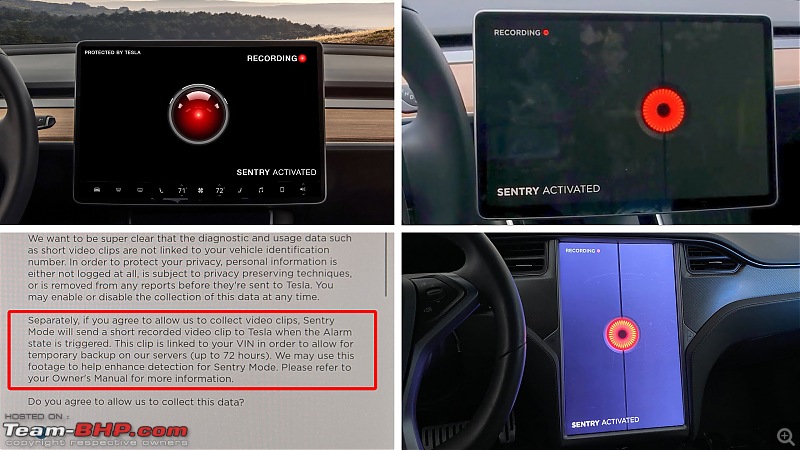 ************************************************** ************************************************** ************************************************** ****************** Tesla Phone AppAs I mentioned before, the MCU (i.e. main control unit, or touchscreen) connects to the mothership (servers at Tesla HQ), which also act as the server for the phone app. This allows direct communication with the car for all the fancy controls as long as both the car and your phone have internet connectivity (the car seems to uses AT&T / Verizon because it gets network coverage pretty much everywhere even where my T-Mobile phone doesn't). However, not everything in the app requires internet connectivity - the lock/unlock, frunk open and trunk open controls work via Bluetooth as well (if you have set up that phone as a phone key). Here's how Phone Key can be setup, by the way: Having an app for the communicating with the car is not a new concept by any means - sure, Ford, Toyota, Hyundai all have some sort of "connected" app experience. But they are severely limited in the sort of experience they can provide. This is mainly because in most vehicles built by traditional auto companies, the ECUs don't all talk to each other, and for sure all of them aren't communicating with a server back at company headquarters. This fragmented nature of software inhibits a rich app development experience. In current vehicles, for example, the headlight ECU just doesn't have LTE connectivity to the servers at the OEM headquarters, and hence app control for it is impossible that way. Its a similar story with all of the other dozens of supplier ECUs in the car, all built by Tier1/Tier2 suppliers like Bosch, Continental, Denso, Aptiv, and so on. Integrating them all into a single app is a nightmare task for the best of minds. Tesla avoids all this mess of multiple ECUs communicating with each other and their requisite handshakes / communication issues by vertically integrating all the vehicle software into one big brain - although individual chips may be present, all the vehicle functions are done through a single MCU controlling each and every aspect of the vehicle - from the windows to the air conditioning to lights to the driving itself. The heavily vertically integrated nature of Tesla is most easily visible, among other things, in their software competency - something you'd expect anyway from a Silicon Valley company. Here's a look at the various features in the phone app. If you don't prefer watching a long and detailed video, skip down for the main highlights. From the top, there's the name of the vehicle, the remaining range expressed in percentage, miles or kilometers (depending on what you have selected in the car settings), and what I like to call the "vehicle status" area. There is also a persistent notification present in your phone's notification area that allows you to quickly lock/unlock, open the frunk, or open the trunk. 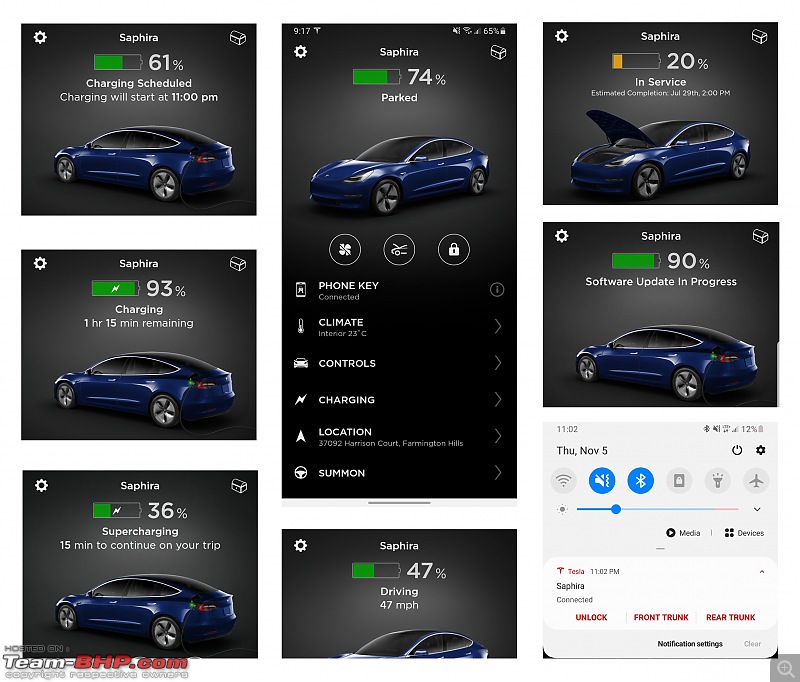 Below that is the vehicle visualization. It's not just a fancy graphical depiction of the car, but also serves important visual cues like showing when the doors / frunk / trunk / charge port are open, or there's a charging cable plugged in, etc. It can also transform into a camera-based point cloud map of the car's surroundings when you start Smart Summon with the Come to Me button (located below the shortcuts for lock/unlock, Frunk open, and Climate Control remote on/off).  Then you have all the submenus. The Media menu allows you to control the Music playing in your car - albeit it only appears when the phone is within the confines of the car. The Phone Key menu allows you to set up Phone Key. The Climate menu allows you to set the temperature, turn Climate On/Off, turn individual seat heaters On/Off, and use the Defrost mode on super-snowy days to melt off all the ice / snow on the glass-house of the car. The Controls menu has some pretty nifty vehicle control buttons like honk, flash headlights, enable remote access for driving, along with the basic controls like Lock/Unlock, trunk/frunk, and rolling the windows up / down. There's also some toggles for Sentry Mode, Valet Mode and Speed Limit mode.  The Charging menu let's you set the battery max charging level (between 50% and 100%) and allows you to open/close the charge port remotely, as well as start and stop charging remotely if already physically plugged in. The Location menu offers real-time GPS views of the vehicle along with the speed its traveling at, and there's also a button to quickly get directions to the vehicle in case you're unsure where you parked it (once you're reasonably close you can also honk / flash the headlights from the Controls menu). The Summon Menu offers both "dumb" summon and Smart Summon, wherein the Smart Summon mode has a toggle for "Come to Me" and "Go to Target".  Apart from these important daily-usage menus, there's also some extra stuff like scheduling a service appointment, scheduling an emergency roadside request (for both of which I personally prefer a more human touch), and some details about the vehicle like VIN, software version, and vehicle model and variant. The settings button at the top allows you to configure what sort of notifications you receive from the app, along with an inbox for marketing emails from Tesla and some other account settings. The lootbox button on the top-right (also visible in the Settings menu) is just a way to track Tesla referrals and free Supercharging miles (of which I have none currently).  That covers the HMI system of the Tesla Model 3. The most brilliant part of this system, overall, is that it has been designed with future software updates in mind - everything that can possibly be controlled by a touchscreen, is designed just so. Last edited by Harshal.Bhosale : 12th November 2020 at 01:41. |
| |  (16)
Thanks (16)
Thanks
 |
| The following 16 BHPians Thank Harshal.Bhosale for this useful post: | ach1lles, ashpalio, dealer, digitalnirvana, GTO, JayKis, jithin23, Ponbaarathi, RaghuVis, rst89, sam264_2000, TorqueMonster, Ultim8, vb-saan, WhiteSierra, xtremeshock |
| | #10 |
| BHPian Join Date: Nov 2011 Location: Fremont, CA
Posts: 200
Thanked: 801 Times
| Review Part 6 - Random things + Concluding Thoughts Review Part 6 - Energy Consumption & Charging + Smaller yet Significant things + Accessories + Concluding thoughtsFirst, a word about long distance road trips and about charging habits. Energy consumption:The energy consumption on the Model 3 is displayed in Wh/mi or Wh/km. Here, Wh stands for Watt-hour, which is a unit of energy (kilowatt-hour is the "unit" that we're billed for in our electricity bill). Since the Model 3 has a 75 kWh battery pack, achieving the rated range of 310 miles would require an energy consumption equal to 75 kWh / 310 = 0.242 kWh/mile or ~242 Wh/mile. In real life, I've observed that if I keep the Wh/mi below 250 I am easily able to achieve rated range, whereas above that number my projected range goes down. In the winter, it is easily possible to exceed 300 Wh/mi average consumption, especially when driving 75 mph+ with the cabin heater on. The solution then is to either drive slower, turn off the heated air and turn on heated seats (more efficient), or a combination of both. Note: optimum Wh/mi numbers vary with the size of the battery, and that is simple math. For a 75 kWh Model 3, that number happens to be 250 Wh/mi or lower (= 160 Wh/km or lower). I recently completed a range test by driving to Mackinaw City, the northern tip of mainland Michigan (night photo in the first post), a distance of ~274 miles from my home. There's an internationally designated sky watching location up there (Headlands Dark Sky Park), at which we'd spend a few hours stargazing before heading back home. There happens to be a newly inaugurated Supercharger in that town, so my plan was to go nonstop, watch some stars, supercharge, then straight back home in the early morning hours. It went well for the most part, no compromises on the upward journey and we reached with a healthy margin of 5% (15 miles remaining, thus giving a ~290 miles real-world range). CAVEAT: I did legal speeds all the way, 70-75mph with only a few bursts to 80-85 to overtake slower cars. Notice the average energy consumption of 239 Wh/mi - that was a key factor in the successful journey.  However, it got cold on the return journey and I had to compensate for the heater usage by some drastic measures as we got closer to home - including slowing down to 60 mph and turning off the air conditioning. Here are the stats of that journey - start at 4:31 AM at 100% with 273 miles to cover. Notice how the Wh/mi at 20% battery was hovering a little over 257 Wh/mi - that should've been lower than 250 Wh/mi at all times, but the heater usage in the early morning hours ate up a lot of battery. I was determined to make it back home without Supercharging stops, as my gut told me the car had it in itself to cover 275 miles easily. At worst, I'd call AAA roadside assistance if I dropped to zero - obviously that would happen within striking distance of home so this was an ideal opportunity to push the car to its limits!  We got home with less than 1% battery left (2 miles of range). Although nerve-wracking, this was a successful test for me, as it gave me the confidence to trust the onboard trip computer to tell me the truth. I can now manage my energy better and plan longer trips with more confidence in the car's abilities knowing that it took 4 adults and quite a lot of cargo at highway speeds up and down the same route and covered ~280 miles (relatively) easily. And yes, I verified the elevation on this route to rule out any uphill/downhill issues, and with Michigan being relatively flat geographically, there's only a 3.2m elevation difference between Detroit and Mackinaw City. For most of the journey, my average consumption was ABOVE 250 Wh/mi, but the drastic measures I took brought down the average to 245 Wh/mi as shown, making it possible to reach home. 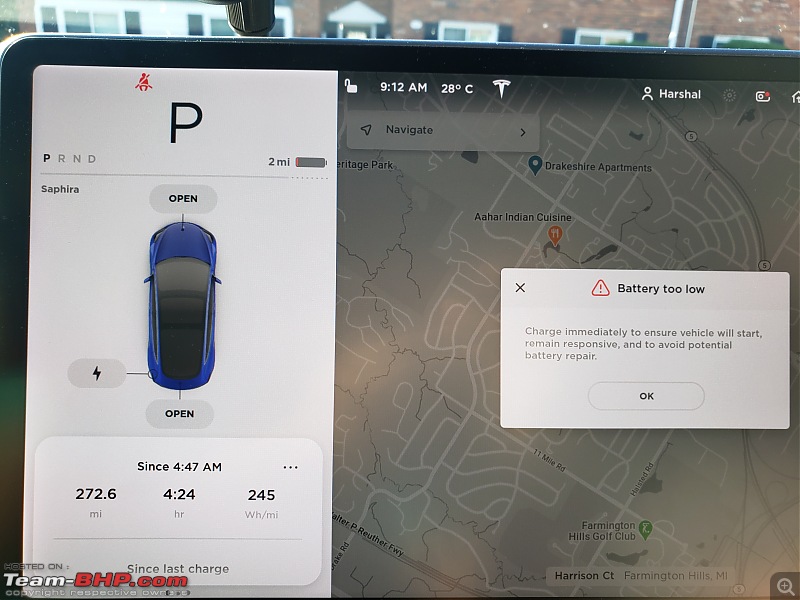 I realize this must be quiet anxiety-inducing for a lot of folks out there, heck, even my wife and friends onboard weren't super-excited about my "range experiment"; but they agreed that the situation was ideal so they were fine with it (even if we got stranded, it would be within the Metro-Detroit area, and with literally dozens of friends in the area we wouldn't really be stranded anywhere for more than half an hour. Plus this was a Saturday early morning hours!) ChargingSpeaking of energy management, we come to another big aspect of EV ownership, and that is charging. There's two aspects of this, one of which is in our own hands as EV owners, and the second is in the hands of the vehicle manufacturers and governments Of course, I'm talking about: 1. Super-High power (150 kW+) DC Fast Charging networks 2. High power (5 kW to 15 kW) home or workplace charging Low power (<2kW) charging is a non-starter, because to inject any meaningful range into a Tesla or similar long-range EV, it would take 40-50 hours on low power regular electrical outlets anywhere in the world. In the case of Tesla, they have already pretty much solved #1 above in the form of the enviably large Supercharger network across the world. Tesla currently recently crossed an installed capacity of 20,000 Supercharger stalls spread over ~2000+ Supercharging station locations throughout the world, with a majority of them being 150 kW and above (a small percentage of so-called "urban superchargers" are limited to 72kW output - still enough to fast charge to 100% within an hour). The sheer scale of Tesla's network bedazzles me; no other manufacturer has this, and I repeat this for the sheer importance of the fact, NO OTHER MANUFACTURER HAS THIS.  Supercharging, or more generically, DC Fast Charging, is what has made EV ownership vault from the early days of the sorry excuses of EVs with 50 or 100 mile ranges, to actual, usable everyday vehicles today. The latest 250 kW "V3" Superchargers from Tesla come with a slew of technological improvements, like liquid-cooled cables and an individual step-down transformer for each stall (previous iterations shared a transformer among two stalls so if somebody pulled into the stall next to you, you'd both get half the juice). These V3 Superchargers deliver 250 kW of peak power, which is a peak charge rate of 1000 miles / hr (1600 km/hr). For a Model 3 with 250ish miles to regain (assuming you arrived at the Supercharger with 50 miles remaining i.e. 9-10% battery left), you can see how easily one can get going within 15 minutes. Of course the charging curve isn't flat - as the battery nears 80% the charging rate drops drastically to keep the battery from overheating. I can literally plan road trips from one end of the continent to the other just because of the confidence that I have a place to charge every 150 miles or so - and massive, massive kudos to Tesla for having the foresight and balls to build this out BEFORE their mass-produced cheaper offerings hit the market. Other manufacturers are stuck in a chicken and egg loop, proclaiming that they will build out massive charging networks once the demand for their EVs picks up, which logically never will unless the buying public is convinced of the utility of their vehicles beyond the daily city commute usage. The second aspect of charging, as mentioned, is daily / overnight charging at home or at work. Unless you have reliable high power (i.e. at least 6 or 7 kW) home charging available, EV ownership is not going to be easy for you. Some quick calculations to help you understand high power home charging: 1 kW = 1000 watts = 1 volt x 1 ampere. Thus, 240 volts x 5 amperes gives you 1200 watts, or 1.2 kW. 240 volts at 15 amperes (the regular "bigger" plug we see in our homes for microwaves / washing machines / ACs and such) would give us 240 x 15 = 3600 or 3.6 kW. Additional tidbit that may or may not be relevant to you - For a 3-phase circuit, the same 240 V, 15 amp circuit becomes 10.8 kW (240x15x3 = 10800 watts). All electric vehicles are built with an onboard charger - i.e. the power electronics circuit that enables the car to safely draw any amount of electricity in kW and still charge. Teslas are limited to a 11.5 kW onboard charger, but some other brands of vehicles sold in Europe ship with 22 kW onboard chargers. Many people in Europe have access to 3-phase 32 amp electricity, so a 22kW onboard charger might be desirable for a lot of folks (240x32x3 = ~22 kW). 22 kW is pretty much the highest you can go for high-power AC charging though, beyond that you have to rely on high-power DC Fast Chargers, which are designed to bypass the car's onboard charging circuitry and communicate directly with the battery to deliver gigantic amounts of current and voltage. If you only have a regular 110 V, 12A outlet in the US (or the standard 240v, 5A outlet in India) at home, it will be barely 1.3 kW (1.2 kW in India). That's when the doubt and range anxiety starts creeping in. However, maybe some people can get it to work with <1.5 kW. India though would have its own set of problems. Firstly, for many folks, charging at home is not even an option - many park out on the streets, with no guarantee of a parking spot. Next, once a parking spot is assured, it is hard to get an electric outlet near enough to it. If EV adoption were to increase in India, these two aspects need to be worked out by the majority of the car-buying population. It is easier in the US where a majority of the population lives in their own independent homes, so calling an electrician to install a 50 amp 240V outlet is easy peasy. Here's my take on this though - you may not even NEED to charge at home a majority of the time - maybe you will exclusively charge at work, or be out on the road so much that all your charging takes place at DC fast charging stations. But there will come a day when you need to charge at home, and if on that 1% occasion you are unable to charge, that electric vehicle will be useless to you. And if you cannot reliably use the electric vehicle for absolutely one-hundred percent of your needs, it means you will end up having another alternative ICE (IC engine) vehicle at home, and applying this to the rest of the population, it means EV adoption will never overtake ICE cars. Therefore, in my opinion, it is absolutely critical to solve the problem of home charging before thinking about buying an EV. After all, most of us don't buy a car with 99% of the use case in mind (keeping another car for the remaining 1%) - we buy cars that can solve 100% of our requirements, 100% of the time. All that said, you don't really need a house with a garage to make it work with a Tesla. Here's my home charging setup - even though I live in a rented apartment, I was able to get written approval from my housing society to allow me to charge my car in this manner. (I have a NEMA 14-50 extension running from the washer-dryer outlet, which is a 240volt 30amp socket). Accordingly, within my car I have set the max charging amperage to 28A, to avoid tripping the fuse. Has worked fabulously for me since the past 19 months; no fuses tripped so far.  Here's how easy it is to plug in a charging cable into the car (provided its a Tesla cable): Some people have even taken it upon themselves to install chargers in their apartment building parking spaces, I feel this is the most apt solution for most Indian households, and I don't see why it cannot be done at scale as time goes on - after all, its just a matter of some heavy duty copper cabling and making sure the wiring is run through the correct meters. Here's a link to the thread discussing the setup below.  DC fast charging on the road, and high kW AC charging at home/work are the main methods most of us will use to charge. Apart from that, there is also a vast ecosystem of high kW AC charging (7 kW to 15 kW) - companies like Electrify America, Blink, Chargepoint, EV Connect, Volta, Webasto, EVgo, all offer these slow charging stations at major city centers and other commercial locations. All these are paid stations, of course. Tesla offers its own network of 11.5 kW AC charging stations called "Tesla Destination Chargers". This network is as extensive as the Supercharger network itself (link to Tesla website) - Europe as you can see is completely jam packed with Destination Chargers.  Tesla basically partners with businesses to install these Destination Chargers. Any business can apply for a Destination Charger - the product is basically a regular Tesla Wall Charger - but applied to the context of Destination Chargers, it means that Tesla will come out and install the equipment at their own cost, with the stipulation that the business owner allows the general Tesla public to charge using that equipment for free (the only cost incurred by the business would be the electricity cost). The business owner may choose to impose a restriction of only allowing their patrons to use the charger, but as far as I have seen nobody has enforced it. I've used many such Destination chargers on my road trips, including at most recently at the Tail of the Dragon at Deals Gap, North Carolina.  Here's another one of my trips, this one to Charleston, South Carolina from November 2019. In this trip we had colder temps that got warmer as we crossed states southward, but we still got a decent average energy consumption of 288 Wh/mi. Also shown here is the total cost of Supercharging for this trip - total $97.33 spent in Supercharging. To put that into perspective, the same 1888-mile trip with a petrol-powered car giving 35mpg would've needed about 51 gallons (193 litres) of fuel, and depending on where you are in the US, that would've been a total cost of fuel between $100 and $150. The pic on the bottom right is the Tesla Supercharger in Santee, SC - note how the little Model 3 is flanked by big-daddy Model X's on both sides!   Overall, if I were to graph the charging sources I used for Saphira over my ownership period, it would look somewhat like this. Note, the only solid data point I have here is the trips I did with Supercharging - since they get recorded in my account. The rest I am approximating from memory, based on approximated miles travelled on each type of charging. The work charging can be the majority component for most desi engineers in the US, but my office does not have a charging point yet (what little there is, is from client location visits to Ford etc).  Random Thoughts / Smaller yet significant things:Okay, I'm now at the point of the review where I have some things to note but no particular way or inclination to categorize them, so here's some smaller yet not insignificant things in no particular order. 1. The Tesla charger plug (the end that plugs into the wall outlet) has a smart chip that reads the temperature at the plug-wall outlet interface and reduces current draw if it gets too hot, say due to a loose connection or faulty outlet. It is also serialized to help diagnose issues. - link 2. Camp mode is a boon! Have utilized it multiple times now, at proper campsites as well as a couple of times on long road trips through the night where I just couldn't go on! (once stopped at a Supercharger, plugged in, and another time at a Destination charger, also plugged in - so don't know how much charge the AC would've drawn without being plugged in, but my estimate is 10-15%). This is the screen that you get greeted with when you wake up (I guess it displays this screen through the night? Don't know, but for sure it doesn't come on immediately).  3. AC vent blows through center of steering wheel - straight at the face. This is an ability I find very useful, as in regular cars getting my face cold compulsorily means getting my hands frozen with a blast of continuous cold air.  4. An issue with the REAR AC vent - it seems to consistently blow warmer air than the vents in the front, when the AC is in cooling mode. Have been told multiple times by my rear seat passengers that they are feeling too hot in the back when I'm perfectly normal in the driver's seat. Only when I sat in the back did I realize they weren't lying. I swear this is a design failure, maybe the air ducts are routed in close proximity to the hot battery? 5. Steering misaligned from the factory - my steering wheel is ever so slightly tilted to the right, something an OCD-ish person might find annoying to no end. It's barely even there, I can't even get it to show up in a photo - but its there. Just around 1-2 degrees or so. I tried to get it fixed once, in the very beginning, but it wasn't fixed - Tesla service assured me it was "within spec". 6. Rear view camera misaligned from factory - again, an ever so-slight misalignment in the central rear view camera. If I completely rely on it, I end up parking the car a little skewed. Have to look ahead to make sure my heading is okay, but I don't mind. This again, I tried getting fixed in the very beginning, but they either ignored it or gave some similar "within spec" bullshit, I don't remember now. 7. Navigation app gives you enough advance notice regarding charging/Supercharging enroute. You've gotta be stupid or stubborn or both to get stranded in a Tesla.  8. For all its UI enhancements, Tesla refuses to support Android Auto or Apple CarPlay - might be a major miss for some. I for one love the way the UI works on its own, with large enough maps and Spotify etc built in. Can always use my phone for texting while on AutoPilot :P (Note: I do not use my phone any more than I would in a normal vehicle, i.e. quick glances with 90% attention on the road. Anything else is just inviting trouble). 9. The Blind Spot monitoring system is weird, you have to look at the center touchscreen, not mirrors, to look for vehicles in your blind spot. Very counter-intuitive. Shown here is the blind spot warning in action. As soon as you start indicating a turn into the next lane, the system colors the vehicles in your blindspot (which are already being displayed by the way) in RED, and a soft chime is played as well.  10. The windshield and the paint are extremely easy to damage. Already replaced the front windshield twice under insurance (rock chips spreading out to a large crack), and the less I say about Tesla paint quality, the better. 11. Chrome trim on the sides can be iffy in terms of fit and finish. Mine has been this way since day one - the rear right door trim chrome piece is positioned ever so slightly lower than the chrome strips on the front door and the rear quarter glass. It's not the door itself that is misaligned, mind you - the body creases line up perfectly - it's only this chrome piece. I guess you have to really look for it to see it, but once you know it, you cannot un-see it. Another one of those things that Tesla service couldn't or wouldn't fix and I finally made my peace with.  12. The Frunk and sub-trunk are hidden gems of storage space that come in quite handy for odd items you wouldn't necessarily want flopping around in the big ole' trunk. Both can also accommodate proper cabin bags, so a week-long supply of clothes + personal items can fit in these two locations, keeping the trunk completely empty for setting up an air mattress, for example.  13. Rubber trim along the inside of the doors is just plain ugly. Single paned glass is a source of NVH (Tesla recently fixed it on the 2021 refresh Model 3 and new Model Y which now come with double-paned glass for better sound isolation).  14. I recently came across this picture of the top structure of the trunk in a newer 2020 Model 3, and noticed that the little "skylight" that's present on my car is no longer present on the newer Model 3s! Some sort of cost optimization no doubt, as Tesla learns the ins and outs of manufacturing efficiencies.  15. Yes, if you try to drive with the frunk open, the car shows it on the screen, and beeps loudly at you for good measure.  16. Navigate on AutoPilot has been getting better and better over the years, and very recently (~4-5 months ago) started avoiding cones as well. I'll keep updating on Autopilot stuff in my ownership thread in the future.  17. The prices have changed so often over the years that someone literally made a Google Sheet to keep track of it. 18. Windshield wipers auto setting is very finicky - works well most of the times, but sometimes in the very beginning of a drive, when it notices a lot of droplets collected on the windshield / camera region, it assumes that there's a heavy downpour going on and starts the wipers at FULL BLAST, whipping around for five to six strokes at full speed and then slowing down to a normal. God forbid if you don't have a completely wet windshield and it does this thing - you'll be left blind until you spray some water! At such times, I turn off the wipers entirely and press the stalk button for single wipes as needed. 19. Over-the-air (OTA) Software updates are a massive game changer! Since the past 18 months I might have cycled through almost as many firmware updates on this car - each version bringing with it either bug fixes for certain features (mainly AutoPilot related), or even improving certain in-vehicle functionalities, or straight out bringing in brand new features never before seen! Off the top of my head, here's a list of the software updates that stood out to me (there were others which didn't contain any new features, or even any special release notes - those are usually just bug fixes, but from my experience in the Automotive software industry, those bug fix updates are the more important ones to have 
Accessories purchasedMy Tesla Model 3 has been the best purchase decision of my life so far, and has everything I had expected in my dream car and more. Even so, personalization is a human trait as old as any, and I am know exception. Here are the accessories / modifications I have purchased for Saphira: Tempered glass screen protector, matte finish (Link) - First thing I got, even before delivery of the car, was a screen protector. I'd read that being clumsy with your bag while getting in and out of the car carries the risk of hitting and potentially cracking the screen, and knowing myself, I decided this was a must have. Indeed, I seem to have banged up the screen on multiple occasions, looking at the damage to the screen protector in the bottom right corner.  Center console vinyl wrap (Link) : This was also bought in that first order from Evannex, before the car was delivered. It was one of the first things I installed on the car after the screen protector.  Console organizer + rubber inserts for all cubby holes / pockets (Link for organizer, Link for rubber inserts) - These were my next accessory purchase for the car. The console organizer is quite a boon, makes keeping little stuff easier. Otherwise the center console is just a giant hole which swallows all your knick-knacks.  Trunk Organizer (Linkhttps://www.amazon.com/gp/product/B011871YXA/) - This one fits really well in the sub-trunk, however I keep it at home most of the time. I use it to store all my car-care products, including car shampoos, wax, microfiber cloths/mitts, brake clean fluid, 3M products, etc.  TuxMats (Link) - the most expensive accessory I purchased for the car by far, one that hasn't been surpassed in dollar value yet. I knew I wanted the best custom-fitting floor mat for Saphira, and the choices were down to this one and the Kagu 3D Maxpider set. This one looked more luxurious so I snapped up the whole set - including frunk, trunk, sub-trunk. 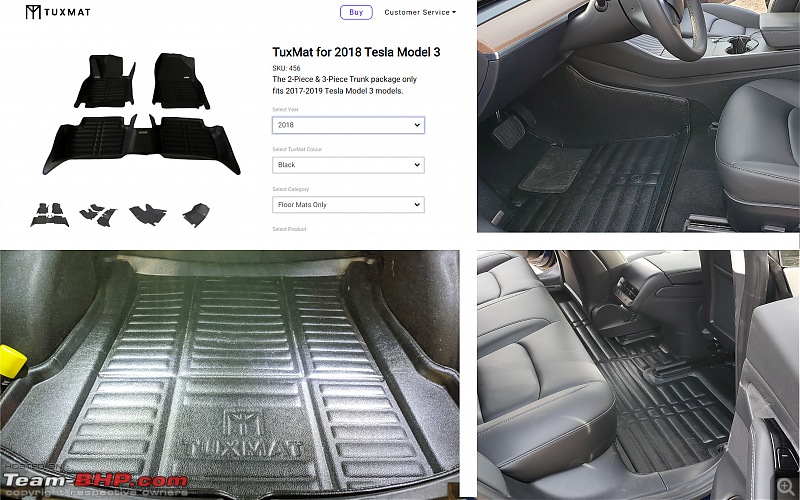 Bulbs (Link and Link) - I got a minor bulb upgrade, with the footwell lights swapped out for this blue ambient lighting, and the puddle lamps in the front driver and passenger doors replaced with bulbs that project the Tesla "T" logo. The logo bulb is not too powerful, but is visible well enough during night time.  Door Button sticky pads (Link) - this one is for people new to the car - I've lost count of how many times I've had to tell people which button opens the door. The red exclamation mark quickly signifies that this is some sort of emergency control, which it is (emergency door release latch if the 12V battery in the front loses power - like in case of an accident).  Phone Mount - link - I didn't absolutely need a phone mount, after all the original docking station (now wireless phone charging pad on June 2020 and later Model 3s) is sufficient. However, I do like to play music etc and otherwise control my phone while driving, and having google maps for when the Tesla navigation suggests weird routes (happens sometimes) is helpful - and I need the phone at eye level. Thus got this minimalistic magnetic phone mount and routed a 6 ft USB-C cable from the 12V cigarette lighter outlet under the center armrest (wire runs under most of the center console trim panels before coming out from behind the screen). 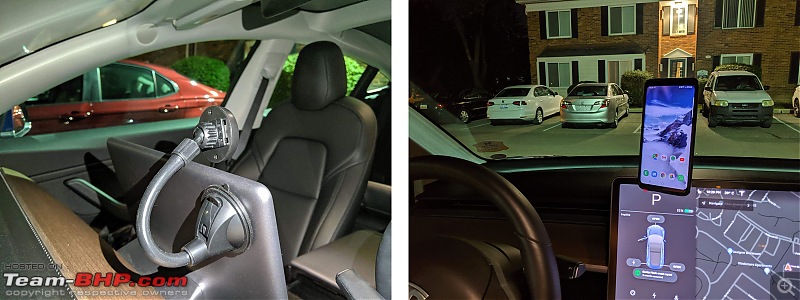 Aero wheel caps vinyl (Link) - This was a much need upgrade to spice up the looks of the ugly / boring Aero wheel caps. I did rock the naked alloys underneath for a while, but the Aero caps do offer more range, and these vinyl stickers make just that little bit more palatable to have the caps on. The kit came with an instruction PDF detailing how exactly to use a hair dryer etc to stick the individual pieces of the vinyl (5 per cap, times 4). 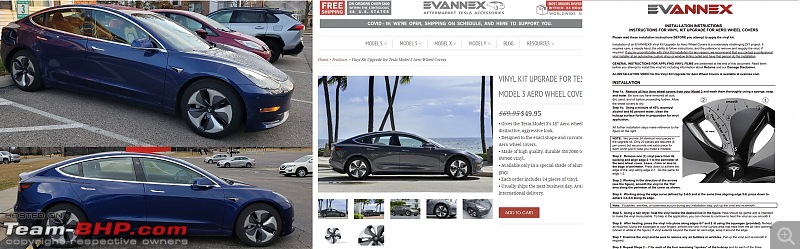 Taptes wireless charging pad and USB hub (Link for Wireless Charger, and Link for USB Hub) - a moot point for brand new Model 3 owners, since their vehicles already come with a wireless charging pad built-in. The Taptes products compare head-to-head with the designed-and-manufactured in USA Jeda products (link and link), but man as much as I'd like to support Jeda, their prices are just too difficult to justify especially when Taptes sells equally good products for a fraction of the price! The thick adapter-like things you see protruding out of the USB hub and powering the two cables going up to the wireless mat (bottom right) are the optional Boost converter chips provided by Taptes, which allows faster (I think 10W) wireless charging instead of the regular 7.5W.  Apart from the accessories pictured up here, I also got the following things (ran into the 30-image limit again so posting only the links to the items, in case it helps anyone to choose accessories for their Tesla where applicable. (Car air mattress) - as shown in the interiors post, fits really well and we've used it a few times now. Tight fit for a couple but manageable if you are on the shorter side like me (5'6"). (Camco 50ft NEMA 14-50 to NEMA 14-50 extension cord) - to get from my dryer outlet within my apartment to the inside of my window - where the Tesla connector plugs in. (NEMA 10-50 to NEMA 14-50 adapter) - my dryer outlet socket is a NEMA 10-50 standard, so I need to plug this in before the CAMCO extension cord above. (240V TT-30 to NEMA 14-50 adapter) - TT30 is the standard used at most RV campgrounds in the US, and having an adapter for that sort of plug can come in handy if I ever end up with no chargers around me and there's an RV park nearby (which to be honest is very likely in the US). (Hockey pucks for jacking up the car) - lifting up a Tesla using a regular jack can be a very expensive mistake - one wrong placement and you could pierce the sealed battery pack, potentially costing half the vehicle's cost in repairs and most likely totalling your car! You need to use these "hockey puck" adapters between the car and the jack, there are appropriate holes at the 4 jacking points under the car. (12V DC to 110V AC invertor) - Two AC 110v outlets, useful for charging up my drone batteries, laptop etc, other stuff which is not chargeable via USB ports. (Micro SD card and USB micro SD card reader and Link) - For sentry mode footage. I've also partitioned the memory card into two drives so one of the partitions stores all my offline music if I ever need it. Been depending on this USB stick a lot for music since my free one-year trial of Premium Connectivity ended in March 2020, the other option is open the Spotify app on my phone and start streaming from there. (General purpose wash and wax liquid) - for regular touch-up washes in between more extensive two-bucket washes. I've never used one of those automatic brush-type car washes for Saphira, it's hand washes all the way! (In winter months I go to one of those Touchless automatic car washes that don't use any kind of brushes). (Touch up paint for those curb rashes on the grey wheels) - never used this though (Door sealing kit to reduce wind noise) - general purpose, purported to be useful for the Tesla Model 3, but I never got around to actually installing it. (Window shades until I can get some tints applied) Sunroof sunshade - this one arrived with broken clips, and also there's not much sun in Michigan to warrant this purchase, so rarely every used it. Car cover - Never once put on the car, and there's no trees /birds near my parking spot to worry about. Concluding Thoughts So... that concludes my comprehensive review-cum-initial ownership report of Saphira, my Tesla Model 3 Dual Motor AWD. In case you haven't noticed, I love this car. (Understatement of the century right there). It has been the best road trip companion, a beast on the track and the streets, and a fun daily commute workhorse as well - truly an all-rounder. For my current family situation (no kids), the Tesla Model 3 is the perfect car to enjoy. Tesla really have outdone themselves coming from the humble beginnings of the Roadster and then Model S and Model X, and the constant learning and improvements are seen in each iteration of the Model 3 and Model Y today. If you've made it this far into this thread, congratulations and thank you. It took me the better part of one and a half years to finally get it ready (factors contributing to this long timeline included laziness and an OCD for detail leading to project creep. Oh and life happened - I also got married in between). Special thanks to GTO for patiently waiting, and sometimes gently prodding me along to complete the review sooner! I feel much lighter with this finally out, and hope to continue updating this thread with new developments as and when they happen. Last edited by Harshal.Bhosale : 12th November 2020 at 02:23. |
| |  (54)
Thanks (54)
Thanks
 |
| The following 54 BHPians Thank Harshal.Bhosale for this useful post: | abhi_tjet, ach1lles, adhd92, ADI7YAK, anandhsub, Arreyosambha, ashpalio, BZ25, Crow, daretodream, dealer, digitalnirvana, docprashant, doc_zeus, EVMAN, extreme_torque, GTO, highlander, Jabber, jacobvarughese, jithin23, Kingston, kunalsingh, landcruiser123, mac187, mak.prasada, mallumowgli, manku, McLaren Roxx, MoTo_meister, neerajdan, Osteon206, PraNeel, RaceHorse, raghukodali, RaghuVis, ranjaneya, RoadSurfer, roy_libran, rst89, RWD, Sahilrai166, sam264_2000, scorpio2107, sgm, Shrayus_shirali, SKC-auto, smuniswami, Ultim8, v1p3r, vb-saan, vivek95, WhiteSierra, xtremeshock |
| | #11 |
| Team-BHP Support  | re: Journeying into the electric future – My Tesla Model 3 Dual Motor Review Thread moved out from the Assembly Line. Thanks for sharing! |
| |  (3)
Thanks (3)
Thanks
 |
| The following 3 BHPians Thank Aditya for this useful post: | digitalnirvana, GTO, Harshal.Bhosale |
| |
| | #12 |
| Senior - BHPian Join Date: Feb 2005 Location: Melbourne
Posts: 4,377
Thanked: 5,105 Times
| re: Journeying into the electric future – My Tesla Model 3 Dual Motor Review Awesome thread and amazing effort being put into the details (I still havent gone through all of it). Tesla is a highly misunderstood company. From what I have read and viewed about the company and therefore my understanding of their business plus potential business's, I am so impressed that I am actually invested in the company. Hint* Tesla's potential business is even bigger than, what would seem like their core business, i.e. selling cars. Also waiting for them to launch Model Y in Australia before I make a decision to buy one. For me it will be the fastest one i.e. Performance  |
| |  (3)
Thanks (3)
Thanks
 |
| The following 3 BHPians Thank extreme_torque for this useful post: | digitalnirvana, Harshal.Bhosale, jithin23 |
| | #13 |
| Senior - BHPian Join Date: Apr 2018 Location: Bangalore
Posts: 1,549
Thanked: 17,365 Times
| Re: Journeying into the electric future – My Tesla Model 3 Dual Motor Review Amazing review Harshal.Bhosale. Would help a lot of owners and wanna be owners of the car. I still haven't gone through the entire review. Lots of interesting info and I'll set some time aside to read this. My brother owns a Model 3 in California and I will be driving the car next time I am in the country. Will share this review with him as well. Took a ride in the Model S a couple of years back and loved the experience. Waiting for Tesla to enter India and get these cars on our roads. The 500 km range should kill range anxiety. Loved driving the Kona EV here. Regen braking really helps in the horrible traffic we have here, enabling 1-pedal driving. Congrats on the car. Will keep checking this thread. |
| |  (4)
Thanks (4)
Thanks
 |
| The following 4 BHPians Thank ChiragM for this useful post: | digitalnirvana, Harshal.Bhosale, toyotaguy18, WhiteSierra |
| | #14 |
| BHPian Join Date: Mar 2011 Location: Pune
Posts: 176
Thanked: 628 Times
| Re: Journeying into the electric future – My Tesla Model 3 Dual Motor Review Wow...now that's called one wiki thread. Reflects your love for your car and it's tech. A 500 km rage would be the right recipe for India. Hopefully, 500 in the US could still translate to 400 in India. With more manufacturer involvement, the EV scene will surely hotten up. Time to relish the IC lot till then  |
| |  (4)
Thanks (4)
Thanks
 |
| The following 4 BHPians Thank roadrunner_nv for this useful post: | fache89, frewper, Harshal.Bhosale, jithin23 |
| | #15 |
| BHPian Join Date: Dec 2014 Location: Bangalore
Posts: 290
Thanked: 674 Times
| Re: Journeying into the electric future – My Tesla Model 3 Dual Motor Review Go Blue! Happy to see Wolverine plates. |
| |  (1)
Thanks (1)
Thanks
 |
| The following BHPian Thanks sramanat for this useful post: | Harshal.Bhosale |
 |

