
 | |
|
Originally Posted by dragonfire
(Post 5550702)
Question: Backup of my iPhone to iCloud had been paused for a few weeks now with an error saying that there is not enough storage left in iCloud. My iCloud storage had 10GB out of 50GB remaining, yet I decided to purge photos because I anyway have a backup to Google Photos. Now I have cleared about 20GB more and it now shows that it has 30GB out of 50GB remaining. Still the phone refuses to backup to iCloud and gives me the same error - that there is not enough storage remaining. Any idea what is wrong? |
|
Originally Posted by ThatCarGuy
(Post 5554028)
- Connect and reconnect to Carplay - Force close the app in phone and Restart your device |
|
Originally Posted by narayans80
(Post 5554088)
I've done both and doesn't get resolved for that drive. On a later drive, works without problem. |
| Apple announced iOS 17 yesterday with several noteworthy features including StandBy mode, NameDrop and Live Voicemail. As is the case with new iOS versions, several older model iPhones are left unsupported and this year, itís the iPhone X, iPhone 8 and iPhone 8 Plus models. |
| Those wishing to try out iOS 17 will need an iPhone XS series or newer device to be compatible with Appleís requirements. The second and third-generation iPhone SE models are still supported so it seems the bottleneck for the iPhone X and 8 series is the aging A11 Bionic chipset. Switching to iPadOS 17, we can see that Apple is dropping support for its first generation iPad Pro models as well last the fifth-generation iPad that launched back in 2017. |
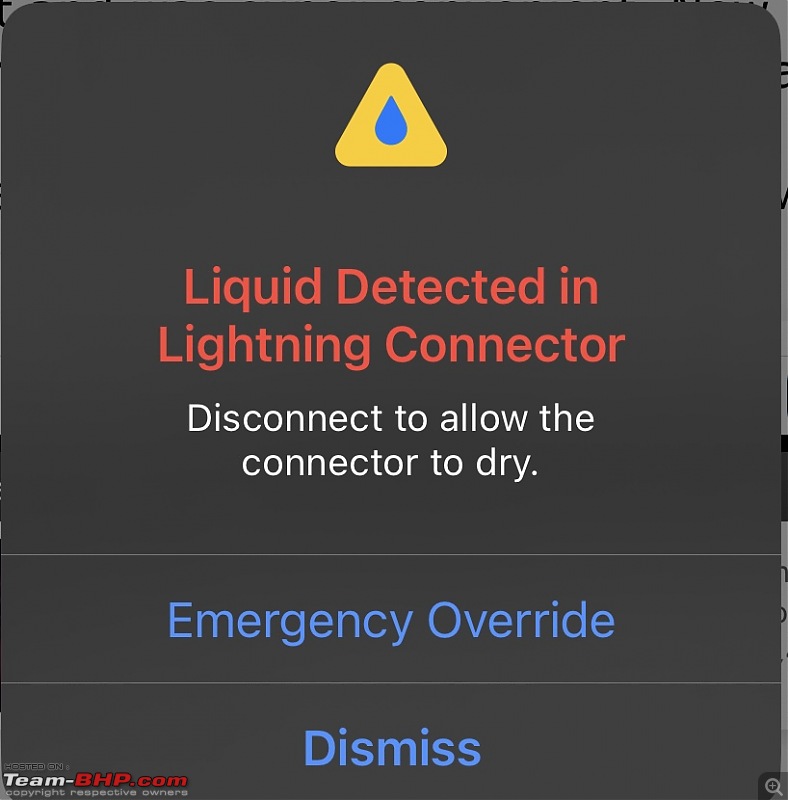
|
Originally Posted by SoumenD
(Post 5565659)
I was getting this message today while trying to charge my iPhone 12. Phone is bone dry and the charger as well |
|
Originally Posted by SoumenD
(Post 5565659)
Phone is bone dry and the charger as well. But it’s not letting me charge the phone. Did anyone see this? |
|
Originally Posted by NomadSK
(Post 5565728)
Donít put your iPhone in a bag of rice. Doing so could allow small particles of rice to damage your iPhone. If you are using a non-certified cable which might be damaged and hence giving you this alert. If you reconnect the Lightning cable again, it has an option to override the liquid detection and charge your iPhone. However, the best is to let your phone in dry area and let it dry. |
|
Originally Posted by Sebring
(Post 5565714)
Just keep it in rice to remove moisture. It was fine for me later |
|
Originally Posted by NomadSK
(Post 5565728)
Don’t put your iPhone in a bag of rice. Doing so could allow small particles of rice to damage your iPhone. If you are using a non-certified cable which might be damaged and hence giving you this alert. If you reconnect the Lightning cable again, it has an option to override the liquid detection and charge your iPhone. However, the best is to let your phone in dry area and let it dry. |
|
Originally Posted by Everlearner
(Post 5565779)
I was told by someone that we can wrap the phone in a tissue paper before keeping in the rice bag to avoid rice particles entering the phone. Haven't tried it personally, but sounds logical. |
|
Originally Posted by SoumenD
(Post 5565659)
I was getting this message today while trying to charge my iPhone 12. Phone is bone dry and the charger as well. But itís not letting me charge the phone. Did anyone see this? :confused: |
| All times are GMT +5.5. The time now is 00:22. | |