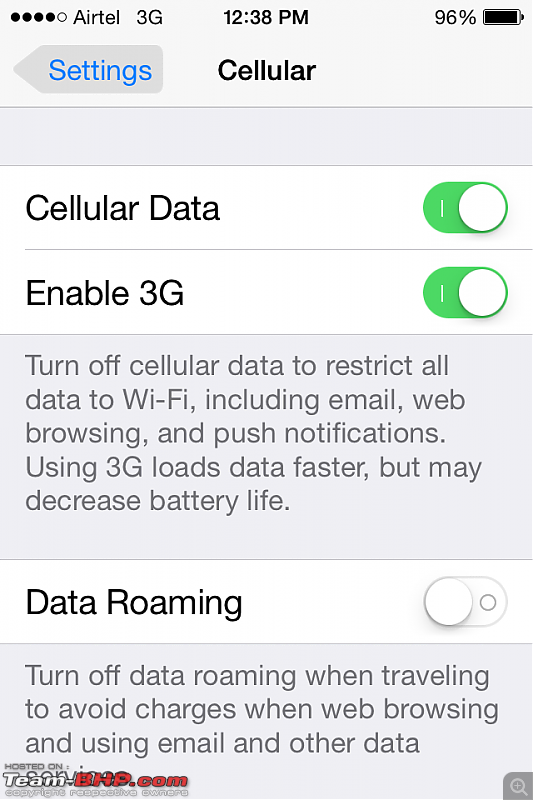Team-BHP
(
https://www.team-bhp.com/forum/)
- -
The iPhone Thread
(
https://www.team-bhp.com/forum/gadgets-computers-software/38465-iphone-thread-475.html)
Upgraded to iOS 8, no major visible changes, there's a slight lag on iPhone 5, most of the apps are crashing as of now. Health and Podcast app are added. Not very impressive IMO.
Quote:
Originally Posted by 2500cc
(Post 3536204)
Upgraded to iOS 8, no major visible changes, there's a slight lag on iPhone 5, most of the apps are crashing as of now. Health and Podcast app are added. Not very impressive IMO.
|
It's always better to factory-reset/format the phone before and after upgrading firmware to any major version.
Now since you have already upgraded, try to reset the phone now and test it for a while to see if everything goes fine. If not then maybe you need to find out a way to go backward, then reset and then again upgrade the firmware.
Quote:
Originally Posted by tbppjpr
(Post 3536209)
It's always better to factory-reset/format the phone before and after upgrading firmware to any major version.
Now since you have already upgraded, try to reset the phone now and test it for a while to see if everything goes fine. If not then maybe you need to find out a way to go backward, then reset and then again upgrade the firmware.
|
Once you have updated the iOS version, there is no straight-forward way to revert it.
With regards to the apps crashing, you might need to wait till the app developers play catch-up in updating apps and fixing bugs.
IMHO, i would rather wait for a week before updating. Never been particular about novelty factor anyway.
Here at work, our IT department has asked us to refrain from updating any company provided iOS devices till they give the go-ahead.
Currently running on IOS 8 on the phone 5s. Frankly, it's pretty smooth. No app crashes yet, seems to be nice update. Didn't notice any battery drain as of now. The only thing weird about this update is the location icon is always present on the status bar even after killing all the apps.
I have been on iOS8 since last few weeks on iPhone 5. Phone hasn't slowed down that i am noticing, apps are just working fine also. The 3G kill switch has gone so emergency power management will become difficult (this is in airtel network and might be different in other networks).
Only advice, download the file on comp, do a back up and then restore the phone. You can resync everything back after this. Though time consuming, this will help clean up the junk and get you about 1 GB of free space also.
Quote:
Originally Posted by Jaggu
(Post 3536294)
I have been on iOS8 since last few weeks on iPhone 5. Phone hasn't slowed down that i am noticing, apps are just working fine also. The 3G kill switch has gone so emergency power management will become difficult (this is in airtel network and might be different in other networks).
Only advice, download the file on comp, do a back up and then restore the phone. You can resync everything back after this. Though time consuming, this will help clean up the junk and get you about 1 GB of free space also.
|
The 3G Kill Switch is very much there in the Final Version. I guess you're still running the beta version, since you've upgraded few weeks back.
With regards to the apps crashing, you might need to wait till the app developers play catch-up in updating apps @benbsb29@ = He's right, some of the apps will not be customized to iOS 8, whereas few have already done before the iOS 8 Upgrade. Please wait for the App Update.
Most noticeable change is the Text, Font Size and even you can make it Bold for people who are Short sighted. Now, When you increase the Font Size, it's reflected in eMail, SMS and also Apps. Overall No issues till now, working smooth.
Quote:
Originally Posted by jaaz
(Post 3536369)
The 3G Kill Switch is very much there in the Final Version. I guess you're still running the beta version, since you've upgraded few weeks back.
|
Nope running latest release from yday night :)
Quote:
Originally Posted by Jaggu
(Post 3536372)
Nope running latest release from yday night :)
|
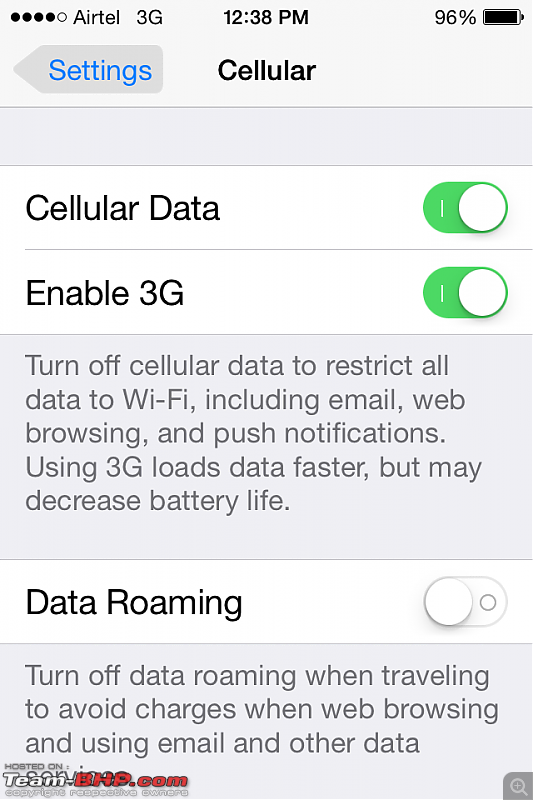
Is this the One you'd mentioned. Correct me If I'd misunderstood your concern.
There are reports that finally, Apple has resolved Battery concerns on the iPhone 6 & 6+. And the India launch might be pushed to November.
Quote:
Originally Posted by Jaggu
(Post 3536372)
Nope running latest release from yday night :)
|
Can you confirm if the 3G kill switch is gone for all operators.
I am thinking of upgrading my IPhone5 to iOS 8. Is there any lag while navigating the menu or launching applications compared to iOS 7.1?
Nope mine only shows LTE. iPhone 5.
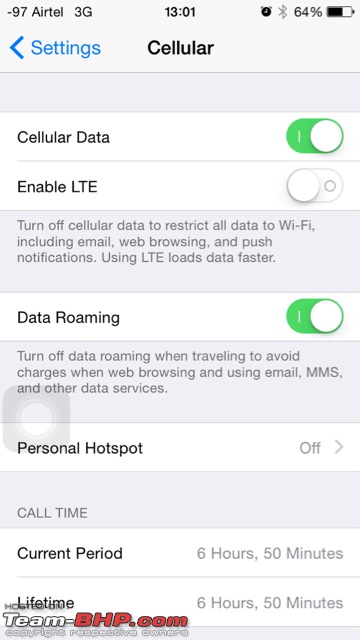
Quote:
Originally Posted by Jaggu
(Post 3536414)
|
what is that -97 showing up next to Airtel? is that the signal strength in numbers? :Shockked:
^^ In response to all the 3G/LTE controversy, let me add my 2 cents.
I believe it to be a carrier setting, and not a phone setting.
AFAIK, there is a carrier file installed on the phone that determines the type of network to connect to.
If the file says 3G, then the toggle on the Cellular setting shows 3G. If it says LTE, the toggle shows LTE, instead of 3G.
That being said, I've found that keeping that toggle turned off makes no difference, in Chennai, Coimbatore, Palakkad, Thrissur, & Cochin at least.
Resetting Network settings through the Reset option might bring back the 3G toggle.
Quote:
Originally Posted by IronH4WK
(Post 3536444)
what is that -97 showing up next to Airtel? is that the signal strength in numbers? :Shockked:
|
This should explain, basically yes it is signal strength in numbers.
http://www.iclarified.com/entry/index.php?enid=14999 Quote:
Originally Posted by sourav9385
(Post 3536445)
^^ In response to all the 3G/LTE controversy, let me add my 2 cents.
======
Resetting Network settings through the Reset option might bring back the 3G toggle.
|
Yes i also believe something like this would be the reason. Just did the network setting reset and it did not help :-/
Quote:
Originally Posted by sourav9385
(Post 3536445)
^^ In response to all the 3G/LTE controversy, let me add my 2 cents.
That being said, I've found that keeping that toggle turned off makes no difference, in Chennai, Coimbatore, Palakkad, Thrissur, & Cochin at least.lol:
Resetting Network settings through the Reset option might bring back the 3G toggle.
|
Truly hilarious - Is the Internet speed so bad even in Chennai? And all the rest of the Cities are also business hubs. In that case, Bangalore is blessed. We do have our own issues and barring some areas, 3G has picked up and we are getting true 3 to 6 mbps speed.
Originally Posted by Jaggu View Post
Nope mine only shows LTE. iPhone 5.
In any case, iPhone 5 does not support 4G services in India. Or vice versa, Airtel as well as Reliance Jio use a different bandwidth of 4G signal, which is not supported by iPhone 5. So, you better can get rid of it by resetting the Network.
iPhone 5S & 5C do support more than 15 4G Channels or Frequencies, and can be used with Airtel 4G.
I believe in model prior to 5S , there was an option for 3G ( no LTE ) whereas after 5S its only LTE
| All times are GMT +5.5. The time now is 07:12. | |