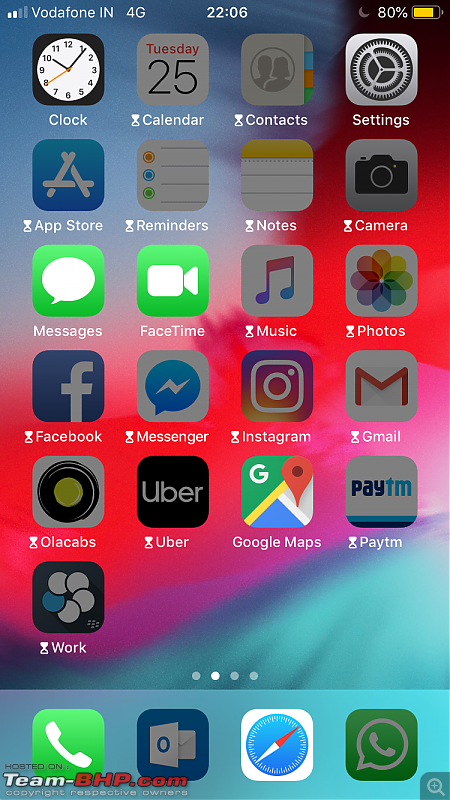Team-BHP
(
https://www.team-bhp.com/forum/)
- -
The iPhone Thread
(
https://www.team-bhp.com/forum/gadgets-computers-software/38465-iphone-thread-756.html)
Was just checking all the new features of ios 12 and explored Screen Time.
Set up "Downtime" as 2200 to 0700 and in complement to that, went to "Always Allowed" and enabled only Messages, FaceTime, Find Friends and GMaps.
The attached screenshot shows how the phone looks once enabled. If you click on an app that is not allowed, it asks if you want to extend the limit. In a way, a reminder that you shouldn't be checking it in the first place.
I know one shouldn't need such a setting blahblah but that's in an ideal world. Will setup "App Limits" soon, just to limit the idle time wasted on IG (I've become a sucker for those husky videos :D ).
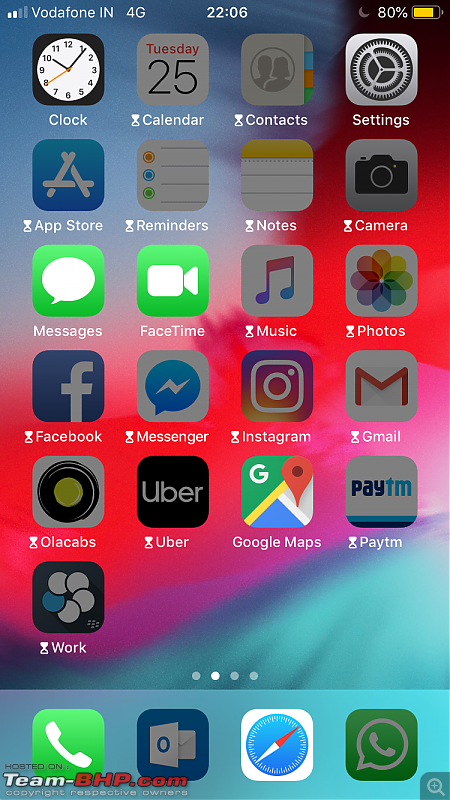
Quote:
Originally Posted by libranof1987
(Post 4467484)
Was just checking all the new features of ios 12 and explored Screen Time.
|
OT: I have this question as to why some folks do not use native mail client that comes with iOS and especially install 3rd party mail client app (eg. Gmail App in your case). stupid:
Quote:
Originally Posted by drive_angry
(Post 4468049)
OT: I have this question as to why some folks do not use native mail client that comes with iOS and especially install 3rd party mail client app (eg. Gmail App in your case). stupid:
|
+1 always wondered and I hate them be it gmail or outlook. Always been using native mail client. Works fine and easiest to work with and configure clap:
Quote:
Originally Posted by drive_angry
(Post 4468049)
OT: I have this question as to why some folks do not use native mail client that comes with iOS and especially install 3rd party mail client app (eg. Gmail App in your case). stupid:
|
I had the native email client in the iPhone for my Gmail for a long time; but then my email is got linked to my apartment emails and a whole lot of junk everyday. And somehow I felt that the native app was not able to handle this well. I still use the native app for my outlook account though, and I get far lesser emails in my outlook and it works ok. Plus, when I used to search for some really old emails the native app did not respond very well. I do not know, I could be wrong, but this was just my experience.
Sorry for the back to back posts, but could not find much buzz around the XS and XS max launch in India. Has Apple already given up in India for these phones and made up their mind to push only the Xr?
For the 7 and 8 launches there was a lot of hype and cash back schemes etc and I remember the deals were really good, like rs.10000 and that was for a 50-60k phone. Now we have phone touching a lakh and there is some paltry 5% cash back by Citibank and even other wise there is just no buzz.
Quote:
Originally Posted by drive_angry
(Post 4468049)
OT: I have this question as to why some folks do not use native mail client that comes with iOS and especially install 3rd party mail client app (eg. Gmail App in your case). stupid:
|
The native iOS mail app does only fetch for gmail (unless you have a paid business account). Also, the gmail app acts as a 2FA authenticator for google sign in requests.
Quote:
Originally Posted by drive_angry
(Post 4468049)
OT: I have this question as to why some folks do not use native mail client that comes with iOS and especially install 3rd party mail client app (eg. Gmail App in your case). stupid:
|
I've stuck to the native app after a significant amount of time spent using
Readdle's Spark which free and just one among their collection of excellent iOS apps. MS Outlook is very polished and free. While Airmail is a paid app. These apps have some really good features but my primary concern with Spark, Outlook & Gmail is privacy. Readdle is based in Odessa, Ukraine and, well, you know Google and MS. Airmail seems a bit cluttered.
I find the iOS app follows the Keep It Simple Stupid (KISS) principle and works like a charm. A characteristic I much appreciate. Yeah, the native app is still my choice. No doubt about it.
Even I keep returning to the native mail app. Only the native client truly updates in the background. The 3rd party apps almost always takes a moment to sync the mail after opening the app, even when background app refresh is enabled.
My problem with the native email client is, I cannot arrange a meeting from it. For office, we schedule meetings using outlook calendar, and somehow I am not able to do this via native client.
Quote:
Originally Posted by drive_angry
(Post 4468049)
OT: I have this question as to why some folks do not use native mail client that comes with iOS and especially install 3rd party mail client app (eg. Gmail App in your case). stupid:
|
No reason to be honest. I have three Gmail accounts, saw there’s a Gmail app and have been using it. Also, until a few months back, my office email was setup on the iOS Native email client. It was only recently migrated to Outlook (via InTune). And client email on BB Work.
Why the prejudice towards the Gmail app though?
Replaced my iP 6's broken screen from a local shop for 1800 bucks :D Its been a week. The touch and sensitivity is at par with the original screen. But there has to some compromises, right? Will yes, too much glare compared to the original one and slight bluish background.
Somehow I don't have that itch to upgrade. stupid:
Quote:
Originally Posted by Moto_Hill
(Post 4468253)
Replaced my iP 6's broken screen from a local shop for 1800 bucks :D Its been a week. The touch and sensitivity is at par with the original screen. But there has to some compromises, right? Will yes, too much glare compared to the original one and slight bluish background.
Somehow I don't have that itch to upgrade. stupid:
|
I had done this with my IP6 and the experience was never the same again. Just be careful these glasses break very easily. My broke again and eventually sold the phone off with a heavy heart.
Unless you're going to sell off your phone after screen replacement, I would strongly suggest to always go with authorized replacements. My SE's screen was cracked internally and replaced it for 5k in an authorized store. Unfortunately it cracked again within a week, though I should admit it could've been due to my inadvertent mistake, but they replaced it again for free of cost albeit this time it was sent to Mumbai for some verification and it took 4 days to get the screen replaced.
Now it's as good as new and going strong and I have no intention of replacing it until I'm forced to do it due to any incompatibility with my apps and iOS. But I think this situation is at least few years away.
Quote:
Originally Posted by Pancham
(Post 4468332)
I had done this with my IP6 and the experience was never the same again. Just be careful these glasses break very easily. My broke again and eventually sold the phone off with a heavy heart.
|
Yes, I forgot to mention about the durability of the local screen. The original one lived through dozens of falling from hand episodes, eventually giving up on a pretty bad drop. I kept on using it as is for over 4 months till the home button started to come off. The local one wouldn't be able to survive even a single plunge.
Quote:
Originally Posted by emkay.india
(Post 4468545)
Unless you're going to sell off your phone after screen replacement, I would strongly suggest to always go with authorized replacements. My SE's screen was cracked internally and replaced it for 5k in an authorized store.
|
Looking at the cost of the OEM screen, it didn't seem a wise decision for a 4 year old phone. It's a low cost risk and I would be happy if it serves for 6 months+. Of course, I have to be extra cautious while using it.:)
Quote:
Originally Posted by libranof1987
(Post 4467484)
Was just checking all the new features of ios 12 and explored Screen Time.
Set up "Downtime" as 2200 to 0700 and in complement to that, went to "Always Allowed" and enabled only Messages, FaceTime, Find Friends and GMaps.
The attached screenshot shows how the phone looks once enabled. If you click on an app that is not allowed, it asks if you want to extend the limit. In a way, a reminder that you shouldn't be checking it in the first place.
I know one shouldn't need such a setting blahblah but that's in an ideal world. Will setup "App Limits" soon, just to limit the idle time wasted on IG (I've become a sucker for those husky videos :D ).
|
I've been working on improving my sleep quality and the new down time feature in iOS has already helped me big time :thumbs up I went a little aggressive and set up downtime from 9:30 PM to 6:15 AM. Even though one can easily override the time limit set up by the OS, the splash screen definitely acts like a gentle reminder about the priorities we've set for ourselves. It works wonders on our conscience.
I was wondering if there are similar options / apps on Android. Off-late, my in-laws and parents have gotten into this habit of reading / watching the plethora of useless forwards on Whatsapp groups and the likes which are most of the time spreading false news and tricks. With age, sleep deprivation is already an issue for the senior citizens and these smartphone screens are aggravating the situation.
Quote:
Originally Posted by bhp_maniac
(Post 4468919)
I've been working on improving my sleep quality and the new down time feature in iOS has already helped me big time
|
Have you tried the Sleep score app from ResMed. They claim 98% accuracy compared to a full sleep apnea test.
Has anyone got their hands on the XS?
| All times are GMT +5.5. The time now is 00:58. | |