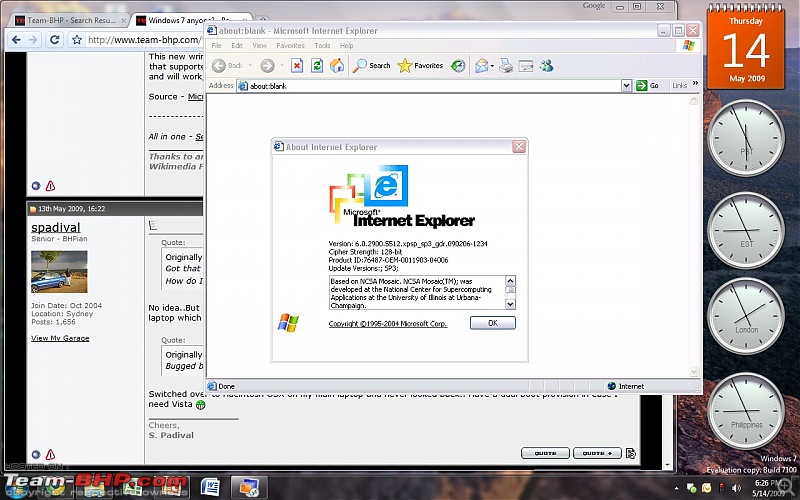| | #46 |
| BHPian Join Date: Oct 2007 Location: Pune
Posts: 213
Thanked: 0 Times
| |
| |
| |
| | #47 |
| BHPian Join Date: Oct 2007 Location: Pune
Posts: 213
Thanked: 0 Times
| |
| |
| | #48 |
| Senior - BHPian | |
| |
| | #49 |
| Senior - BHPian Join Date: Jun 2008 Location: Coimbatore
Posts: 2,566
Thanked: 5,961 Times
| |
| |
| | #50 |
| Senior - BHPian Join Date: Feb 2004 Location: DL XX XX XXXX
Posts: 1,634
Thanked: 1,011 Times
| |
| |
| | #51 |
| Senior - BHPian Join Date: Feb 2004 Location: DL XX XX XXXX
Posts: 1,634
Thanked: 1,011 Times
| |
| |
| | #52 |
| Senior - BHPian | |
| |
| | #53 |
| Senior - BHPian | |
| |
| | #54 |
| Senior - BHPian Join Date: Jan 2008 Location: Bombay
Posts: 1,466
Thanked: 1,021 Times
| |
| |
| | #55 |
| BHPian Join Date: Jun 2007 Location: Bangalore
Posts: 192
Thanked: 131 Times
| |
| |
| | #56 |
| Senior - BHPian | |
| |
| |
| | #57 |
| Senior - BHPian Join Date: Feb 2004 Location: DL XX XX XXXX
Posts: 1,634
Thanked: 1,011 Times
| |
| |
| | #58 |
| Senior - BHPian | |
| |
| | #59 |
| Senior - BHPian Join Date: Jan 2008 Location: Bombay
Posts: 1,466
Thanked: 1,021 Times
| |
| |
| | #60 |
| BHPian Join Date: Jul 2007 Location: Delhi
Posts: 139
Thanked: 27 Times
| |
| |
 |
Most Viewed







 - There is no turning back!
- There is no turning back!