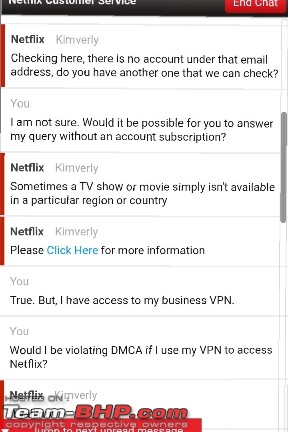Team-BHP
(
https://www.team-bhp.com/forum/)
- -
On Wi-Fi & Routers
(
https://www.team-bhp.com/forum/gadgets-computers-software/64258-wi-fi-routers-128.html)
Quote:
Originally Posted by binand
(Post 4843975)
If Netflix is geofencing their content and you are trying to work around such protection they have applied, you are violating a US law called DMCA.
|
I haven't looked up the terms and conditions of Netflix. But, I don't think this would fall under DMCA. Yes, it wouldn't be expected by Netflix, that the subscriber watches it over VPN, but I doubt that this comes under DMCA violation.
Quote:
Originally Posted by ElonSkum
(Post 4844240)
I haven't looked up the terms and conditions of Netflix. But, I don't think this would fall under DMCA. Yes, it wouldn't be expected by Netflix, that the subscriber watches it over VPN, but I doubt that this comes under DMCA violation.
|
The Wikipedia article on DMCA says it
criminalizes the act of circumventing an access control, whether or not there is actual infringement of copyright itself. Geofencing is access control. Ergo.
In any case, my point was that there is a theoretical possibility that we are discussing an illegal activity and it oughtn't continue any further.
Edit: Netflix T&C has:
Quote:
You agree to use the Netflix service [...] in accordance with all applicable laws, rules and regulations, or other restrictions on use of the service or content therein. [...] You also agree not to: circumvent, remove, alter, deactivate, degrade or thwart any of the content protections in the Netflix service...
|
But
https://help.netflix.com/en/node/114701 suggests they don't particularly like VPNs though they might not be actively blocking them.
Being picky here, but terms and conditions is not legal/illegal stuff, it's contractual stuff.
I'm curious. If it was cut and dried against VPNs (and your Wikipedia extract is probably accurate) why haven't the media companies lawyered them out of existence? They are not exactly shy or cheap about using the legal sledgehammer.
Even without a clear cut answer, I'd join the side of feeling uncomfortable about asking a friend abroad to host a VPN. One's own, in a second home, I could go with, but the friend option is a bit like asking them to bring something through customs for you. That's just my feeling, and I learnt enough about law to know that feelings don't cut it, so I could be way wrong.
Just to make sure that I am on a firm ground with respect to Netflix, VPN and DMCA violation, I had a chat with Netflix customer service(US). Their answer is a clear 'no'; I wouldn't be violating DMCA if I use VPN.
Of course, like so many other things,we need to be careful as to how we go about doing it.
And VPN isn't illegal, nor using it to bypass region based restrictions for such uses as for personal use, at both ends - hosting and client. It isn't piracy. I don't see how it corrupts the forum's decorum. That kind of environment would be too
Orwrellian, IMO.
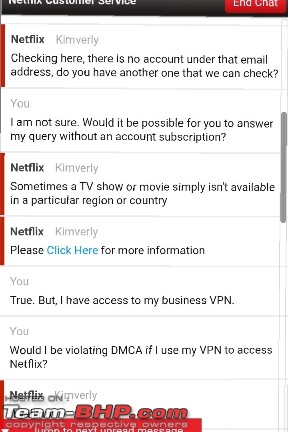

Quote:
Originally Posted by Thad E Ginathom
(Post 4844463)
If it was cut and dried against VPNs (and your Wikipedia extract is probably accurate) why haven't the media companies lawyered them out of existence?
|
They've done it against many other kinds of access circumventing controls in which their cut is threatened; in the case of VPN access my guess is that they are satisfied with Netflix's controls. As the Netflix conversation indicates, when a VPN is detected they only allow access to globally licensed content.
Quote:
Originally Posted by ElonSkum
(Post 4844475)
Their answer is a clear 'no'; I wouldn't be violating DMCA if I use VPN.
And VPN isn't illegal, nor using it to bypass region based restrictions for such uses as for personal use, at both ends - hosting and client. It isn't piracy. I don't see how it corrupts the forum's decorum. That kind of environment would be too Orwrellian, IMO.
|
I am not contesting the legality of VPNs (in fact I myself use them all the time; one at my home to beat IP address based tracking systems and another paid VPN service for some work-related purposes).
Just saying using a VPN and pretending to be an American customer and accessing content only meant for Americans might be DMCA violation. I don't think you specifically asked them this question.
If you are satisfied it isn't then that is all there to it; I'm not going to belabour the point, instead chalk it up as #TIL.
Quote:
Originally Posted by binand
(Post 4844906)
I am not contesting the legality of VPNs (in fact I myself use them all the time; one at my home to beat IP address based tracking systems and another paid VPN service for some work-related purposes).
|
It's just a technology. Biggest worldwide use is probably for business. Practical, in that a remote user can appear to be on the company network, and security, in that the VPN is a secure tunnel through the internet from worker to office.
Quote:
Just saying using a VPN and pretending to be an American customer and accessing content only meant for Americans might be DMCA violation.
|
It very well might be. I strongly suspect that, at least sometimes it is. But it is
an American law, and
we are not in America. So
we can forget about it :D
Quote:
Originally Posted by Thad E Ginathom
(Post 4844949)
But it is an American law, and we are not in America. So we can forget about it
|
That is true, but earthian had specified that the Netflix account in question is their US-based son's.
Quote:
Originally Posted by binand
(Post 4845020)
the Netflix account in question is their US-based son's.
|
Well, like I said, I am not so comfortable with putting the US resident in that position. I thought, though, that we had moved on to discussing the general situation of accessing USA Netflix content from India via a commercial VPN. Excuse if wrong.
I wonder... If people want to give them dollars, why they can't just take it? This is not piracy, but paying customers. I do recall, a few years back, the BBC saying that the reason they restrict by location is that they may not have, or may have sold to others, the rights to various territories.
Quote:
Originally Posted by Thad E Ginathom
(Post 4845151)
I wonder... If people want to give them dollars, why they can't just take it? This is not piracy, but paying customers.
|
I could think of two reasons.
1. Licensing. Maybe the content owner has exclusively licensed it to someone else in India and now Netflix can't show it here. Could be for theatrical release, TV or DVD - who knows? Everything is sold in separate packages to maximise money.
2. Unit economics. The revenue/user/view in India might be below the license cost/user/view.
Quote:
Originally Posted by binand
(Post 4845268)
1. Licensing.
|
I mentioned that.
Price would be American dollar price for American dollar service, so the subscriber in India would be paying the same.
Guys,
Need help with respect to bridge settings of Huawei GPon/ONT/router HG8145V5 device used in Airtel Xstream fiber.
Airtel provided me with Huawei device for my 200 Mbps plan. Due to current situation the demand for net connectivity has increased. Due to the limited WiFi coverage of Huawei, I planned to connect my Asus RT Ac58u (from 2017) to Huawei to get a better WiFi range.
Initially I tried with Asus as an access point for few days. Later to utilise the full potential of Asus, I want to set the the Huawei in bridge mode so that it just performs the modem duty while Asus does the Router and WiFi duties using PPPoE setup. I also have a plan to setup mesh network going forward with Huawei in bridge mode.
I was able to succeed in setting up the Huawei in bridge mode to some extent. For the last two days, it was working fine till night and there are frequent disconnections around 9pm. Don't know if its from Airtel side or the bridge setup or the configuration in. ASUS.
Before setting up the Huawei in bridge mode, I took the image copies of all the settings and back also, in case to revert it back. During setup, instead of doing changes to the existing TR069 internet profile, I've created a new profile for bridge setup and deleted the TR069 profile. I've setup the Asus in router mode with PPPoE setup by entering the username and password. It got connected. But having issues for sometime during the last 2 days around 9pm.
I'm attaching the image of Huawei Bridge mode setting below. Pl let me know if anything needs to be done to avoid the frequent disconnection at night.
Need suggestions on how to overcome this frequent disconnections. Thanks in advance.
Quote:
Originally Posted by vvrchandra
(Post 4846524)
..
Need suggestions on how to overcome this frequent disconnections. Thanks in advance.
|
Looks like the disconnection is happening when the TV is switched on. Apple TV 4K, Airtel Xstream Stb, and LG smart TV are all connected wireless to the Asus router.
Is the asus router culrput here for the disconnections. When the TV is off, kids were able to connect to their online classes using laptops without any issue and mobiles are also working fine. Only when TV is powered on along with its connected devices WiFi is getting disconnected and getting reconnected. But all the lights are glowing on the Huawei and Asus routers at the time of disconnection.
Also couple of days back, I've updated the firmware of Asus router to the current or latest version of 2020 year. Earlier version was from year 2018.
Our Jio router (2AMP) would switch off in the gap between - power outage and generator switch on (7 seconds). Got this dimunitive (it's size of a hard disc drive) Cuzor router 'back up' (3.5 hours), and its pretty good. This product is a Make In India initiative so more reason to applaud. It's sold out mostly, (given the strong demand), but got one for myself somehow
Quote:
Originally Posted by Sebring
(Post 4847168)
Our Jio router (2AMP) would switch off in the gap between - power outage and generator switch on (7 seconds). Got this dimunitive (it's size of a hard disc drive) Cuzor router 'back up' (3.5 hours), and its pretty good. This product is a Make In India initiative so more reason to applaud. It's sold out mostly, (given the strong demand), but got one for myself somehow
|
These products are atrociously expensive for what they provide. A normal UPS that can power 3 or more devices including a computer and TV costs around 1500. Hence there is no logic in paying more for a device with smaller capacity which is restricted to be used by just one device. In addition, it would be hard to find a replacement battery after it dies in a year or so. On a normal UPS you can easily get it for around Rs 600. If there is a space constraint where a larger UPS canít be used then one should go for such devices. Otherwise one can place a normal UPS somewhere behind and connect the router, WiFi/ modem, cordless phone etc. to it and get backup for all of them. As far as made in India is concerned, it is almost certainly a rebadged made in China product. Such devices can be found on AliExpress for around Rs 600 to 800 which is the fair price for them. Having said that, it is a great idea and I love its look and design.
I really wish, there were simple usb converters available, which could connect to a power bank with a split,
One end goes to usb charger to charge power bank, and other end goes through a DC-DC convertor to correct pin out /voltage that matches the socket behind router.
This would be dirt cheap, and can be paired with any old low capacity/about to die power bank as all we need is less than a minute back till apartment back-up kicks in...
Unfortunately haven't seen any such adapters around.
| All times are GMT +5.5. The time now is 22:29. | |