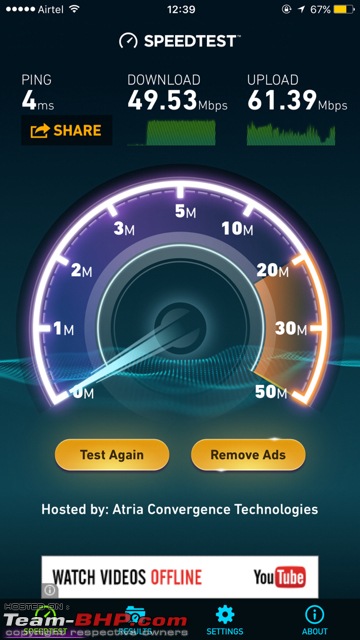Team-BHP
(
https://www.team-bhp.com/forum/)
- -
On Wi-Fi & Routers
(
https://www.team-bhp.com/forum/gadgets-computers-software/64258-wi-fi-routers-78.html)
Quote:
Originally Posted by sagarpadaki
(Post 3824424)
How does it work? Is it a range extender or a wifi router? I have a Wifi Modem+router running on BSNL line. Reception is poor in ground floor. Will this product be helpful for me?
|
It is not a range extender. Think of it as a WiFi router but its sole purpose is to provide the WiFi signal for your devices. It connects to your existing router. Since you already have a WiFi Router for your BSNL, you will need to take a wire to this device from one of the ethernet ports on your existing BSNL router (LAN ports) and let it handle all WiFi connections. I cannot comment on your specific case but in most cases where I have installed or recommended this router over the past 8 months, not a single person has cursed me for making them purchase this.
Also, this is powered by a POE injector which is included in the package. So you only need to pull a single ethernet cable to the install location.
In case of multiple floors, like in the case of my friend's hotel, he used 3 devices over 3 floors, the best part is, the software that controls the devices automatically inducts multiple devices and creates a single SSID, much like in the case of mobiles. You can try it out. For more information and a review, see this:
https://www.youtube.com/watch?v=6vrTKmjK924
Quote:
Originally Posted by SumitB
(Post 3824434)
It is not a range extender. Think of it as a WiFi router but its sole purpose is to provide the WiFi signal for your devices. It connects to your existing router. Since you already have a WiFi Router for your BSNL, you will need to take a wire to this device from one of the ethernet ports on your existing BSNL router (LAN ports) and let it handle all WiFi connections. I cannot comment on your specific case but in most cases where I have installed or recommended this router over the past 8 months, not a single person has cursed me for making them purchase this.
Also, this is powered by a POE injector which is included in the package. So you only need to pull a single ethernet cable to the install location.
In case of multiple floors, like in the case of my friend's hotel, he used 3 devices over 3 floors, the best part is, the software that controls the devices automatically inducts multiple devices and creates a single SSID, much like in the case of mobiles. You can try it out. For more information and a review, see this:
|
Thanks for the info.
So if i understand correctly
1. I have a Wireless Modem+Router(MR1) into which the telephone line is plugged in. The wifi on this MR1 has a SSID say 'Internet1'.
2.I take a LAN cable out of one of the ports at the back of MR1 and connect it to this device and configure it? That's all?
Few questions
1. What is the SSID of the wifi signal of new device? Is it still 'Internet1'? If i scan for wifi devices , will i see two wifi AP's? One of the MR1 and other of the new device?
2.POE injector draws enough power from the existing router LAN port to power up this device?
Quote:
Originally Posted by sagarpadaki
(Post 3824475)
Thanks for the info.
So if i understand correctly
1. I have a Wireless Modem+Router(MR1) into which the telephone line is plugged in. The wifi on this MR1 has a SSID say 'Internet1'.
2.I take a LAN cable out of one of the ports at the back of MR1 and connect it to this device and configure it? That's all?
Few questions
1. What is the SSID of the wifi signal of new device? Is it still 'Internet1'? If i scan for wifi devices , will i see two wifi AP's? One of the MR1 and other of the new device?
2.POE injector draws enough power from the existing router LAN port to power up this device?
|
You can set any SSID you like. In the case of my friend's hotel setup, I disabled the WiFi Radio on his existing router since its range pretty much sucked. I suggest you try the same in case you decide to get this. I am sure the range of the UniFi will outdo your existing router's range. Else, you can use the current SSID.
One ethernet cable comes out from one of the LAN ports of your exiting router. This cable goes into the PoE injector. The PoE injector has an output where the ethernet cable connected to the UniFi goes in. The PoE injector also comes with an power adapter. Connect that to mains and you're set.
Quote:
Originally Posted by SumitB
(Post 3824701)
You can set any SSID you like. In the case of my friend's hotel setup, I disabled the WiFi Radio on his existing router since its range pretty much sucked. I suggest you try the same in case you decide to get this. I am sure the range of the UniFi will outdo your existing router's range. Else, you can use the current SSID.
One ethernet cable comes out from one of the LAN ports of your exiting router. This cable goes into the PoE injector. The PoE injector has an output where the ethernet cable connected to the UniFi goes in. The PoE injector also comes with an power adapter. Connect that to mains and you're set.
|
Cant we not have just one router and configure Airtel/BSNL etc on it..I am not very happy to see multiple devices cluttered. Is that possible ?
If not, will buy one of these routers and connect the Ethernet cables from the Airtel broadband to the new one.
Quote:
Originally Posted by polopm
(Post 3824796)
Cant we not have just one router and configure Airtel/BSNL etc on it..I am not very happy to see multiple devices cluttered. Is that possible ?
If not, will buy one of these routers and connect the Ethernet cables from the Airtel broadband to the new one.
|
Take a look at the video I posted above. Anyways, this is to be either ceiling or wall mounted. So you won't see it cluttering anything. Its like the smoke detector's elder brother in size and looks. lol:
Quote:
Originally Posted by polopm
(Post 3824796)
Cant we not have just one router and configure Airtel/BSNL etc on it..I am not very happy to see multiple devices cluttered. Is that possible ?
|
Actually, one of the good things I noticed with TP-Link was it has predefined ISP in a drop down. If you choose BSNL, MTNL, Airtel, etc, it does the basic configuration in terms of VCI/VPI etc for you. I have not seen that in other routers before. Not sure if that was your question, but thought would mention this...
Quote:
Originally Posted by SunnyBoi
(Post 3823969)
Its still showing as 4999 and available to me now.
|
Quote:
Originally Posted by CrackedHead
(Post 3823996)
Super weird - It is now showing me the same price.
|
Quote:
Originally Posted by Raja
(Post 3824025)
Just ordered one at the 75% discounted price.
|
Quote:
Originally Posted by castiel
(Post 3824099)
bought one too.I hope they wont cancel it.
|
Got mine delivered today! Happy and thanks again!
Quote:
Originally Posted by diyguy
(Post 3825329)
Got mine delivered today! Happy and thanks again!
|
Congratulations! So whats your view on that router? Is there any fan noise or does it get overheated? If you have tested the file transfer performance over wireless and LAN then whats your take on that? How much speeds you are seeing?
Quote:
Originally Posted by tbppjpr
(Post 3825516)
...hats your take on that? How much speeds you are seeing?
|
Yet to set it up and will update in a day or two.
Got my Nighthawk!

Looks like a huge spider has made my room as its home

It took me just a minute to configure the PPPoE settings and I did it all through my phone! Once that was done, changed the SSID and I was all set. Setting up a router has never been so easy :D
I setup my nighthawk too. My laptop wasn't detecting the 2.4G ssid without setting it to transmit on channel 6.
Yet to check local transfer speeds and distance coverage etc
Noticed it is consuming about 3-4 watts more than my earlier linksys router and not that big a deal. It is a beast compared to the linksys in terms of form factor.
Edit: Upgraded to the latest firmware as well. My phone is finding it difficult to find the ssids 2.4 and 5 in my bedroom about 22-25 feet away with 2 doorways in between. I would say no remarkable increase in coverage in my limited testing.

Thanks to Sunny, I picked it up too and also got a free 32Gb dual USB pendrive with it. All for ₹4999. Amazing deal I would say considering the MRP of R7000 router is over ₹20000.
Setting it up was a breeze and the connection speeds especially 5Ghz has improved. Other cloud and NAS features are handy too. The range as such has not improved much though.
Let me use it for a few days and will update with more positives and negatives.
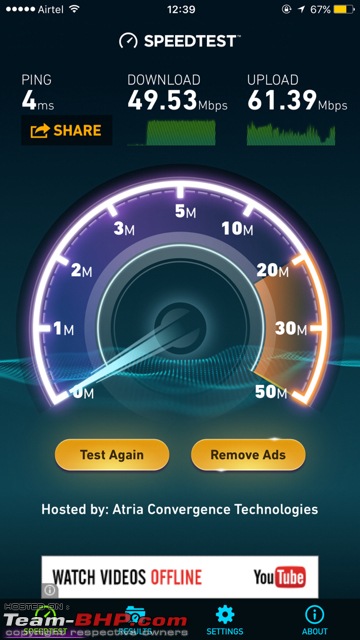
Quote:
Originally Posted by robimahanta
(Post 3826220)
Thanks to Sunny, I picked it up too and also got a free 32Gb dual USB pendrive with it.
|
Congrats, how did you get the free 32GB pendrive?
I received mine today, but no free pendrive.
Need an expert advice here,
I am looking for a basic wi-fi router as my existing netgear went kaput after using it for more than 8 years. I have zeroed in on this
http://www.amazon.in/TP-LINK-TL-WR84...nk+wifi+router
But, I see many of you guys are buying this nighthawk from netgear. I agree that there is a huge discount for this one, but i still did not understand what i am going to get extra with this when I compare to a basic router?
As far as I understand, the overall speed is anyway limited by our broadband connection, so the only thing that I can think of is the 'coverage' and 'signal strength'. But, if i am staying in a medium sized house (around 1000sq ft single floor) I should be good with a basic wi-fi router like the one that i have finalized?
Quote:
Originally Posted by kavensri
(Post 3826373)
As far as I understand, the overall speed is anyway limited by our broadband connection, so the only thing that I can think of is the 'coverage' and 'signal strength'.
|
You get better intranet speeds. You get ability to share storage via the USB port. The number of devices supported and performance under concurrent load etc goes up with the higher end routers.
For a basic router the one you selected is probably entry level. You can maybe go one notch higher for longevity. There are some good models in the 1500 price range from tplink itself.
| All times are GMT +5.5. The time now is 04:38. | |




 Thanks to Sunny, I picked it up too and also got a free 32Gb dual USB pendrive with it. All for ₹4999. Amazing deal I would say considering the MRP of R7000 router is over ₹20000.
Thanks to Sunny, I picked it up too and also got a free 32Gb dual USB pendrive with it. All for ₹4999. Amazing deal I would say considering the MRP of R7000 router is over ₹20000.