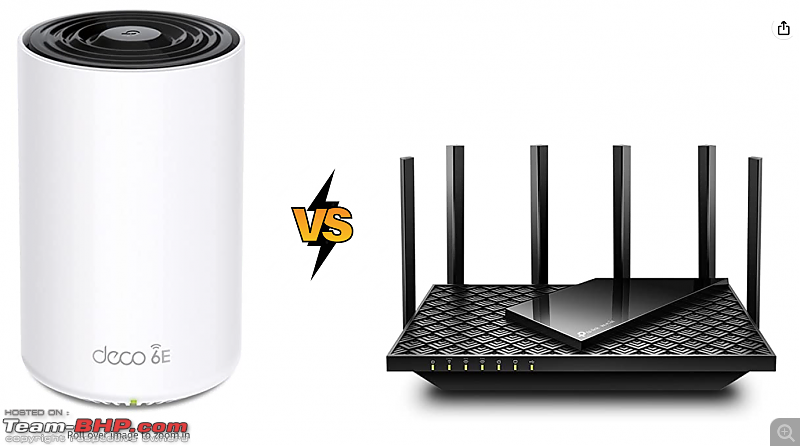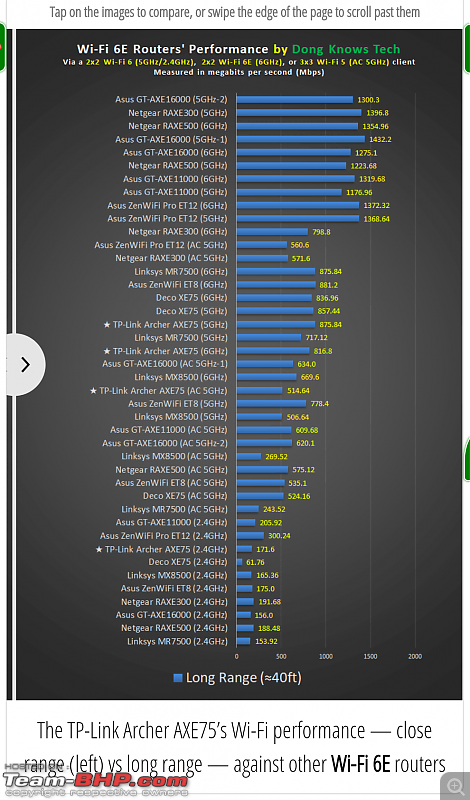Team-BHP
(
https://www.team-bhp.com/forum/)
- -
On Wi-Fi & Routers
(
https://www.team-bhp.com/forum/gadgets-computers-software/64258-wi-fi-routers-178.html)
I need to setup wifi in my new house. Ground + 4 floors. I will have 50 mbps Airtel on the first floor. This is an independent floor and should suffice for this floor.
From second floor onwards, we have another independent house of 3 floors. I have internet points on all floors. I have 2 connections here, one ACT and one Excitel. I want these signals throughout the house. I need both as redundancy since if one goes down, i can connect to the other. My wife and I use separate ones. So the plan is to place either ACT or Excitel in second floor and the other on 4th floor and have double mesh system so both signals are constant through the house. Both are 300 mbps and I want close to that everywhere.
What are some good mesh options? TPlink, NetGear?
Quote:
Originally Posted by NetfreakBombay
(Post 5525889)
|
I already have router/modem for each of the connection. ACT is a TP link router modem and Excitel is a direct fiber to home. I can use the LAN ports of both to setup the mesh system. I have narrowed down on TPlink mesh setup:
https://www.amazon.in/dp/B09FPPVPRM/...v_ov_lig_dp_it
Quote:
Originally Posted by naveenvenkatesh
(Post 5525948)
I already have router/modem for each of the connection. ...I have narrowed down on TPlink mesh setup
|
This should work, connection between Mesh nodes should be LAN cable if possible.
If one net connection fails.. will you manually switch input to the Mesh ?
Say :
ACT --> Mesh 1
.............| --> Mesh 2
.............|--> Mesh 3
To
Excitel --> Mesh 1
.............| --> Mesh 2
.............|--> Mesh 3
Quote:
Originally Posted by NetfreakBombay
(Post 5526031)
If one net connection fails.. will you manually switch input to the Mesh ?
|
Load-balancing router with two WAN connections?
Quote:
Originally Posted by NetfreakBombay
(Post 5526031)
This should work, connection between Mesh nodes should be LAN cable if possible.
If one net connection fails.. will you manually switch input to the Mesh ?
|
I plan to keep both connections up and running. So here is what i am planning:
Act Router/Modem in 3rd Floor (because this is a powerful router TP link AC2600)
LAN connection to mesh 1 in 4th floor
LAN connection to mesh 2 in 2nd floor
Excitel Router/Modem in 4th floor (This is weaker compared to TP link above and 4th floor is just my studio/home office with balcony)
LAN connection to mesh 1 in 3rd floor
LAN connection to mesh 2 in 2nd floor
Mesh 1 and Mesh 2 here are 2 different nodes or Decos (in TP link parlance)
I will need 4 Deco units for this setup.
So at any given point in time, i will have both these signals throughout the house and can switch seamlessly, as needed.
Wiring for the house will start next week and i will get CAT 6 dual cable to achieve the above setup. CAT 6 should future proof it till 10GBPS.
Quote:
Originally Posted by Thad E Ginathom
(Post 5526214)
Load-balancing router with two WAN connections?
|
Yes, that was the suggestion.
Quote:
Originally Posted by naveenvenkatesh
(Post 5526413)
So at any given point in time, i will have both these signals throughout the house and can switch seamlessly, as needed.
|
This should work. You should see two WiFi (Like WiFi1 and WiFi2 throughout the house and you can switch whenever needed)
Quote:
Originally Posted by naveenvenkatesh
(Post 5526413)
i will get CAT 6 dual cable to achieve the above setup. CAT 6 should future proof it till 10GBPS
|
Great idea, this will also make things easier if any cable breaks in future. Note that most cables in market wont actually do 10 GBPS, go for Branded D-Link or similar for 10 gbps
Has anyone compared the range of a single piece Mesh Router like possibly a TP Link Deco XE75 with a normal Router such as TP Link AXE 75? Would they be comparable?
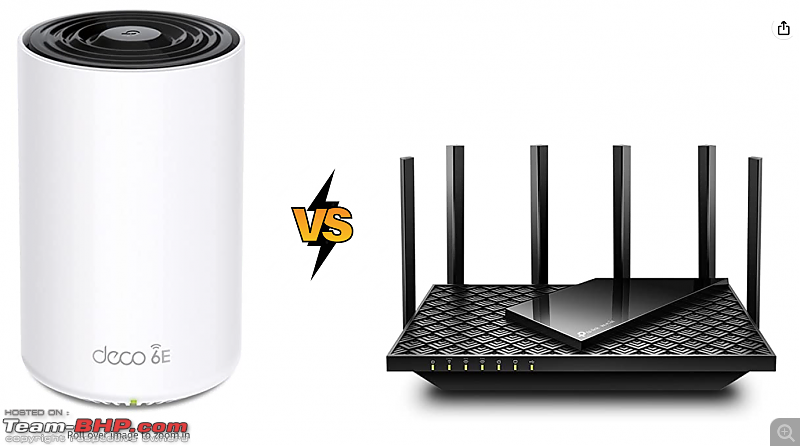
Was thinking to pick up the AXE 75 and saw this Deco which obviously looks more decorative. Is there a trade off because the AXE75 (Spaceship Model) does seem to have so many antennas protruding out - so would that mean much better range? If so what percentage?
Dont intend to buy a pair to make a mesh - this is a 1 piece to 1 piece comparison that I am seeking.
Quote:
Originally Posted by vsrivatsa
(Post 5540890)
Is there a trade off because the AXE75 (Spaceship Model) does seem to have so many antennas protruding out - so would that mean much better range? If so what percentage? Dont intend to buy a pair to make a mesh - this is a 1 piece to 1 piece comparison that I am seeking.
|
Look up the reviews on dong knows tech. I'm not associated with them, but it's a good place to find information!
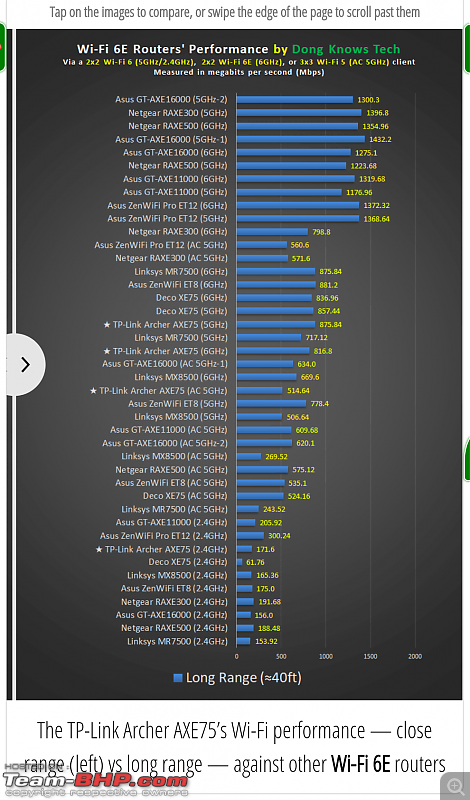
I have a TP link A6 v3 and an RE305 V3 in openwrt. with the re305 working as a wifi repeater. Since i stay mostly in rental apartments, wired backhaul is not an option.
I'm seeing a mercusys (tp link) Powerline Gigabit kit for 4K on amazon. How are they in terms of performance?
My main challenges are that my RE305 stops providing IP's sometimes, and when someone in another apartment uses a microwave, it kills the wifi signal. I was hoping this would provide something more robust. Thoughts?
Quote:
Originally Posted by greenhorn
(Post 5582511)
Since i stay mostly in rental apartments, wired backhaul is not an option.
I'm seeing a mercusys (tp link) Powerline Gigabit kit
|
This can be a challenge in rented apartment. Reason is, if there is any electrical noise; you need to convince landlord to tweak wiring or configuration of phase etc.
You can consider :
- Adding auto-restart every night in repeater (OpenWRT helps here)
- Get a better repeater that is not impacted by microwave-generated noise in 2.4 GHZ
Quote:
Originally Posted by greenhorn
(Post 5582511)
I have a TP link A6 v3 and an RE305 V3 in openwrt. with the re305 working as a wifi repeater. Since i stay mostly in rental apartments, wired backhaul is not an option.
I'm seeing a mercusys (tp link) Powerline Gigabit kit for 4K on amazon. How are they in terms of performance?
My main challenges are that my RE305 stops providing IP's sometimes, and when someone in another apartment uses a microwave, it kills the wifi signal. I was hoping this would provide something more robust. Thoughts?
|
Microwaves affect the 2.4 GHz frequency - see if you can switch to repeating the 5 GHz frequency. And if both the routers have OpenWRT, see my thread on making them into a mesh rather than a AP and Repeater...
Quote:
Originally Posted by ph03n!x
(Post 5582672)
Microwaves affect the 2.4 GHz frequency - see if you can switch to repeating the 5 GHz frequency. And if both the routers have OpenWRT, see my thread on making them into a mesh rather than a AP and Repeater...
|
I've currently used this guide to set up my extender
https://openwrt.org/docs/guide-user/..._configuration
As per it, it has both 2.4g and 5g connections.
Anyway will go through your thread.
Quote:
Originally Posted by greenhorn
(Post 5582682)
|
If both devices are on OpenWRT, this might be a better option -
https://openwrt.org/docs/guide-user/...ifi/atheroswds
And try to bridge and use the 5 GHz network alone if you are prone to interference, and do not have any devices that works only with 2.4 GHz... But then, with WDS Bridging too, the remote router ended up dropping connection for me - which is why I moved to a mesh configuration (had a cron job to restart the WiFi bridge interface when it loses connectivity, but getting dropped from office calls is not fun!).
I am looking to extend coverage, existing setup consist of Airtel Xtreme coverage plan. The extra router/repeater is currently placed in the bedroom. I am moving my home office to another room which has poor coverage.
I intend to buy a router that can transmit up 300 mbps, this will be plugged into the main router and installed closer to the other bedroom.
Don't want to spend a lot of money since this will be a temporary setup. Any suggestions on router/repeater? Should be plug and play.
| All times are GMT +5.5. The time now is 19:40. | |