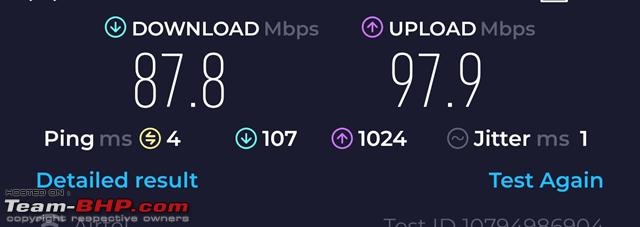Team-BHP
(
https://www.team-bhp.com/forum/)
- -
On Wi-Fi & Routers
(
https://www.team-bhp.com/forum/gadgets-computers-software/64258-wi-fi-routers-185.html)
Dear Friends,
I am using a TATA PLAY FIBRE broadband connection. Due to poor coverage in some parts of the house, I requested the ISP technician to suggest a solution. He's offering to install another Router (Same Nokia GPONT which has been provided by the ISP) quoting extra charges for the device & Labour as applicable. My query was whether I should tell him to install a Tenda Router (C6/C80) or go ahead with the Nokia device. Request for your suggestions please.
Short review of TP link Deco M4 as AP.
I have been using Airtel 200Mbps fiber for last year or so. My WFH set up is located 2 walls across the place where router was installed. I think they have provided a Nokia fiber modem/router. I was getting a totally unsteady connection in my work laptop. Some times speed was dropping to few Mbps. Calls were getting disconnected and even normal browsing was painful. So finally decided to upgrade the entire wifi network with cat6 cable pulled to all rooms. The builder had provided telephone and cable points in all the rooms. So it was not a big deal. This took around 37m of Cat 6 cable at 35Rs/m and RJ45 sockets around 300 each. Local electrician pulled the cables and I only punched the keystone jack connectors.
Now needed a good access point and went with TP link Deco M4 keeping in mind I can use it as a mesh network in case for future expansion.
I was shocked with the results, the Deco M4 as AP was giving consistent 200Mbps up and down through out the house. There was no need to pull the cat6 cable at all. Never trust the router provided by Airtel. These are good enough for only few feet from the router. If you have poor connection, get a good AP and test it at the fiber router LAN port, mostly it will resolve the issue for a single floor house. If this does not improve the situation, then only pull cables.
Quote:
Originally Posted by bejoy
(Post 5170647)
Been over a month on the Airtel Xstream (uptime is 100%). Here is my post on same: https://www.team-bhp.com/forum/shift...ml#post5135019
The ISP provided routers/modems were all crap in the past so I had my Asus router for a long time, so this time also I have put my Asus as the main router and the Airtel device(Model: Nokia G2425G-A ) in bridge mode.
|
There has been some recent changes from Airtel and they disabled the bridge settings in the Nokia router. So my Asus router is behind (double?) NAT now. I have one application that works only on IPV4 and needs port forwarding to work and it has stopped working.
Any solution to setup the bridge mode again?
PS. The Nokia router is ON 24x7 since August 2021 and it is going strong. My ASUS RT-N66 completed 10 years now and there are no signs of fatigue. I want to replace with a current model, but the prices have skyrocketed.
PPS. I am on the Airtel 499 plan since 2015 (downgraded from a higher plan) and converted to fiber in 2021. I get consistent ~100Mbps upload/download.
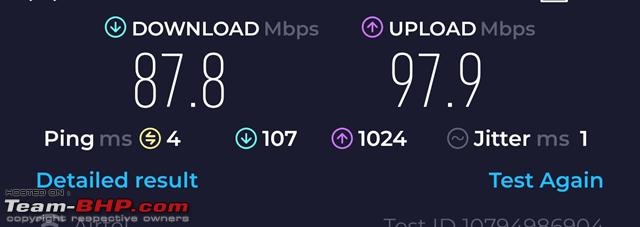
This is tested on the phone, while some 20 devices are connected to router and a 4k feed playing on the LG tv.
I will say any broadband connection speeds above 100Mbps is overrated :D
Have your own router folks and get the most expensive one you can afford!
Quote:
Originally Posted by bejoy
(Post 5952041)
There has been some recent changes from Airtel and they disabled the bridge settings in the Nokia router. So my Asus router is behind (double?) NAT now. I have one application that works only on IPV4 and needs port forwarding to work and it has stopped working.
Any solution to setup the bridge mode again? Attachment 2744567
This is tested on the phone, while some 20 devices are connected to router and a 4k feed playing on the LG tv.
I will say any broadband connection speeds above 100Mbps is overrated :D
Have your own router folks and get the most expensive one you can afford!
|
Which application is that? You can try running tailscale to access it without port forwarding.
Although you are getting full speed, I see you have high buffer bloat. The numbers after the ping is download and upload buffer. My speed test results from a router running openwrt and sqm. I'm on 200Mbps plan and limited my bandwidth to 80%. This speed test was done from my pixel 6a
https://www.speedtest.net/result/17574667248
Also, you can check on either of the below site to see how's your over-all bufferbloat.
https://www.waveform.com/tools/bufferbloat https://www.waveform.com/tools/bufferbloat https://speed.cloudflare.com/
Quote:
Originally Posted by bejoy
(Post 5952041)
Any solution to setup the bridge mode again?
|
Hmmm... I haven't looked at for a while. They seem to have removed our ability to change WAN settings. Another thing they have removed is backup and restore, so one couldn't reload a backup file.
If I needed it, I'd be mad. I don't currently need it, so I'm mad in principle, but in practice I'm not much bothered.
Long ago, I used to use bridge mode, and sometimes think of things I'd need it for. I don't like the idea of it being
denied. I suppose it makes support easier, and, in some cases automatic. Last time I had a fault it was fixed remotely.
Quote:
Originally Posted by poloman
(Post 5951452)
I was shocked with the results, the Deco M4 as AP was giving consistent 200Mbps up and down through out the house. There was no need to pull the cat6 cable at all. Never trust the router provided by Airtel. These are good enough for only few feet from the router. If you have poor connection, get a good AP and test it at the fiber router LAN port, mostly it will resolve the issue for a single floor house. If this does not improve the situation, then only pull cables.
|
If I have understood you correctly, a single Deco M4 unit connected to the router via LAN is good enough for a single floor house right? Every article I have read online keeps saying that a minimum of 2 is what would solve the Wi-fi range coverage issue. Your post is the first post that is giving me the confidence to try with one Deco M4 unit to begin with :thumbs up
Quote:
Originally Posted by aravind.anand
(Post 5960248)
If I have understood you correctly, a single Deco M4 unit connected to the router via LAN is good enough for a single floor house right? Every article I have read online keeps saying that a minimum of 2 is what would solve the Wi-fi range coverage issue. Your post is the first post that is giving me the confidence to try with one Deco M4 unit to begin with :thumbs up
|
This should be good enough for a normal 2/3BHK with max 2 walls penetration. Not sure how big your house layout is.
With Airtel router, my upload speed was crawling with few Mbps on a 200mbps link. With Deco M4 it is consistently above 100Mbps even in the wifi dead spots.
Quote:
Originally Posted by poloman
(Post 5960294)
This should be good enough for a normal 2/3BHK with max 2 walls penetration. Not sure how big your house layout is.
With Airtel router, my upload speed was crawling with few Mbps on a 200mbps link. With Deco M4 it is consistently above 100Mbps even in the wifi dead spots.
|
Thank you once again for the affirmation! :thumbs up My house is a 2 BHK with the MBR requiring a 3 wall penetration. But I still think I will try a single M4 first to see how it goes and if required, I can get one more later and do all the hard work.
I had ACT broadband installed at my apartment just yesterday and opted for a mesh setup, even though it's a 2 BHK. The main reason was inconsistent coverage at my previous residence with Jio. Since both my wife and I primarily work from home (with occasional office visits once a week) and stream OTT content regularly, I decided to play it safe with a mesh system. The plan comes with 2 Deco M4 routers, and the setup was quick and seamless. So far, the speeds have been impressive—though it might be overkill for the space, only time will tell.
Most mesh networks use wireless backhaul. And of course thats the main reason we want to use the mesh, as we cant do point to point wired connections.
But in case you can make mesh nodes connected by network cables, the wireline back-haul you get will be the best wifi mesh experience.
| All times are GMT +5.5. The time now is 22:07. | |