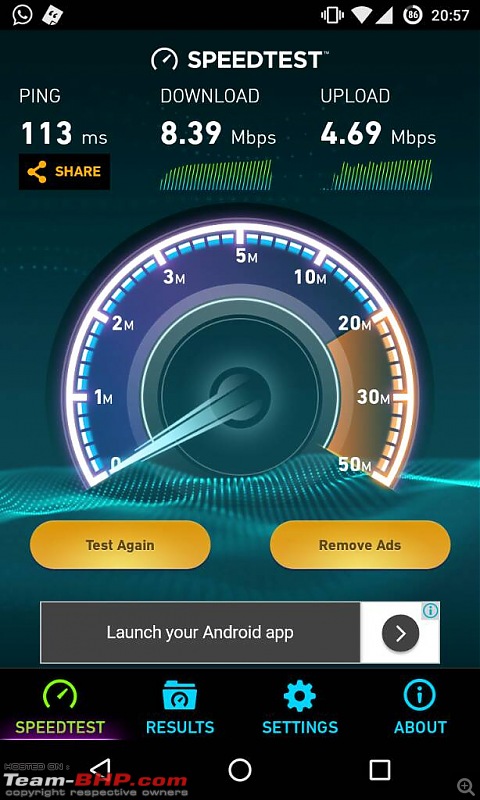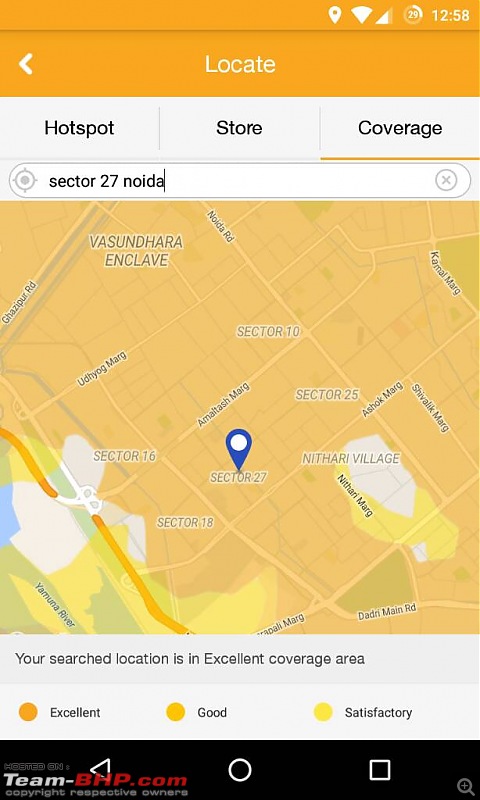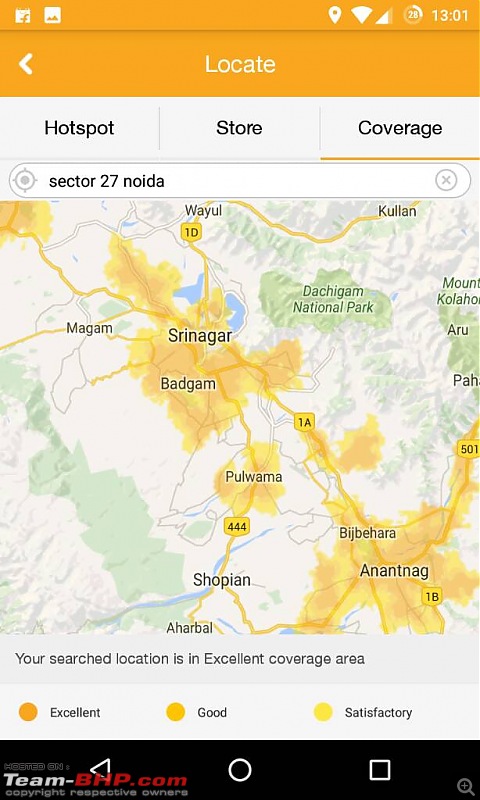Team-BHP
(
https://www.team-bhp.com/forum/)
- -
On Wi-Fi & Routers
(
https://www.team-bhp.com/forum/gadgets-computers-software/64258-wi-fi-routers-84.html)
Quote:
Originally Posted by TheTeacher
(Post 3896150)
|
LOL! lol: Interesting link.
TBH I AM planning to build a firewall/security appliance with pfsense or OPNsense open source firewall software on a pre-built Netgate 4 port box (link shared earlier). The Dell/Sonicwall solutions are too expensive for my kind of use.
That Netgate product has the option of add on WiFi and Storage cards if/when I need them. But since I have a few good WiFi AC routers in place I'll just stick to a simple storage upgrade for this appliance in the future, if required.
Over the years I lost touch (thanks to Management centric roles) with my Linux/Unix OS administration and scripting skills. This will be a perfect little box to experiment on and get 'back in the groove' so to speak.
Quote:
Originally Posted by chinmaybaikar
(Post 3896140)
Check the speed and duplexing in Ethernet properties. It should be set to auto. If that doesn't work, then set it to 100Mbps full duplex. This should solve the problem. Don't mess with the MTU or any router setting. Pm me if you need any help
|
Quote:
Originally Posted by diyguy
(Post 3895055)
did you try changing the wireless channel? I've known channel 6 and 11 to be usually the preferred and less prone to interference. You should also try on another wifi network to see if you face similar issues there. Then it could need a driver update on your laptop (unlikely scenario though I think)
|
Thanks for the input. The issue is finally resolved by downloading the driver from dell support site and installing again. Earlier I was trying to re-install from the Device manager by the un-install and / install menu. But it seems the existing driver files / configuration available in the local machine was taken so the issue was not resolved that time.
Been testing Reliance Jio since this morning where I stay. The MiFi device provided by Reliance Jio is amazing. It has an inbuilt 2300Mah battery which can power it for around 6 hours continuously. The speedtest results are attached below.
The device

Speed test
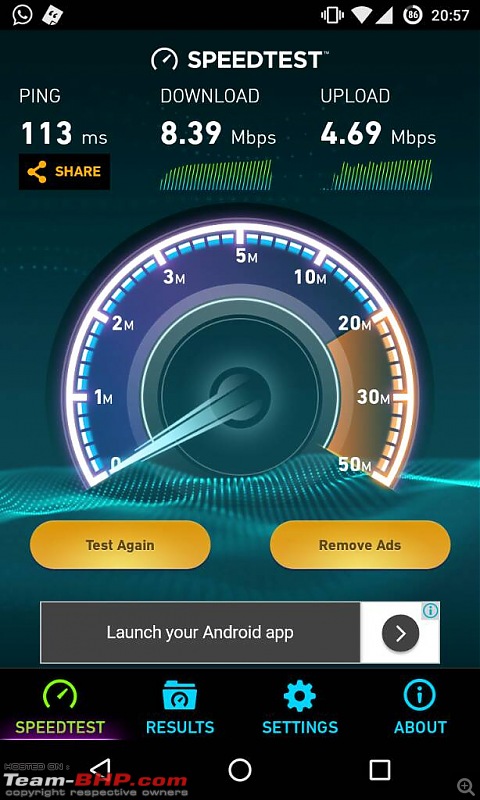
Device size compared to the car idol.

Quote:
Originally Posted by chinmaybaikar
(Post 3907530)
Been testing Reliance Jio since this morning where I stay. The MiFi device provided by Reliance Jio is amazing. It has an inbuilt 2300Mah battery which can power it for around 6 hours continuously. The speedtest results are attached below.
The device Attachment 1472216
Speed test Attachment 1472215
Device size compared to the car idol. Attachment 1472217
|
What was the cost and how is the coverage ?
Quote:
Originally Posted by mithun
(Post 3907851)
What was the cost and how is the coverage ?
|
The cost for employees is 2K. I am yet to find a place without coverage. At home it has constant speed of about 5Mbps. Last night when I was in Koparkhairne (Navi Mumbai) I could easily get 8.5Mbps. Also the Jio app they have provided shows all the coverage areas within India, which includes all Tier 1 and most of the Tier 2 cities. Eager to find out the coverage at any place? Ask me and I'll upload the screenshot.
So, I got my Netgate miniITX PC (Intel Atom C2358 @ 1.7 GHz, 4GB RAM and 4GB Flash onboard) late on Thursday.
Scheduled the installation as a weekend project.
I call it the "Pizza Box" due to its strong resemblance to the storage/transport container albeit smaller.
Ordered a Transcend 128GB M-SATA SSD which was installed today.
PFSense installed after a bit of a struggle with the configuration (chose manual as I wanted it installed on the SSD not the 4 GB flash), I finally got it going.
The firewall appliance has been configured properly for my BSNL ADSL connection and it simply works :)
The appliance is now chugging along at 49 C, cooler than my Asus router which packs a 1 GHz ARM CPU.
WAN failover is yet to be configured. Some optimisations done:
a) /tmp & /var are now loaded into a RAM disk instead of writing to the SSD which should extend its life.
b) Logs are saved to the disk before a reboot and are made available after a bootup.
PS - Snort or Suricata to be loaded in the near future. These will serve as IDS/IPS functions.
Quote:
Originally Posted by chinmaybaikar
(Post 3907872)
The cost for employees is 2K. I am yet to find a place without coverage. At home it has constant speed of about 5Mbps. Last night when I was in Koparkhairne (Navi Mumbai) I could easily get 8.5Mbps. Also the Jio app they have provided shows all the coverage areas within India, which includes all Tier 1 and most of the Tier 2 cities. Eager to find out the coverage at any place? Ask me and I'll upload the screenshot.
|
Please can you tell me the Jio coverage for my city - Muzaffarnagar (UP)?
Quote:
Originally Posted by superbhikari
(Post 3908115)
Please can you tell me the Jio coverage for my city - Muzaffarnagar (UP)?
|
There you go! PM me if you want a specific area.
Quote:
Originally Posted by chinmaybaikar
(Post 3908123)
There you go! PM me if you want a specific area.
|
Wow, some info that!
Could you also share the coverage for Delhi NCR -> NOIDA -> Sector 27, if possible?:D
Also, would you know when do they roll out services for general public? thanks!
Quote:
Originally Posted by chinmaybaikar
(Post 3907872)
Eager to find out the coverage at any place? Ask me and I'll upload the screenshot.
|
How about Karwar, Karnataka?
When would it be launched for the public? And how much it woud cost?
Jio is the reason I have been postponing my decision to buy a Wi-Fi Router for my Home at Pune.
I am a non-tech person, so would like to know from the you sir, and he Techies here whether this is a good decision (waiting for the Jio launch, instead of going for the WiFi Router right now).
Thanks in advance.
Quote:
Originally Posted by Monaro
(Post 3908467)
Wow, some info that!
Could you also share the coverage for Delhi NCR -> NOIDA -> Sector 27, if possible?:D
Also, would you know when do they roll out services for general public? thanks!
|
You mate are in an excellent coverage area! So wait till April for the public rollout to experience the network. As I said all of the Tier 1 cities have an excellent network coverage.
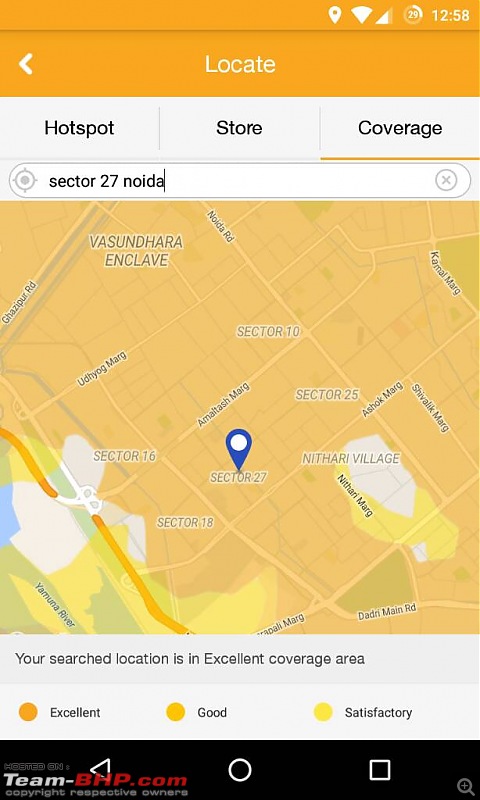
They have network at these places too.
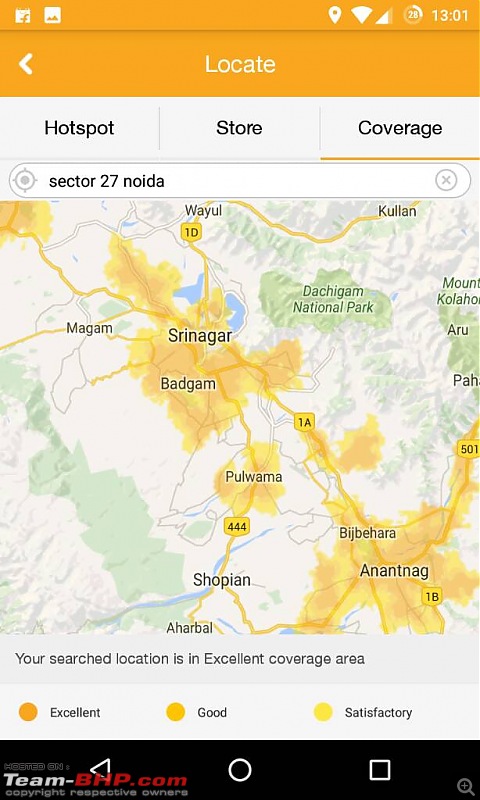
I have a TP-LINK WR740N router coupled with TP-LINK 8816 modem.
Was facing major issues with my BSNL broadband for the past one week.
Nothing worked. In desperation I reset my router (740N) to factory default.
And voila. Things started working perfectly.
They are perfect even now. Fingers crossed.
Pl think of this solution too if you are desperate.
P.S - It seems that while trying to set my router settings right I set some obscure setting wrongly. The factory reset set it right. And I am grinning ear to ear.
Quote:
Originally Posted by R2D2
(Post 3907988)
PS - Snort or Suricata to be loaded in the near future. These will serve as IDS/IPS functions.
|
Suricata, PFBlockerNG added and configured. The router has now been configured as a dual WAN failover + load balancer with failover getting the 1st priority.
My project aims at making this little pizza box (I called it 'Brutus' after my beloved pet dog who died back in '95) into a UTM (Unified Threat Management) appliance.
What I have deliberately excluded are packages like Squid & Squidguard (proxy/cache/content management) & HAVP antivirus. This is primarily because I have a SSD installed and GB of data in a cache could affect its useful life. But I may I choose to enable these features to further protect my home LAN. Still deliberating on this point.
I now plan to add some monitoring and data analysis tools as the next and possibly final step in creating a homemade security appliance for my home LAN.
If anybody is interested in a similar setup there's a detailed but old article, dating back to 2011, on using PFsense to create a UTM solution using an old PC on smallnetbuilder.com.
Cheers!
Quote:
Originally Posted by R2D2
(Post 3912862)
What I have deliberately excluded are packages like Squid & Squidguard (proxy/cache/content management) & HAVP antivirus.
|
You can have squid with caching completely disabled (cache deny all).
Some other things I can suggest are:
- cheaper external storage to not tax your SSD too much. Laptop drives with SATA-USB adapters is what I have:
http://www.amazon.in/gp/product/B00GKC8EKA (currently two drives).
- dumpcap running perennially. I run dumpcap logging to a ramdisk and move stuff to my external storage every hour via cron.
And of course, I have decent UPS backup.
| All times are GMT +5.5. The time now is 02:24. | |