
 | |
|
Originally Posted by 7000plusrpm
(Post 4881421)
Folks, I have been using Hathway Fiber connection with 100Mbps speed. The hathway device (a router?) is connected to my laptop using a LAN cable. On my laptop, if I check on Fast.com or Speedtest.com, I see speeds around 100-120Mbps. Devices that are connected using WIFI, the speeds seldom go above 50Mbps and usually around 30-50Mbps range. This happens even when I'm in the same room where the router is present. I find it strange. It kinds of defeats the purpose of having a connection with relatively higher speed. What shall I do to fix the wifi connectivity? |
|
Originally Posted by sagarpadaki
(Post 4881438)
Which router do you have ? |
|
Originally Posted by 7000plusrpm
(Post 4881421)
Folks, I have been using Hathway Fiber connection with 100Mbps speed. The hathway device (a router?) is connected to my laptop using a LAN cable. On my laptop, if I check on Fast.com or Speedtest.com, I see speeds around 100-120Mbps. Devices that are connected using WIFI, the speeds seldom go above 50Mbps and usually around 30-50Mbps range. This happens even when I'm in the same room where the router is present. I find it strange. It kinds of defeats the purpose of having a connection with relatively higher speed. What shall I do to fix the wifi connectivity? |
|
Originally Posted by 7000plusrpm
(Post 4881441)
It's a ZTE one, model is ZTE ZXHN F612W. It was provided by Hathway. |
|
Originally Posted by 7000plusrpm
(Post 4881441)
It's a ZTE one, model is ZTE ZXHN F612W. It was provided by Hathway. |

|
Originally Posted by Sebring
(Post 4881630)
Any idea why its so expensive? |
|
Originally Posted by Sebring
(Post 4881630)
It does say high-wifi speed, but are our devices ready |
|
Originally Posted by Vikalp
(Post 4881447)
This is probably because the router might be single band. You need to get a dual band router which broadcasts over the both 2.4 GHz and 5 GHz bands. |
|
Originally Posted by suku_patel_22
(Post 4881688)
Limiting to 30/50 on is typically a nature of 2.4Ghz band. Check if you have a 5Ghz option. You can check using this app on Android. https://play.google.com/store/apps/d....wifi.analyzer If there is no 5Ghz network, you will need to get a good dual band router (TPlink C6 is a good budget model). This is how it will show 5Ghz network. Attachment 2052928 |

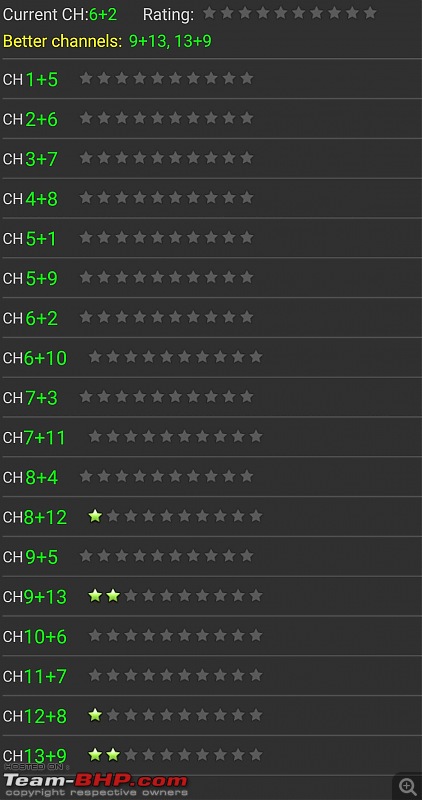
|
Originally Posted by sagarpadaki
(Post 4881620)
OK. That is a good router IMO. It is a fiber ONT device. Check if the router settings has a configuration for wifi signal strength or transmission power. If yes, check if it is @100 percent or max value. |

|
Originally Posted by 7000plusrpm
(Post 4881759)
Below pictures show the current and all available channels. |
|
Originally Posted by suku_patel_22
(Post 4882689)
This is a 2.4ghz router. For better connectivity you need a dual band router with |
|
Originally Posted by 7000plusrpm
(Post 4882712)
Would you mind sharing some recommendations, something that can be used with Hathway's fiber-optic input?please: Thank you! |
|
Originally Posted by 7000plusrpm
(Post 4882712)
Would you mind sharing some recommendations, something that can be used with Hathway's fiber-optic input?please: Thank you! |
|
Originally Posted by shreyak_ss
(Post 4868107)
So I got a TP Link Deco M4 - 3 pack, installed as per the guidelines on the app. It worked fine for a couple of days but now I'm facing a peculiar issue. My main router is placed next to my Jiofiber router connected through LAN on the first floor and the two satellite routers are placed on the ground floor, 1 just below it and the other one some 20ft apart. When I connect to the main router on first floor there's no issue with the connection, however when I connect to the satellite ones on the ground floor, it shows "IP configuration failure" on my android phone. It worked fine for a bit initially but now it just doesn't connect to the satellite routers. Same is the case with other devices also both iOS and Android. I have a Jio set top box on the ground floor that also refuses to connect even though its showing range of the satellite routers. I'm in a fix now because this totally defeats the purpose of getting a mesh system in the first place. Can anyone help me out, if I have to change any router settings or something else? I tried to relocate the routers in the ground floor but the problem still persists even though the routers are connected with each other. |
| All times are GMT +5.5. The time now is 21:52. | |