
 | |
|
Originally Posted by h@r$h@l
(Post 3265999)
FK has an offer "Get Extra 15% Cashback on purchases above Rs. 10,000 on Standard Chartered Cards." I would say you look around for a Standard Chartered Card if you dont have one and get it from FK. Regards, |
|
Originally Posted by h@r$h@l
(Post 3266377)
Guys, I have a funny question. and i am sure some of you here might also agree with me. I am looking for an app / solution which would let me block / disable whatsapp / FB etc when i want to. The issue is, WA is running 24/7 in background and during working hours i want to stay away from it. due to the double tick thing ppl know the msgs have been delivered and i am being ignorant and not replying. So if there is an app which lets me disable certain set of apps it would be awesome. So say during working hrs i disable WA just like i sign off my personal messengers, i wont have to deal with unwanted messages and sign back in after 6PM and deal with them all :) I know the simplest way would be to delete WA account. Trust me, i am on the verge of doing that if i don't find a solution to this. :) |
|
Originally Posted by h@r$h@l
(Post 3266377)
Guys, I have a funny question. and i am sure some of you here might also agree with me. I am looking for an app / solution which would let me block / disable whatsapp / FB etc when i want to. The issue is, WA is running 24/7 in background and during working hours i want to stay away from it. due to the double tick thing ppl know the msgs have been delivered and i am being ignorant and not replying. So if there is an app which lets me disable certain set of apps it would be awesome. So say during working hrs i disable WA just like i sign off my personal messengers, i wont have to deal with unwanted messages and sign back in after 6PM and deal with them all :) I know the simplest way would be to delete WA account. Trust me, i am on the verge of doing that if i don't find a solution to this. :) |
|
Originally Posted by h@r$h@l
(Post 3266377)
Guys, I have a funny question. and i am sure some of you here might also agree with me. I am looking for an app / solution which would let me block / disable whatsapp / FB etc when i want to. The issue is, WA is running 24/7 in background and during working hours i want to stay away from it. due to the double tick thing ppl know the msgs have been delivered and i am being ignorant and not replying. So if there is an app which lets me disable certain set of apps it would be awesome. So say during working hrs i disable WA just like i sign off my personal messengers, i wont have to deal with unwanted messages and sign back in after 6PM and deal with them all :) I know the simplest way would be to delete WA account. Trust me, i am on the verge of doing that if i don't find a solution to this. :) |
|
Originally Posted by h@r$h@l
(Post 3266377)
The issue is, WA is running 24/7 in background and during working hours i want to stay away from it. due to the double tick thing ppl know the msgs have been delivered and i am being ignorant and not replying. So if there is an app which lets me disable certain set of apps it would be awesome. |
|
Originally Posted by Top-Gear
(Post 3266448)
Not a funny question at all! For this and most such automation requirements, Tasker is the answer! It's an amazing app (or rather a toolkit). |
|
Originally Posted by ampere
(Post 3266492)
+1 to Top-Gear (or should I say Holmes! :)). Tasker is the mother of all phone automation Apps for Android. I use it day in day out. The best part is you can code it the way you want it. Check the the Xda You tube channel on Tasker. In fact if I remember correctly one of the guys on the video goes on to say: One of the main reasons to buy an Android would be tasker ! That is stretching it a bit. But I fully agree! Its a paid App. Initially you may get lost after seeing so many options and buttons. But once you get the hang of it, it is delightful. Then you start thinking what more of your mundane scenarios you can automate. :) |
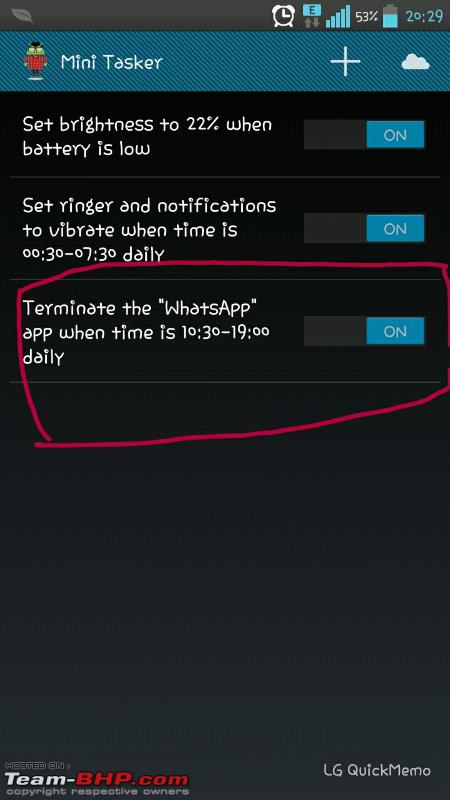
|
Originally Posted by h@r$h@l
(Post 3266377)
Guys, I have a funny question. and i am sure some of you here might also agree with me. I am looking for an app / solution which would let me block / disable whatsapp / FB etc when i want to. The issue is, WA is running 24/7 in background and during working hours i want to stay away from it. due to the double tick thing ppl know the msgs have been delivered and i am being ignorant and not replying. So if there is an app which lets me disable certain set of apps it would be awesome. So say during working hrs i disable WA just like i sign off my personal messengers, i wont have to deal with unwanted messages and sign back in after 6PM and deal with them all :) I know the simplest way would be to delete WA account. Trust me, i am on the verge of doing that if i don't find a solution to this. :) |
|
Originally Posted by h@r$h@l
(Post 3266544)
Thanks a ton guys for the pointers. I always had tasker installed but never really struck me that i could use it for my this particular requirement. Managed to crate a tasker rule. Thanks once again. |
|
Originally Posted by Top-Gear
(Post 3266584)
Wouldn't you need an exit task as well? |
|
Originally Posted by h@r$h@l
(Post 3266607)
What do you mean by Exit task? You meam enabling it after that end time? I have restricted whatsapp to be non operational between 10:30 and 19:00. Ill test it tomorrow and see how it goes. |
| All times are GMT +5.5. The time now is 13:13. | |