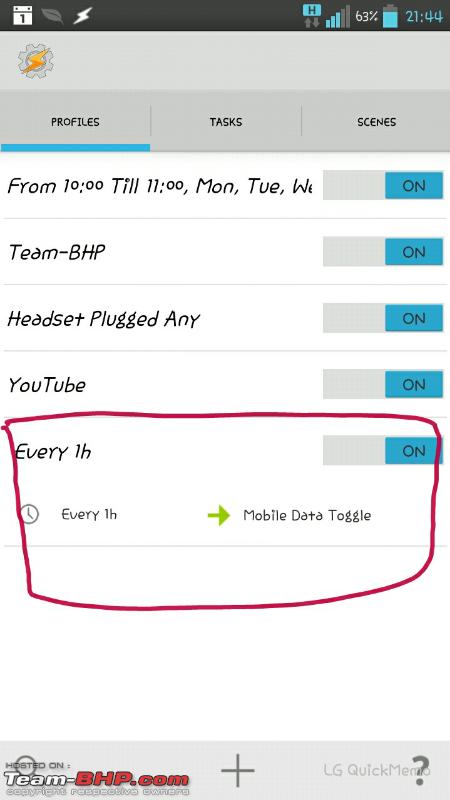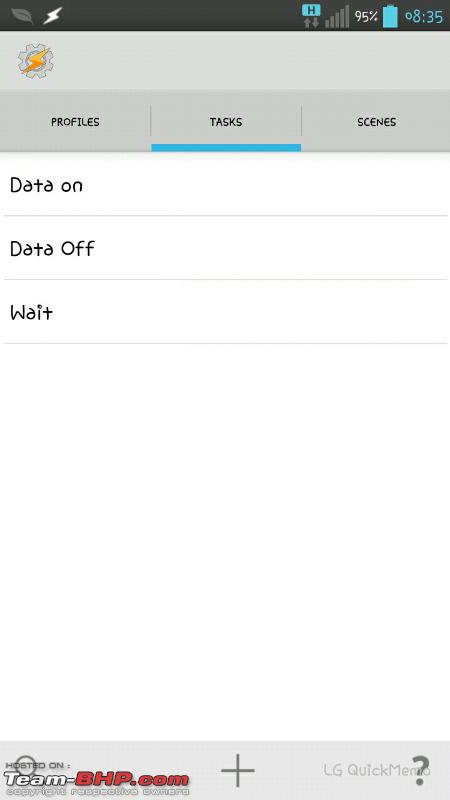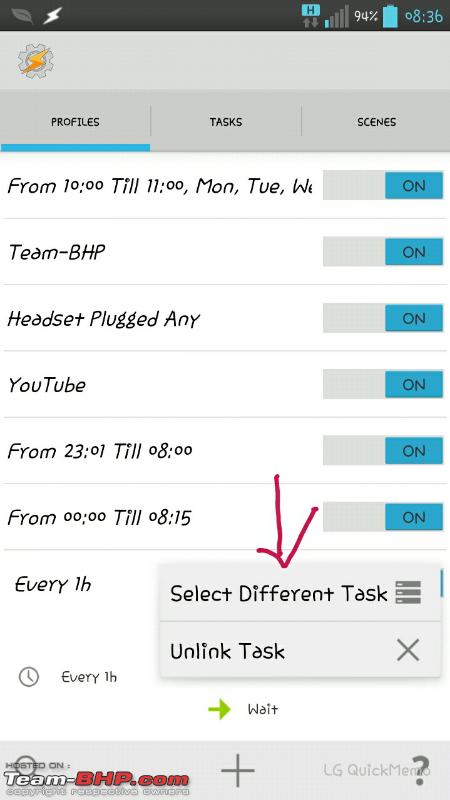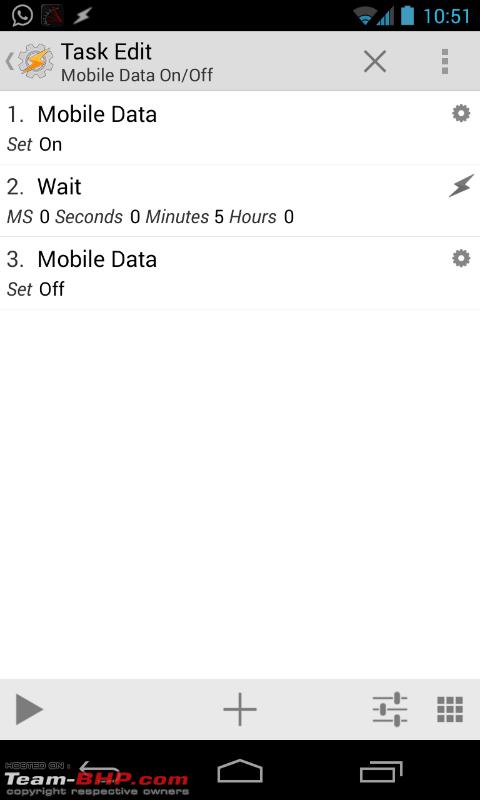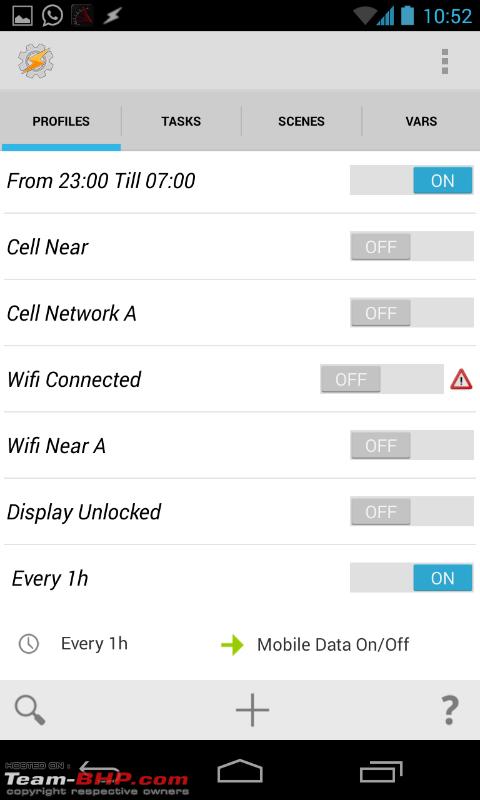Team-BHP
(
https://www.team-bhp.com/forum/)
Quote:
Originally Posted by ampere
(Post 3270230)
This I think will not increase your battery life. Because you are only toggling sync. Your data is always ON. In my opinion, you should toggle data every one hour to get the best battery life.
Let the sync be ON all the time.
|
Thanks.
Is this the correct setting?
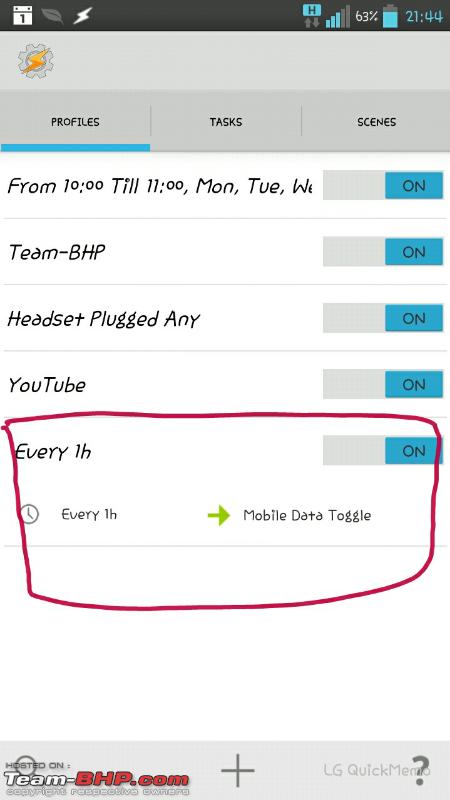
Regards,
Guys,
Still trying to get the hang of Tasker. One silly Q, whats main doff between, ON, OfF & Toggle? In the data on off every hr, how will it perform?
All i want is, my fone to connect to data network at a set period and fetch emails, updates, whatsapp msgs etc.
Regards,
Quote:
Originally Posted by h@r$h@l
(Post 3270336)
Guys,
Still trying to get the hang of Tasker. One silly Q, whats main doff between, ON, OfF & Toggle? In the data on off every hr, how will it perform?
All i want is, my fone to connect to data network at a set period and fetch emails, updates, whatsapp msgs etc.
Regards,
|
Harshal,
- When you say data ON, the data connection 3G/GPRS etc would turn on.
- When you say data OFF, the data connection turns off
So what you need is :
- Every one hour you turn on data.
- Let it be on for say 5 minutes. (Add a 5 minute delay). That would allow the apps (mail/fb/g+ WA etc) to sync up.
- And then turn data off.
- You want this cycle to repeat every one hour.
When you say data on, it tasker would set the phone to turn on 3G/GPRS etc and it would remain that way. But in reality what you need is the point that I explained earlier.
Here is an example:
You need to write a task as below :

And this task needs to be called every one hour.
Quote:
Originally Posted by ampere
(Post 3270349)
Harshal
So what you need is :
- Every one hour you turn on data.
- Let it be on for say 5 minutes. (Add a 5 minute delay). That would allow the apps (mail/fb/g+ WA etc) to sync up.
- And then turn data off.
- You want this cycle to repeat every one hour.
|
Right,
That makes more sense.
So i created the tasks as guided by you. But facing another glitch. When i add profile on timely basis,.it only lets me add 2 tasks where as i need to add 3 ( on, wait, off) . M sure once again m doing something wrong. Not a programmer so unable to set the logics correctly.
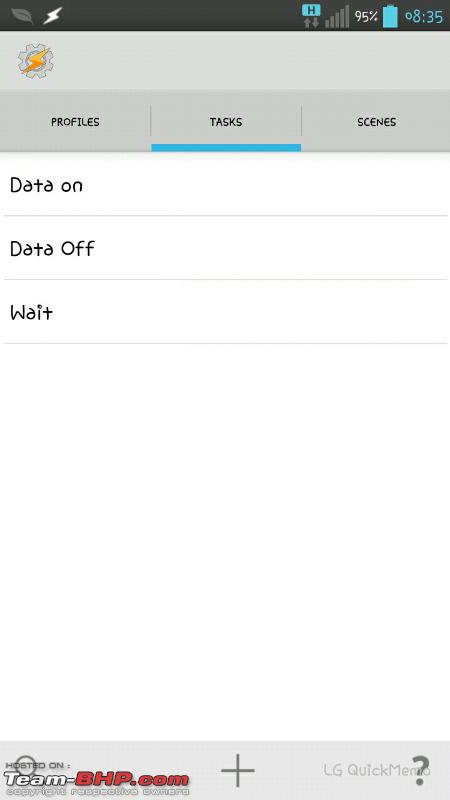

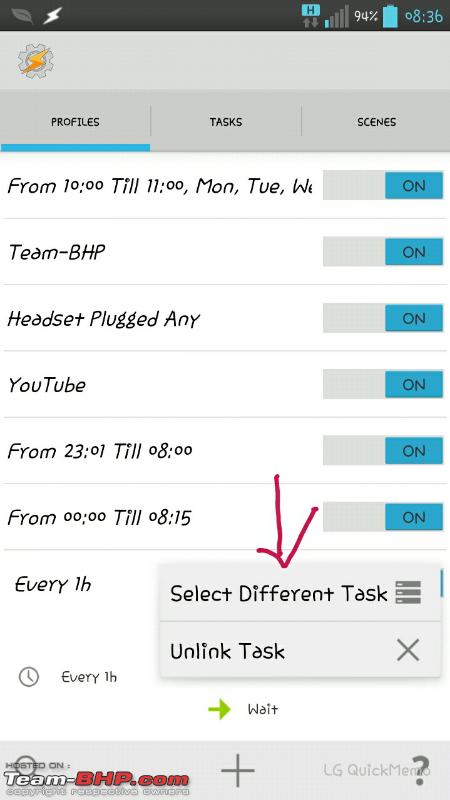
Regards,
Quote:
Originally Posted by h@r$h@l
(Post 3270373)
Right,
That makes more sense.
So i created the tasks as guided by you. But facing another glitch. When i add profile on timely basis,.it only lets me add 2 tasks where as i need to add 3 ( on, wait, off) . M sure once again m doing something wrong. Not a programmer so unable to set the logics correctly.
Regards,
|
All you need is one task to switch mobile data on, wait and then switch it off. Then a profile that every hour (or whatever time interval you want), trigger the task. See attached screen shots.
By the way, we also have a dedicated tasker thread for discussing! :-)
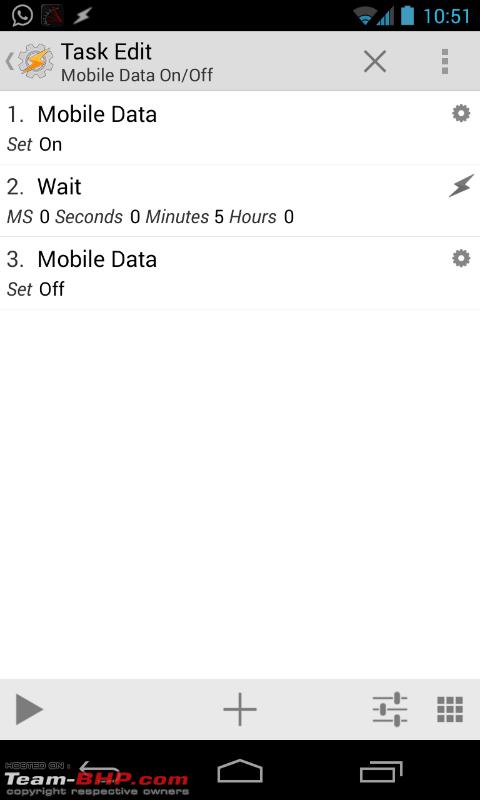
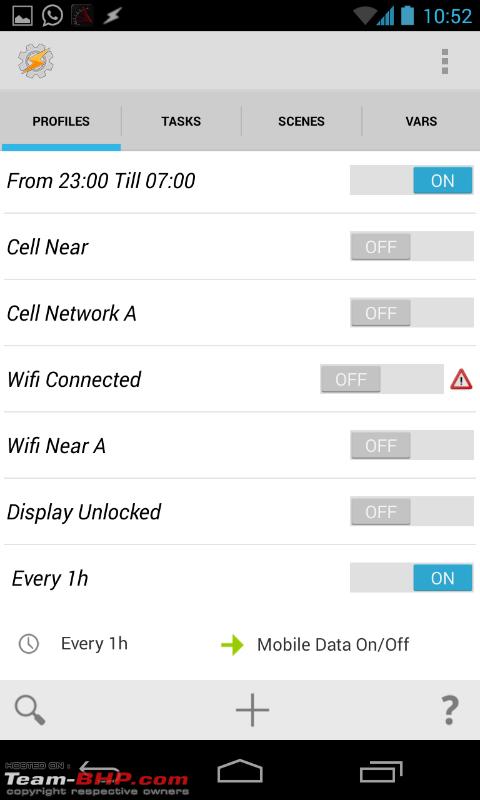
Quote:
Originally Posted by h@r$h@l
(Post 3270246)
|
Harshal, what theme are you running? Looks quite cool, I might want it too. Hope it's free though.
Gurus, what is the verdict on Samsung S4 mini as for a dual sim android.
I currently use nexus 9250 with 4.3.3 but circumstance forces me to have 2 phones..office n personal.
Quote:
Originally Posted by Red Liner
(Post 3270751)
Harshal, what theme are you running? Looks quite cool, I might want it too. Hope it's free though.
|
I am using nova launcher. No other themes installed.
Font is from stock.
Samsung S4 gets 4.3 update today. It can be updated via OTA or Kies. I am in the process of updating the same via Kies.
Quote:
Originally Posted by khan
(Post 3271819)
Samsung S4 gets 4.3 update today. It can be updated via OTA or Kies. I am in the process of updating the same via Kies.
|
I installed the 4.3 update on my i9500 this morning, here's what I've observed throughout the day:
+ phone feels snappier
+ display looks sharper
+ color reproduction is better
+ bloatware reduced freeing up almost 600mb of internal storage
- wifi keeps disconnecting stating my internet connection is 'unstable' or 'too slow' - once this happens the phone simply refuses to connect to the same wifi network.
- the screen flicker issue still persists. I'm thinking it might be a hardware issue with all S4s else Samsung would've certainly fixed it with this update.
Bought the samsung s4 at the time of its launch, to put it blunt the experience has been nothing outstanding for the money you have to part with. I still see the Xperia z and envy its looks and the disappointing fact is I don't use any of the fancy features on the s4. Anyone out there thinking of replacing their phone with the s4 I'd say think long and hard in real time situations where you'll be using all of the features of the phone else your better of with other good looking phones.
Quote:
Originally Posted by nishantbhatia84
(Post 3272047)
- wifi keeps disconnecting stating my internet connection is 'unstable' or 'too slow' - once this happens the phone simply refuses to connect to the same wifi network.
|
I didn't do the 4.3 update on my nexus 7 because I had read about the wifi issues in 4.3
Quote:
Originally Posted by carboy
(Post 3272056)
I didn't do the 4.3 update on my nexus 7 because I had read about the wifi issues in 4.3
|
Smart move that!
I didn't do enough rnd on the 4.3 update in my enthusiasm of getting it installed! What a dumb move! I hope Samsung takes notice and pushes a fix for this soon!
Overall the update has made my phone really fast and smooth! There's absolutely no lag now!
Quote:
Originally Posted by khan
(Post 3271819)
Samsung S4 gets 4.3 update today. It can be updated via OTA or Kies. I am in the process of updating the same via Kies.
|
Quote:
Originally Posted by nishantbhatia84
(Post 3272047)
I installed the 4.3 update on my i9500 this morning, here's what I've observed throughout the day:
|
I have been trying to update my S4 to 4.3. But all my attempts are in vain. The OTA update check always says 'maximum number of rollout firware exceeded....' and when attempted via PC ,Kies seems to be acting crazy whenever I try updating the fireware.
Please let us know how you updated it ? Thorough OTA update or through Kies ?
| All times are GMT +5.5. The time now is 09:05. | |