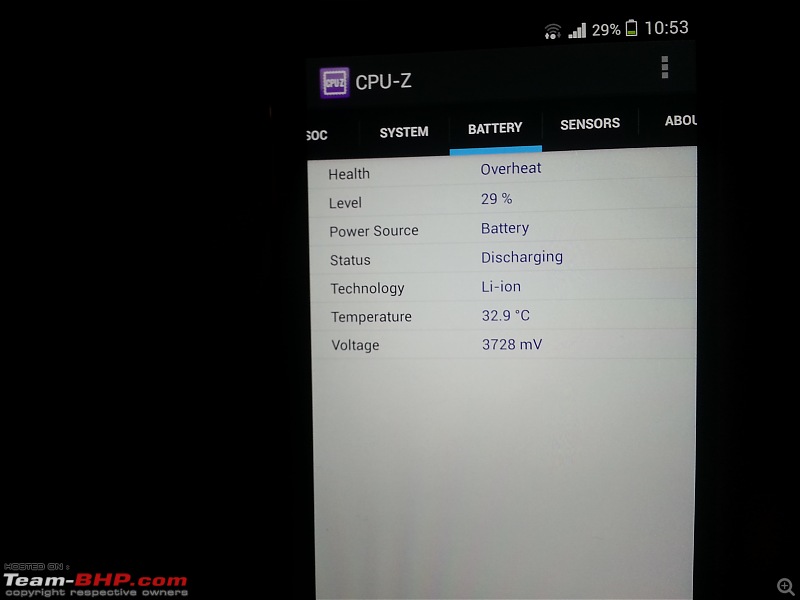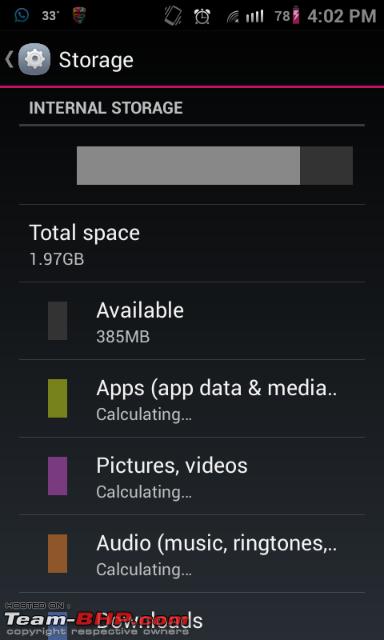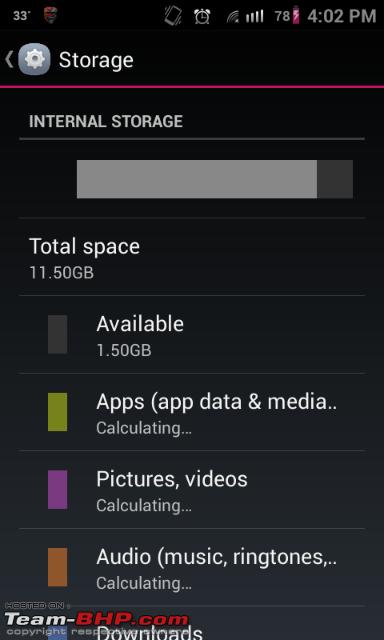Team-BHP
(
https://www.team-bhp.com/forum/)
Guys I recently got my Xperia Z1. And constantly I am facing issues in my Z1. Here are the issues that i am facing along with the pictures.
1. In one week I have faced this issue twice. The issue is that suddenly all the signals disappear ( I am using BSNL sim ). And when I try to register it on network an error message comes that cannot register on network. Make sure your SIM card is inserted or selected network is available. So is this issue with the SIM card or the phone? The first time when I faced this issue I manually registered it on network and it worked. But second time when I tried to register my SIM manually nothing happened. So I had to restart the phone. And the issue seems to have disappeared.

2. I faced this issue yesterday. When I tried opening the camera app (default app) this message popped up. I tried reopening it many times but no success. Only after restarting the mobile I was able to open the camera app successfully.

3. This issue also happened yesterday. I was playing a not so graphic intensive game. Played the game for around 10 minutes or so. Then I stopped playing it. I checked CPU-Z, about 5 minutes after stopping, for battery and other information and noticed it is showing battery health as overheat. I checked this because my phone gets quite hot if I play game for sometime. Is it normal for a mobile to get overheated just by playing a simple game for 10 minutes?
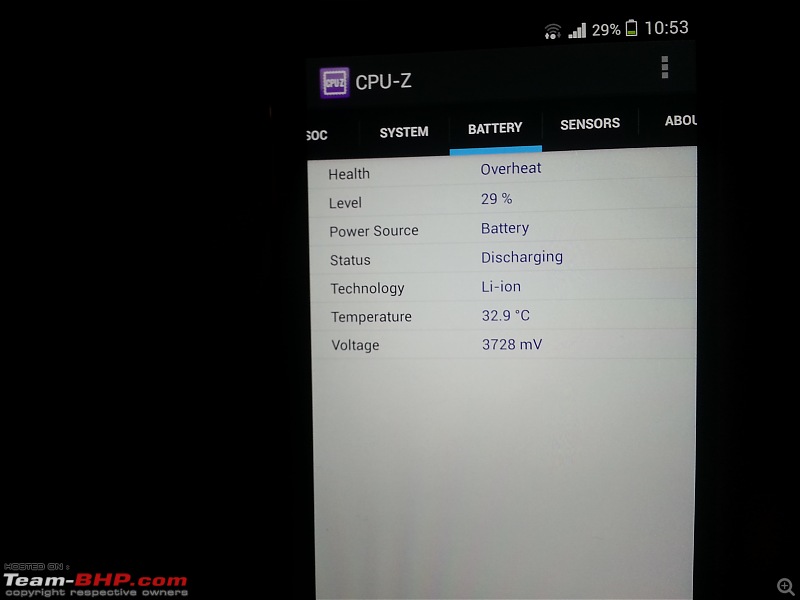
4. Today I noticed that there is a slight yellow hue present when screen brightness is minimum. I compared it with my Nexus 4, this too with minimum brightness, and the difference was quite evident that there is a yellow tinge. Maybe it is not evident in the picture I am attaching but it is quite noticeable in reality. So wanted to ask whether there is really an issue or not.

Hoping to get my doubts cleared as I never faced such issue in a week old mobile.
Thank you
1. Did you try using a different SIM?
2. Are you sure your camera is not disabled? Try restarting the phone if your camera is enabled and it still doesn't work.
3. Do a factory reset and check if the reported issues still persist.
4. If none of the issues are resolved even after trying out all the above fixes, please push for a replacement ASAP. Haggling with the ASC with a one week old fone is unimaginable.
Hope it is just a minor glitch!
The overheating issue seems to be common with many Sony Xperia phones. One of my college lecturers had bought a new Xperia phone and when I asked him if its worth buying the answer he gave was a big "NO". He said that it keeps overheating even when he keeps it in his pocket. So after that, whoever asks me to suggest them a good phone, I never suggest them Xperia.
Also if you search in google you can see many overheating issues.
For the other problems, try hard resetting/factory reset. If the problems still persists, take it to the showroom you bought it from and ask them about it.
Best of luck with it.:thumbs up
CF911:)
Regarding issue number 3 I think your app has set a way too lower level to show battery overheat(33 degree as shown above). I too have a Xperia(abite a tipo) and of all battery app I had used generally temperature of 40-48(depending on app) is shown as overheated. I would suggest use some other battery app to see if it really overheats. My phone also remains 30+ when doing moderate work. On the other note I think of all the issues you have mentioned, I would suggest that you should get you phone software updated or use some 3rd party Rom(if you are okay with that) BTW have you tried factory resert? 90% of problems are solved this way.
A week old phone can be returned for replacement, please push the dealer/service center without any delay if you are unhappy!
I have a z1, barring the heating issue nothing else is similiar!
I need some advice. My mom uses a 2 year old Sony Ericsson Arc. It looks fancy and feels good to hold and all but you'll grow old using it. It is so slow! It keeps on hanging all day. I don't know why I let her buy this over the Samsung S2 at the time. :Frustrati
She doesn't like the iPhone 4 or 4s and wants to use the Arc only for the time being.
It's running Android 2.3 or 2.4. There is an update available to update to 4.0
I would have updated it, but you can't revert to the previous android version after updating. I fear post update it'll get slower and worse.
I don't want to take a chance with rooting. What do you guys suggest? Should I get ics for it? Or is that asking for trouble?
Quote:
Originally Posted by promit
(Post 3283540)
It's running Android 2.3 or 2.4. There is an update available to update to 4.0
I would have updated it, but you can't revert to the previous android version after updating. I fear post update it'll get slower and worse.
I don't want to take a chance with rooting. What do you guys suggest? Should I get ics for it? Or is that asking for trouble?
|
Yes, the devices tend to get slower with ICS compared to gingerbread. I have updated my phone to ICS and there is was a performance drop.
#2 this seems to be the only issue you have.
#1 Could be related to sim. Check with airtel of vodofone sim if you have access to. You may want further isolate the issue before calling it as a phone problem.
#3, Overheating. Even n4 has this. while charging, while on 3g with intense data usage, etc noticed n4 heats up a lot. And cpu also used to throttle. not sure if this is a thermal issue or sw. now a days i got used to it, and don't event notice.
#4, No two lcd display is same. This yellow tinge is a calibration issue. Some custom rom might enable more options, so you can calibrate it to your liking.
Comparing with n4 is not fair, as n4 itself might not be calibrated.
Could you check the IMEI number of the device when the signal is lost ? Does the device have an IMEI number when the signal is lost ?
Quote:
Originally Posted by promit
(Post 3283540)
It's running Android 2.3 or 2.4. There is an update available to update to 4.0
I would have updated it, but you can't revert to the previous android version after updating. I fear post update it'll get slower and worse.
|
Kitkat is Android 3.4, so what is Android 4? It is supposed to be leaner and faster.
Quote:
Originally Posted by sgiitk
(Post 3283785)
Kitkat is Android 3.4, so what is Android 4? It is supposed to be leaner and faster.
|
Sir Kitkat is 4.4. 4 is Ice Cream Sandwich.
Quote:
Originally Posted by sgiitk
(Post 3283785)
Kitkat is Android 3.4, so what is Android 4? It is supposed to be leaner and faster.
|
Kitkat is 4.4
Jellybean 4.2, 4.2.1, 4.2.2, 4.3
Ice cream sandwich 4.0 4.0.4
Kitkat runs lean and requires less ram.
Does seem like an unstable thing, perhaps simply factory reset the phone and it should work just fine. If the issues persist, push for a replacement.
As for the screen, it is a more natural looking colour reproduction from the lcd display that sony has used. The nexus 4 has an LG screen and while it was an ips display etc, it was never the best out there. Every model's screen will look different in terms of sharpness, colour reproduction, viewing angles, contrast etc. btw, to people like me, the sony's screen looks far more pleasing and doesn't have the bluish tinge :)
Quote:
Originally Posted by ckranjan
(Post 3283794)
Sir Kitkat is 4.4. 4 is Ice Cream Sandwich.
|
Quote:
Originally Posted by F150
(Post 3283798)
Kitkat is 4.4
Jellybean 4.2, 4.2.1, 4.2.2, 4.3
Ice cream sandwich 4.0 4.0.4
|
F140 is correct, I goofed. 3.x was the Android for tablets only. The nos increase so does the starting letter. 4.4 should be a not so minor upgrade not involving loss of data. I am on JB 4.1 and can go to JB 4.3 with no loss of data. I have a small problem so am still to do so. My htc One CDMA (oringinally Sprint!) is rooted and unlocking the bootloader releases all sorts of devils. a ZIP cannot be installed, not even through TWRP! So I can get the upgrade but not install it.
I have found a 4.3 ROM upgrade on XDA which is only 20MB so must be a running fix, and can be installed through the fastboot route. I plan to do it next week.
I've been using Custom ROMs for over a year now, but what I noticed was that stock Android based ROMs have a storage issue on Samsung phones.
I use a Samsung Galaxy GT-i9100. In all the ROMs that I've used, I've encountered double internal storage and the USB storage is missing. As a result, I frequently get "storage full" messages on my phone, even when it isn't.
When my phone was running on stock ROM, I noticed that the memory card was accessible via the "external_sd" folder inside the "sdcard" folder (mnt/sdcard/external_sd) . Now, I'm using Avatar ROM, and the external_sd folder is empty. Instead, it is at mnt/sdcard1 while mnt/sdcard0 is what was mnt/sdcard on the stock ROM.
I tried using Directory Bind to solve this problem, yet no relief. Can anyone help me? I've attached screenshots as well.
Thanks.
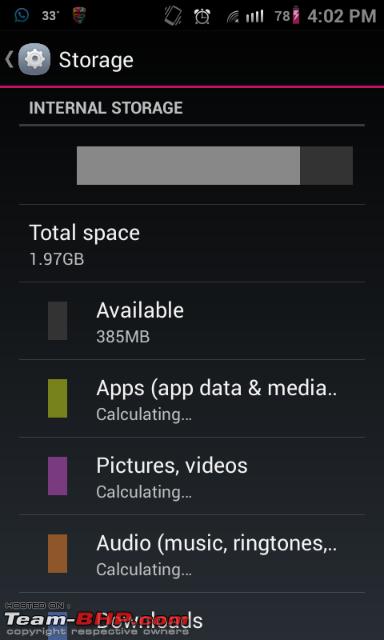
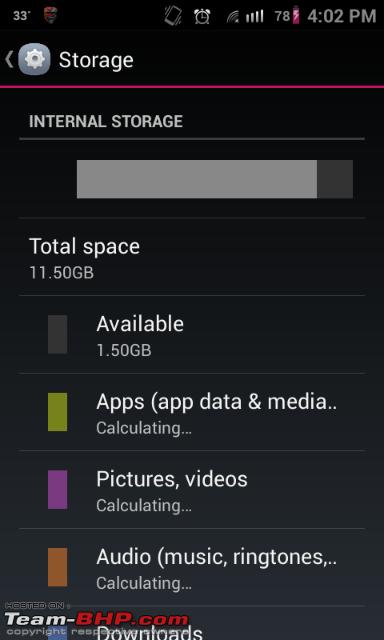 Attachment 1161901
Attachment 1161901
| All times are GMT +5.5. The time now is 10:39. | |