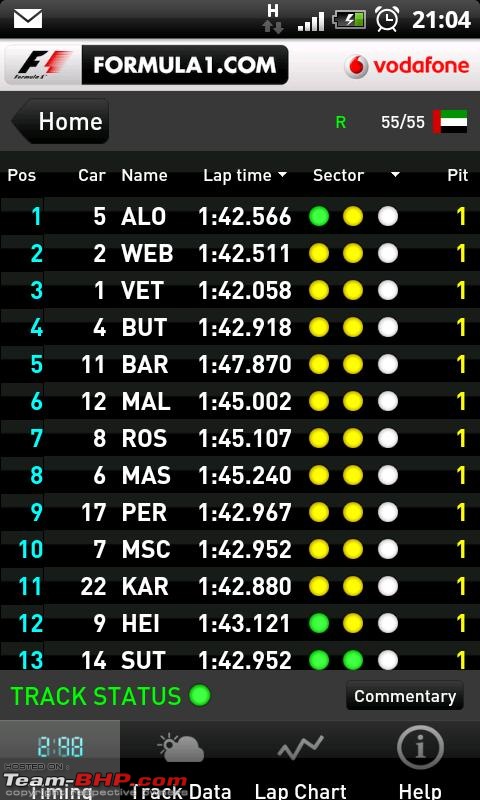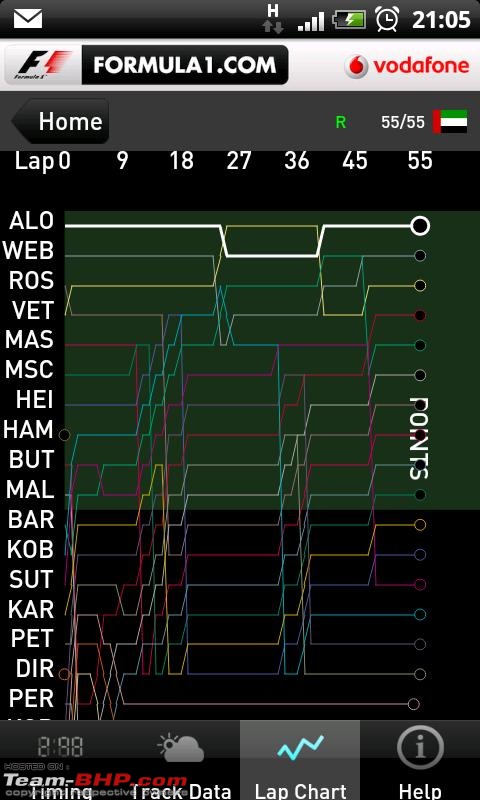Team-BHP
(
https://www.team-bhp.com/forum/)
Quote:
Originally Posted by traveloholic
(Post 2291558)
Manish, I am using Facebook for Android for uploading the pics, but am unable to do it.
|
hmm!!
i) Goto gallery, select the pic, long press on pic for the pop-up menu options, see if you have "share" option, and then "facebook" option.
ii)Other way could be to open the browser, goto m.facebook.com , log in and then go to photos and then try and upload. If it still doesn't work, then
iii) Ask your sis, how she is able to upload
I don't use the Facebook app, I directly share the photos through HTC sense and it works fine.BTW uploading pic on FB through m.facebook.com, used to work with basic gprs data even on my previous MotorokrE6, but I hope you have a data plan activated on your phone.
Quote:
Originally Posted by Fordmanchau
(Post 2291591)
hmm!!
i) Goto gallery, select the pic, long press on pic for the pop-up menu options, see if you have "share" option, and then "facebook" option.
ii)Other way could be to open the browser, goto m.facebook.com , log in and then go to photos and then try and upload. If it still doesn't work,
|
Manish, both these options use the same Native Facebook Application to upload the pics. The Native Facebook Application fails to upload. I tried uploading the pics using Email and Seesmic, both did upload the pics wonderfully, but Native Facebook Application fails.
If you ask me, why I am so particular about using Native Facebook Application, when I have 2 working options. The pics uploaded via Email get stored in Mobile Uploads folder, where as the pics uploaded via Seesmic get uploaded in Seesmic Uploads folder. Native Facebook Application/Facebook for Android gives me the opportunity to select the folder where I wish to upload.
Quote:
Originally Posted by Fordmanchau
(Post 2291591)
iii) Ask your sis, how she is able to upload
|
I think I should be doing this soon.
Quote:
Originally Posted by Fordmanchau
(Post 2291591)
I hope you have a data plan activated on your phone.
|
With this question, I feel still struck in the medivial ages lol:.
Quote:
Originally Posted by traveloholic
(Post 2291302)
Has anyone faced this problem here? I use an LG Optimus One. When I try uploading any photo to Facebook using the Share to Facebook option, the upload fails and I see a message as "Cannot Upload" and stuff. Any soolution for this?
|
Works perfect on my Optimus
Quote:
Originally Posted by traveloholic
(Post 2291624)
With this question, I feel still struck in the medivial ages .
|
Caught you!! So that means that your native Facebook application would need a data plan to work perfectly.
Quote:
Originally Posted by normally_crazy
(Post 2291745)
Works perfect on my Optimus
|
See it works perfectly, I also spoke to friend of mine who has LG Opt 01, he also has VMC activated and it works wonderfully for him too and I know he uses "FB for Android" app.
NC, you are on a data plan ?
Nikhil , send "ACT VMC199" to 111 if you are on Vodafone, it will be activated withing 3-4 hrs and then go to your network profile and select "vodafone mobile connect" and then have fun :)
Quote:
Originally Posted by Fordmanchau
(Post 2291766)
NC, you are on a data plan ?
|
Yes on Vodafone Post Paid - 2 Gb for 99/- :D
Quote:
Originally Posted by normally_crazy
(Post 2291769)
Yes on Vodafone Post Paid - 2 Gb for 99/- :D
|
How How??:Frustrati
You get 2GB for 99/-. My friend in Bangalore gets, 3GB for 149/-, while I am paying 199/- for 3GB:deadhorse, why why ?? I am too on Vodafone post paid, and they have nothing cheaper than 199 here in Hyderabad.
Quote:
Originally Posted by Fordmanchau
(Post 2291766)
Caught you!! So that means that your native Facebook application would need a data plan to work perfectly.
|
Manish, I do have the Data Plan activated from ages. Right from the time I purchased HTC Touch 4 years till now, I do have the data plan activated. Even though the phones have changed, the data plan did not.
Manish, I believe you missed reading between the lines of my earlier post "
The Native Facebook Application fails to upload. I tried uploading the pics using Email and Seesmic, both did upload the pics wonderfully, but Native Facebook Application fails."
Even though, all other applications work perfectly fine, the Upload Picture option using Native Facebook Application fails
The OFFICIAL Formula 1 App  Live timing
Live timing
- driver number, name and position
- lap times, sector times, session countdown and lap count
- straight-line speeds
- track status indicator
- text commentary
- lap chart
Circuit data
- air and track temperatures
- humidity, air pressure and rainfall
- wind speed and direction
Additional features
- practice, qualifying and race results
- race timetable
- season calendar
- championship standings
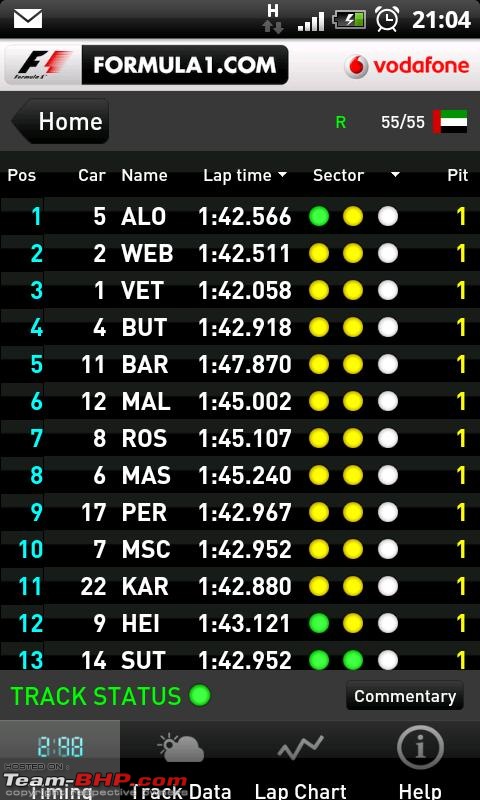
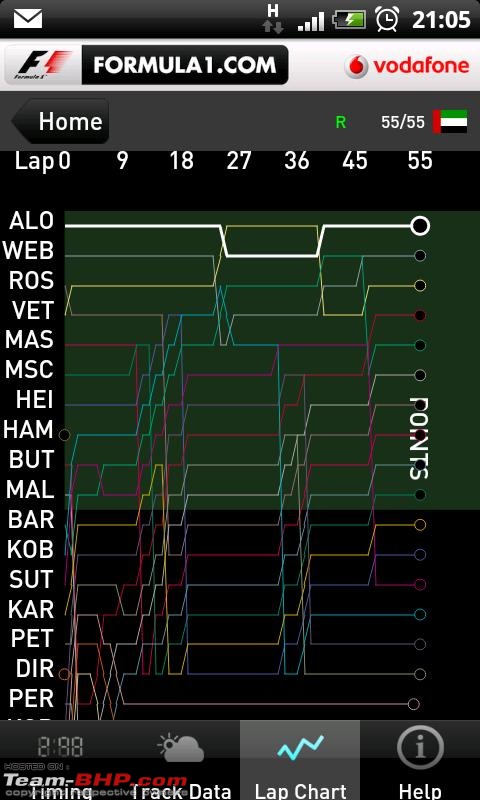 Download https://market.android.com/details?i...=search_result
Download https://market.android.com/details?i...=search_result
cya
R
Quote:
Originally Posted by traveloholic
(Post 2291855)
Manish, I do have the Data Plan activated from ages. Right from the time I purchased HTC Touch 4 years till now, I do have the data plan activated.
|
Sorry, I did read all through the post but I probably misinterpreted your "medieval Ages" sentence.
Then what it could be, try uninstalling and then re-install the FB app or just switch your phone with your sister's phone stupid:
Hope Facebook Native Application starts behaving well on my phone. I tried reinstalling and updating to the latest version but still gives me a problem. I was thinking, do I also need to do some manual settings in my Facebook Account in order to allow it to access and upload images?
Any other light browser, which I can use instead of the default browser. Tried SkyFire but it looks to be resouce hungry. Opera still to be tried. Suggestions for a good light browser?
App name - Juice Defender
Free/Charge - Free
What it does - Improves the battery life by killing some process and controlling the GPRS/3G, Wifi based on the mode set. Has an agressive mode when the battery level goes red.
How it performs (your rating) - Improved my battery to around 1.5 times and happy with in on the HTC Wildfire.
Quote:
Originally Posted by joslicx
(Post 2290303)
28k and that too for the S-LCD version!Too xpansive considering it is the same thing as the Samsung I9003 which is available for 19k types. Google Sucks! 10k just for logo.
I am inclined towards Incredible S now!
|
Isn't Incredible S also launched at 28,900?
Good news for people with Xperia X10. The phone will get the official Android 2.3 Update!
Sony Ericsson Xperia X10 To Get Official Android 2.3 Gingerbread Update | how2i.com Quote:
Originally Posted by joslicx
(Post 2290303)
28k and that too for the S-LCD version!Too xpansive considering it is the same thing as the Samsung I9003 which is available for 19k types. Google Sucks! 10k just for logo.
I am inclined towards Incredible S now!
|
You could not be more wrong. The new Galaxy S LCD version uses TI's OMAP 3630 which has the same 1GHz CPU but a much inferior GPU (PowerVR SGX530 vs 540) when compared to the original Galaxy S with S-AMOLED screen.
Samsung Announces i9003 Galaxy SL With Super Clear 4" LCD, OMAP 3630 | how2i.com Samsung I9000 Galaxy S - Full phone specifications
Another major advantage of having a Google's official Android phone is that it will be the first one to get all the updates.
@mods - can you please merge these two posts.
Note from the Team-BHP Support Team: Please use the "edit" button if posting within 20 minutes of the first post, instead of creating another back-to-back post.
Also use "Multi Quote" option for quoting Multiple posts.
Quote:
Originally Posted by Fordmanchau
(Post 2291491)
Nikhil, through my wildfire, I can upload even a 1.5Mb size pic, but it takes a while. I have activated VMC 199 plan. If you are on basic GPRS service, probably it is not able to upload or else try the "Facebook for Android" app and see if it works for your upload.
And yes try and reduce the photo size as well before uploading.
|
Fordmanchau, though a little off topic, but I thought its better to share. Vodafone has lots of better VMC plans now. For 149 you get 3Gb free download, 199-4Gb and 249-5Gb. I was also stuck with 199 for a long time and found this accidentally while talking to a customer care exec. Felt Vodafone should inform the existing users instead of exploiting them with older and expensive plans.
Also I have a wildfire and I don't have any problems uploading big files, it just takes long time due to the poor GPRS connection.
^^ Nagarjun, thanks for the "juice defender" app. Will tru it out. Meanwhile I posted about my battery life here:
http://www.team-bhp.com/forum/gadget...ml#post2285375
With normal usage my battery lasts upto 3 days. Will also speak to Vodafone customer care about the data plans, but these data plans vary from circle to circle.
| All times are GMT +5.5. The time now is 00:40. | |