Team-BHP
(
https://www.team-bhp.com/forum/)
Quote:
Originally Posted by BaCkSeAtDrIVeR
(Post 5561776)
My daughter is getting banned from WhatsApp. It seems the account is syncing to her mother's Microsoft 365 account.
The phone in question is Samsung S10 lite, latest Android. It was used by my wife and had Microsoft 365 or whatever from her organisation...
|
Have you signed out from "Phone Link" app?
A chat with the organization may help, in case phone was provided by them.
Quote:
Originally Posted by montsa007
(Post 5561779)
Have you signed out from "Phone Link" app?
A chat with the organization may help, in case phone was provided by them.
|
No app named phone link. I purchased the phone as a gift for wife, and she in turn gave it to our daughter after couple of years use.
(Just for record, the S10 lite has received the 4 th major OS update.)
Does WhatsApp store our contacts in its servers?
Does Microsoft 365 / outlook have any setting that requires wife to turn off access to this device?
And why is this device getting access to wife's contacts without its current user (daughter) logging in?
A serious security / privacy dose (as usual) with Microsoft IMHO. What if this phone was sold out exchanged to av third party?
Quote:
Originally Posted by BaCkSeAtDrIVeR
(Post 5562053)
No app named phone link. I purchased the phone as a gift for wife, and she in turn gave it to our daughter after couple of years use.
(Just for record, the S10 lite has received the 4 th major OS update.)
Does WhatsApp store our contacts in its servers?
Does Microsoft 365 / outlook have any setting that requires wife to turn off access to this device?
And why is this device getting access to wife's contacts without its current user (daughter) logging in?
A serious security / privacy dose (as usual) with Microsoft IMHO. What if this phone was sold out exchanged to av third party?
|
Have you signed out from the samsung account? (Sorry not using a samsung anymore), but in Oneplus/Poco they have a dedicated app where you are supposed to sign in.
This article may help :
https://eu.community.samsung.com/t5/...g/td-p/7034147
I don't think whatsapp stores contacts on their servers as it only shows contacts which are available in our phonebook.
My daughter has no Samsung account. She had not created one.
You can do a hard reset by booting in to recovery mode
Follow the video and wipe data, cache and reboot.
https://m.youtube.com/watch?v=AwbyJ5LomHg
Remember to remove the memory card, if any before wiping as you can accidentally select the memory card option.
If it doesn't work, i can guide you through to flash a new OS via ODIN. It will wipe everything.
Quote:
Originally Posted by dsnaveen21
(Post 5561720)
How to get the pre-order offer..
Also how is the battery backup and camera.
Thanks,
|
I don't think you can avail pre-order offer now. It is applicable when you buy the product which is launched but not yet available in the market.
For medium to heavy usage, battery lasts for a day or day and a half. Camera is good for point and shoot captures. zoom image quality isn't good. Night picture quality is also good. If camera is your utmost priority, I suggest go for Pro model.
Quote:
Originally Posted by rex_varghese
(Post 5560182)
Friends,
Anybody has any experience with custom ROMs on sourceforge? Especially, I was looking at a Pixel Experience ROM for Motorola G60. Could not find any comment/reviews regarding the image over there, interestingly :-)
Regards
Rex
|
You can read the through xda thread for G60/G40F for every user's experience, Here's the link for the same:
https://forum.xda-developers.com/t/r...449285/page-36
On a side note, yes PE roms are great and they're my first go to rom for any device. :)
So I Updated my Pixel 7 with June 2023 android update expecting feature drops like Cinematic wallpaper and Emoji wallpaper , it took ridiculously long to install the update and when it did I dont see any of the above features rl:
Apparently I am not the only one facing this issue and below is the response by Google on Twitter , Pathetic !:eek:
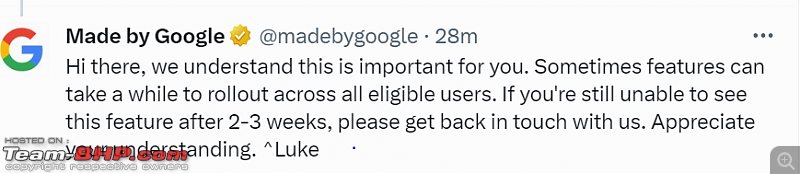
Anyone else with a Pixel, facing the same issue ?
Quote:
Originally Posted by AjinkyaP
(Post 5566869)
Anyone else with a Pixel, facing the same issue ?
|
Pixel 5, I have the emoji wallpaper live for me! My device didn't get the other features :eek:
Quote:
Originally Posted by AjinkyaP
(Post 5566869)
So I Updated my Pixel 7 with June 2023 android update expecting feature drops like Cinematic wallpaper and Emoji wallpaper , it took ridiculously long to install the update and when it did I dont see any of the above features rl:
|
I got the feature on Pixel 6.
Go in the wallpapers from the homescreen, choose any picture from your photos or any location other than the stock wallpapers, you will see one icon at the top right corner with some stars, tap on it and you will get the option to activate the cinematic wallpaper like shown in the screenshot below:

Quote:
Originally Posted by tbppjpr
(Post 5567642)
I got the feature on Pixel 6.
|
My Pixel 6A don't yet have this feature. Have got the June update too.
Quote:
Originally Posted by tbppjpr
(Post 5567642)
you will see one icon at the top right corner with some stars
|
Received emoji wallpaper on the next day of installing update but not the cinematic one yet.
I don't see the star button, Even after selecting a pic with a subject in the middle and having enough depth.
Looks like a typical Google Pixel blunder , will take some time to show up on all eligible devices.
Pixel 6 is a non- Indian variant, might be the reason behind feature rollout timing.
Quote:
Originally Posted by nstark13
(Post 5566251)
|
Thanks, nstark13.
I figured that link out later. Looks like they have an active dev thread for PE on G60.
Now I'm in two minds since the phone I was considering is my primary phone and I run some banking/corp applications on it.
Regards
Rex
Quote:
Originally Posted by rex_varghese
(Post 5568699)
Thanks, nstark13.
I figured that link out later. Looks like they have an active dev thread for PE on G60.
Now I'm in two minds since the phone I was considering is my primary phone and I run some banking/corp applications on it.
Regards
Rex
|
Hi Rex,
From what I know of PE, the sources are built in a way that safetynet passes by default and all apps should work without any hiccups.
A good way to confirm this is to check the device certification in play store settings. You can also ask someone already using PE from the device's telegram group.
Thanks
Has anyone tried using an android phone as a hi-res music streamer?
I am thinking of using the '
USB Audio Player PRO' app to send digital input into a dac that unfortunately relies on USB-C as its power source, consumption though is < 5W. The low amp requirement makes me think android should be able to power this setup alright.
Has anyone tried this setup, and how well would it work? If you have tried USB-C splitter cables that can feed data and power from different sources, kindly share links.
Many thanks.
| All times are GMT +5.5. The time now is 08:28. | |


