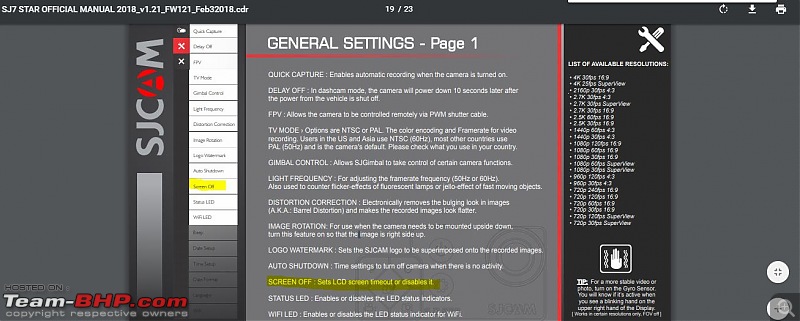| | #16 |
| BHPian Join Date: Jan 2016 Location: Bangalore
Posts: 719
Thanked: 1,001 Times
| |
| |  (1)
Thanks (1)
Thanks
|
| |
| | #17 |
| BHPian Join Date: Jun 2018 Location: Mumbai
Posts: 182
Thanked: 491 Times
| |
| |
| | #18 |
| BHPian Join Date: Nov 2011 Location: Bangalore
Posts: 285
Thanked: 477 Times
| |
| |  (1)
Thanks (1)
Thanks
|
| | #19 |
| BHPian Join Date: Jun 2018 Location: Mumbai
Posts: 182
Thanked: 491 Times
| |
| |
| | #20 |
| BHPian Join Date: Jun 2018 Location: Mumbai
Posts: 182
Thanked: 491 Times
| |
| |  (1)
Thanks (1)
Thanks
|
| | #21 |
| BHPian Join Date: Jan 2016 Location: Bangalore
Posts: 719
Thanked: 1,001 Times
| |
| |  (1)
Thanks (1)
Thanks
|
| | #22 |
| BHPian Join Date: Jun 2018 Location: Mumbai
Posts: 182
Thanked: 491 Times
| |
| |  (1)
Thanks (1)
Thanks
|
| | #23 |
| BHPian Join Date: Jan 2016 Location: Bangalore
Posts: 719
Thanked: 1,001 Times
| |
| |  (2)
Thanks (2)
Thanks
|
| | #24 |
| BHPian Join Date: Nov 2011 Location: Bangalore
Posts: 285
Thanked: 477 Times
| |
| |  (1)
Thanks (1)
Thanks
|
| | #25 |
| BHPian Join Date: Jun 2018 Location: Mumbai
Posts: 182
Thanked: 491 Times
| |
| |  (1)
Thanks (1)
Thanks
|
| | #26 |
| BHPian Join Date: Jan 2016 Location: Bangalore
Posts: 719
Thanked: 1,001 Times
| |
| |
| |
| | #27 |
| BHPian Join Date: Nov 2011 Location: Bangalore
Posts: 285
Thanked: 477 Times
| |
| |  (1)
Thanks (1)
Thanks
|
| | #28 |
| BHPian Join Date: Nov 2011 Location: Bangalore
Posts: 285
Thanked: 477 Times
| |
| |  (1)
Thanks (1)
Thanks
|
| | #29 |
| Senior - BHPian | |
| |  (1)
Thanks (1)
Thanks
|
| | #30 |
| BHPian Join Date: Jun 2018 Location: Mumbai
Posts: 182
Thanked: 491 Times
| |
| |
 |
Most Viewed




 . Till now I have only used waterproof case mounting on the helmet and had never checked out soft case properly.
. Till now I have only used waterproof case mounting on the helmet and had never checked out soft case properly.


 I also updated SJ7 Star to latest version 1.21 yesterday night.
I also updated SJ7 Star to latest version 1.21 yesterday night.