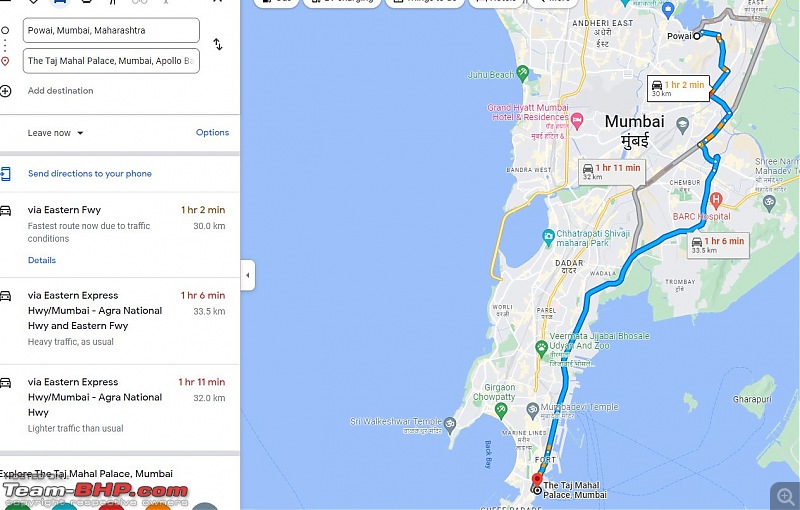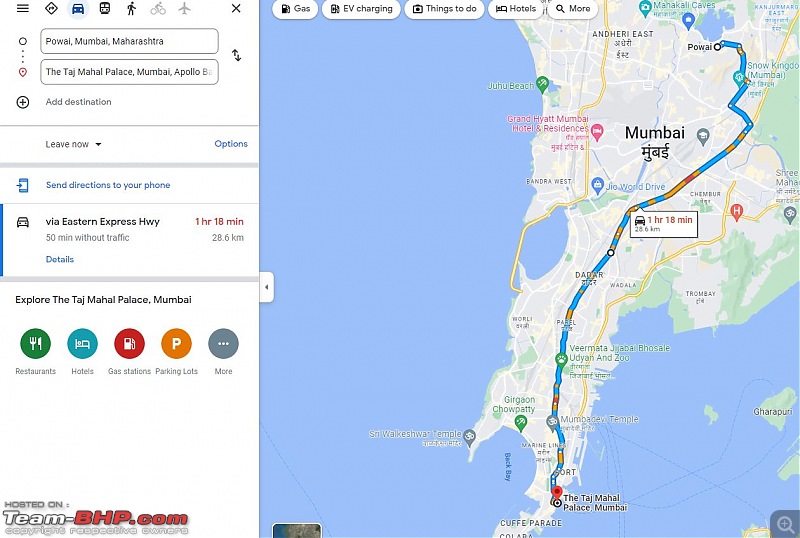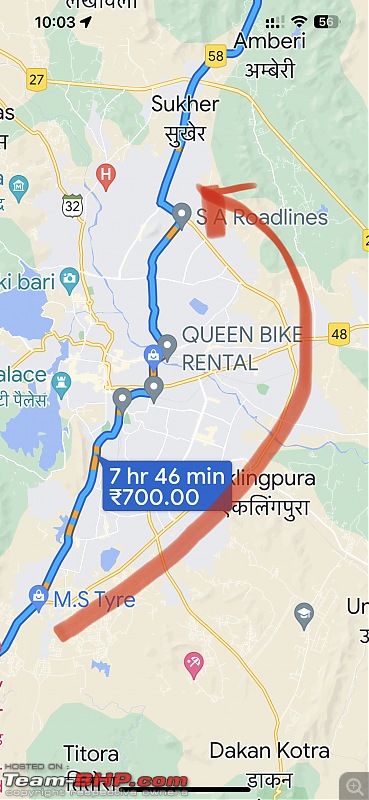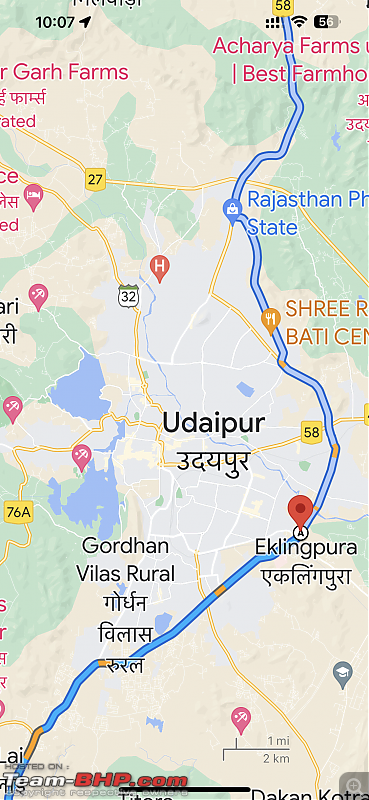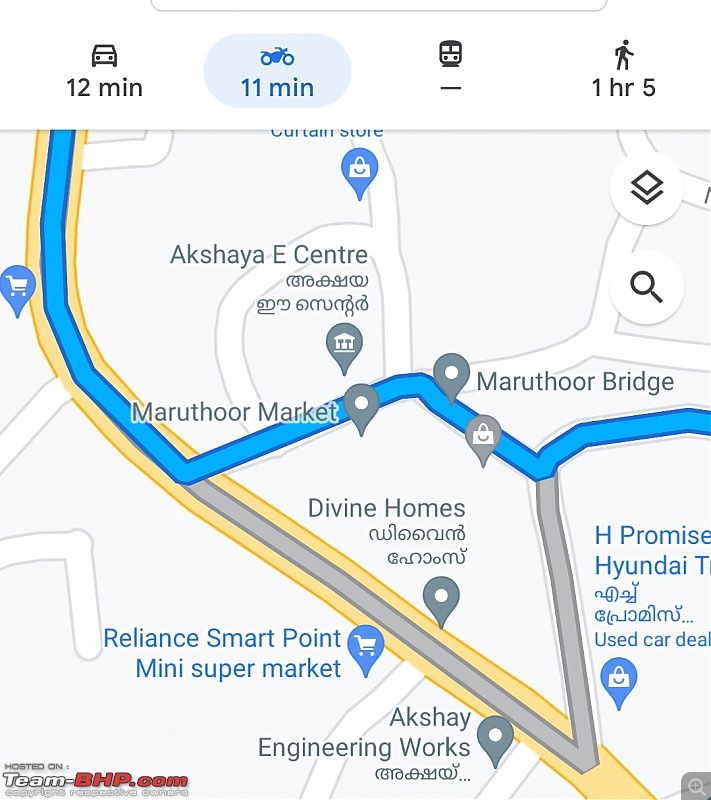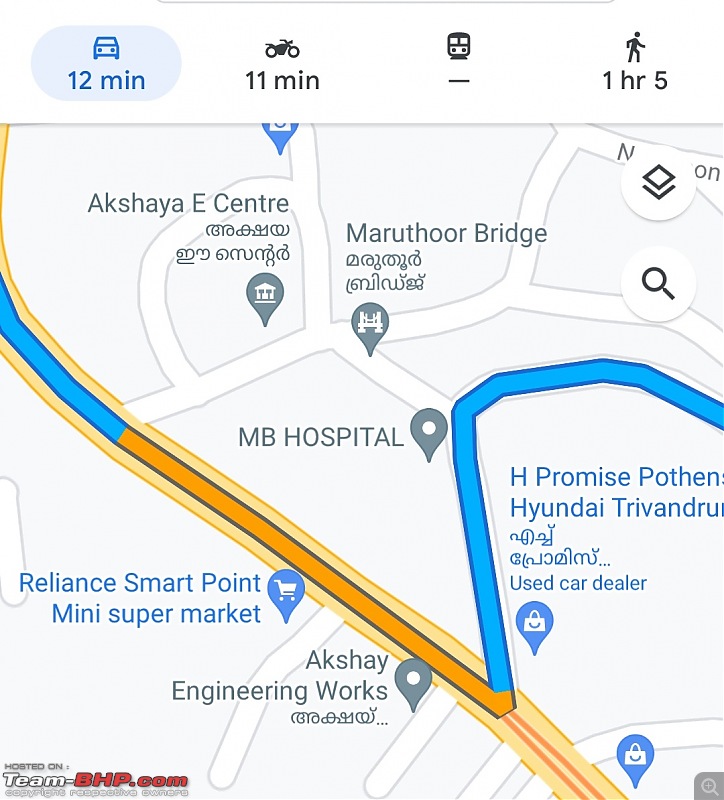| | #1 |
| BHPian Join Date: Jan 2014 Location: Chennai
Posts: 90
Thanked: 148 Times
| |
| |  (55)
Thanks (55)
Thanks
|
| |
| | #2 |
| BHPian Join Date: Jan 2015 Location: Pune
Posts: 973
Thanked: 7,643 Times
| |
| |  (9)
Thanks (9)
Thanks
|
| | #3 |
| BHPian Join Date: Mar 2007 Location: Bangalore / Boise
Posts: 888
Thanked: 1,272 Times
| |
| |  (3)
Thanks (3)
Thanks
|
| | #4 |
| BHPian Join Date: Sep 2010 Location: Bangalore
Posts: 185
Thanked: 2,722 Times
| |
| |  (1)
Thanks (1)
Thanks
|
| | #5 |
| Senior - BHPian | |
| |  (1)
Thanks (1)
Thanks
|
| | #6 |
| BHPian Join Date: Mar 2007 Location: Bangalore / Boise
Posts: 888
Thanked: 1,272 Times
| |
| |  (3)
Thanks (3)
Thanks
|
| | #7 |
| BHPian Join Date: May 2021 Location: BOM/FCO/HOU
Posts: 64
Thanked: 590 Times
| |
| |  (4)
Thanks (4)
Thanks
|
| | #8 |
| BHPian Join Date: Sep 2013 Location: Canada / B'lore
Posts: 802
Thanked: 2,819 Times
| |
| |  (4)
Thanks (4)
Thanks
|
| | #9 |
| Senior - BHPian Join Date: Oct 2014 Location: MH02 to MH46
Posts: 1,612
Thanked: 6,596 Times
| |
| |  (11)
Thanks (11)
Thanks
|
| | #10 |
| BHPian Join Date: Oct 2008 Location: Bangalore
Posts: 65
Thanked: 38 Times
| |
| |
| | #11 |
| BHPian Join Date: Jul 2015 Location: Trivandrum
Posts: 60
Thanked: 275 Times
| |
| |  (1)
Thanks (1)
Thanks
|
| |
| | #12 |
| BHPian Join Date: Jan 2015 Location: Pune
Posts: 973
Thanked: 7,643 Times
| |
| |
| | #13 |
| BHPian Join Date: Oct 2008 Location: Bangalore
Posts: 65
Thanked: 38 Times
| |
| |
| | #14 |
| BHPian Join Date: May 2021 Location: BOM/FCO/HOU
Posts: 64
Thanked: 590 Times
| |
| |  (1)
Thanks (1)
Thanks
|
| | #15 |
| Senior - BHPian Join Date: Dec 2008 Location: Bangalore
Posts: 3,557
Thanked: 5,539 Times
| |
| |  (3)
Thanks (3)
Thanks
|
 |
Most Viewed