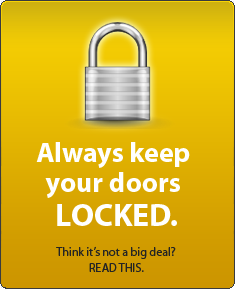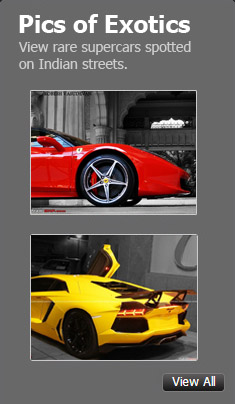News
Done 1000 miles on my Tesla Model 3 Performance: 9 interesting features
Whenever I want to go out, I choose it over my BMW as it is such an amazing car to drive.
BHPian mobike008 recently shared this with other enthusiasts.
1000 Miles Report
Despite working permanently from home, last weekend Rosso Diablo completes its first milestone which is 1000 miles in about 45 days out of which I was travelling for 2 weeks.

I just need an excuse to take this beauty out for a spin.
Quick Update on my overall feeling post driving the M3P for 1000 miles
- Whenever I want to go out, I just seem to choose the Tesla over the BMW as it’s such an easy car to drive. Just sit inside and start driving without thinking too much about anything else.
- Sheer performance of the Tesla is another reason to keep choosing it over the BMW. It just flies on the freeway- overtaking, first off the lights - is stuff from my childhood fantasies as its fast acceleration leaves everyone so far behind, they are not even visible in RVM.
- Lastly, apart from the sheer fun it offers, cost savings is one of the biggest drivers for choosing it over the BMW. I must have spent roughly $25 for driving 1000 miles which is massive gas savings when compared to the BMW. The same amount of miles would have cost me ~ $250 (Simple Math of ~ $75 for a full tank of premium fuel that lasts for 325 Miles in the BMW). Unfortunately, Tesla App shows energy consumption and related costs only for the last 31 days. There are other 3rd party paid apps which provide the full details of the life of the car.
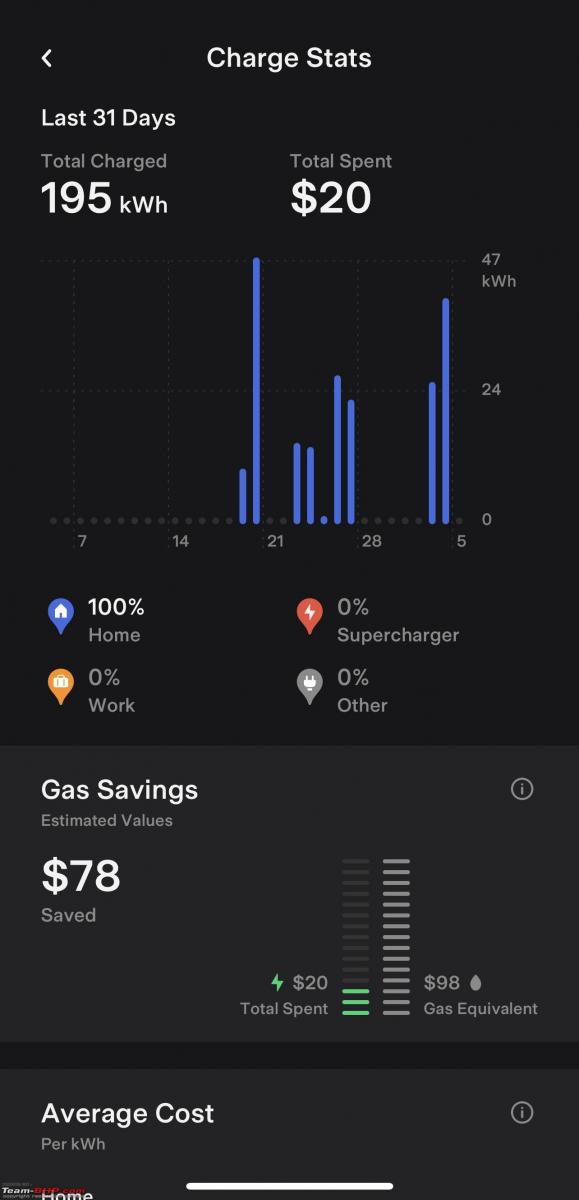
- Autopilot- I am slowly developing confidence in Autopilot. It’s so amazing to know that the car can drive (including steer itself) in all conditions. I have now tried the autopilot in all conditions- Back Road Driving, High-Speed Freeway Driving. Started using it first during daylight and light traffic conditions, then moved on to using it at night as well. Even when driving at night at freeway speeds (80mph or 90mph on 75mph zones where most traffic is at these speeds), it works flawlessly. Thankfully, have not experienced the dreaded “Phantom Braking” which is when the car will brake suddenly thinking there is an obstacle in front even if there is none. Initially, I was scared to use Autopilot and would be ready to grab the controls but, now I understand its behavior better and feel more confident. It’s a pleasure to use Autopilot and a great stress reliever in long-distance freeway type of driving conditions.
I have just one minor Nitpick at this point
I may have charged the car about 6-7 times till date and more than once the cable does not get unlocked despite pressing the “Disconnect” button on the charger.
The process is to press till the light turns “Green” then “Blue” and finally "White”. The cable gets dislodged only when the light on the Tesla icon becomes white. For some reason, this does not happen smoothly each time.
Thankfully, I bumped into a YT video before I got delivery which shows a trick if the cable does not get dislodged. Here is how you can manually disconnect it from the charging port.
Open the boot. On the left side there is a small black thread that hangs, pull it gently and the cable gets disconnected from the charge port immediately.
Would love Tesla owners to comment if you too face it sometimes or if it’s just a software glitch for now.
Interesting features
I learnt these since I posted the ownership review which is pretty cool to know and some are really useful.
- Open the navigation app (Apple Maps/Google) and send the address to Tesla in advance before I start the drive. When I sit in the car, navigation starts automatically and I’m ready to roll.
- Press the button on Charging Cable “10 times” and the entire charge port lights up in rainbow colors.
- If Tesla is closer than it’s supposed to be to the car in front which is grey in color like all other cars displayed on the screen, it will turn RED and starts blinking. This is an indication that I am too close and should brake.
- A cool feature of BSM (Blind Spot Monitoring) is if I am planning to change lanes, I can glance at the IPAD and it will turn cars into RED in either lane indicating it’s not safe to change lanes.
- Updated via. a recent software update- If the car is charged to a higher percentage (90% and above), a message pops up on the screen that indicates limited REGEN availability and asks if I want TESLA to automatically brake using manual brakes. Toggle to keep it ON/OFF.
- There is an option to switch on “Cellphone Notification” if you forget to close your door/window properly. Tesla will not only automatically roll down the windows and shut the car door but, it will also send a notification to your cellphone via. Tesla App that it has done so.
- Auto Headlights Feature not only keeps Day Time Running (DRL) on but the taillights as well.
- Remotely check the surroundings of your Tesla via. Sentry Model Live Camera to assess the safety of the environment before returning to the car. Especially needed if you have parked your car say in: Detroit/LA/Brooklyn Downtown… LOL!
- After a recent software update, the driver door can be unlatched remotely via. Tesla App (very useful for folks living in cold climates and the door handle is frozen with ice).
To celebrate the 1000 miles, we decided to head to Tehaleh, WA which is about 60 miles from home or a 1-hour drive to view the snow-capped Mt.Rainier from up close.
Since it snowed a lot in Greater Seattle in the last week, the road was closed but, we parked the car and walked a mile to view the mighty Mt.Rainier up close.
This location also attracts a lot of amateur/professional photographers who come to take unique pictures of a steep road that feels as if going straight into Mt.Rainier. It's one of the most photographed locations in WA. (Search for Tehaleh, Mt Rainier on Instagram and you will see some breathtaking pictures of this location).
Sharing a few pictures of a spectacular day spent in the arms of Mt. Rainier.
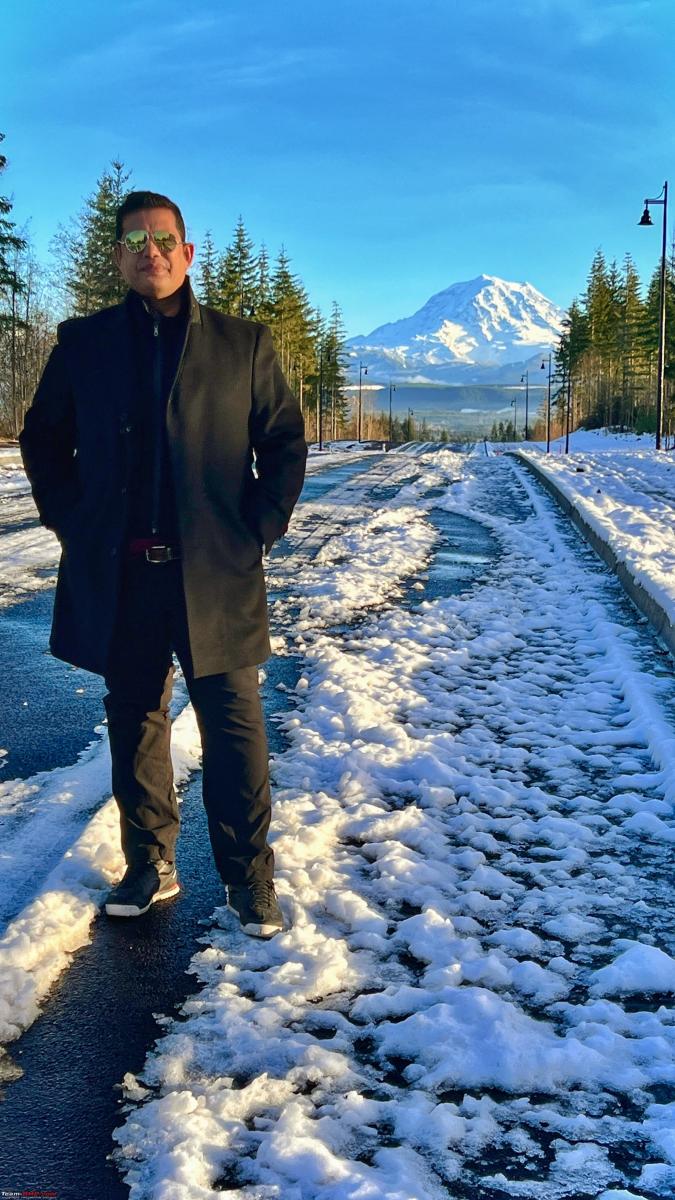
Check out BHPian comments for more insights and information.







.png)