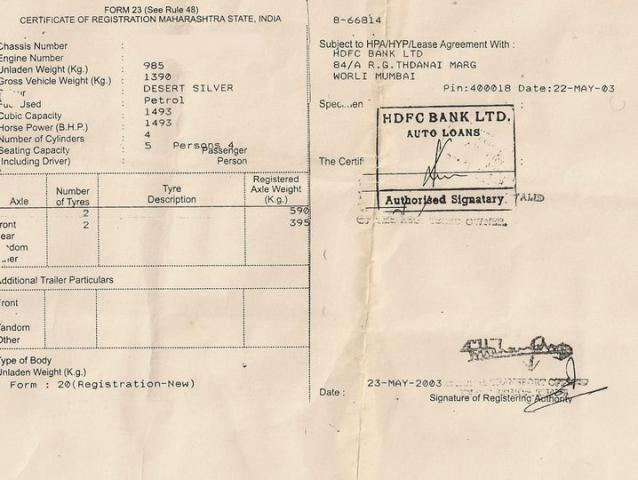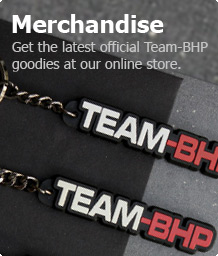RTO Hypothecation Removal Process - Step by Step Guide
Here is a step by step guide on getting the "Finance Company Hypothecation" removed from your RC book, once the loan period is over.
Typically one would start hunting for an agent to get the Hypothecation removed. Now, I am a 'No agent' guy (got both, my Driving License & Passport without an agent) and refrain from taking services of agents, unless the procedure is very difficult to complete on my own (e.g. booking Rail tickets via the Tatkal scheme). Since my car is Pune registered, the steps and references are applicable for the Pune RTO (MH-12 jurisdiction). Note that procedures are more or less the same for other RTOs too.
STEP ONE: Documents from the Bank / Finance Company
Your bank or Financial institution would give you the following documents after Loan closure: Bank Letter stating Closure of Loan - Standard format on their letterhead.
- No Objection Certificate : 2 or 3 copies of the NOC (1 each for the car owner and the RTO). Some finance companies may give an extra copy for the Insurance company's records.
- 2 copies of Form 35 : This may or may not be the case & would vary as per your state and / or RTO guidelines.
- Note that the bank NOC is generally valid only for 3 months. You must submit your application to the RTO, before the NOC's expiration.
- Trade Certificate
Once you are in receipt of these documents, it is recommended to get some extra copies made for your records.
STEP TWO: Submitting your application
Update: Now, payment can be made online as well.
Visit https://parivahan.gov.in --> Online Services --> Vehicle Related Services --> Enter your vehicle number --> Choose your service --> Misc.
Once you enter the building, you'll see a lot of counters with clearly marked numbers on them. I roamed around a bit & then started asking questions to people there on what needs to be done. Luckily for me, there was this gentleman who willingly explained the rather straight-forward procedure.
You need the following documents to complete your application:
- No Objection Certificate (RTO copy)
- Form 35 (Both the copies, duly signed by yourself)
- Registration certificate - Original
- Driving License - Copy only
- Insurance policy - Copy only
- PUC - Copy only
- Owner's Aadhaar card - Copy only
- Owner's photograph
- Print of payment receipt (if paid online)
Staple all the papers up together. Then, carry out the following steps to get the hypothecation removed from your RC book:

- Get all the documents checked by an officer. Ask around to know who the verification officer is (easy to find).
- Get these details entered into the RTO computer system (e.g. counter #31 at the Pune RTO). Then, walk over to the counter in charge of your number series (A, H, AB, CY etc. are clearly marked). Hand your papers to the concerned officer (at that counter) and ask him to approve your details (that have just been entered into the system).
- Go to the payment counter and pay the Rs. 100 fee (counter #19 at the Pune RTO).
- Go back to the officer in "step b" (who approved your details in the computer system). The officer will collect all your documents & give you a date on which you should come in next. This period is essentially used to verify all of the attached documents & get them approved by the concerned officer.
- On that specified date, you will have to revisit the RTO and meet the same officer (from "step b"). He will hand over your documents along with an "Acceptance Form", which essentially contains all the details mentioned on the RC. It is given to you so that you can make any corrections (if needed). In my case, I found that my surname was spelled incorrectly. I corrected the same with a pen, signed on the same spot & handed it back to him. He then made these changes into the RTO computer system.
- I was sent, along with all the documents, to counter 14 / 15 (whichever is open) to pay Rs. 350 (fees for the Smart Card RC). You will get a receipt & be asked to collect the Smart Card RC after 4 days (or in the ballpark).
- Go to the RTO on the date given, and collect your new RC Smart Card (sans hypothecation)
All in all, you need to make 3 visits to the RTO.
1st Visit : 4 steps
2nd Visit : 2 steps
3rd Visit : Collect the updated RC Smart Card.
Total Cost - Rs 450
Additional pointers
- Agents can get pretty pushy in peddling their services. As I've illustrated above, it's easy to get the job done yourself. If, on the other hand, you are pressed for time, hiring a reliable agent is probably the way to go.
- Have all your documents ready & be polite to all the RTO officers & clerks.
- When you go to collect your RC, there is a computer inquiry section. It's here that you will get updates on your RC. In my case, they had sent the RC within only 2 days of paying the fees.
- This is for those who would be visiting an RTO other than Pune. Make an effort to find out the entire procedure on your first visit itself. This way, you won't spend too much time at the RTO. I had to spend a total of 75 minutes only (both visits together) to get the work done.