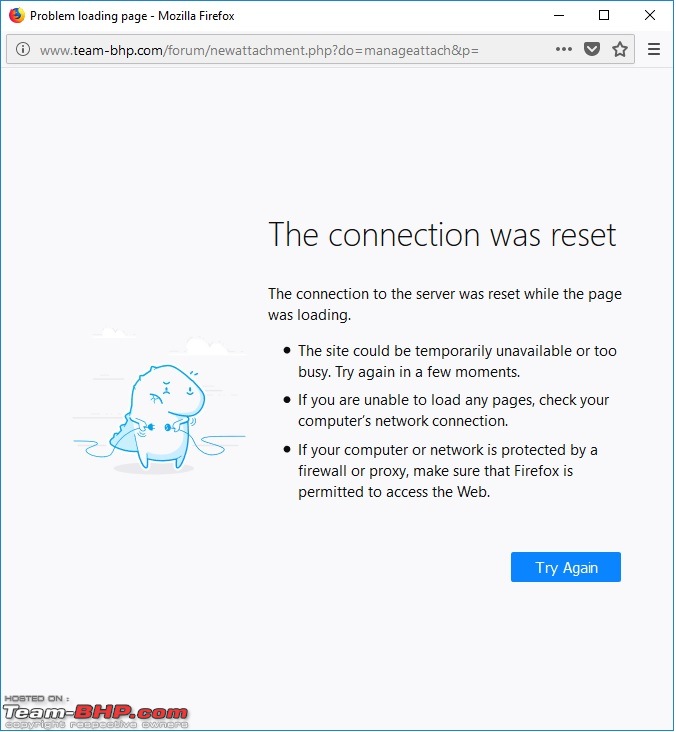Team-BHP
(
https://www.team-bhp.com/forum/)
A very welcome update to the forum. I have to admit I have hesitated many times to upload photos just because I was lazy to go through the pains of doing the resizing. Am looking forward to uploading more photos and expect to see more photos on the forum as well.
@Rehaan - thanks for this. I was just trying to upload a few pictures to a post yesterday and kind of gave up. This makes it so easy!
I have been using the new upload feature extensively over the last few days and it is a huge improvement! It’s just so easy and convenient. Many thanks Rehaan!
Jeroen
Quote:
Originally Posted by abhi7013
(Post 4327238)
I've noticed that am unable to view attachments lately from the mobile app.
|
+
Quote:
Originally Posted by rdst_1
(Post 4327272)
Yup. Now we are having to download and see every attachment in our gallery app.
|
Thanks a ton for pointing this out!
It has now been resolved :)
Images should be showing correctly in the app once again!
There's only 1 small downside with the solution applied: Images that were uploaded in posts between 15 Dec 2017 -till- 08 Jan 2018 will still need to be viewed in the browser.
Quote:
Originally Posted by Rehaan
(Post 4335870)
Thanks a ton for pointing this out!
|
Yes, now the images are visible in the app! Thank you for setting it right!
Few days back, I was uploading multiple photos (18 files, ~40MB size) for a post and each time connection was getting reset after uploading few photos. I tried different browsers (Firefox & Chrome) and with both http and https mode. However, in each try, after about 3 to 5 minutes, I was getting an error. Looking at error, I even ensured that I open some other thread in another browser tab to keep session active while files were getting uploaded. In couple of instances, I successfully uploaded few photos but all photos weren't getting uploaded. Kept on getting an error as below.
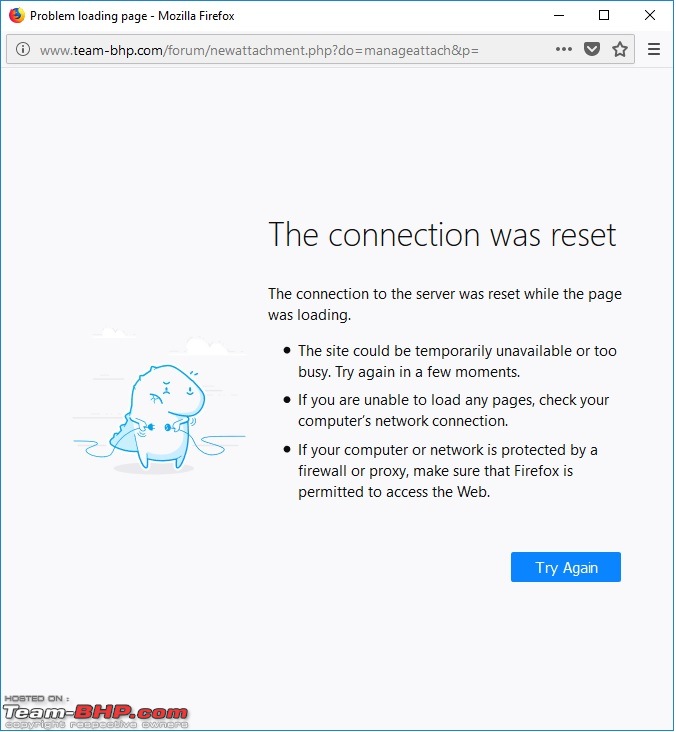
I was using BSNL broadband with 4 Mbps speed.
As a final resort, started uploading each photo individually & that worked finally.
Not sure if this can be checked, just shared my experience.
Quote:
Originally Posted by sukiwa
(Post 4396979)
I was uploading multiple photos (18 files, ~40MB size)
...
in each try, after about 3 to 5 minutes, I was getting an error.
...
I was using BSNL broadband with 4 Mbps speed.
|
Hi Sukiwa,
This sounds like a time-out issue for uploads.
When we enabled this multi-image upload, I had increased this setting a bit to prevent this from happening.
In your case (perhaps due to your upload speed), you seem to be crossing that time threshold.
I'll take a look again - but for now, perhaps break the upload up into 2 - 3 batches (depending on overall filesize, and therefore time taken).
I'm unable to re-use the same attachment which was attached once to the post and when I felt I again had to use the same attachment in the middle of the post and tried to reuse it, it shows the attachment is attached to the post while it's being edited but it's not showing the attachment once the post is posted. This wasn't the case till yesterday or day-before yesterday.
Would like to hear on the same,
Varun
Quote:
Originally Posted by Varun_HexaGuy
(Post 4409386)
I'm unable to re-use the same attachment which was attached once to the post
|
Hey Varun,
There have been no changes made in the last few days -- so it might be some sort of strange bug you're facing for that particular post / series of actions.
Testing below (single-upload, double attachment code insert):


Chanced upon this, thanks to a not-so-relevant post ;)
Super thanks for making attachments a breeze to handle clap:
In fact, I did notice the new UI, but realized how intuitive it has been made only after reading through the details.
I am unable to post images on the forum. I get an error during the upload which says:
"Error 503 Backend fetch failed
Backend fetch failed
Guru Meditation:
XID: 943755212
Varnish cache server"
I am using an Airtel broadband with 40mbps speed on my Macbook Air.
What seems to be the problem?
Quote:
Originally Posted by RS90
(Post 4451746)
I am unable to post images on the forum. I get an error during the upload which says:
|
Does this happen all the time? Or only sometimes?
When it does happen - are you uploading multiple large images?
Quote:
Originally Posted by Rehaan
(Post 4453016)
Does this happen all the time? Or only sometimes?
When it does happen - are you uploading multiple large images?
|
It was happening all the time. I was trying to upload two images both less than 3mb each.
With a lot of hit and trial, I figured out that I was not able to upload the attachment when the file extension was mentioned in the file name. Once I renamed the file and deleted the extension, it worked.
Eg. I was unable to upload the image by the name "car.jpg" but I was successful in uploading "car".
Thanks a lot!
Quote:
Originally Posted by RS90
(Post 4453022)
Eg. I was unable to upload the image by the name "car.jpg" but I was successful in uploading "car".
|
This sounds strange.
What I think might be happening is that your OS is set to "hide file extensions for known types".
So when a file is called car.jpg it is actually called car.jpg.jpg
Do you think this is possible?
On Windows the setting is at - Control Panel > Folder Options > View tab >
Is this checked for you?

Quote:
Originally Posted by Rehaan
(Post 4453081)
This sounds strange.
What I think might be happening is that your OS is set to "hide file extensions for known types".
|
The "hide file extensions for known types" on windows corresponds to "show all filename extensions" on the Mac OS.
The same is not checked.
I tried checking it, I named the file car.jpg and then checked it, it showed "car.jpg" and not "car.jpg.jpg"
I think Mac OS does not allow a file to be named with two extensions.
Anyway, the problem is solved. I just have to rename the file, remove the extension and the upload is then seamless.
Thanks!:thumbs up
| All times are GMT +5.5. The time now is 06:13. | |