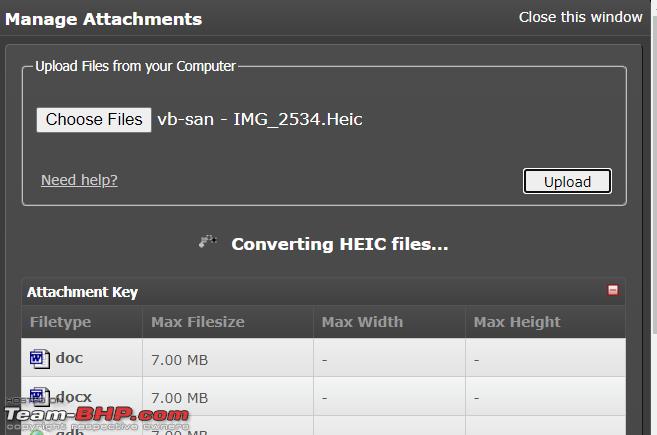Team-BHP
(
https://www.team-bhp.com/forum/)
Quote:
Originally Posted by Rehaan
(Post 4634867)
Sorry about this.
There's some corruption in one of the tables in our database that is causing this. We should have it fixed soon.
For now, the <800px images will not show in the preview, however, they will show up fine when you submit the post.
|
Thanks for sharing the details Rehaan. I wasnt sure if the files I was trying to upload were creating the problem or if there was some back end server issue.
Quote:
Originally Posted by Rehaan
(Post 4634867)
Sorry about this.
There's some corruption in one of the tables in our database that is causing this. We should have it fixed soon.
For now, the <800px images will not show in the preview, however, they will show up fine when you submit the post.
|
Is this sorted out Rehaan, I had a tough time in submitting my latest tlog. Am waiting for this to be solved for the next one, without the preview, its quite cumbersome to edit.
Do give us a shout when its sorted.
Fixed!
Since yesterday the issue with downloading PDFs as well as some other snags with GIFs and previewing images have been resolved :thumbs up
HEIC / HEIF images are now supported on Team-BHP! :)
Apple users will be happy to know that .heic & .heif images can now be uploaded from your devices directly to Team-BHP!
While almost no modern browsers natively support these formats, we've set up our software to seamlessly convert your HEIC images to JPGs behind the scenes, so you don't have to worry about converting your pictures when creating your next Team-BHP Review or Travelogue.
The upload process is functionally identical, with just the addition of a step where the HEIC files are automatically converted to JPGs before being sent to our servers:
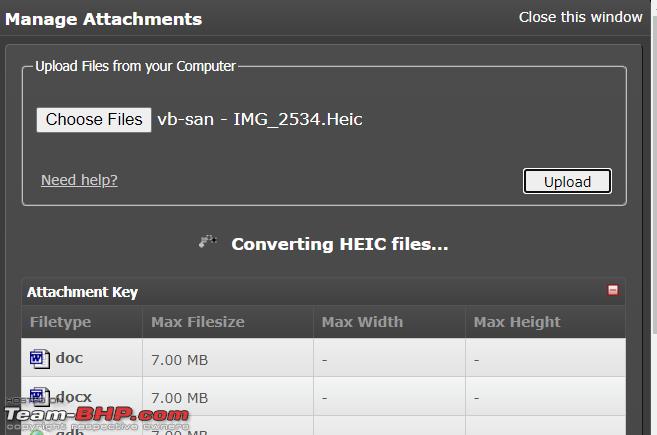
2 quick fixes / improvements:
1) The "Insert attachment" dropdown now features small thumbnails. This makes it a bit easier to insert the correct thumbnail in your post, rather than relying purely on filenames!
Thanks to
haisaikat &
Mr.Boss for inspiring this.

2) HEIC uploads had a bug where spaces in the HEIC filenames were causing parts of the filenames to disappear, as well as clash on upload. This has been fixed.
Thanks to
Libran1987 for pointing this one out!
Quote:
Originally Posted by Rehaan
(Post 5847827)
2 quick fixes / improvements:
1) The "Insert attachment" dropdown now features small thumbnails. This makes it a bit easier to insert the correct thumbnail in your post, rather than relying purely on filenames!!
|
Thanks very much! I just used this feature for the first time and it is a Godsend! Makes posting multiple images so much easier!
Jeroen
Quote:
Originally Posted by Rehaan
(Post 5847827)
1) The "Insert attachment" dropdown now features small thumbnails. This makes it a bit easier to insert the correct thumbnail in your post, rather than relying purely on filenames!
Thanks to haisaikat & Mr.Boss for inspiring this.
|
Thanks for this improvement. Helps loads during a contextual upload. clap:
Quote:
Originally Posted by Rehaan
(Post 5847827)
The "Insert attachment" dropdown now features small thumbnails. This makes it a bit easier to insert the correct thumbnail in your post, rather than relying purely on filenames!
|
This is awesome! A big improvement and this will make writing travelogues with many images so much easier :-) Thanks a lot!
Quote:
Thanks to haisaikat & Mr.Boss for inspiring this.
|
Thanks to you guys for the great suggestion and to @Rehhan for implementing this quickly!
Quote:
Originally Posted by Rehaan
(Post 5847827)
2 quick fixes / improvements:
|
It is an excellent update. It will certainly make adding pictures easier rather than depending on the file names or opening another window for all the added pictures.
Kudos to the Admin and the members who are suggesting such small but effective changes.
Thank you very much. This will make writing threads so much easier!
May I recommend a cleaner layout of the threads? White background with grey or black text.. And a less windows 98 look of the pages in general?
Quote:
Originally Posted by Rehaan
(Post 5847827)
2 quick fixes / improvements:
1) The "Insert attachment" dropdown now features small thumbnails. This makes it a bit easier to insert the correct thumbnail in your post, rather than relying purely on filenames!
|
Thanks a ton!
At times my posts have more than 20 pics and I had to keep memory of the file name to insert it correctly. And when you are lazy enough to use only mobile TeamBHP and mobile pics, there is no file names, just image numbers rl:
Now it has become extremely easier. :thumbs up
Thank you so much for this, it makes it so much easier when you are writing a large post with multiple attachments. God knows how many times I have had to go back and look at the file names to figure out which photo goes where.
This is an awesome improvement. Thank you, Rehaan and team!
To me, posting in team-bhp is similar to how super luxury carmakers hand-make their engines. Very less automation, very less modern gizmos to assist the maker, but sheer experience and passion of the maker results in a superior product. But once in a while, the maker does wish for a small, simple power tool that could help a little bit here and there. This improvement is like that, it will help us focus and spend more time on the quality of content and articulation, without losing the dedication to real quality, while avoiding distracting "shiny-object" tech.
Hi rehaan! Thanks for this feature will help in a great way! On a sidenote, there's a bug I have been noticing. If I use the add list feature and then cancel it to end and create the list, the mouse pointer or the word tracker goes off and you can't type anymore in the reply section. What I do to solve is use the inspect element and scroll a bit among the sections and then the text indicator comes back. I don't know if this is me only facing this but please have a look. Thanks!
Quote:
Originally Posted by Rehaan
(Post 5847827)
1) The "Insert attachment" dropdown now features small thumbnails.
|
I remember each time I had to click on "Preview post" before submitting just because I had that 0.1% doubt if I attached the right images.
And not to forget, the numerous instances of remembering file names and going as far as to rename each picture uniquely which is ridiculously difficult when you have more than 15 pictures.
This is a classic "By the people, for the people" move with regards to receiving feedback and instantly making the platform better.
All rise and applaud!clap:
Seriously, thanks guys, everyone who thought about this and implemented it.
| All times are GMT +5.5. The time now is 08:30. | |