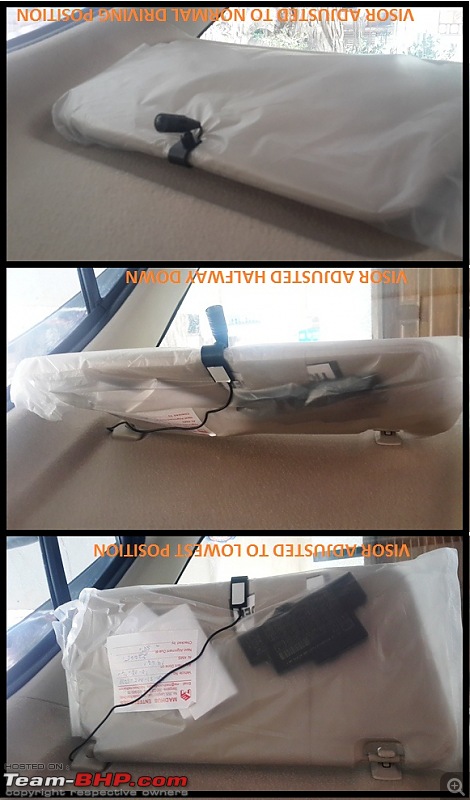| | #1 |
| Distinguished - BHPian  Join Date: Nov 2007 Location: Belur/Bangalore
Posts: 7,147
Thanked: 27,207 Times
| |
| |  (23)
Thanks (23)
Thanks
|
| |
| | #2 |
| Distinguished - BHPian  Join Date: Nov 2007 Location: Belur/Bangalore
Posts: 7,147
Thanked: 27,207 Times
| |
| |  (18)
Thanks (18)
Thanks
|
| | #3 |
| Distinguished - BHPian  Join Date: Nov 2007 Location: Belur/Bangalore
Posts: 7,147
Thanked: 27,207 Times
| |
| |  (18)
Thanks (18)
Thanks
|
| | #4 |
| Distinguished - BHPian  Join Date: Nov 2007 Location: Belur/Bangalore
Posts: 7,147
Thanked: 27,207 Times
| |
| |  (16)
Thanks (16)
Thanks
|
| | #5 |
| Distinguished - BHPian  Join Date: Nov 2007 Location: Belur/Bangalore
Posts: 7,147
Thanked: 27,207 Times
| |
| |  (18)
Thanks (18)
Thanks
|
| | #6 |
| Distinguished - BHPian  Join Date: Nov 2007 Location: Belur/Bangalore
Posts: 7,147
Thanked: 27,207 Times
| |
| |  (14)
Thanks (14)
Thanks
|
| | #7 |
| Distinguished - BHPian  Join Date: Nov 2007 Location: Belur/Bangalore
Posts: 7,147
Thanked: 27,207 Times
| |
| |  (39)
Thanks (39)
Thanks
|
| | #8 |
| Team-BHP Support  | |
| |  (1)
Thanks (1)
Thanks
|
| | #9 |
| BHPian Join Date: Sep 2013 Location: Hyderabad
Posts: 993
Thanked: 481 Times
| |
| |  (1)
Thanks (1)
Thanks
|
| | #10 |
| BHPian Join Date: May 2014 Location: TN38/KL11/KL58
Posts: 659
Thanked: 990 Times
| |
| |  (1)
Thanks (1)
Thanks
|
| | #11 |
| Senior - BHPian Join Date: Jul 2007 Location: Gurgaon
Posts: 5,975
Thanked: 4,673 Times
| |
| |  (3)
Thanks (3)
Thanks
|
| |
| | #12 |
| Distinguished - BHPian  Join Date: Nov 2007 Location: Belur/Bangalore
Posts: 7,147
Thanked: 27,207 Times
| |
| |  (7)
Thanks (7)
Thanks
|
| | #13 |
| Senior - BHPian | |
| |  (1)
Thanks (1)
Thanks
|
| | #14 |
| Distinguished - BHPian  Join Date: Nov 2007 Location: Belur/Bangalore
Posts: 7,147
Thanked: 27,207 Times
| |
| |  (2)
Thanks (2)
Thanks
|
| | #15 |
| Senior - BHPian | |
| |
 |
Most Viewed




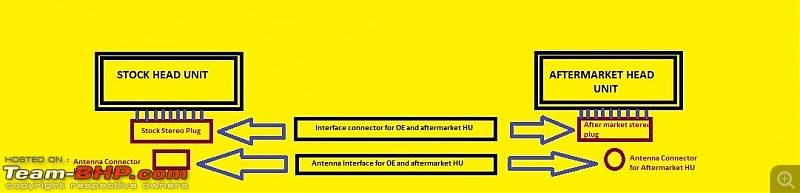


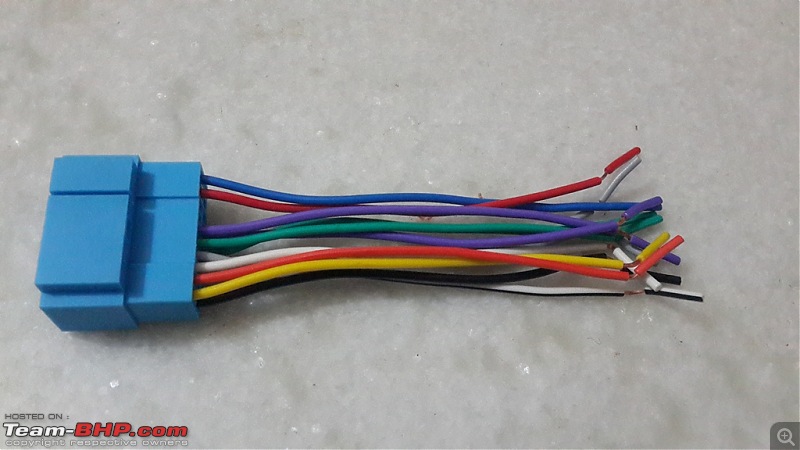

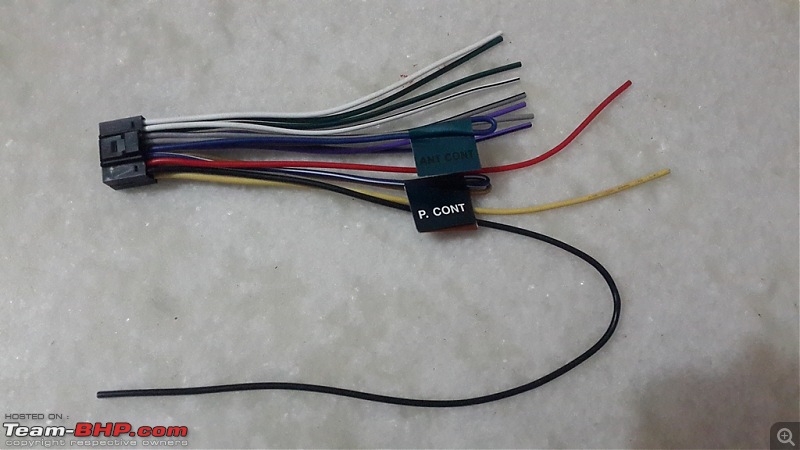

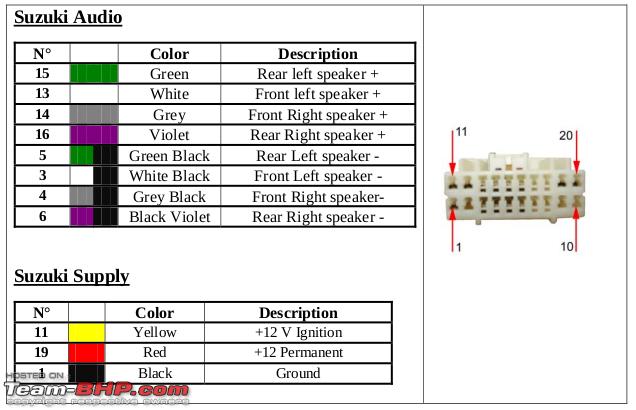
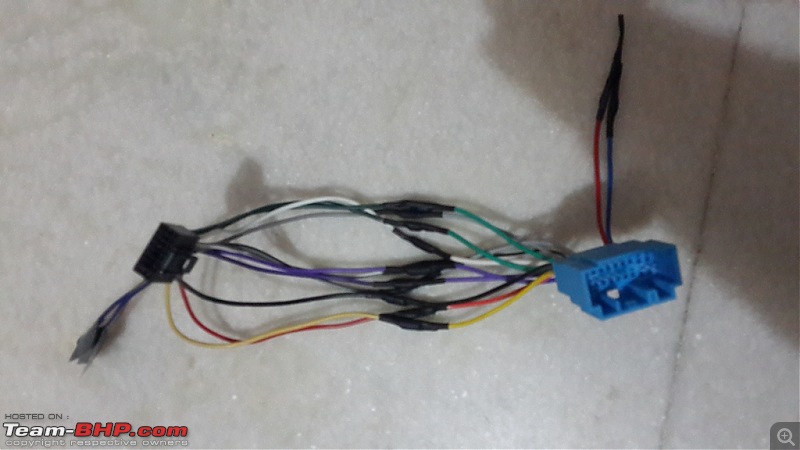







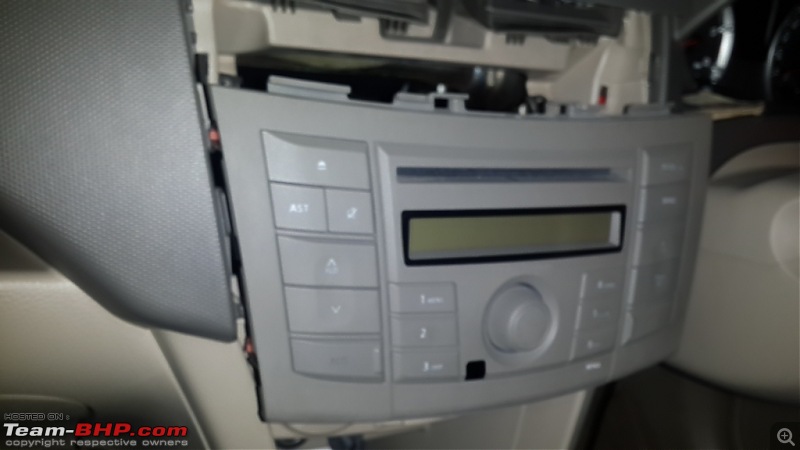


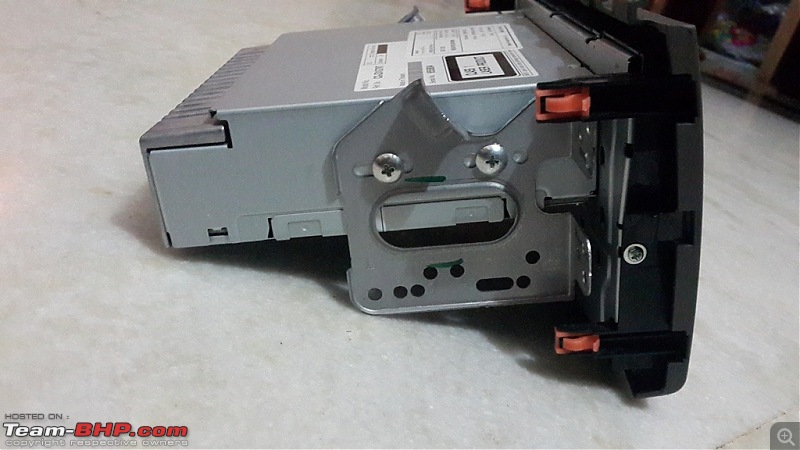
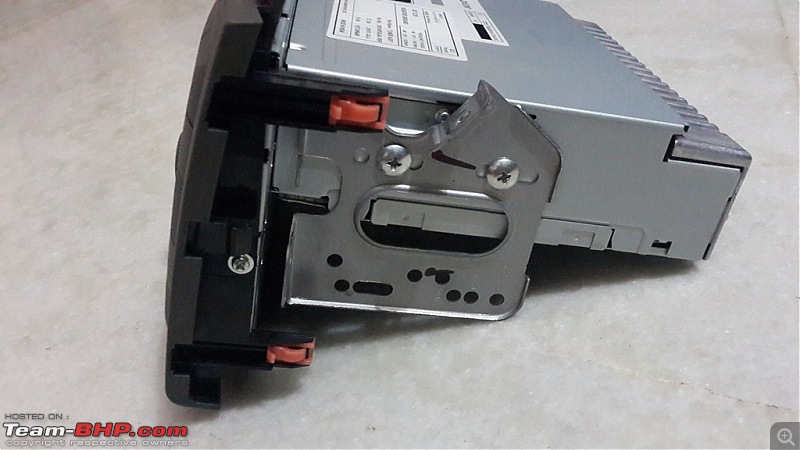






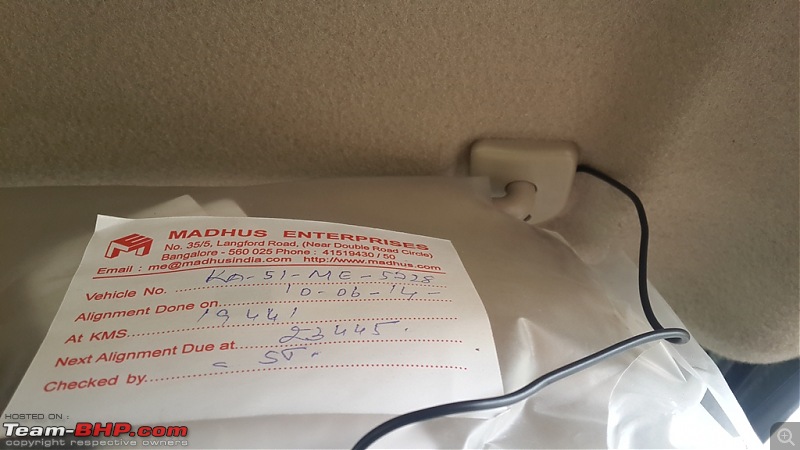







 . You really have a lot of patience, as these DYIs are not so easy.
. You really have a lot of patience, as these DYIs are not so easy.