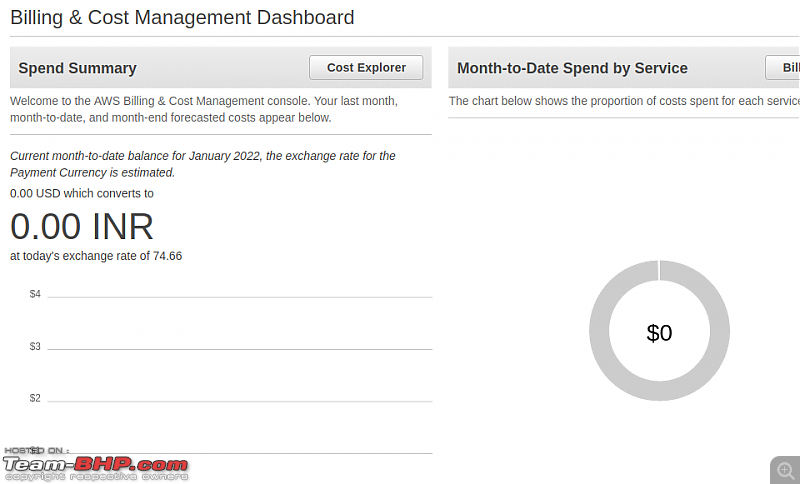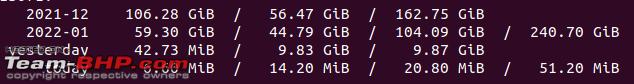| |||||||
| View Poll Results: Your Choice? | |||
| Google Drive | | 55 | 51.40% |
| Dropbox | | 24 | 22.43% |
| SkyDrive | | 14 | 13.08% |
| Other (please specify in your post) | | 14 | 13.08% |
| Voters: 107. You may not vote on this poll | |||
 |
| Search this Thread |  44,125 views |
| | #76 |
| BHPian Join Date: Mar 2017 Location: Kolkata
Posts: 568
Thanked: 2,090 Times
| |
| |  (2)
Thanks (2)
Thanks
|
| | #77 |
| BHPian Join Date: Jun 2015 Location: Hyderabad
Posts: 86
Thanked: 302 Times
| |
| |  (3)
Thanks (3)
Thanks
|
| | #78 |
| Senior - BHPian | |
| |  (2)
Thanks (2)
Thanks
|
| | #79 |
| BHPian Join Date: Jun 2015 Location: Hyderabad
Posts: 86
Thanked: 302 Times
| |
| |  (2)
Thanks (2)
Thanks
|
| | #80 |
| BHPian Join Date: Mar 2017 Location: Kolkata
Posts: 568
Thanked: 2,090 Times
| |
| |  (1)
Thanks (1)
Thanks
|
| | #81 |
| Newbie Join Date: Jan 2018 Location: Pune
Posts: 15
Thanked: 71 Times
| |
| |  (2)
Thanks (2)
Thanks
|
| | #82 |
| BHPian Join Date: Mar 2017 Location: Kolkata
Posts: 568
Thanked: 2,090 Times
| |
| |  (1)
Thanks (1)
Thanks
|
| | #83 |
| Senior - BHPian Join Date: Dec 2008 Location: Bangalore
Posts: 3,843
Thanked: 6,158 Times
| |
| |  (2)
Thanks (2)
Thanks
|
| | #84 |
| BHPian Join Date: Dec 2019 Location: Roaming in KA
Posts: 100
Thanked: 271 Times
| |
| |  (6)
Thanks (6)
Thanks
|
| | #85 |
| Senior - BHPian Join Date: Jan 2008 Location: Bombay
Posts: 1,481
Thanked: 1,132 Times
| |
| |  (2)
Thanks (2)
Thanks
|
| | #86 |
| Senior - BHPian Join Date: Dec 2008 Location: Bangalore
Posts: 3,843
Thanked: 6,158 Times
| |
| |  (1)
Thanks (1)
Thanks
|
| |
| | #87 |
| Team-BHP Support  | |
| |  (2)
Thanks (2)
Thanks
|
| | #88 |
| BHPian Join Date: Jan 2020 Location: Delhi
Posts: 537
Thanked: 4,114 Times
| |
| |  (2)
Thanks (2)
Thanks
|
| | #89 |
| BHPian Join Date: Mar 2017 Location: Kolkata
Posts: 568
Thanked: 2,090 Times
| |
| |  (2)
Thanks (2)
Thanks
|
| | #90 |
| BHPian Join Date: Jan 2020 Location: Delhi
Posts: 537
Thanked: 4,114 Times
| |
| |  (2)
Thanks (2)
Thanks
|
 |
Most Viewed