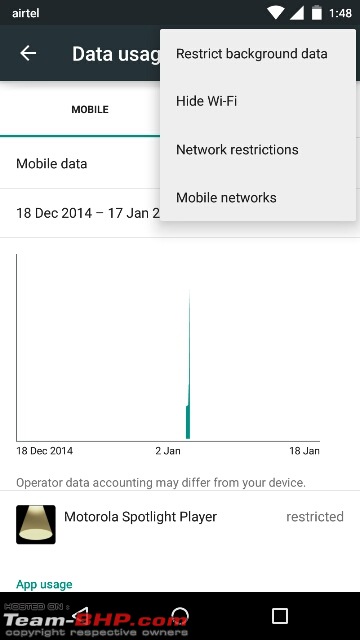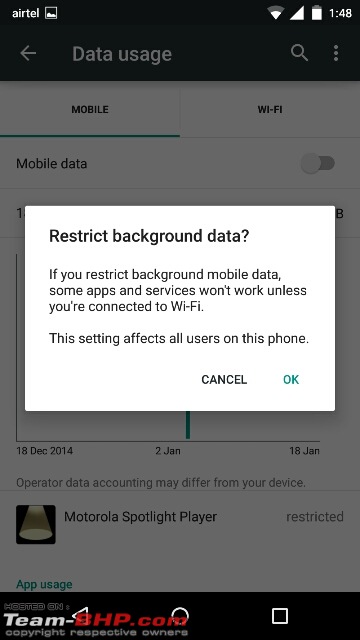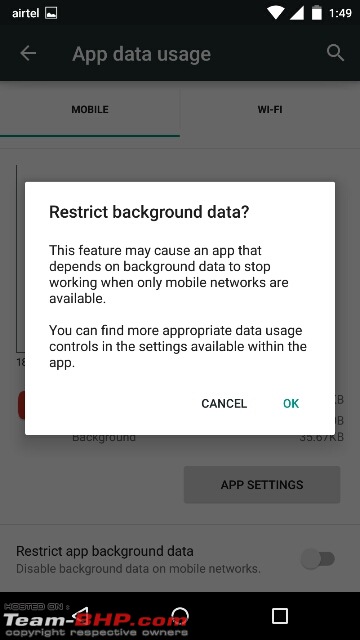Team-BHP
(
https://www.team-bhp.com/forum/)
Quote:
Originally Posted by bhp_maniac
(Post 3617924)
On a side note, to avoid overusing data better put the data limit in Settings and ask Android to stop using mobile data when the limit is reached.
|
I have put both of those in place in accordance with my data plan. So for instance I have a 1GB 3 G plan and I had put the data limit at 900 MB. My 3G stays on all the time. Earlier I used to switch on Wifi for watching videos or downloading music etc. Switching on Wifi meant that the phone will switch off the data and use Wifi alone regardless of the quality. Now it is different. I switched on the Wifi and then started using Youtube. 40 minutes into the video I realised that it is using my 3G and not the Wifi. :Frustrati:Frustrati
Quote:
Originally Posted by drmohitg
(Post 3617898)
I continue to suffer from Wifi issues on my Nexus 5 even after the update to 5.0.1. The phone refuses to use the Wifi network and rather uses my 3G network.
|
What was your procedure to upgrade 5.0? After a factory reset or just a upgrade with existing data and apps?
Here is my preferred procedure before upgrading OS which I have been following religiously, even while flashing different custom ROMs over another:
1. Take full backup of your device.
2. Perform a factory reset before proceeding to upgrade.
3. If your phone has a memory card then take backup of it and format it as well, do not keep old files of any of the old app.
4. Reboot the phone and upgrade the firmware on a clean system.
5. Now again perform a factory reset.
6. Now you can proceed logging into your primary account and upgrade the existing apps which came with the firmware.
I don't say this is guaranteed solution for all the issues but this is a recommended way to upgrade any OS on any kind of system. Avoid carrying forward data of old apps from older version of the OS to make sure the new OS performs at it's full capabilities.
I also upgrade mine MotoX2 to Lollipop despite of lot of horror stories running around but so far have not faced any issue except the over optimistic Moto-voice which picks up random words or noise sometimes and wakes up the phone. Hopefully changing the launch phrase should fix that issue or maybe a update from Motorola is on its way.
Quote:
Originally Posted by drmohitg
(Post 3617926)
I have put both of those in place in accordance with my data plan. So for instance I have a 1GB 3 G plan and I had put the data limit at 900 MB. My 3G stays on all the time. Earlier I used to switch on Wifi for watching videos or downloading music etc. Switching on Wifi meant that the phone will switch off the data and use Wifi alone regardless of the quality. Now it is different. I switched on the Wifi and then started using Youtube. 40 minutes into the video I realised that it is using my 3G and not the Wifi. :Frustrati:Frustrati
|
I experienced this for the first time when I used an android phone (It was froyo back then). Form that day, I never keep both on together. When I switch on Wifi, I switch off 3G and vice versa.
The software should do it, but I don't take chances; Especially after I once downloaded 700mb data on 3G when I thought I was using Wifi (that too on the first day of my billing cycle):Frustrati
Quote:
Originally Posted by drmohitg
(Post 3617926)
I have put both of those in place in accordance with my data plan. So for instance I have a 1GB 3 G plan and I had put the data limit at 900 MB. My 3G stays on all the time. Earlier I used to switch on Wifi for watching videos or downloading music etc. Switching on Wifi meant that the phone will switch off the data and use Wifi alone regardless of the quality. Now it is different. I switched on the Wifi and then started using Youtube. 40 minutes into the video I realised that it is using my 3G and not the Wifi. :Frustrati:Frustrati
|
You should check if your wifi is configured properly. Now Lollipop automatically switches to mobile data if wifi connection is weak. It's easy to figure out which one is being used. If you see an exclamation mark on either wifi or cell symbol, it is not being used right now. Exclamation mark means that either there is no connectivity at all or connection is too weak.
I haven't been having any such issues with 5.0.1 on my Nexus 5 or wife's Nexus 4. But then I flash OTAs every time as I don't want to wait for my turn in rollouts.
Quote:
Originally Posted by Gandhi
(Post 3618002)
You should check if your wifi is configured properly. Now Lollipop automatically switches to mobile data if wifi connection is weak. It's easy to figure out which one is being used. If you see an exclamation mark on either wifi or cell symbol, it is not being used right now. Exclamation mark means that either there is no connectivity at all or connection is too weak.
I haven't been having any such issues with 5.0.1 on my Nexus 5 or wife's Nexus 4. But then I flash OTAs every time as I don't want to wait for my turn in rollouts.
|
Thing is I have been using the same WIFI since last 3 years now. I agree it might be weak connection. But the phone should not automatically switch to 3G or atleast there should be an option to deactivate this. If I actively switch off 3G and then use Wifi, it is forced to use it even though the exclamation mark is still there. The problem is that with such a setup I am unsure of which data option it is using and have to keep checking. For instance I switch on Wifi and start watching a Youtube video with full screen option. Now the phone decided that the Wifi is too slow and switches to 3G without asking me and I end up consuming 3G data. The only solution I have found is to actively switch off 3G data everytime I switch on Wifi. And it is doing the same over 2 Wifi connections ( i.e. both home and work place).
Quote:
Originally Posted by hemanth.anand
(Post 3617990)
I never keep both on together. When I switch on Wifi, I switch off 3G and vice versa.
The software should do it, but I don't take chances; Especially after I once downloaded 700mb data on 3G when I thought I was using Wifi (that too on the first day of my billing cycle):Frustrati
|
Why don't you turn on the "Restrict background data" to reduce the risk of over consumption. I used to use this feature in the past but these days I use WiFi 90% of the time so I keep the data off mostly.
There is also option to restrict the data on particular apps of your choice so that the restricted apps are allowed to use internet only when WiFi is available.
There is 'spotlight' app in my phone which keeps downloading some entertaining stuffs in the background. I am okay with the app and downloads so didn't disable it. But this is one app which consumes some heavy data and I didn't want my data plan exhausts due to this so I restricted this app from using the internet when only data is on.
Options are available on data Usage page under settings.
Quote:
Originally Posted by Thad E Ginathom
(Post 3617238)
I could never carry something that expensive in my shirt pocket :eek:
|
Okay, no problem. You just need to be clear about what you want at what budget, everything is available in the the market :D
This time something from Hong Kong :
http://iberry.asia/auxus_one.php
Available at around 16K. They are boasting about Sony sensor so looks like they are confident about the camera quality. Haven't came through any review so can't say how the picture quality is in the real world usage.
And ebay.in also jumps in the exclusivity war with this launch.
Quote:
Originally Posted by tbppjpr
(Post 3618049)
Why don't you turn on the "Restrict background data" to reduce the risk of over consumption. I used to use this feature in the past but these days I use WiFi 90% of the time so I keep the data off mostly.
|
If you have read my post carefully, I have written that it was the first day of my billing cycle.
I had a 1GB plan and I had restricted data at 980MB. I had also put a warning at 850MB. Above this there is a message sent by my operator when I reach 800MB
Even with all these restrictions, If I use 700MB, I will not get the error message, will I? No.
Its not about over usage or background data usage, Its about the connection (Wifi or 3G).
If the phone had used Wifi (which it should have by what I had set) I wouldn't have used 700MB from my data plan.
And there is no notification when the connection changed from one to another.
Of course, we can see the icon on top of the screen but in the case of
drmohitg, he said that he was watching youtube and probably in full screen mode where even those icons are hidden.
So after that single experience, to be on the safer side, I never keep both Wifi and 3G switched on at the same time.
All,
If you get an indian one plus one invite, please let me know. This is to buy the phone for my personal use.
Regards,
Govind
Quote:
Originally Posted by hemanth.anand
(Post 3618165)
If you have read my post carefully, I have written that it was the first day of my billing cycle.
I had a 1GB plan and I had restricted data at 980MB.
|
Are you sure you are talking about the separate "Restrict background data" feature available as an option through a menu and not about limiting the data using two bars?
The feature I am talking about is separate one and indeed restricts the data usage and keep warning. Maybe these attachments clear what I am trying to say:
The menu can be accessed by taping the 2 dots at right top
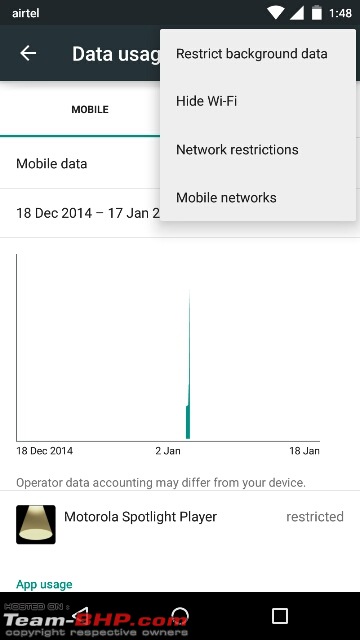
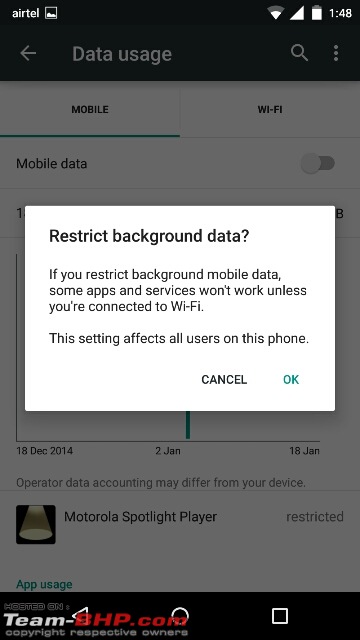
Then the same option is available to toggle separately on each app which is listed on the "data usage" page"

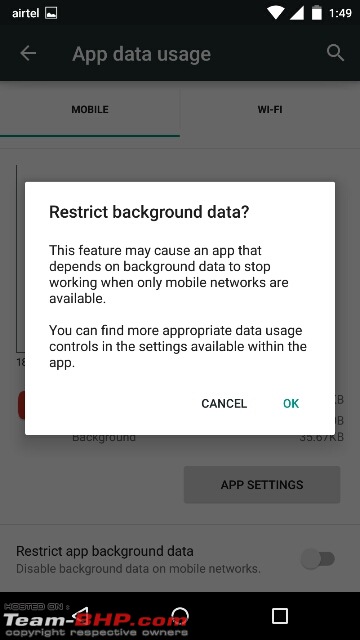
Few apps like Youtube offer few more data saving options which can be accessed by taping on "app setting":

I have been using iPhone 4 from last 4.5 years without any issues however lately the battery is not getting charged. I am now planning to replace it with OnePlus One. How is it ? Is it very big compared to iPhone 4 and also can we hold & operate it easily in one hand ?
People using it please write down its Cons & Pros.
Guess it is payback (or pay forward, if you may) time. I have an invite to share. Pls PM me if you want it.
ps: This is an international invite.
Was excited when I saw an email from OnePlus regarding the invite. But, turned out to be a damp squib for me as it's not valid for shipping in India:Frustrati
If anyone wants this invite they can PM me. It's valid for 24h
Quote:
Originally Posted by Marauder
(Post 3618268)
Was excited when I saw an email from OnePlus regarding the invite. But, turned out to be a damp squib for me as it's not valid for shipping in India:Frustrati
If anyone wants this invite they can PM me. It's valid for 24h
|
BTW, international versions gets lollipop updates, while indian versiosn will not. better to get the int versions if u have an address to ship to.
One more international invite to be shared. If anyone is interested pm me within 24 hours.
Edit: Claimed by Mr. Paresh Raheja
| All times are GMT +5.5. The time now is 05:55. | |