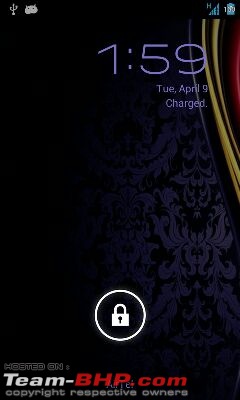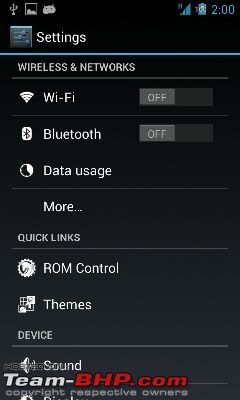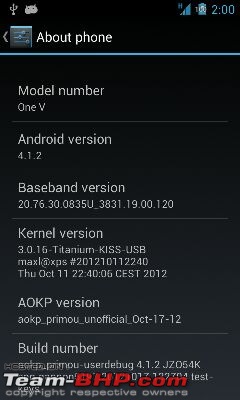Team-BHP
(
https://www.team-bhp.com/forum/)
Quote:
Originally Posted by JMaruru
(Post 3087557)
Please suggest me on a easier/simpler way to root my nexus 4. I am on Android 4.2.2 and Build# JDQ39.
|
Any members here, who have rooted their nexus 4? Please advise.
Which one one would be better out of -
iphone 5
Sony xperia ion
Nexus 4
Also what would be real difference between OS of Apple as compared with other Androids?
Please advice
Hi Guys,
Quick Check : Does Samsung Galaxy Grand Duos support Micro SDHC Cards ?
It does support Micro SD. But what about Micro SDHC ? Is it compatible with the Grand ?
Its' Urgent. Quick Responses would be appreciated !!!
Quote:
Originally Posted by Soumyajit9
(Post 3088696)
Hi Guys,
Quick Check : Does Samsung Galaxy Grand Duos support Micro SDHC Cards ?
It does support Micro SD. But what about Micro SDHC ? Is it compatible with the Grand ?
Its' Urgent. Quick Responses would be appreciated !!!
|
Yes, supported. Yes, supported. Yes, supported. ( minimum character validation )
Quote:
Originally Posted by heavy_foot
(Post 3088733)
Yes, supported. Yes, supported. Yes, supported. ( minimum character validation )
|
Thanks a Zillion my friend, heavy_foot !!! :thumbs up
Now a short insight for the crazy urgent request from my end.
I ordered a
16GB Micro SD Class 10 card for my Grand.
What came was a
16GB Micro SD Class 6 card.
I returned it back.
Now the replacement came as a
16GB Micro SDHC Class 10 card. So I was wondering whether I should break the seal and use it, or should I return it.
Now that I am sure that Grand supports SDHC Card, I am going with breaking the seal and using the card. clap:
Quote:
Originally Posted by Soumyajit9
(Post 3088757)
... 16GB Micro SD Class 10 ... 16GB Micro SD Class 6 card.... 16GB Micro SDHC Class 10 card ...
|
Perhaps you should refer to what the Class refers to in
SD Cards, and if you will
benefit using cards of higher Class in mobiles.
Quote:
Originally Posted by DerAlte
(Post 3088790)
|
Thanks DerAlte for the articles on Class and my Android device requires what card. :thumbs up
One point I noted through both the articles though. Both say that the higher the class, the faster the write speed onto the memory card. Strangely, I am still in dark about the retrieval speed of files from the cards.
For instance, currently if I open image gallery in my android phone (1.2GHz Dual Core, 2GB Unidentified Class Micro SD Card), it takes about 5-6 seconds to open up various folders. Will this change significantly with a higher class card ? Same question with loading of Games / game data.
The article says that for a camera, the time taken to write the image to the card is reduced significantly, whereas, this difference won't be felt much in case of phones, because its' the phone which takes longer duration to write to a card. Won't the write speed increase with a faster read/write capable card ?
Never had thought so in-depth about these significant technical things. It was always buy the stuff that the friends circle buys. Your article links made me start thinking and just a few questions cropped up in mind. :)
Quote:
Originally Posted by Soumyajit9
(Post 3088886)
... the higher the class, the faster the write speed onto the memory card. ...
|
Correct, but the point is whether your device can write that fast.
Quote:
Originally Posted by Soumyajit9
(Post 3088886)
... For instance, currently if I open image gallery in my android phone (1.2GHz Dual Core, 2GB Unidentified Class Micro SD Card), it takes about 5-6 seconds to open up various folders. Will this change significantly with a higher class card ? ...
|
No, it won't. Cards of ALL classes read much faster than they can write. The Read speed is typically 15 MB/s (MegaBYTES per second). Class 10 cards, if everything goes well, write at 10MB/s. It is quite likely that
the device the card is resident in cannot give, or take, data at more than 2MB/s - which is Class 2. The max class is usually written in the the device manual (which obviously no one reads). One can use cards of a class higher than that, but the reading / writing process will not go any faster than what the phone can keep up with.
Quote:
Originally Posted by Soumyajit9
(Post 3088886)
... The article says that for a camera, the time taken to write the image to the card is reduced significantly, whereas, this difference won't be felt much in case of phones, because its' the phone which takes longer duration to write to a card. Won't the write speed increase with a faster read/write capable card ? ...
|
My Nikon DSLR (D40) recommends using a Class 4 card, which means it cannot write data to the SD card any faster than 4MB/s. I have a Panasonic digital camcorder (SD card based) which tells me Class 6 is good enough for HD video (1080p). Quite likely your phone *cannot* write at those speeds. It is the
phone's ability to write which is the upper limit, not that of the card. It is like taking a M800 on a German autobahn (which BTW doesn't allow vehicles which cannot do 90Kmph safely).
Quote:
Originally Posted by Raccoon
(Post 3076608)
We have already discussed above, that the new bloated version seems to run on on > 1 core and > 512 MB RAM. Also, I hope your experience is based on the latest version.
Lastly, I wrote to WA by email and on Twitter. No response anywhere. An email several months ago also went unanswered. Totally unresponsive developer. I for one will remain a very reluctant payer for WA. I'd pay for an app only if its a really good all rounder. Would feel good to pay for really good apps like Swiftkey, Nova, Vignette, etc. IMO WA does not measure up.
|
Google seems to be interested in WhatsApp and is in talks with them to buy WA, for a price in the range of 1 billion dollars, as per this latest news:
http://www.mobileworldlive.com/googl...fd1a4b5c48b336
I hope this happens.
Quote:
Originally Posted by DerAlte
(Post 3089032)
It is like taking a M800 on a German autobahn (which BTW doesn't allow vehicles which cannot do 90Kmph safely).
|
What I heard is, there's no minimum speed limit specified but nobody is allowed to drive at a lower speed which causes a disturbance to vehicles coming along or a traffic jam, and... it is illegal to run out of gas on the Autobahn!
Had noted that the slow trucks themselves go at around 80-85Kmph through the slowest lane.
I recently installed the JB through NATIVESD mode where I allocated 1GB (EXT4 partition) for internal storage, but I didn't have enough space and there is only 100 MB free. From the storage information I could see that 280MB has been used for apps. Total 1 GB, 100 MB free.
I used root explorer to see what other files are in the internal storage but there are system files, so not sure which is taking more space.
Any suggestions ?
So, finally yesterday night when I connected to the WiFi, my Galaxy SII got the official JB upgrade and it's working like a charm. There is no lag or performance issues noticed.
Okay, so finally after using One V for 7 months, I decided to root the device and add a custom rom to it. As, i am a complete noob in all this things, I decided to stay away from this and take help from an experienced person. So, i asked fellow bhpian mayank for the help.
I gave him the phone, He rooted the device, unlocked the bootloader ( which can be locked later, so no warranty issues ) and added a custom JB Rom. As all HTC devices gets useless Sense UI, which is quite heavy itself and my phone used to lag like crazy, and single core and 512mb ram wasn't helping either.
But now, after being rooted and with stock jb ui, The phone is damn fast, It feels refreshingly new. I love its UI, Much better then sense and it isn't have on resources either. Earlier even whatsapp use to lag too much, but not just tap on it and its open in a blink of an eye.
And i got JB too on my phone compared to ICS earlier, and no upgrade was promised from HTC too. So, all this effort has been finally worth it. All thanks to mayank for taking this up and all the efforts :)
So, all the one V users here, Go ahead root your device, add a rom and enjoy your *new* phone.
Here are couple of snapshots :-
Lock screen
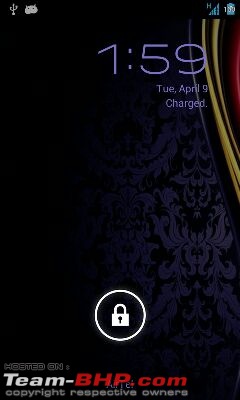

Plain UI, but that's what i always wanted.
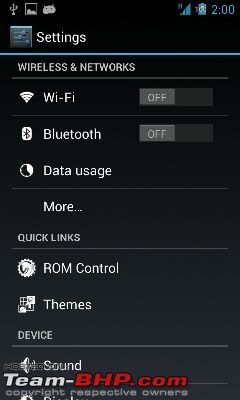
4.1.2 :thumbs up
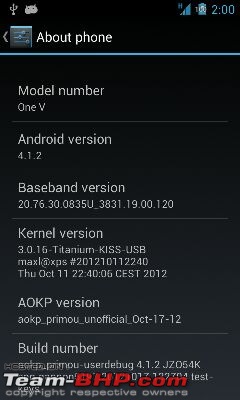
Cheers,
Sameer
Any Xperia Z or ZL users here? ZL is listed with a slightly lower price than Z, in ebay. Just wanted to know what is the major difference between these models.
Quote:
Originally Posted by clevermax
(Post 3089636)
Any Xperia Z or ZL users here? ZL is listed with a slightly lower price than Z, in ebay. Just wanted to know what is the major difference between these models.
|
The major difference between the two is that the Z is water and dust proof and the ZL is not. Also, the Z has a glass back and the ZL has a plastic back.
Hope that helps.
Quote:
Originally Posted by sameerg001
(Post 3089529)
Okay, so finally after using One V for 7 months, I decided to root the device and add a custom rom to it. As, i am a complete noob in all this things, I decided to s-----------SNIP--------rs,
Sameer
|
Sammy Buay, yours is a custom rom, with stock UI only.
I have been a sony user only, so I dont know, but this phone was strange, in that with the first time unlock, or root, you WILL lose all data. No flow like Sony of rooting, TB'ing, unlock, wipe, and restore.
Is that so with the OneV?
| All times are GMT +5.5. The time now is 06:41. | |