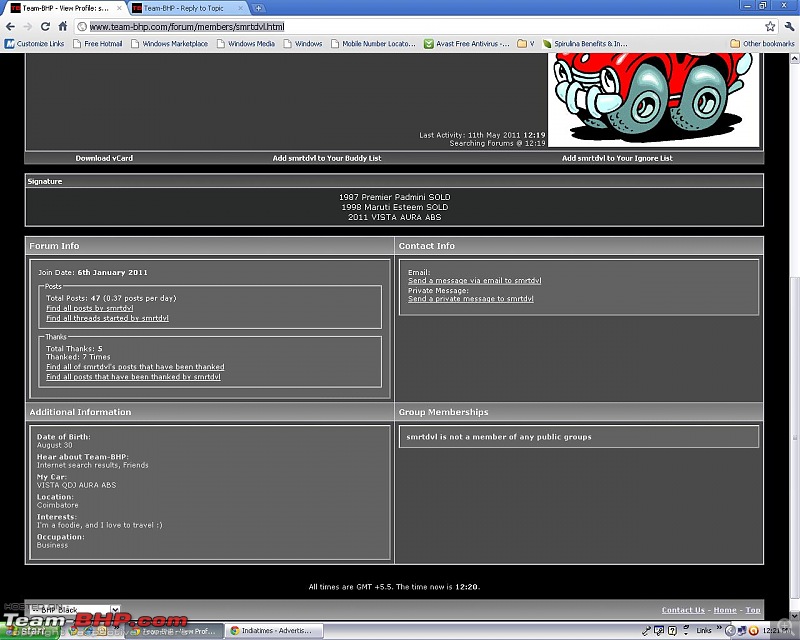Team-BHP
(
https://www.team-bhp.com/forum/)
Quote:
Originally Posted by vb-san
(Post 2342526)
I just got a message saying "You've been quoted". I clicked on the link, and I was taken into the mentioned thread, but the said message was missing. Not sure what is the issue. Here is a screenshot:
|
Ignore my note (the portion above). Just noticed that the quoted message is showing up now. Not sure if any update was done, or there is a delay betweeen getting the notification message, and actual post showing up.
To all moderators,
This is a suggestion regarding the section "A Collection of the best threads". I would like to suggest that instead of having a separate section, there should be a parked thread in each sections which gives links to the best threads in that section. That way we can read the best in a particular section instead of having all under one.
Example:
Under techincal stuff section, a Thread named "Best Threads" should be parked. In that thread moderators can put up links to all the best threads pertaining to that section.Same for Modification, In- Car Entertainment and many other sections.
It would be great help for newbie's in the field of automobile like me in reading / getting updated.
Thank You
Ajay :p
PS: Actually i wanted to pm you guys, but couldn't so this thread. Now I don't know where to place this thread :confused: , as "suggestion section" is not to be seen, so using the assembly line to get your attention. Moderators are requested to place it in the appropriate section. And if really there is no "Suggestion For T-BHP", please create one, as we need to "Touch the Perfection"
^ That's because he's a newbie and his posts are visible only after the mods approve it.
Hello Mods,
First of all, the notification on being quoted is an excellent feature and I'm lovin it!
Would it be a good idea to have some setting to auto-delete the "You've been quoted" PMs once they are read?
Might lead to too many in the inbox after a while.
Of course we can delete them manually after a while, but who doesn't like automation? :D
Quote:
Originally Posted by figo_united
(Post 2343618)
Hello Mods,
First of all, the notification on being quoted is an excellent feature and I'm lovin it!
Would it be a good idea to have some setting to auto-delete the "You've been quoted" PMs once they are read?
Might lead to too many in the inbox after a while.
Of course we can delete them manually after a while, but who doesn't like automation? :D
|
I believe that there is an option below, to delete the message right away, once you've read it. :) It isn't a hassle at all. C'mon, press a few buttons. :D
Quote:
Originally Posted by suhaas307
(Post 2343631)
I believe that there is an option below, to delete the message right away, once you've read it. :) It isn't a hassle at all. C'mon, press a few buttons. :D
|
Oops, My bad. Had missed that buttonstupid:
thanks suhaas307. Will use that button from now on.
Most forum users (any forum!) do not understand the Multi-quote function, and many do not realise how to use the icon. When adding Moderator notes to posts that team members have merged, requesting people not to make multiple posts, can I suggest that you include an IMG-tag link to the ["] icon so it is obvious what you mean?
Not sure if IMG tag is allowed these days. If not, then even a text ["] might be enough to convey the message.
Hi Mods
I want to change the mailing option for all my 245 subscribed threads to no email updates. How can I do it in one shot rather than edit it thread by thread?
Thanks
Dear Mods.
Kudos to you guys. I just thought in the test drives section why not add a video clip to show how a feature works? (For example in the Volvo S60 TD it would be nice to see/hear those warning beeps or those meaty exhaust notes) :D
Quote:
Originally Posted by Ragul
(Post 2346632)
Hi Mods
I want to change the mailing option for all my 245 subscribed threads to no email updates. How can I do it in one shot rather than edit it thread by thread?
Thanks
|
I have done it page by page.
User CP -> View all subscribed threads and then change the notification settings for displayed threads in one shot.
Where do I see who thanked me?
Quote:
Originally Posted by honeybee
(Post 2346701)
Where do I see who thanked me?
|
In your profile page it is right below POSTS
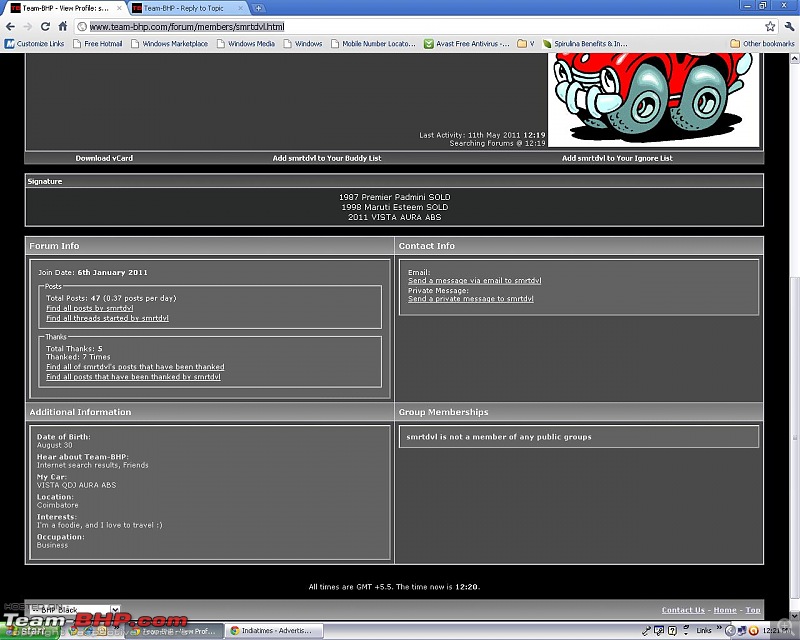
Hope this helps.
Quote:
Originally Posted by Ragul
(Post 2346632)
Hi Mods
I want to change the mailing option for all my 245 subscribed threads to no email updates. How can I do it in one shot rather than edit it thread by thread?
|
All cannot be changed at once; but you can change a page full (12 or 14) at one go.
From Control panel, View subscribed threads, check the big check box at top to select all messages, seoect no subscriptions from the drop down menu at bottom, and click go.
But I too would like an option to do this all subscribed threads at one go; though the present system has its own merits too.
Edit:- smrtdvl - a thread starter or any poster can add a video to any post. It is up to the user. You can ask the reviewer for videos, and if he has them, and willing, he can post videos. Videos however are hosted on youtube; unlike images which need to be uploaded to the tbhp server.
Quote:
Originally Posted by BaCkSeAtDrIVeR
(Post 2346951)
Edit:- smrtdvl - a thread starter or any poster can add a video to any post. It is up to the user. You can ask the reviewer for videos, and if he has them, and willing, he can post videos. Videos however are hosted on youtube; unlike images which need to be uploaded to the tbhp server.
|
I should have been precise I suppose, what I meant was videos in Official New Car Reviews section. If our Mods are able to provide the same it would still enhance the reviews.
Just my 2 cents.
Mods,
Would it be possible to provide a refresh button in the User CP? Or is there any other means of refreshing other than clicking the User CP button on the menu bar.
| All times are GMT +5.5. The time now is 16:09. | |