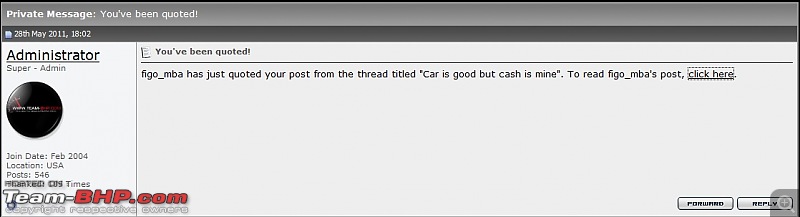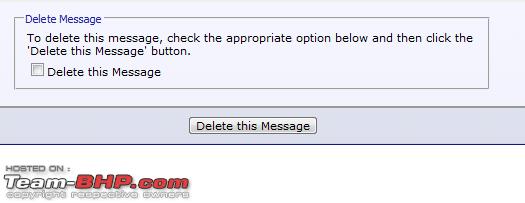Team-BHP
(
https://www.team-bhp.com/forum/)
Quote:
Originally Posted by libranof1987
(Post 2368419)
You could use the "quote" for it. Replace the handle with the person you want to refer. Eg. You are talking with XYZ; include the following to refer me in the post:
"[quoe=libranof1987]X
[/quoe]"
The "quote" has "t" missing else it is not displayed.
Be sure to include some character eg. X in the between; else it blanks out.
Hope it helps :)
|
I think
libranof1987's idea makes sense. The quoting function can be used, but it takes too long to click on quote for someone's name and then use it.
Further, I might not be quoting that person's post, but only referring to him
as a third person in my conversation with someone.
The problem I foresee with implementing this is how quickly would these tags be workable, given that we have a huge member list.
Maybe the mods can take a look at this as well.
Quote:
Originally Posted by EssYouWe
(Post 2368461)
I think libranof1987's idea makes sense. The quoting function can be used, but it takes too long to click on quote for someone's name and then use it.
Further, I might not be quoting that person's post, but only referring to him
as a third person in my conversation with someone.
The problem I foresee with implementing this is how quickly would these tags be workable, given that we have a huge member list.
Maybe the mods can take a look at this as well.
|
You don't need to tag anyone.
Just type [qute=handle] X [/qote]; and there would be quote generated. You just need to know the handle and type in a random character in between [quoe] and [/uote].
PS : I hope the developer's at T-BHP don't mind this. :D
Guys... meet the NOPARSE tag (square brackets and backslash just like the other tags)...
[quote]Thad said some rubbish or other, as he often does[/quote]
...It's really useful for when you want to demonstrate the tags used in posts :)
:OT but people might find it useful, I hope
Guys I got a PM and when I clicked on the link, this is what I got.
This is where I clicked.
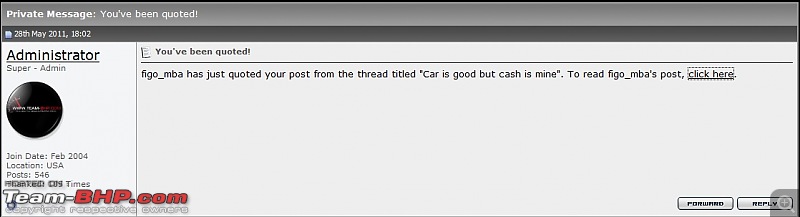
And this is what I got.

Quote:
Originally Posted by dhanushs
(Post 2369672)
|
I think you're browser session timed out. I think there is a particular time (~1-2 hrs) beyond which your account is auto logged-off.
@dhanushs,
That thread was moved to the Assembly Line section so that Figo_mba could work on it further.
As you probably know, only mods and the thread-starter can see their thread in the Assembly Line section.
Once its moved back out to the public forum, you'll get to see the thread.
cya
R
PS - The thread is now in the public section.
Hi,
wanted to share a thought that flashed my mind y'day - not sure if its already registered herein.
If a user wants to 'follow' any particular user to monitor all his posts, presuming interesting stuff.
eg: pcpranav could kinda enable 'Follow: GTO'; so that all GTO's henceforth posts in various threads could be seen by me, send to me in a instant/daily/weekly (selectable) mailer. This way, I could keep a tab on my favorite user !
Dont think there would be any privacy issue, since these respective posts would already be public.
thanks,
Pranav
Not sure if we have the option already available, would it be possible to have the latest post contents displayed on mouseover?
This would help especially on subscribed threads where we already know what the thread is about and are more interested in knowing what the latest post was.
Quote:
Originally Posted by libranof1987
(Post 2355223)
Just realized - is the "PM-when-quoted" feature off for the categories for which posts are not counted (eg. Collection of best threads, Shifting Gears etc)?
|
Quote:
Originally Posted by GTO
(Post 2367193)
Nope, it works for all forum sections.
|
Ironhawk quoted me in the T-BHP Sticker thread but I didn't get a PM. I'm getting one for Shifting Gears though.
Attaching screenshots.
Quote:
Originally Posted by libranof1987
(Post 2373645)
Ironhawk quoted me in the T-BHP Sticker thread but I didn't get a PM. I'm getting one for Shifting Gears though.
Attaching screenshots.
|
that's because you had mentioned something about being lazy! lol:
jokes apart - see if you get one for this.
two suggestions from my side:
1. although i've selected
No email notification under
Default Thread Subscription Mode, i still get email notifications. i'm not sure of this is the way its supposed to be or it is a bug.
2. when opening a PM, there is a redundant checkbox which one has to check and then click the
Delete this Message button in order to delete the PM. IMO, the checkbox shouldn't be there if there is already a button to delete the PM.
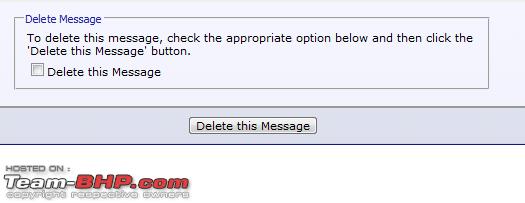

if one does not check the box, the following error appears:

PS: this is when viewing single PMs.
Quote:
Originally Posted by libranof1987
(Post 2373645)
Ironhawk quoted me in the T-BHP Sticker thread but I didn't get a PM. I'm getting one for Shifting Gears though.
Attaching screenshots.
|
Check out this post (
http://www.team-bhp.com/forum/shifti...ml#post2350078).
When people quote you from the T-BHP app you don't get a PM!
Quote:
Originally Posted by mayankk
(Post 2350043)
Hi,
I dont know if this is just my machine.
I use IE8.
If i check a thread from my user CP, and go click the userCP link from the thread, i usually get the same userCP as earlier, ie, the thread is not marked read.
If i refresh the user CP , thats when it goes "read".
PS:i am not using the back button, but the link.
|
i think this has to do with cookies not being set the way they should by IE. check if the cookie setting has been disabled.
i use Chrome for most of the browsing and i've this weird problem - if i've the window open and go through my UserCP (posts), it marks the read items correctly (i.e., read). however, if i close the window and open my UserCP again, it shows all unread! cookies are enabled.
anyone else facing this issue?
Quote:
Originally Posted by anekho
(Post 2373900)
When people quote you from the T-BHP app you don't get a PM!
|
i was using my laptop when i quoted libranof1987.
Quote:
Originally Posted by libranof1987
(Post 2373645)
Ironhawk quoted me in the T-BHP Sticker thread but I didn't get a PM. I'm getting one for Shifting Gears though.
|
I think perhaps IronH4WK posted the first part of his post, then edited it to add in your quote + his reply to it.
Was this the case IronH4WK?
Quote:
Originally Posted by IronH4WK
(Post 2373685)
jokes apart - see if you get one for this.
|
@libran, did you get this?
As well as the one for this post of mine?
Quote:
Originally Posted by IronH4WK
(Post 2373685)
1. although i've selected No email notification under Default Thread Subscription Mode, i still get email notifications. i'm not sure of this is the way its supposed to be or it is a bug.
|
You're probably getting emails only for threads that you have subscribed to earlier.
Your default subscription mode sets the notification for the AUTOMATIC subscriptions to threads that you reply to.
Find the threads that are sending you emails
here (see the notifications column), select them, and change the notification mode using the dropdown at the bottom RHS.
Quote:
Originally Posted by IronH4WK
(Post 2373685)
2. when opening a PM, there is a redundant checkbox which one has to check and then click the Delete this Message
|
Its not a redundant checkbox, its a confirmation. A dual user action required to ensure its not a mistake. (Similar to an "Are you sure...?" prompt, but just done earlier in the sequence.)
Quote:
Originally Posted by anekho
(Post 2373900)
When people quote you from the T-BHP app you don't get a PM!
|
Yep. And same for manually typed quote tags (the ones that show up without the red arrow), see below :
Quote:
Originally Posted by anekho
(Post 2373900)
automatically populated
|
Quote:
Originally Posted by anekho manually typed
|
cya
R
Quote:
Originally Posted by Rehaan
(Post 2374212)
I think perhaps IronH4WK posted the first part of his post, then edited it to add in your quote + his reply to it.
Was this the case IronH4WK?
|
aye aye! i didn't use multi-quote as i saw his post after i had posted mine. just edited it.
Quote:
Originally Posted by Rehaan
(Post 2374212)
You're probably getting emails only for threads that you have subscribed to earlier.
Your default subscription mode sets the notification for the AUTOMATIC subscriptions to threads that you reply to.
Find the threads that are sending you emails here (see the notifications column), select them, and change the notification mode using the dropdown at the bottom RHS.
|
muchas gracias senor!
Quote:
Originally Posted by Rehaan
(Post 2374212)
Its not a redundant checkbox, its a confirmation. A dual user action required to ensure its not a mistake. (Similar to an "Are you sure...?" prompt, but just done earlier in the sequence.)
|
aah! the Microsoft way :D
Quote:
Originally Posted by Rehaan
(Post 2374212)
Yep. And same for manually typed quote tags (the ones that show up without the red arrow)
|
what about this scenario - this is the actual text that shows when i press the quote button:
[quote=StarrySky;2374169]White Ritz, with LTD sticker on the hatch door (on the left of the number plate) spotted in my office parking lot. KL-45 registration.[quote]
if i edit it like so, will the quoted fella not get a notification?
[quote=StarrySky;2374169]KL-45 registration.[quote]
PS: did you get a PM for this message that i've quoted you?
Quote:
Originally Posted by IronH4WK
(Post 2374247)
PS: did you get a PM for this message that i've quoted you?
|
Yes, I did. But I was a little bit confused because the PM said "IronH4WK has just quoted your post from the thread titled "Suggestions for Team-BHP from Team-BHPians"." and I was pretty sure that I hadn't posted in this thread earlier.
| All times are GMT +5.5. The time now is 19:35. | |