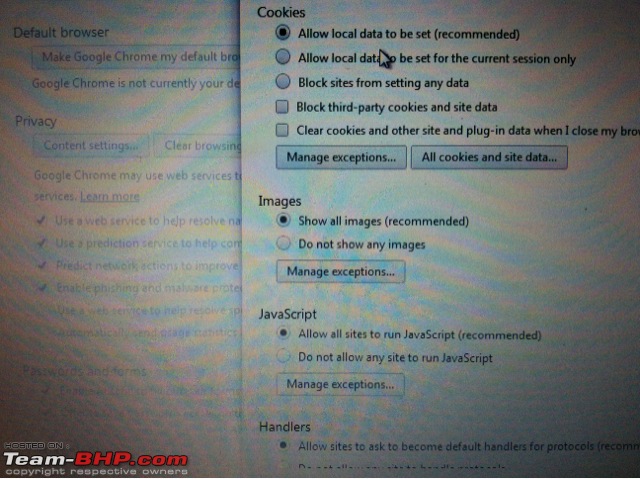Team-BHP
(
https://www.team-bhp.com/forum/)
Facing a rather strange problem with Google Chrome and Team Bhp not talking well to each other. Any thread that has images in it, the page loads with the images intact and when it completes loading, the images go away and you get those icons indicating a broken link or missing image. The icon is a small square with a pink, green and blue dot within a page with a fold on top. I re installed chrome and it did not help. No issues on IE. Facing this problem only when I use team-bhp.com.
@Sandeep: taking a shot in the dark here:
1. You're behind a firewall and the rules don't let you download pictures from certain sites.
2. You're visiting an old thread with broken image links (earlier Team-BHP used to allow linking of pictures on other sites, which could now be broken. For example, initial pages of the Sticker spitting thread)
3. There is a connectivity issue - when the browser encounters a slow connection, it will try to load the text first followed by the images and during that process if it gets a timeout error, then the images may not load and show as broken links.
4. The reason why you may not be encountering this issue on IE could be because it might be loading the images from the cache, while on Chrome you might have the images disabled. Make sure the images are enabled as in the following picture:
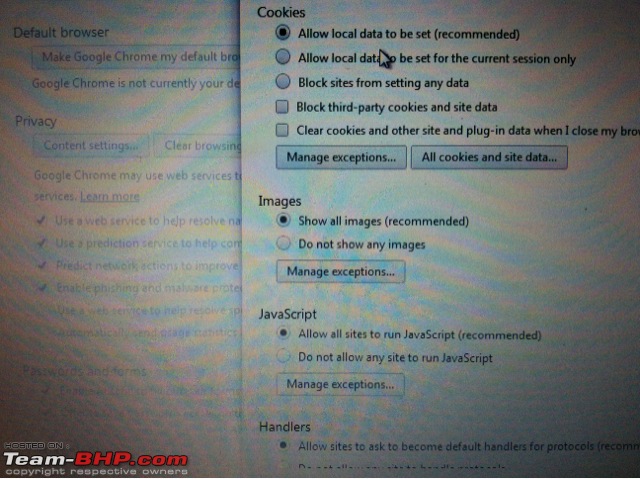
(sorry about the crappy picture)
5. Use something like CCleaner to clean up your temporary files (trust me, Disk Clean doesn't do it) and check again.
Quote:
Originally Posted by sandeepmohan
(Post 2834637)
Facing a rather strange problem with Google Chrome and Team Bhp not talking well to each other. Any thread that has images in it, the page loads with the images intact and when it completes loading, the images go away
|
Sandeep,
Let me take a guess now... you're using Kaspersky Antivirus ?
This seems to be a problem we face ONLY when Chrome + KIS are used together. Turning off KIS (not recommended) seems to fix it.
We aren't sure whether this is a chrome bug, or a KIS bug (or perhaps something we can change on our end).
Could you first please confirm if you're using Kaspersky or not?
Thanks,
R
Quote:
Originally Posted by IronH4WK
(Post 2834675)
You're behind a firewall and the rules don't let you download pictures from certain sites.
|
Well I am but this problem is a recent development and specific to only Team Bhp.
Quote:
Originally Posted by IronH4WK
(Post 2834675)
You're visiting an old thread with broken image links
|
Not in the example I was trying. The problem takes place in every thread. One image loads and the rest indicate broken
Quote:
Originally Posted by IronH4WK
(Post 2834675)
There is a connectivity issue
|
Well aware of this but I do not have a connectivity issue.
Quote:
Originally Posted by IronH4WK
(Post 2834675)
while on Chrome you might have the images disabled. Make sure the images are enabled as in the following picture
|
Nope.
The setting you have shown in chrome is already in place.
Quote:
Originally Posted by Rehaan
(Post 2835082)
Let me take a guess now... you're using Kaspersky Antivirus ?
|
You nailed it. Internet Security to be precise. I have to say that this is a recent development. KIS has been on my desktop and laptop for quite some time and I never faced this problem.
Quote:
Originally Posted by Rehaan
(Post 2835082)
Turning off KIS (not recommended) seems to fix it.
|
I did try this and it helped. The images loaded. However; when I did bring back KIS, the problem does not seem to come up again. Let me try a reboot and update.
Here's what I did to temporarily iron out the problem. Tried several other things and it did not help. You may suggest if it is advisable to continue with this setting. I loaded 5 different image heavy threads and all of them loaded without a hitch. I do not face this problem with the PHOTOS section.
The image attachments show you how to make the setting change in Kaspersky Internet Security or KIS.
All I did was add
Team-BHP - The Definitive Indian Car Community - Portal to the list of url's that do not require scanning of web traffic.
Quote:
Originally Posted by sandeepmohan
(Post 2835775)
|
I would
NOT recommend this, and thats why i didn't suggest it as a solution.
Reason being : if Team-BHP gets infected with malware some time in the future, your KIS will not protect your computer from the infection!
There are other possible solutions for now : 1) Disable "Anti Banner" : Kaspersky > Settings > Protection > Anti Banner [uncheck]
2) Disable "Heuristics" on the same page mentioned above
3) Add team-bhp.com to the list of allowed urls on the page mentioned above (ie for ANTI BANNER only. Not for overall web traffic scanning)
I've not had to much time to test all 3 solutions, but one / some / all of them should work.
For the long term : i will be writing to Kaspersky regarding this.
cya
R
Quote:
Originally Posted by Rehaan
(Post 2836101)
For the long term : i will be writing to Kaspersky regarding this
|
Yeah you probably should. In the meantime, I shall try some of the suggestions you put up.
I can't be sure of this. If I recall, this started as soon as my Chrome was auto updated a couple of weeks ago.
Please do consider having "official T BHP comparos" amongst similar cars. they will be a fabulous add on to the already accomplished official reviews. This is one of the significant differentiators between what the magazines offer and what Team BHP can provide.
Quote:
Originally Posted by Rehaan
(Post 2836101)
Disable "Anti Banner"
|
I am trying this from another computer that may have had different default setting. Not sure if the user changed them. It is running the same KIS as I have.
Anti Banner was already disabled.
Quote:
Originally Posted by Rehaan
(Post 2836101)
Disable "Heuristics" on the same page mentioned above
|
Once again, was already disabled
Quote:
Originally Posted by Rehaan
(Post 2836101)
Add team-bhp.com to the list of allowed urls on the page mentioned
|
Tried this and it worked once when I loaded one page. Never did after that.
Quote:
Originally Posted by Axe77
(Post 2837358)
Please do consider having "official T BHP comparos" ... This is one of the significant differentiators between what the magazines offer and what Team BHP can provide.
|
True point, and something that has been brought up before too. Definitely something we'll consider.
Quote:
Originally Posted by sandeepmohan
(Post 2837540)
Anti Banner was already disabled.
|
Yeah i noticed that disabling anti banner didn't help! It seems to be the "web" part of KIS causing this problem. (Surprisingly, I don't have the issue on Kaspersky PURE).
I've written to Kaspersky and they are looking into it.
cya
R
Quote:
Originally Posted by Rehaan
(Post 2837757)
I've written to Kaspersky and they are looking into it.
|
I think I am done with Chrome. A colleague suggested this browser called Pale Moon. In the short period I have used it, I like it. Feels miles ahead and lighter than any browser I have used.
Besides; I wanted a browser better than IE to access Team bhp till such time KIS give us a solution.
Quote:
Originally Posted by sandeepmohan
I think I am done with Chrome. A colleague suggested this browser called Pale Moon. In the short period I have used it, I like it. Feels miles ahead and lighter than any browser I have used.
Besides; I wanted a browser better than IE to access Team bhp till such time KIS give us a solution.
|
Will this pale moon work on apple machines?
Quote:
Originally Posted by sandeepmohan
(Post 2837972)
Besides; I wanted a browser better than IE to access Team bhp till such time KIS give us a solution.
|
Kaspersky support said they have escalated the issue :
1) Fixes/updates usually roll out within 15 days (lets hope this works)
2) KIS 2013 should be out soon - its a free upgrade for KIS users (though even if this fixes it, i don't consider it a good solution)
I'm still following it up, hoping to get directly in touch with someone who is in the know.
cya
R
Mods,
Can I request for a creation of a seperate folder for the *Scoop* threads. It becomes very difficult to trace when the scoop was first available on the forum and thus avoid multiple threadson the same vehicle.
Location of the folder - I leave it to the Mods.
Quote:
Originally Posted by shankar.balan
(Post 2837983)
Will this pale moon work on apple machines?
|
No.
Quote:
Originally Posted by Rehaan
(Post 2838600)
KIS 2013 should be out soon - its a free upgrade for KIS users (though even if this fixes it, i don't consider it a good solution)
|
Neither do I. Why can't it just work without a hitch in the present version. It did. It also decided to act funny after some update I suppose.
| All times are GMT +5.5. The time now is 04:33. | |