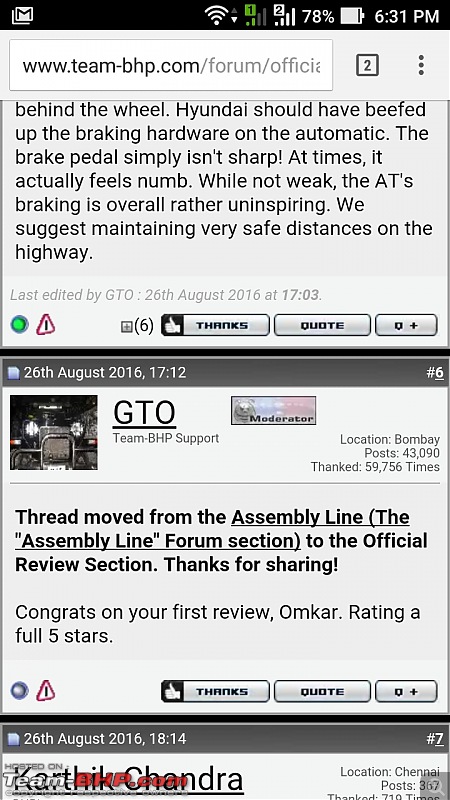Team-BHP
(
https://www.team-bhp.com/forum/)
Quote:
Originally Posted by smartcat
(Post 4043116)
In Chrome on Android, QUOTE and QUOTE + buttons are invisible. I can see the THANKS button though.
|
Does "view desktop version" help show the buttons? Just curious.
Quote:
Originally Posted by hserus
(Post 4043121)
Does "view desktop version" help show the buttons? Just curious.
|
Hey, it works now, thanks! Any idea why mobile version does not show the QUOTE buttons?
Quote:
Originally Posted by smartcat
(Post 4043125)
Hey, it works now, thanks! Any idea why mobile version does not show the QUOTE buttons?
|
Chrome changes all the time - and sometimes older web apps may break. Even more so on the mobile optimized sites.
It is a bit of a nuisance but at least encourages apps to stay up to date on html 5, ACID compliance etc etc.
Extremely noticeable when you install chrome beta builds even on your desktop
Quote:
Originally Posted by smartcat
(Post 4043116)
In Chrome on Android, QUOTE and QUOTE + buttons are invisible. I can see the THANKS button though.
|
No one else has reported this issue.
It's probably some corrupt cache on your mobile.
Try going to Chrome > Settings > Privacy > Clear browsing data >
Select:
- Clear data from the beginning of time
- Cached images & files
Let me know if that works. It should free up some space on your device too!
(If not, do you have any kind of add-blocking app installed? Could be a false positive there)
Quote:
Originally Posted by Rehaan
(Post 4043345)
It's probably some corrupt cache on your mobile. Let me know if that works. It should free up some space on your device too!
|
Clearing up cache worked. However, QUOTE+ shows up as Q+ for some reason. Even in landscape mode. But its not really an issue though.
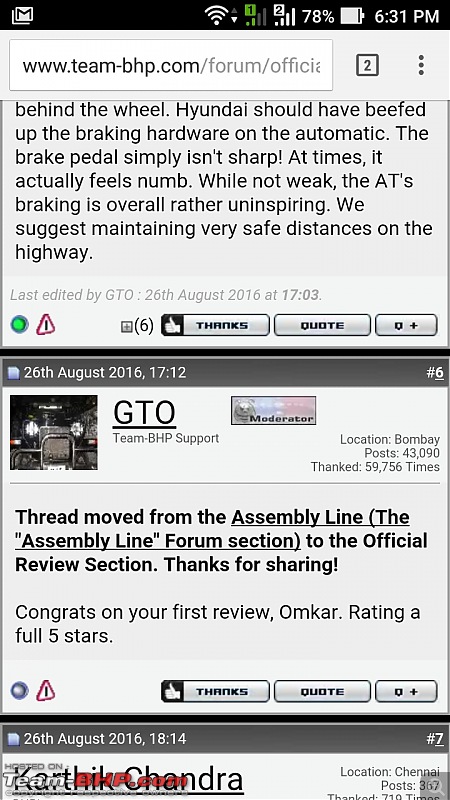
By the way, it took me a few mins to figure out how to get back to "Mobile Site" from "Desktop Site" :D
Quote:
Originally Posted by Rehaan
(Post 4043345)
Try going to Chrome > Settings > Privacy > Clear browsing data
(If not, do you have any kind of add-blocking app installed? Could be a false positive there)
|
What might be happening - and this is an old issue with forums, bulletin boards, blogs etc that display ad banners - is that if a particular ad didn't display properly (eg: due to ad blockers or just a connection timeout) it may interfere with the rendering of the rest of the page.
Quote:
Originally Posted by smartcat
(Post 4043445)
Clearing up cache worked. However, QUOTE+ shows up as Q+ for some reason. Even in landscape mode. But its not really an issue though.
|
Glad that fixed it. :thumbs up
On the Smartphone skin, the QUOTE+ button has been abbreviated to Q+ in order to make it smaller.
This has been done so that the whole row fits in one line on narrow mobile screens.
Is there a way to bookmark a particular post? Say, I come across a post with info that I may want to refer to even in the future; how do I navigate to it without having to search and comb through.
One way I think of is saving the post URL but then it is too cumbersome and won't be accessible if I log in on some other device.
Quote:
Originally Posted by libranof1987
(Post 4047424)
Is there a way to bookmark a particular post? Say, I come across a post with info that I may want to refer to even in the future; how do I navigate to it without having to search and comb through.
One way I think of is saving the post URL but then it is too cumbersome and won't be accessible if I log in on some other device.
|
Do you see the #postnumber at the top right hand corner of each post? For example your post is #6158
That is a "permalink" - which means you can right click on it and bookmark it
And then if you use for example chrome / firefox / safari etc across all your devices logged into the same ID, your bookmarks are synced over automatically.
See attached - circled in red.
Quote:
Originally Posted by libranof1987
(Post 4047424)
Is there a way to bookmark a particular post? Say, I come across a post with info that I may want to refer to even in the future; how do I navigate to it without having to search and comb through.
One way I think of is saving the post URL but then it is too cumbersome and won't be accessible if I log in on some other device.
|
(Credit to Rehaan for this)I had a similar question. One good way is to use an app/plugin like 'Pocket'. It comes as an App/extension to Chrome and I think is already inbuilt in Firefox. Save any links (not just from this site) into it and read at your convenience. it saves the contents itself.
Quote:
Originally Posted by libranof1987
(Post 4047424)
Is there a way to bookmark a particular post? Say, I come across a post with info that I may want to refer to even in the future; how do I navigate to it without having to search and comb through.
One way I think of is saving the post URL but then it is too cumbersome and won't be accessible if I log in on some other device.
|
I have an App 'G Task' in my mobile and whenever I want to bookmark a particular post, I select the post in the T-BHP App and go to share option and select G Task App. So, I basically save the specific link of the post to G Task and I can access it from G Task App anytime later.
I use to do similarly in my Asus phone with 'Do It Later' App earlier. Works for me.
Edit: As Rajeevraj mentioned, Pocket also works. Difference between using Pocket and G Task is, Pocket saves the content also of the page you are saving, but G Task only saves the link and you need internet connection to open the page.
Quote:
Originally Posted by libranof1987
(Post 4047424)
Is there a way to bookmark a particular post? Say, I come across a post with info that I may want to refer to even in the future; how do I navigate to it without having to search and comb through.
|
If you are on Android with Chrome browser, just select the text snippet you want to save and then share it with the Google Keep app. There is a Chrome extension for Google Keep on the PC as well.
If you just want to save the link, just bookmark it. Chrome bookmarks are synchronized across all signed-in devices.
Edit: Before Google Keep, I used to keep emails in my Drafts folder. :-(
It would be nice to look at a thread and see who started it and when it was started.
My habit is to go to the forum every day and just click on "New Posts"; and then scroll down to open the threads I am interested in. What happens with this is that I see a topic that sounds interesting, click on it - only to see that the thread was started some time in 2006 or 2008 or something. Someone posted a comment on that thread in the last day or so and therefore it shows up in my "New Posts" list. Unfortunately the topic is no longer has any currency.
This is why I request this feature be included. I have seen this in the other vBulletin forums I frequent, so I know it's not technically impossible.
Thanks and cheers
I'm unable to unsubscribe from a thread while browsing on a mobile device using Chrome. Same is easily done when using a laptop. Is it a bug? The only option I get is to subscribe to already subscribed thread!
Quote:
Originally Posted by hserus
(Post 4047430)
That is a "permalink" - which means you can right click on it and bookmark it
|
Quote:
Originally Posted by Rajeevraj
(Post 4047440)
(Credit to Rehaan for this)I had a similar question. One good way is to use an app/plugin like 'Pocket'. It comes as an App/extension to Chrome and I think is already inbuilt in Firefox. Save any links (not just from this site) into it and read at your convenience. it saves the contents itself.
|
Quote:
Originally Posted by KK_HakunaMatata
(Post 4047447)
I have an App 'G Task' in my mobile and whenever I want to bookmark a particular post, I select the post in the T-BHP App and go to share option and select G Task App. So, I basically save the specific link of the post to G Task and I can access it from G Task App anytime later.
|
Quote:
Originally Posted by binand
(Post 4047466)
If you just want to save the link, just bookmark it. Chrome bookmarks are synchronized across all signed-in devices.
|
If I understand this right, all these solutions ask that I save the permalink as a bookmark. I login regularly through at least three devices and don't sign in on Chrome so I won't have those bookmarks accessible across these devices.
I was hoping that we could have a way of bookmarking posts on team-bhp itself; meaning, search for bookmarked posts just how we search for posts we've thanked/been thanked for.
| All times are GMT +5.5. The time now is 16:20. | |