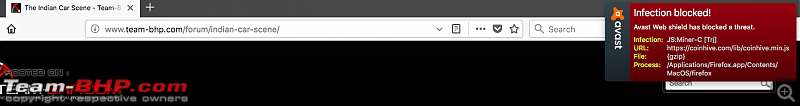Team-BHP
(
https://www.team-bhp.com/forum/)
Hi, when we open the Forum page, the topics and the sub-topics are segregated in different sections. At the top right of the section, there is a + and - which indicates if a particular section is grouped or open. I think the representation should be reverse and if a user wants to group the section he should click on + and vice versa. I have highlighted the buttons in the attached screenshot. Sorry if I am thinking on the opposite direction :)
Quote:
Originally Posted by Thad E Ginathom
(Post 1918678)
And a yes, please! from me too on that one!
|
Quote:
Originally Posted by Rehaan
(Post 1919748)
We had this during our ikonboard days IIRC.
Will let GTO answer this one.
|
Quote:
Originally Posted by GTO
(Post 1924401)
How hard is it to remember which thread you have posted in :). Please PM me a link to the other forum you are talking about. I'll take a look (though, my first guess is they are using a newer version of the software).
|
I think a slightly related point was raised years ago but I can't find any recent discussion on this.
The T-BHP app has one single feature that is brilliant. A separate tab that lists threads in which you have participated in. The website has links to "New Topics" and "New Posts" and "Today's Posts" but does not have a handy link to threads you've posted / participated in.
Can a handy link please be introduced for this? Its incredibly useful!
Thanks.
Quote:
Originally Posted by Axe77
(Post 4303062)
The website has links to "New Topics" and "New Posts" and "Today's Posts" but does not have a handy link to threads you've posted / participated in.
|
Doesn't the "Subscribed Threads" link work for you? Every thread in which you post is automatically added to your subscription list.
Quote:
Originally Posted by binand
(Post 4303108)
Doesn't the "Subscribed Threads" link work for you? Every thread in which you post is automatically added to your subscription list.
|
I'm actually not sure how a thread becomes a "Subscribed thread" and what the difference between the two is (I assume you could subscribe to a thread you don't necessarily want to post in). Its clearly a wider list than the Participated list (the app has links to both). I also see a lot of threads appearing in my subscribed list when I never really did anything that I can think of to give them that status.
The participated is really the spot on relevant link. Threads you've posted in appear in chronological order of activity.
Quote:
Originally Posted by Axe77
(Post 4303120)
I'm actually not sure how a thread becomes a "Subscribed thread" and what the difference between the two is (I assume you could subscribe to a thread you don't necessarily want to post in). Its clearly a wider list than the Participated list (the app has links to both). I also see a lot of threads appearing in my subscribed list when I never really did anything that I can think of to give them that status.
The participated is really the spot on relevant link. Threads you've posted in appear in chronological order of activity.
|
I agree. One may participate in a thread but not subscribe to it and vice versa. While the latter is addressed, the former isn't, at this time.
Quote:
Originally Posted by Axe77
(Post 4303120)
I'm actually not sure how a thread becomes a "Subscribed thread" and what the difference between the two is (I assume you could subscribe to a thread you don't necessarily want to post in).
|
Subscribed threads appear in your list of subscriptions. These threads are accessible from the Quick Links drop down or by simply visiting
this link. I have this link bookmarked and there is where I start my daily dose of Team BHP. You can opt for daily/weekly notification emails too about activity in your subscribed threads.
By default, each thread in which you post gets added to your subscribed threads list. In addition, you can manually add threads to it via the Thread Tools > Subscribe.
The default subscription you can alter from your control panel - Options > Messaging > Messaging > Default Thread Subscription Mode.
Quote:
Originally Posted by Axe77
(Post 4303120)
I'm actually not sure how a thread becomes a "Subscribed thread" and what the difference between the two is (I assume you could subscribe to a thread you don't necessarily want to post in).
|
Subscribed threads is my entry point to the forum.
I believe you can set up different behaviours in your user panel, but I subscribe to threads one of two ways...
--- posting to them. I get subscribed automatically.
--- specifically subscribing (see "Thread Tools") to a thread I want to follow but not immediately post to.
I turn off all e-mail notifications. T-BHP is just too big and busy to be told whenever something happens! But this stuff is flexible: use the user control panel to make things suit you!
This is about polls. I guess it may be limited by the software that powers the site.
I feel a simple 'pick one' poll doesn't really reflect the nuanced opinion of quite a few T-BHPians. It is as bad as the typical electoral system. There are more evolved systems around, for example the Condorcet method, that let you vote for multiple choices in order of preference. Maybe even a weighted system - spread 10 points among 1 or more choices?
Also, polls about individual cars may remain relevant for longer, if the impact of the brand is separated from that of the car. For example, I am sure a 2015 poll involving the Tata Zest is slightly off now, because Tata's brand perception has improved. Maybe continue ranking the product as a whole, but also rank the vehicles independent of their brand; the brand impact can be derived from that & "inflation-adjusted" over time.
And of course, push for separate poll choices for petrol & for diesel please:
Is it possible to increase the maximum upload size and do a compression on the server side? Most of the folks have smartphones which take photos in multiple megapixels and most of the jpg images are in the more than 3MB category. This means, there is no easy way to upload pictures, as you would have to do some post-processing to reduce the file size. It would be great if the maximum size for jpg images are slightly made larger than the current 3MB limit to make it easier for forum users to upload their images.
Mods, not sure if this is to be taken as suggestion but I was not sure where to post this. I have been noticing this from couple of days on my laptop. Whenever I click links from homescreen of TBHP I get a security alert saying an infection is blocked. Attaching the screenshot. Is this something to be taken seriously?
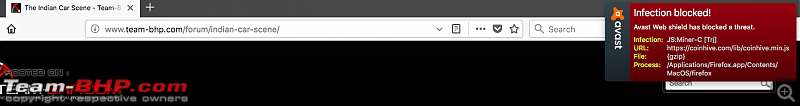
Other days I had other websites open. So today I tried without opening any other websites except tbhp and I see this issue.
Another query. When I open the team bhp forum page, Kaspersky shows up this message about some malicious web page being blocked. Is this due to the team bhp website or some infection on my machine? I have done a full machine scan, but that didn't turn up any results. Other websites work perfectly fine though, no such message about page block is displayed. The OS is Windows 10.

Coinhive is used to mine blockchain / bitcoin and several sites do flag it as malware. Mods if you have installed it on the tbhp server please reconsider as the various AV vendors might flag your site even more.
https://coinhive.com/
Quote:
Originally Posted by W.A.G.7
(Post 4305780)
Another query. When I open the team bhp forum page, Kaspersky shows up this message about some malicious web page being blocked.
|
+
Quote:
Originally Posted by hserus
(Post 4305828)
Mods if you have installed it on the tbhp server please reconsider as the various AV vendors might flag your site even more.
|
Hey guys,
No we haven't started using mining services. There was a server breach last night - but it has been resolved now.
The site should now load without any warnings or problems. Please let me know in case you or anyone else is still facing issues...
Quote:
Originally Posted by TorqueyTechie
(Post 4305756)
I have been noticing this from couple of days on my laptop.
|
Couple of days? Are you sure?
From what I can see, this began late last night, and was resolved around 11AM this morning.
Quote:
Originally Posted by Rehaan
(Post 4306002)
+
Couple of days? Are you sure?
From what I can see, this began late last night, and was resolved around 11AM this morning.
|
When I meant couple of days it was for yesterday and today. I saw it yesterday (both morning and evening which I am very sure as I ran a scan of my laptop seeing the error) and then today.
Hope everything is resolved now.
| All times are GMT +5.5. The time now is 17:24. | |