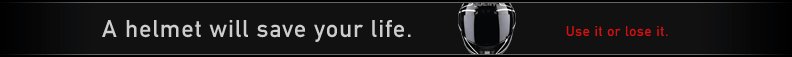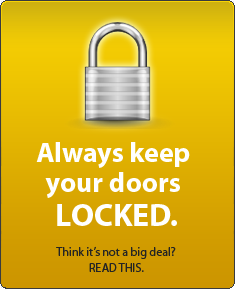News
How to enable wireless Apple carplay & Android auto on the 2022 Baleno
I am yet to test the new features (if any) that got added including turn by turn navigation in the HUD.
BHPian paragsachania recently shared this with other enthusiasts.
Latest OTA update for 2022 Baleno (Wireless Android Auto and Apple CarPlay):
After Brezza last got an OTA update featuring wireless connectivity for Android auto and Apple CarPlay, I got flagged by BHPian mi2n regarding the update made available for the 2022 Baleno as well. I managed to download the update package and install it and also tested the successful working of wireless Android auto in our Baleno.
Downloaded the file from here by selecting the current version.
Click on "Go to the download page", and start download:
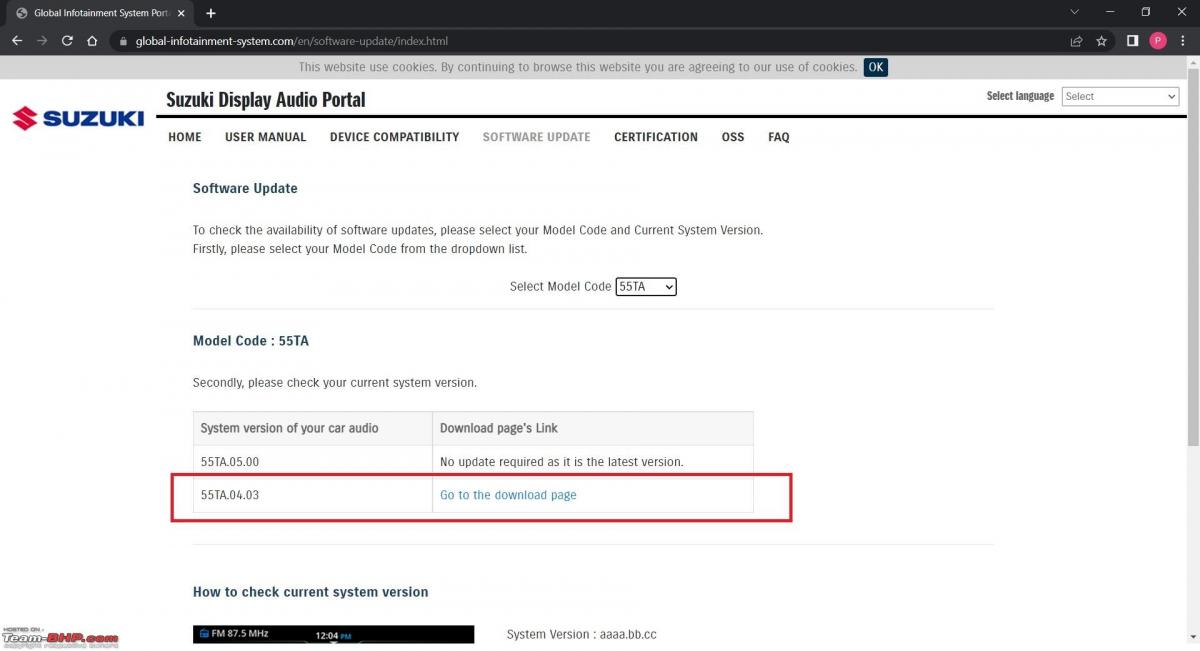
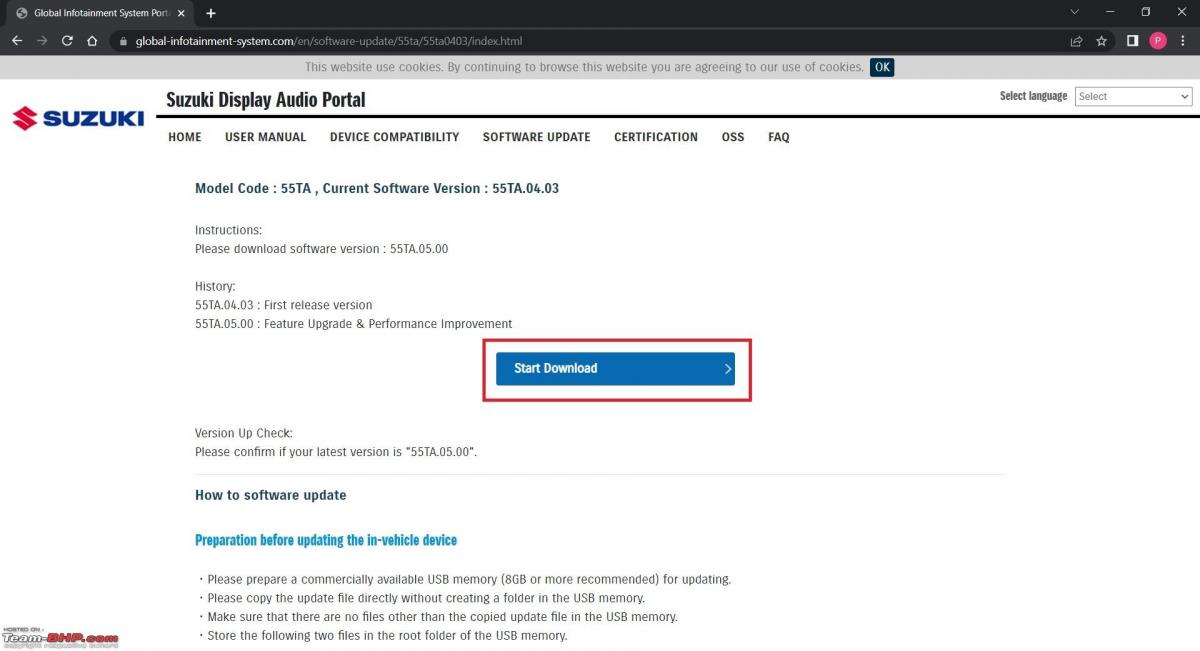
Copy this lone file directly to the root folder of the USB drive:
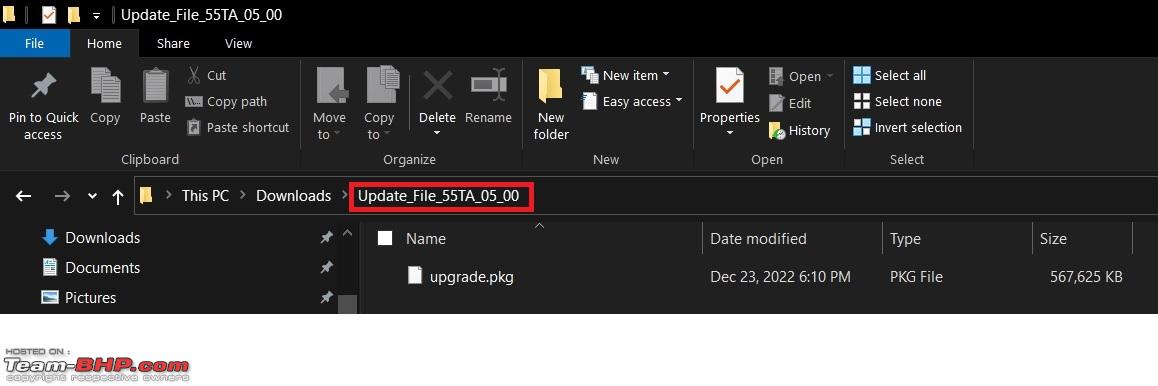
Plug in the USB drive, start the system and let the system perform the update
The version that came with the car:

After the system starts and detects the update package in the USB drive:

Upon pressing yes, it begins downloading the package from the USB drive:


Begins to update post downloading the package locally:

Completed update to latest version:

Deleted my phone from the paired devices and added again:

Soon after pairing, you get a prompt that your phone supports wireless Android Auto:

Tried and tested and works like charm:

I am yet to test the new features (if any) that got added including turn by turn navigation in the HUD. Need to check later if the navigation feature works at all or not since this is mentioned in the owner's manual.
Read BHPian comments for more insights and information.