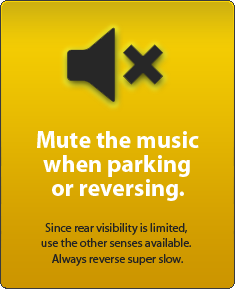News
A step-by-step guide for tax renewal of your BH series vehicle
17th August 2023, 17:54 by Tushar Kelshikar
On vehicles registered under the BH Series, road tax is levied for 2 years or in multiples of two
In 2021, the government introduced the Bharat Series (BH) registration for vehicles. It facilitates free movement of vehicles between states, and road tax is levied for 2 years or in multiples of two.
It's been 2 years since the rollout of the BH series, and tax payments will be due for vehicles that were registered early on. Tax renewal and payment can be done via the Parivahan website.
Here's a step-by-step guide for the payment of road tax:
- Visit the Parivahan website
- Select your State from the drop-down. This should be the state where your BH series number was originally sourced from.
- Enter your registration number. A popup about Aadhar number-based verification will appear. Just click on <Proceed> button.
- Under Online Services, click on Pay Your Tax.
- Enter the vehicle chassis number (last 5 digits)
- In the Tax Details section, select Tax Mode as LumSum Two Year. Your vehicle details will populate.
- Proceed to make the payment. After the payment is done, the updated tax due date will be displayed. When you return to the Tax Details page again, the next tax payment window will be displayed.
Thanks to BHPian dZired for sharing this information with other enthusiasts!



.jpg)