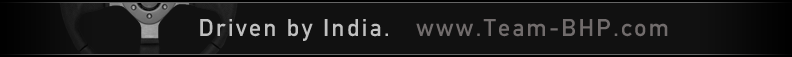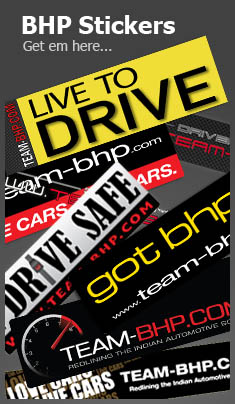News
Upgrading my Volkswagen Polo TSI's infotainment system
What really charmed me was how good this head-unit feels in this car. It has increased the functionality of the cluster by letting me make calls without taking my hands off the wheel, considering Google Assistant continues to have trouble with my friend’s names.
BHPian fluidicjoy recently shared this with other enthusiasts.
The genuine RCD340 head-unit is a nice radio with native Android Auto and Apple CarPlay support. The unit also supports reverse camera input and displays the OPS system. The touchscreen is responsive, and the UI is fairly simple to use. However, this head-unit only relays incoming caller info to the Maxidot Cluster, even when the Maxidot Cluster can do a lot more. BHPian Sarfraz and a few of my friends had already upgraded to better sounding head units like the Composition Media, and most of them were really happy with the neater integration offered by these head-units, and so I ended up selling my RCD340, and purchased a Discover Media MIB 2.

Key Features of Discover Media MIB 2 Head-Unit:
(Includes CD along with SD Card, USB and AUX Input)
- External USB for Android Auto and CarPlay
- External Roof Mounted Microphone for Better Phone Calls
- Better integration with Maxidot Cluster - Navigation, Phone Log Book, Media Playback, Current Track etc.
- Support for radio station logos.
- Offline VW navigation based on a Maps SD Card.
- Support for OEM amplifiers, tweeters etc.
- Faster processors.
- Proximity sensor based menu bars
- Off-Road mode, Sports Lap Timer,
- Car Menu displaying vehicle and trip Info like MQB cars.
- Simultaneous display of OPS and reverse camera.
- Support for multiple coloured and themed skins like VRS etc.
Radio Connector, Wiring:
The connector on the RCD340 is a QUADLOCK Connector, but installing the MIB-2 requires a different quad lock. The USB and AUX port take a separate rectangle in the Quadlock. The microphone wire connects to the Blue Rectangle which has the Camera signal pins at 6 and 12:

If you plan on using a converter for the existing quad lock, there could be a space constraint behind the radio, but with a little adjustment, you can still manage to fit everything properly. The new microphone now sits in my Passat style cabin light and is routed along the A-pillar, which is susceptible to breaking on removal:

On removing the A-pillars, I noticed how the A-pillars now had only two clips and plastic holders as opposed to three in the past:


Previous cars would also get an insulation inside these A-pillars, and I managed to procure these two grey foam inserts for insulation from a scrap car. Volkswagen just doesn’t fail to amuse when it comes to its cost cutting skills.
I installed the USB port by enlarging the slot besides the indirect TPMS Set button (now defunct) and the wires were routed by removing the glovebox:


The USB and AUX port does the trick, but sadly, cannot be fitted as flush as the TPMS button. Now the Polo has a pseudo OEM Wireless CarPlay, which my parents thoroughly love using. My dad jokingly said he wanted a wireless charger and a heating seat next.
OEM 6R Shark-fin Antenna:
Next, I proceeded to install the OEM shark fin antenna with a provision for GPS. Frankly, this OEM shark fin antenna is not a perfect shark fin and combines the stock rod with a shark fin base.
However, the reception of this antenna is much stronger than before. It was picking up more GPS satellites as compared to a few other GPS antennas I tried with this head unit.
Removing the stock antenna requires removal of the rear-most headliner trim and the access could be slightly tight if you don't want to crease or wrinkle the headliner too much:

Using a 21mm wrench, I undid the bolt which holds the stock antenna base to the car’s roof and it’s a little tricky to undo without tugging and creasing the headliner too much:

Once this ring-bolt is loose, the antenna can easily be unscrewed and pulled out from the top. Don’t forget to disconnect the White Antenna connector before removing the old antenna out of the car:

This is what the stock base of the antenna looks like and this is where the rod screws in:

And here’s what the new one looks like and this is probably the only time it looks like a shark:

There are a few other VAG antennas which are smaller and don’t require using the old antenna rod but I thought I’d stick to OEM spec for now. This is a Genuine 6R platform Antenna and also has an aerial for what I believe is a phone aerial.
I cleaned the mating roof surface and dried it and then proceeded to connect all connectors before tightening the antenna back:

As usual, a water test was in order and the antenna passed with flying colours:


Experience with the Discover Media:
I’m not an audiophile but my first impression with the head-unit was that the sound quality was about 20% better than RCD340, which frankly isn’t too great of an upgrade.

Probably better speakers is what this head-unit needs to feel right at home. I rarely listen to music at high volumes, but the stock speakers seem to cry beyond the 60% mark. This is not something which I had seen on the RCD340.
What really charmed me was how good this head-unit feels in this car. It has increased the functionality of the cluster by letting me make calls without taking my hands off the wheel, considering Google Assistant continues to have trouble with my friend’s names:

It is really is nice to see how well the offline maps work with the cluster. The turn by turn GPS navigation is nice and seamless, and this is something I wish VW had offered with our diesel Tiguan as well:

The map data itself is obviously not as good as Google Maps, but it has been getting crazy good. The last time I used a VW map was two years ago, but the one I downloaded a few weeks back from the Volkswagen site seemed to be fairly in tune to my city conditions for most major roads. So it seems like Volkswagen is trying to make their local maps data better. The maps can be downloaded from the Volkswagen Global website and need to simply be copied to an SD Card.
The navigation feature also brings in a nice compass on the cluster which indicates with a letter the direction I’m heading in. There also exists a dedicated page on the cluster for this compass:

There’s a funny story associated with this. I was driving around and found myself on a short signal and so kept my car in D. And I was shocked to see an N in the cluster. I panicked and thought my car had shifted to N while the selector was in D and I almost thought my torque converter had given up. It took me about a minute to realise I was staring at the compass and not the gear selector.
It’s good to have some CD playback since my mother is still a fan of MP3s. For old time sake, I played a few of my older Kenny G CDs and they sound so good in an age of low-bit rate and buffering streaming services. Apple CarPlay access has been moved to the glovebox and now works wirelessly without any dangling wires over the gear-lever.

Another nice touch is the combined OPS and reverse camera view. When in reverse, I can see the entire camera screen and if there’s an object approaching, then the OPS unit overlays itself at the right time. This really is a boon and works like a charm:

The latest version of the Discover Media also has a few extra tricks like a Sports Lap Timer Mode, Car Menu which shows the Polo along with trip details, distance to empty, fuel efficiency etc. The image on display is actually a Polo with bi-xenon headlights:

It also has a feature called Off-Road Mode which shows the Steering Angle Sensor value, compass and engine temperature in three distinct gauges. It’s nice to have the steering angle but for most experienced drivers, it’s not really too tough to tell when the wheel is straight, but this could be something useful if the Polo were to go off-road. So overall I'd say this is not so useful in the city. The Discover Media also comes with support for skins and the Red VRS skin looks amazing in the Polo, but I still prefer the old school sophistication of the stock skin.


Overall, I really like the Discover Media upgrade, and it has added to the overall sophistication of my car. In fact, there's so many features and hidden features that every once in a while, I come to hear about something new to enable and try on this head-unit.
Continue reading on fluidicjoy's Polo TSI infotainment system upgrade for BHPian comments, insights and more information.