| |||||||
 |
| Search this Thread |  209,334 views |
| | #31 |
| BHPian Join Date: May 2006 Location: Chennai
Posts: 33
Thanked: 6 Times
| |
| |
| |
| | #32 |
| BHPian Join Date: Jul 2018 Location: Bangalore
Posts: 36
Thanked: 184 Times
| |
| |
| | #33 |
| BHPian Join Date: Nov 2014 Location: Goa
Posts: 40
Thanked: 16 Times
| |
| |
| | #34 |
| BHPian Join Date: May 2006 Location: Chennai
Posts: 33
Thanked: 6 Times
| |
| |  (1)
Thanks (1)
Thanks
|
| | #35 |
| BHPian Join Date: May 2006 Location: Chennai
Posts: 33
Thanked: 6 Times
| |
| |
| | #36 |
| BHPian Join Date: Jul 2018 Location: Bangalore
Posts: 36
Thanked: 184 Times
| |
| |
| | #37 |
| Newbie Join Date: Oct 2015 Location: Trivandrum
Posts: 6
Thanked: 13 Times
| |
| |
| | #38 |
| BHPian Join Date: Aug 2012 Location: Gurgaon
Posts: 466
Thanked: 607 Times
| |
| |
| | #39 |
| BHPian Join Date: Apr 2020 Location: Pune
Posts: 181
Thanked: 347 Times
| |
| |  (1)
Thanks (1)
Thanks
|
| | #40 |
| BHPian Join Date: Aug 2012 Location: Gurgaon
Posts: 466
Thanked: 607 Times
| |
| |  (1)
Thanks (1)
Thanks
|
| | #41 |
| BHPian Join Date: Apr 2020 Location: Pune
Posts: 181
Thanked: 347 Times
| |
| |  (1)
Thanks (1)
Thanks
|
| |
| | #42 |
| BHPian Join Date: Aug 2012 Location: Gurgaon
Posts: 466
Thanked: 607 Times
| |
| |
| | #43 |
| BHPian Join Date: Apr 2020 Location: Pune
Posts: 181
Thanked: 347 Times
| |
| |  (1)
Thanks (1)
Thanks
|
| | #44 |
| BHPian Join Date: Mar 2014 Location: Delhi
Posts: 169
Thanked: 209 Times
| |
| |
| | #45 |
| BHPian Join Date: Aug 2012 Location: Gurgaon
Posts: 466
Thanked: 607 Times
| |
| |
 |
Most Viewed



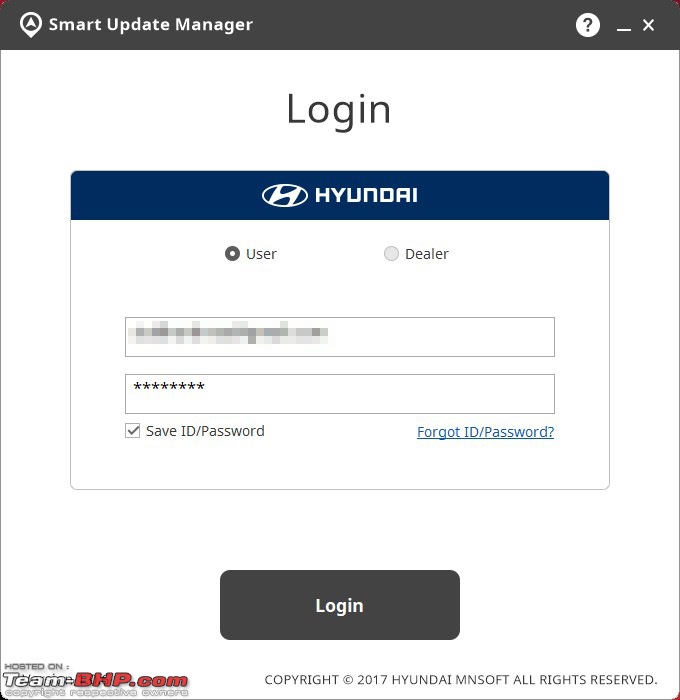
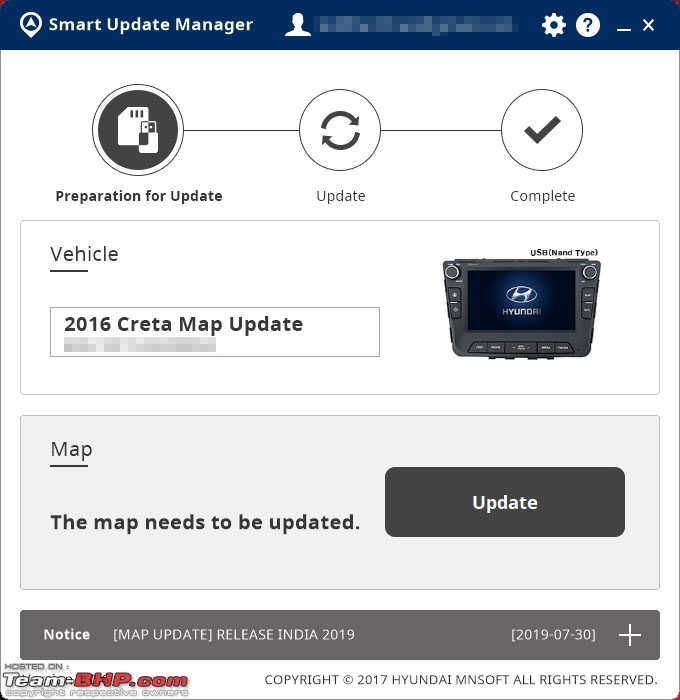

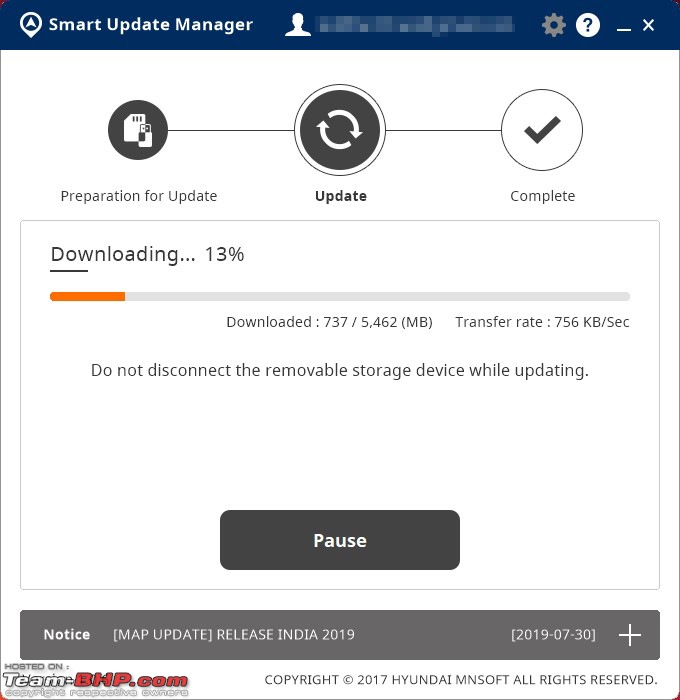

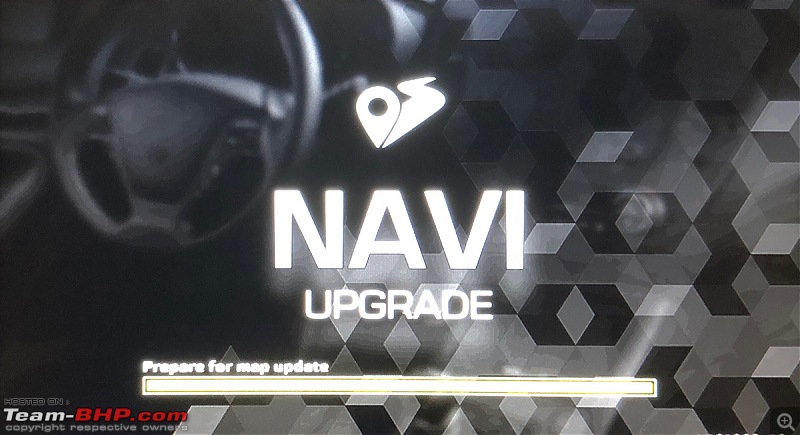



 Can you please share the process for this? Is it from one of the posts above?
Can you please share the process for this? Is it from one of the posts above? +1 one on the lack of initiative by service center. My car is a 2016 October model. I took it for a service last at the age of 3 years + few days in 2019 October and was told I can't get a free update anymore because I crossed 3 years. Accordingly, they should have updated it themselves atleast once over three years right?
+1 one on the lack of initiative by service center. My car is a 2016 October model. I took it for a service last at the age of 3 years + few days in 2019 October and was told I can't get a free update anymore because I crossed 3 years. Accordingly, they should have updated it themselves atleast once over three years right? . But seriously, I think you should be able to update and get the features if it's a 2017 HU. Just check your version number and compare to the past previous posts. Amsdoc's version (got AA) was different from Skiddyrow's (didn't get AA).
. But seriously, I think you should be able to update and get the features if it's a 2017 HU. Just check your version number and compare to the past previous posts. Amsdoc's version (got AA) was different from Skiddyrow's (didn't get AA).