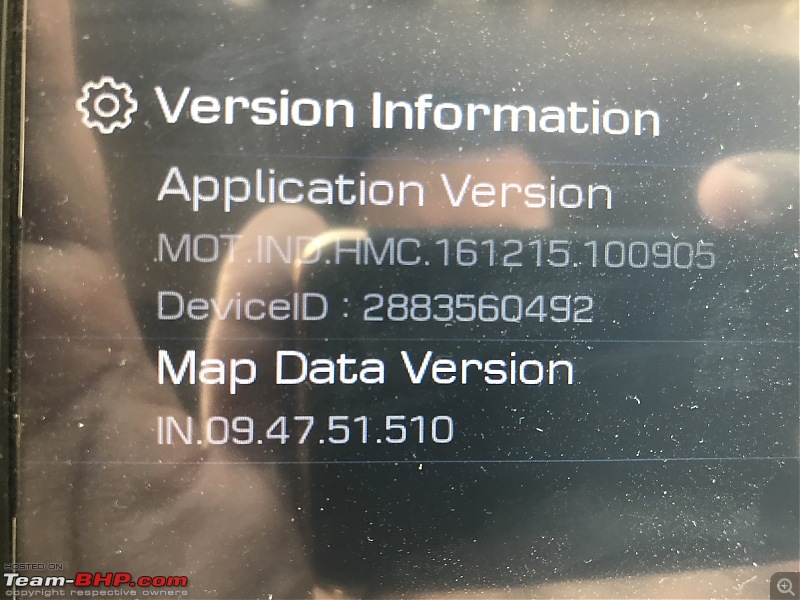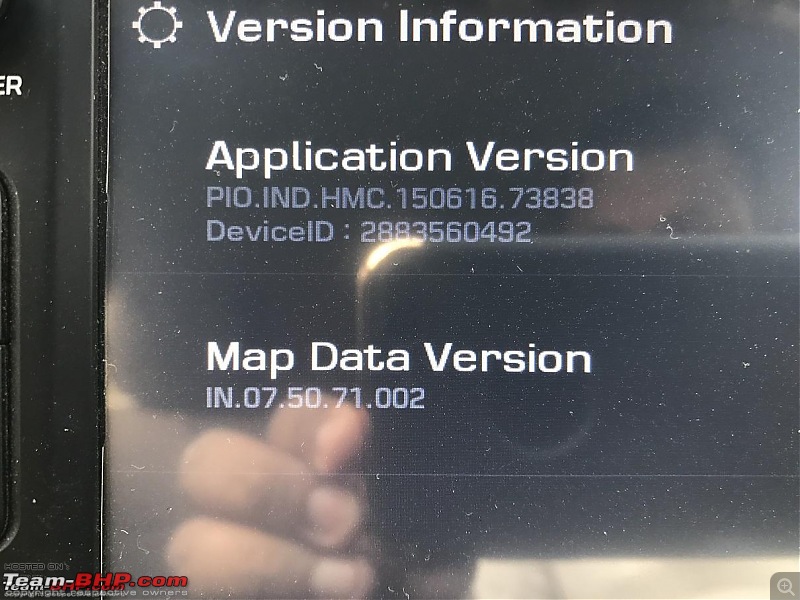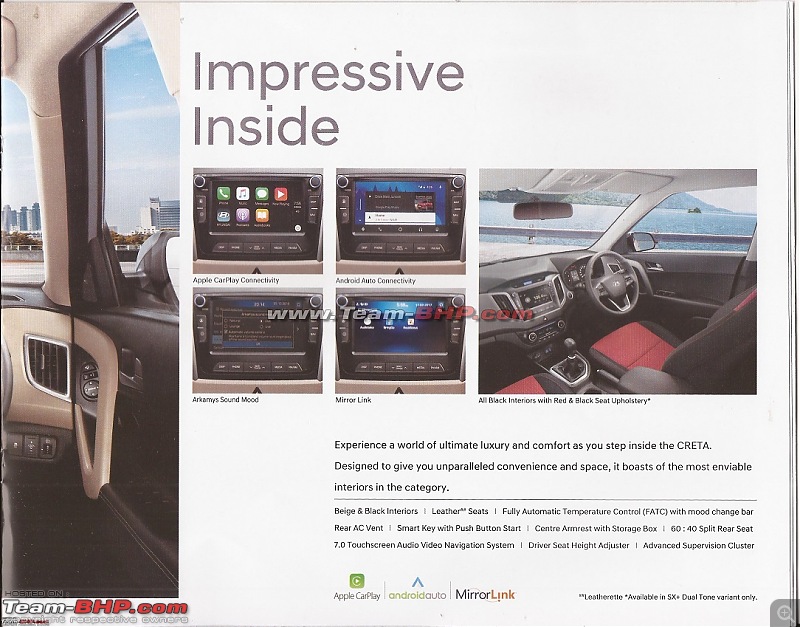Head Unit Software Update:
First off, a big thank you to Colonel N.K. Ghai for his excellent point-to-point post for updating the Creta's HU. (
link)
I downloaded the official software last night from
india.map-care.com (you need your personal details, VIN number and device ID from the HU's Settings section for this).
An Activation Code is automatically generated after the details are registered, and you need to save this for later.
The downloaded zip file is around 3.02GB which, when unzipped, takes about 4.53GB of hard disk space in your computer/laptop.
Copy the contents of the unzipped folder into an USB drive which is formatted in either NTFS or exFAT format, because it prompts you that the map data is too large to be copied into a normal FAT32 USB drive (however big the FAT32 drive be).
Then go back to the unzipped folder in your computer/laptop, and run the SerialNumber_ENG application file (to be found in the AUTH_TOOL folder in the unzipped parent folder). It will prompt you to select your USB drive, then enter the device ID of your Creta's Head Unit, and the Activation Code generated by Hyundai's India Map Care page (from where you downloaded the original zip file).
Once those 2 are entered, the application file will save a "
.hmnsdat" file in your USB drive. Now, you are ready.
Get the USB drive and walk into your Creta, shut down the HU if it's already on (the "Hyundai" logo will appear on the screen), then insert the USB drive into the USB port of the car.
Immediately, the screen will show that the HU is being rebooted, and then the update process starts. Sit back and relax, because the whole update process takes around 22-23 minutes, out of which about 15-16 minutes are for the Maps Update process alone.
The Software Upgrade process starts.
Each set of files are verified before the respective update.
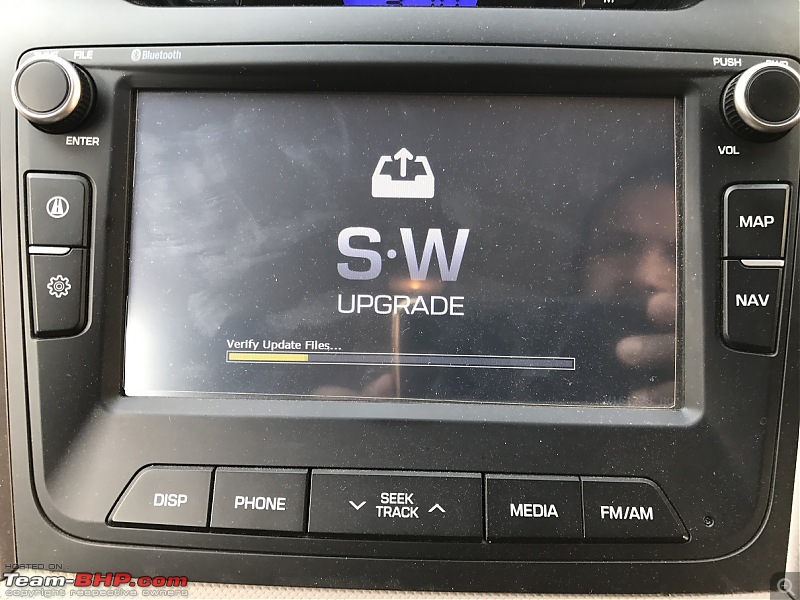
SYSTEM files are patched to the latest.
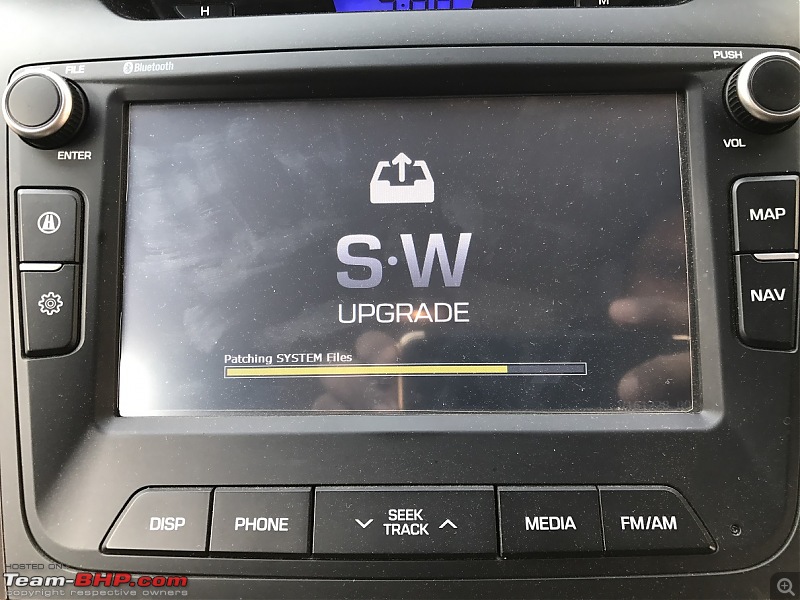
CARPLAY files are patched next.

Driver files are then patched to the latest ones.

Next comes the OS Upgrade process.
The BootLoader file is updated.

Then comes the OS upgrade.

OS files are updated.
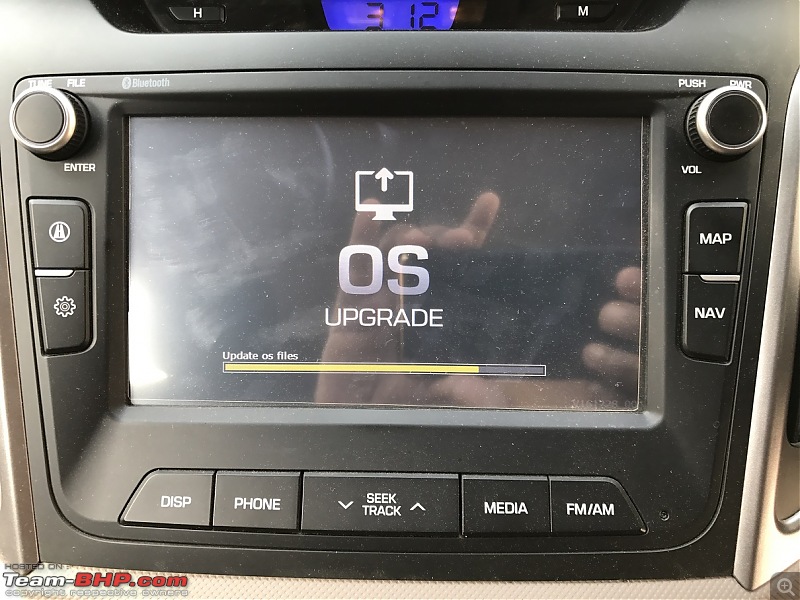
Old SYSTEM files are deleted.

Then comes the most time-consuming part of the affair - the NAVI upgrade.
Be patient - the Map files patching takes ~15 minutes.

That's the version number of this entire update.
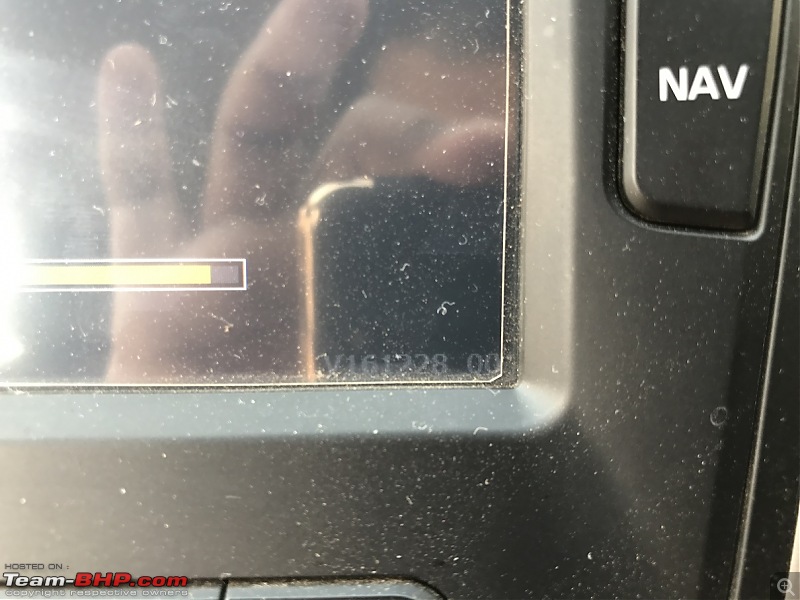
When the NAVI upgrade is done, the "COMPLETE UPGRADE" screen shows up.

The system reboots. Back to the default "Agree" menu. (Oh no! Not AGAIN!

)
Going forward...

New App version and Map Data version.
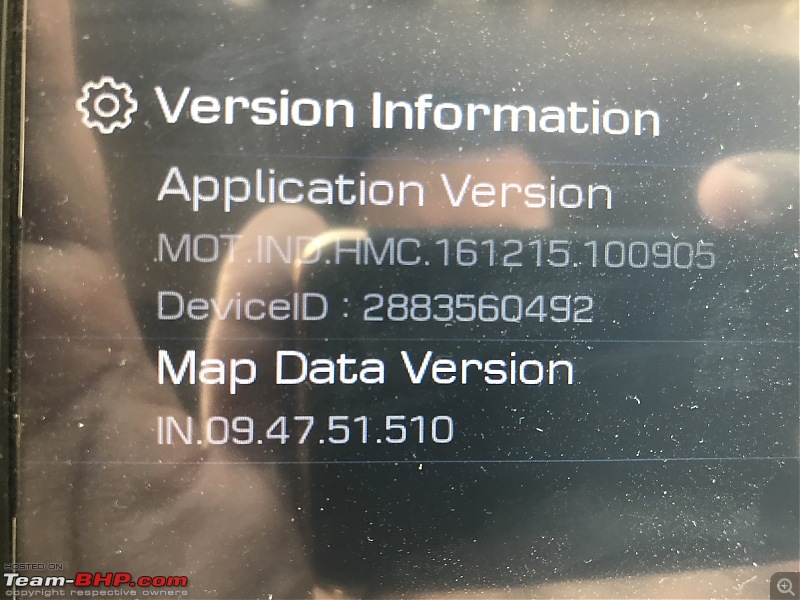
For the record, this was the 2015 OEM version of the HU's software.
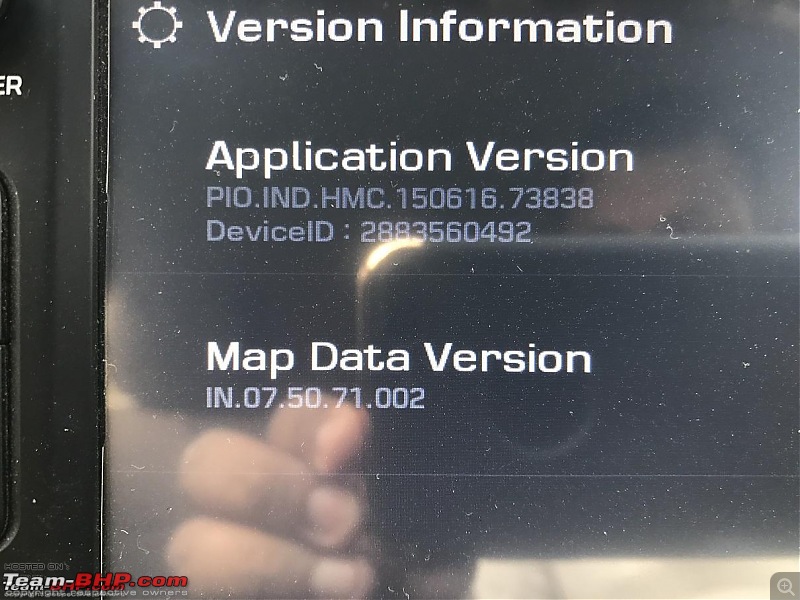
In addition, there are several other superfast updates/upgrades which happen within the blink of an eye. They were done even before I could grab a shot of them.
And now for testing this upgraded software. Planning on a small trip through the weekend.
Ciao, until the next update from me and Lazarus!


 (14)
Thanks
(14)
Thanks

 (9)
Thanks
(9)
Thanks
 (1)
Thanks
(1)
Thanks

 (3)
Thanks
(3)
Thanks

 (3)
Thanks
(3)
Thanks

 (2)
Thanks
(2)
Thanks
 (3)
Thanks
(3)
Thanks
 (1)
Thanks
(1)
Thanks
 (1)
Thanks
(1)
Thanks



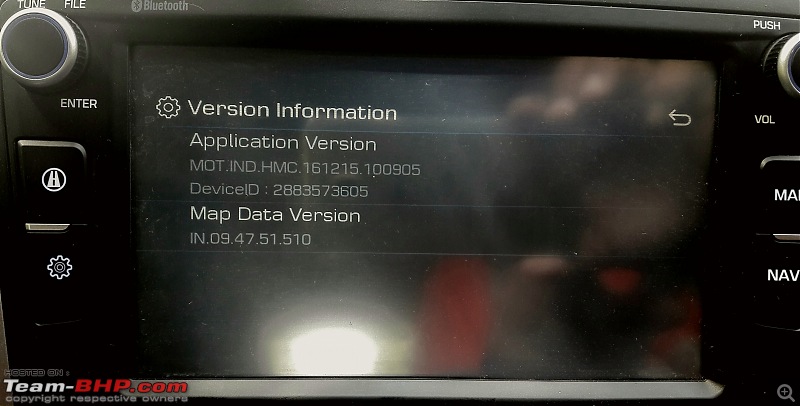

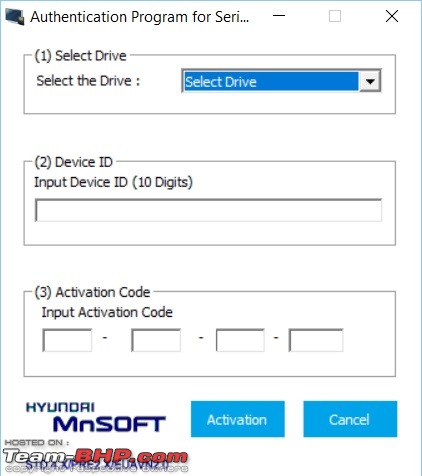
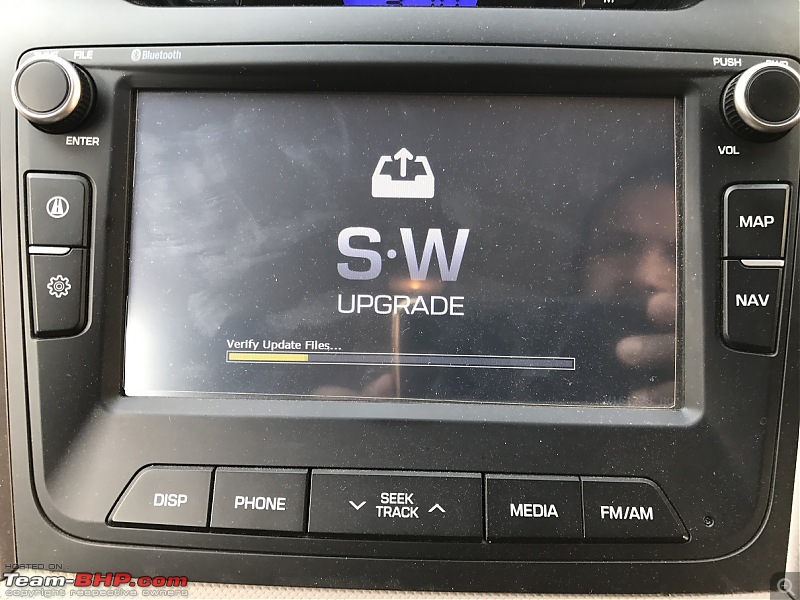
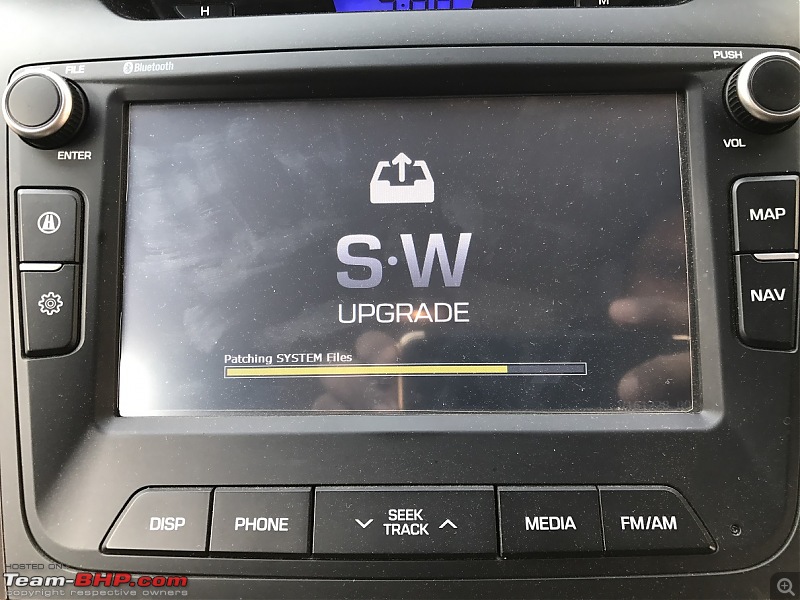




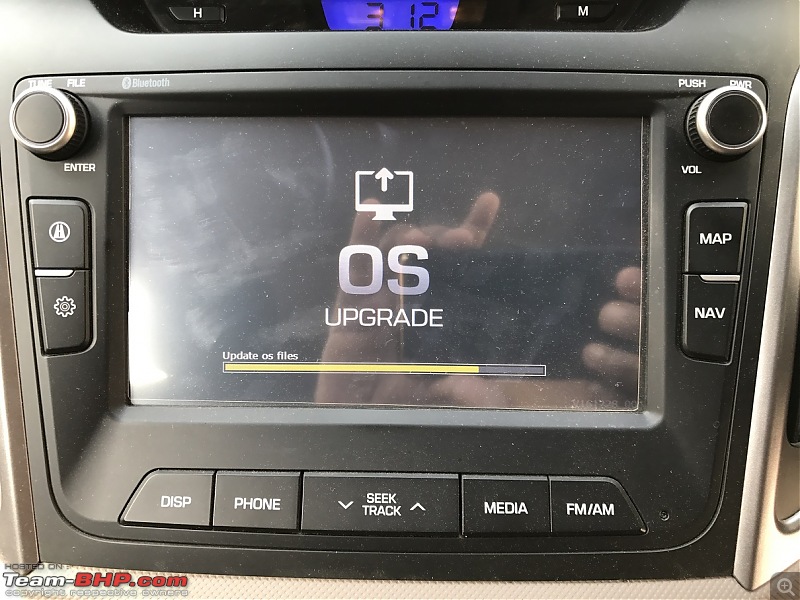


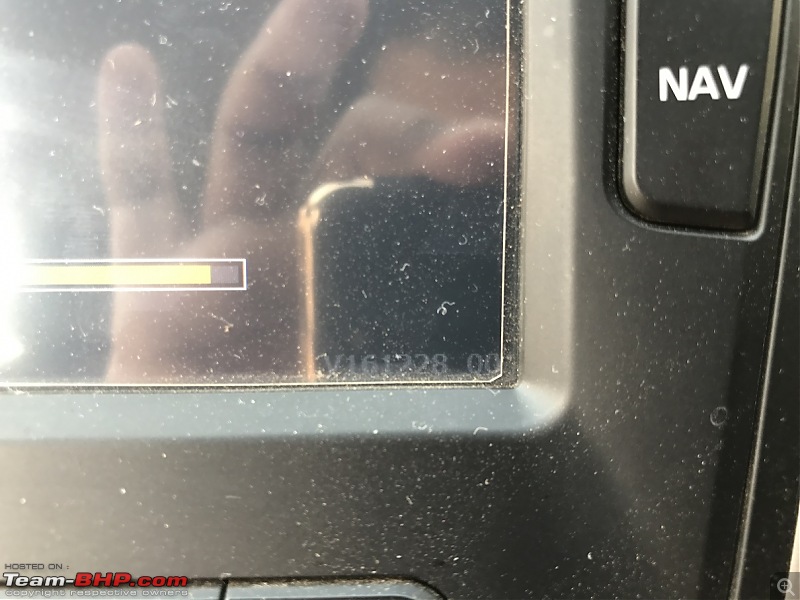

 )
)