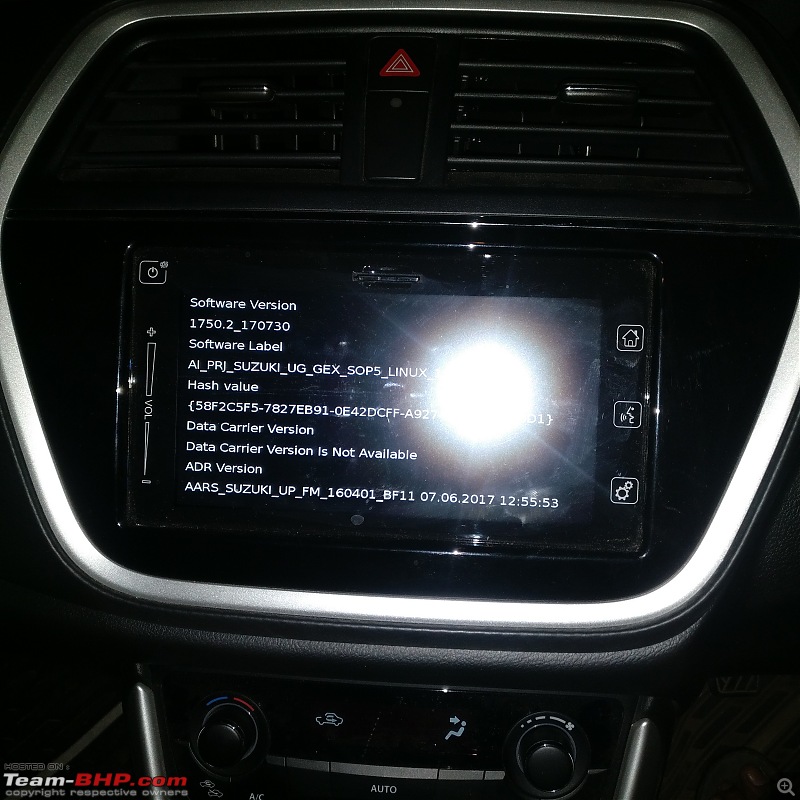Team-BHP
(
https://www.team-bhp.com/forum/)
New Scross also comes with 1740 version but AA is supported.
Name of the file is same as the old one but the Hash Value and the ADR version are different. Old one has got FM and the new one has DRM.
I have asked my RM to see if he can get the new one downloaded from Maruti.
New Scross details on the left and the old one on the right.

Quote:
Originally Posted by zaveed
(Post 4286170)
New Scross also comes with 1740 version but AA is supported.
Name of the file is same as the old one but the Hash Value and the ADR version are different. Old one has got FM and the new one has DRM.
I have asked my RM to see if he can get the new one downloaded from Maruti.
New Scross details on the left and the old one on the right. Attachment 1684911
|
Do put an update here if you can get a hold of the Android Auto update via your RM!
My RM here in Bombay was pretty sure that the update would arrive for the previous-gen S-Cross only by the end of the year. :Frustrati
Quote:
Originally Posted by yash1229
(Post 4286403)
Do put an update here if you can get a hold of the Android Auto update via your RM!
|
Sure. Deliveries are yet to start with my dealer, He has already sent an email with the pics to Maruti so provide the software.
:OT he also said there is another vehicle that is going to be launched next month and an updated software might come at that time. Not sure which is the next product :eek:
Quote:
Originally Posted by Dr.Naren
(Post 4235651)
I flashed the file 1740 with Android Auto into my HU. ...
|
Dr Naren,
Is it possible to get the latest 1740 file? Given that you were able to get the earlier file thought of checking this. Appreciate any help .
Thanks
I asked my RM to update software for SLDA on my scross zeta 1.3. He says that only those users systems would be updated who get mails from Bosch(slda manufacturer) basis chasis number(don't know how bosch would get hold of chasis number of my vehicle). As i haven't received any mail, flashing software could cause warranty problems for any issues arise post update. I don't understand the logic behind this. Any clues?
I'm having issues with my unit when I use Android Auto. The map works fine, even the Whatsapp messages are read out very clearly and the replies are also nearly correct. The issue is that while using maps, if I get a call then the screen goes blank and I'm unable to receive the call or even see who is calling. Once the call disconnects, I've to disconnect the phone and reconnect if I've to use the maps again. Even for making a call, I'm unable to do. Other than this issue, the maps work flawlessly and it's a boon to have Google maps on your car screen. I'm running the same 1740 flash.
Quote:
Originally Posted by BoneCollector
(Post 4297392)
. Even for making a call, I'm unable to do. Other than this issue, the maps work flawlessly and it's a boon to have Google maps on your car screen. I'm running the same 1740 flash.
|
Have you given Android Auto the call permissions? Has it goes denied or missed by error. Or have you changed you dialler.
Permissions fix is simple - press and hold the app on the home screen -> app info -> permissions grant all of them
Dialler is dependent on the device you have
Quote:
Originally Posted by Dr.Naren
(Post 4230634)
Thanks to Rajat Gupta of Vitara Brezza FB Club Attachment 1655006
He has got the Android auto update done on his Brezza. Maruti is not doing it officially. But they have got the firmware for Ignis / New Dzire and it is being done unofficially. Also the update is not stable. It keeps failing couple of times.
|
Hi there,
I succeeded in flashing the 1740 following several others in the forum. The software version check also confirms it.
However, I cannot connect it with Android Auto. Strangely, it now connects it with Mirrorlink, although I selected Android Auto in the connection set up.
Mirrorlink is of no use as doesn't show anything exept that it is mirrolinked:Frustrati
Any advise on how to connect it with Android Auto. I have tried several permutations and combinations. Starting AA in my Samsung Galaxy A7 first and then connecting (with cable). Starting the AA app on the phone after connecting with the cable. Deleting and installing the app after connecting.
Mine is a Brezza 2017 model.
Any advise would be appreciated.
Thank you!
Quote:
Originally Posted by rennfahrer
(Post 4298522)
However, I cannot connect it with Android Auto.
Mine is a Brezza 2017 model..
Thank you!
|
In 2017 Models AA will not work with this firmware.
Check this post.
Quote:
Originally Posted by zaveed
(Post 4286170)
New Scross also comes with 1740 version but AA is supported.
Name of the file is same as the old one but the Hash Value and the ADR version are different. Old one has got FM and the new one has DRM. Attachment 1684911
|
I am in continuous touch with my RM but looks like its an uphill task to get this file:Frustrati
I bought a SCross Alpha a month abck and it came with the 750 software. I upgraded it to 1740 myself but Android Auto didn't work. The service station tried to do it too but it adoes not work.
So today I went to the dealership who told me that Maruti hasn't released the update yet.
I checked out the new SCross there and it had the 1750 version. See photo
Does anybody have access to the 1750 version?
I have been using the leaked / unofficial 1740 version. Google maps work very well and I am happy. But there are some minor issues which happen once in a while. I will list them down.
1. The reverse camera display lines takes few seconds to show.
2. The power button on the touchscreen doesn't respond at times.
3. Bluetooth calls fail at times.
4. The HU keeps playing for 3-4 seconds even after switching off the car.
The latest news is about version 1750.2. All new Baleno and S-Cross have this version from factory itself. I had read in Baleno Owners FB group that one person in Kolkatta was able to get 1750.2 file flashed from the dealer. His car is April 2017 make and Android auto is working with 1750.2 flash. I hope the anonymous Team BHP fan provides us even 1750.2 file.
I got the 1750.2 version installed 2 weeks ago. My Scross is of Aug'17 Model
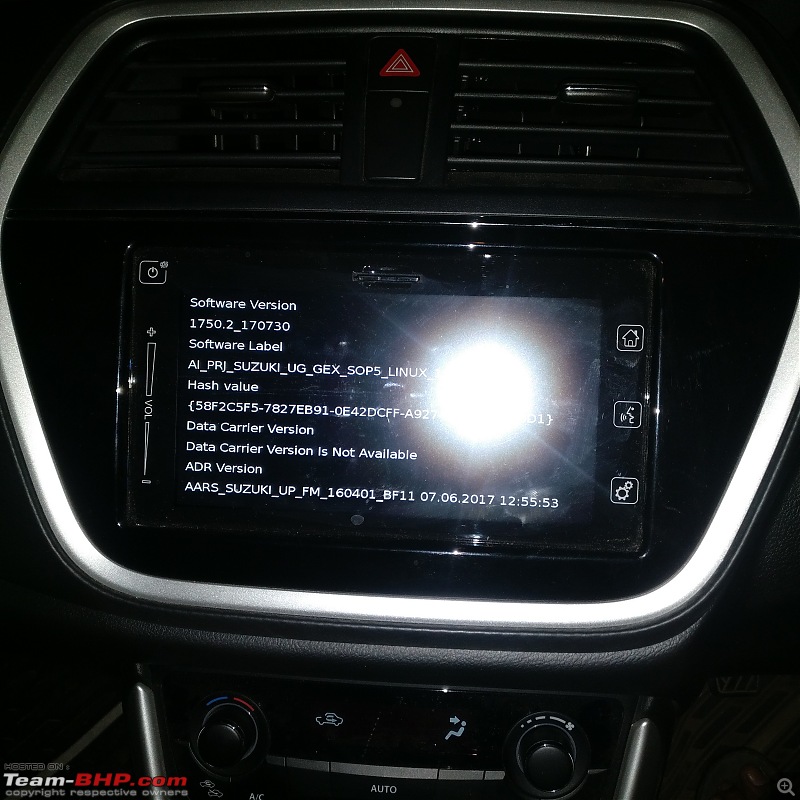
System is buggy and might not be fit for daily use. the one installed in my vehicle has the _FM_ version , not sure if the _DRM_ version would be different.
1. AA auto works fine but there are issues.
Bluetooth connectivity is not consistent. At times calls are routed to speaker on the mobile phone. AA works with both OEM and general cables available.
Have not had any issues with the sound quality.

2. System hangs quite often. Touch Screen is unresponsive.
3. Was able to play music from the wynk app on the Touch screen using the AnyAutoAudio but only the selected song is played, play list feature does not work, you have to manually keep changing the tracks.


4. Google Maps work fine.
Did try to get the file but was only able to get it installed :( . Service center was not ready to give the file.
Thanks
Quote:
Originally Posted by zaveed
(Post 4315811)
I got the 1750.2 version installed 2 weeks ago. My Scross is of Aug'17 Model
Service center was not ready to give the file.
|
Hi zaveed, Can you let us know the service centre where you got it updated from. I am getting bored listening to the same set of songs in Shuffle mode in 750 version.
For everyone concerned, a circular was released yesterday that asks the service centers to update all vehicles which fall in below mentioned criteria to be updated with Android Auto version 1750.
Quote:
Originally Posted by BoneCollector
(Post 4319535)
For everyone concerned, a circular was released yesterday that asks the service centers to update all vehicles which fall in below mentioned criteria to be updated with Android Auto version 1750.
|
Posting page 2 of the circular :)
| All times are GMT +5.5. The time now is 19:11. | |