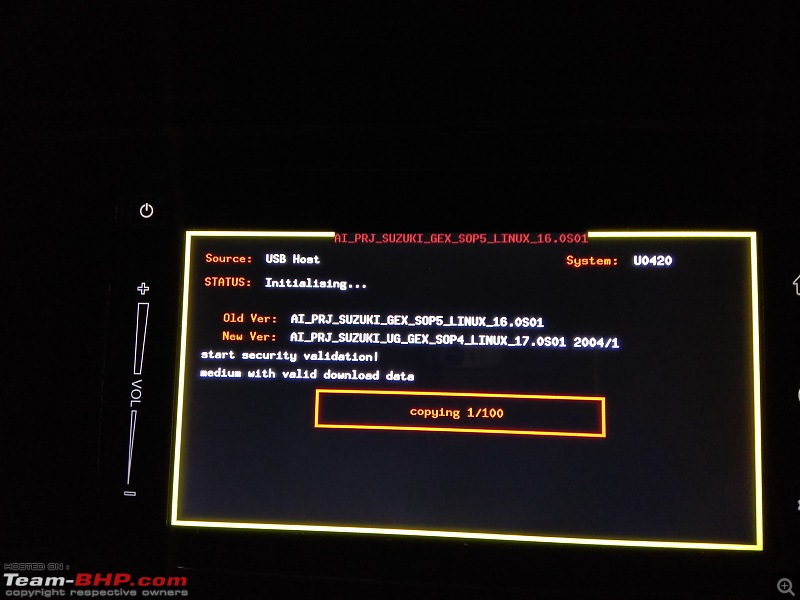Team-BHP
(
https://www.team-bhp.com/forum/)
Quote:
Originally Posted by BoneCollector
(Post 4233805)
I guess that would be because Google voice is active at that time. How about calls? Can one take the call with help of steering mounted button?
|
I came back after checking the update in my friend's car. You can take or disconnect calls from the steering buttons.
Also, it seems there is no official release from MS. The dealer themselves have access to the update from the MS portal. Some of them are unsure but are willing to provide the update. The update itself might have some issues as it fails to install successfully in the first attempt (my friend's car needed 3 attempts).
Quote:
Originally Posted by Ramon
(Post 4233702)
I too faced the same issues and was unable to do the update.
Anyway when this thread first came up I had called the Customer Care Manager of the Service Center (Indus Motors, Venpalavattom, Trivandrum). She had told me she would check and tell.
Today I called her again and she confirmed that they have received the update, but it would work only on some versions (don't know why).
Anyway she has asked me to take the car to the service center.
Planning to do so this weekend or early next week.
Other Trivandrum BHPians please note.
Will keep you updated.
|
Update -
I went to Indus Motors today.
Turned out that they don't have the 1750 update yet.
What they had was the 750 update.
Showed them this thread. One of the technicians took out his mobile and showed me their "Tech support" WhatsApp group where they got a message saying it was just Customer speculation. When I reminded about this thread he told they haven't got the update yet and they will inform me as soon as they get it.
I flashed the file 1740 with Android Auto into my HU. As expected the first flash failed at 96 percent and the second flash worked perfectly :). HU is working without any problems and I love to see Google maps in my HU clap:.
Steps :
Copy all the files directly into your pen drive : it's around 2.26 GB

Insert the pen drive and switch on the car : HU will reset and start auto updating
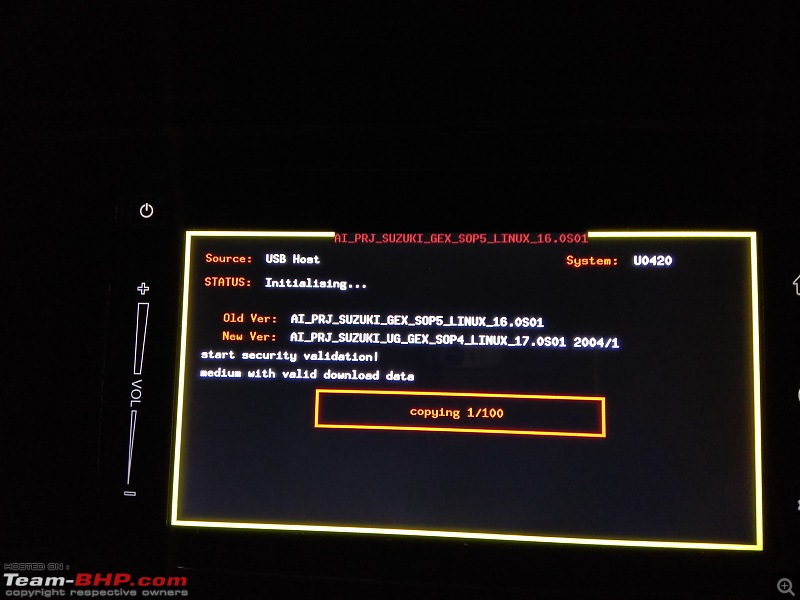
First flash fails at 96 percent

Flash it again : This time it will be 100 percent success!!

I think Maruti will release the official update soon. Since the update fails at first attempt, Maruti would be rectifying it. Most of the dealers are doing it unofficially and I have seen many such posts in social media. For those interested ask your friendly Maruti dealer and also it wouldn't be very difficult to get hold of the file and do it yourself.
Got a call from the Assistant Manager of the Lower Parel Nexa - a Mr. Alex John. He said he spoke to Suzuki chaps in Gurgaon and officially there is no update - everything is just media speculation. He did say that Apple Car play wasn't available in the first batch of Ciaz cars and then owners were called and their systems were updated.
If someone has the 2.26 GB file - can you create a folder on Google Drive or Box.com and share it?
Thanks
Quote:
Originally Posted by Dr.Naren
(Post 4235651)
For those interested ask your friendly Maruti dealer and also it wouldn't be very difficult to get hold of the file and do it yourself.
|
Any chance you could get a copy of the contents of the pen drive? Once you have that, it could be extremely useful to the entire community!
Quote:
Originally Posted by Dr.Naren
(Post 4235651)
I flashed the file 1740 with Android Auto into my HU. As expected the first flash failed at 96 percent and the second flash worked perfectly :). HU is working without any problems and I love to see Google maps in my HU clap:.
|
Where did you get the files from? I downloaded the files from the link provided by GTO but it threw up errors while unzipping.
Quote:
Originally Posted by Dr.Naren
(Post 4235651)
I flashed the file 1740 with Android Auto into my HU. As expected the first flash failed at 96 percent and the second flash worked perfectly. HU is working without any problems and I love to see Google maps in my HU clap:.
|
Been waiting to get my hands on the 1740 files so that I can try it out myself. Had called up couple of MASS's who said they had no clue and would get back. Still waiting !
Where did you source the files from and any way we can point us to it ? please:
Thanks Dr. Naren !!! I was waiting for this since day one. Now hopefully the 4th quadrant will work. :)
What all apps are mirrored on the display, besides Google Maps?
Quote:
Originally Posted by BoneCollector
(Post 4235786)
Where did you get the files from? I downloaded the files from the link provided by GTO but it threw up errors while unzipping.
|
Quote:
Originally Posted by ashbhat2
(Post 4235796)
Where did you source the files from and any way we can point us to it ? please:
|
As I said many dealers are doing it unofficially. You can get the file if you have good rapport with dealership.
Quote:
Originally Posted by ajay_satpute
(Post 4235842)
What all apps are mirrored on the display, besides Google Maps?
|
Google maps, Google music and Phone calls are working. Also, I have noticed that voice command button on steering wheel doesn't work, you need to press the microphone icon manually / just say OK Google
Done !!! I followed Naren's steps and flashed 1740. As mentioned, it failed the first time at 96%. So flashed it again (remove pen drive and insert it again) and it completed successfully the 2nd time.
FINALLY I could see some life in the 4th quadrant of Scross' system. I did not have Android Auto app installed, so it did not work the first time after rebooting the system. Will try again in the evening and will post an update.
By the way, all your 'Favorite' settings will get reset, for instance Radio stations.
Thanks a lot Naren and thanks to moralfibre(Kiran) !!!
Quote:
Originally Posted by Dr.Naren
(Post 4235651)
I flashed the file 1740 with Android Auto into my HU. As expected the first flash failed at 96 percent and the second flash worked perfectly :). HU is working without any problems and I love to see Google maps in my HU clap:.
Steps :
Copy all the files directly into your pen drive : it's around 2.26 GB
|
Congratulations on your success. Could you procure and share the 2.26 GB of pendrive data with other users of this forum ( if there isn't any restriction posed on you by your dealer) by any means so that the primary objective of this forum to help other petrolheads in need is fulfilled. Let the Android Auto rollin in harmony with all cars. :)
My dealer says he hasn't received any update till now.
Thanks and regards.
Quote:
Originally Posted by ajay_satpute
(Post 4236062)
Done !!! I followed Naren's steps and flashed 1740. As mentioned, it failed the first time at 96%. So flashed it again (remove pen drive and insert it again) and it completed successfully the 2nd time.
|
Good to hear that :)
After the update :
1. Connect your phone by USB along with Bluetooth ON
2. Even if Android auto app is not installed, you will get the notification to install it.
3. Follow the steps and you are set. It will also ask you to engage the handbrake during this process.
Note :
1. This is not official update. Do understand the risk factors.
2. Some guys have reported that 1740 is not working for 2017 cars. Failed flash, no Android auto (even after successful update) etc
Finally! -


The upgrade went as expected, failed at 96% and went on to 100%. The Android Auto works most of the time on the OnePlus 3T. (I blame the phone here) It is nice to have google maps.
The audio related apps can have BeyondPod integrated, so it is super duper. :). Other apps include Deezer for music and telegram is also integrated into Android Auto. Yet to check out messaging. I know hangout works, but I am on stock messenger.
There is a small learning curve with Android Auto.
When you post your experience with Android Auto, can you also mention the phone that you have tried it on? I know OP3T is not that great with Android Auto.
Also, worth mentioning is that it depends on the quality of the cable. I used a local cable first and it was not happy and moved to a better cable and all worked well.
I am also facing an issue where Android Auto just quits after about 2 minutes, about 10% of the time I connected. Rest 90% of the time it works. Here too I blame the phone.
I had used Android Auto using my Oneplus One earlier and it was flawless and worked every time. I agree it was not on a suzuki slda.
Quote:
Originally Posted by Dr.Naren
(Post 4236161)
Good to hear that :)
|
Everything worked just fine. I used Google Maps, played music through Gaana app and made one call through Android Auto. clap:
My phone is Samsung S8 Plus. I will explore further and see if I can add more apps.
It shows notifications of WhatsApp, but when you touch the notification, it only reads the latest messages. It would have been good to see the app interface. Wishful thinking !
I checked with the closest workshop again and they do not have the update.
Would it be possible to share the update via Dropbox. I'd greatly appreciate it :)
Thanks.
| All times are GMT +5.5. The time now is 13:21. | |